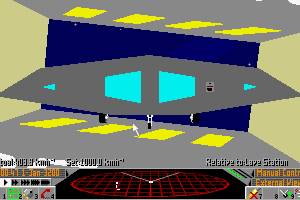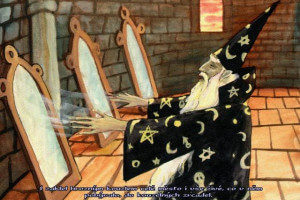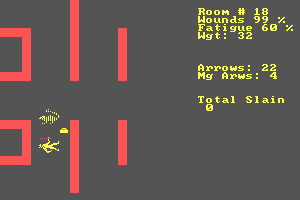Gooka: The Mystery of Janatris
Windows - 2004
Description of Gooka: The Mystery of Janatris
Here is the video game “Gooka: The Mystery of Janatris”! Released in 2004 on Windows, it's still available and playable with some tinkering. It's an adventure and role-playing (rpg) game, set in a fantasy, turn-based and puzzle elements themes.
External links
Captures and Snapshots
Comments and reviews
KASUMI65 2026-01-07 0 point
Spanish :
https://archive.org/details/Videogame__uhygtfd
Russian bootleg :
https://archive.org/details/DJANATRIS
VEED 2025-11-10 1 point
ARNOLD - you should be able to go to the Windows Start Menu and select 'CENEGA' and then 'Gooka.. options'. This will run the launcher.
Arnold 2025-09-26 0 point
dayum how can I launch the launcher to change the audio? I ran the game once, then the launcher is never launched even after reinstall
VEED 2025-03-12 0 point
Update. As I have finished the game.
I found with resolution 1920x1080 that at least one puzzle when you looked at the dials they were awful and you could not make out the numbers. So I changed resolution down to 800x600 and the dial numbers were very clear.
vesuvius 2025-02-09 0 point
1 install then run autorun
2 Go to options and set the resolution to 1920 x 1080bit, 60hz
3. Crucially, adjust thr 3d sound settings - In advanced options, change 3d sound to Directsound 2d virtualization.
the EAX option remains checked Run the app ( i always run auto play) These should do, VMware isn't needed 🤝 Also this was my first pc game @zeref
Zeref 2024-11-10 0 point
Vesuvious, Veed or anyone who were able to start this game successfully. i need advice from you guys i can't seem to start this game at all it's asking to enter the disc. this game holds a special place in my heart. please help me play this game....
Vesuvius 2024-10-13 3 points
Guys, autorun- options- advanced - change sound to 2d virtualization. I guess that fixes the cpal3d issue
veed 2024-09-06 4 points
On a PC with Win64 I kept getting CPAL3D sound error like NANASLAYER.
In the launch settings I choose ADVANCED OPTIONS and changed 3D sound option to Directsound 2D virtualization. I left the Higher Sound Quality (EAX) option ticked on.
I found choosing either of the two Directsound 3D options gave me the CPAL3D error.
I changed to my desktop resolution of 1920x1080 32bit 60Hz in fullscreen and I have played the game a little bit and so far it has worked fine.
Janak Tyagi 2022-07-09 2 points
Game is installed successfully , but while running , starfore protection is saying to restart the pc , after restarting it is again showing the same , done two three times.
Flyboy 2021-12-27 0 point
Game now running great.had trouble copying 2 files from the crack folder to the game folder as my computer would not let me.so i copy them from another laptop to usb drive useing an iso reader but not installing the game then usb to computer with game.(this is the longway around) but all runs well now.win xp 32bit
Flyboy 2021-12-25 1 point
Sorry for my last comment.have found the crack folder it's not installed with the game on the hard drive.. It's in the virtual drive
Write a comment
Share your gamer memories, help others to run the game or comment anything you'd like. If you have trouble to run Gooka: The Mystery of Janatris (Windows), read the abandonware guide first!
Download Gooka: The Mystery of Janatris
We may have multiple downloads for few games when different versions are available. Also, we try to upload manuals and extra documentation when possible. If you have additional files to contribute or have the game in another language, please contact us!
Windows Version
Game Extras
Various files to help you run Gooka: The Mystery of Janatris, apply patches, fixes, maps or miscellaneous utilities.
Similar games
Fellow retro gamers also downloaded these games:
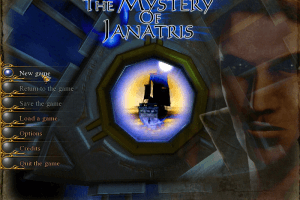
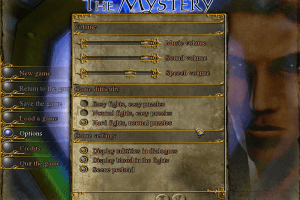
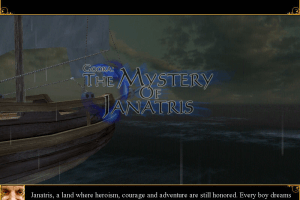
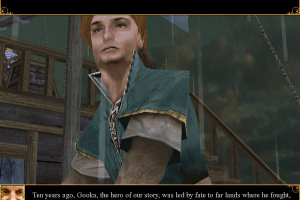
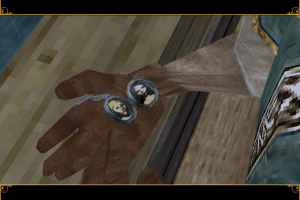


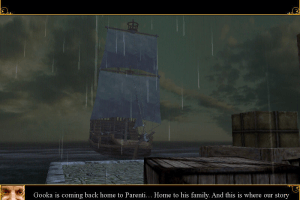
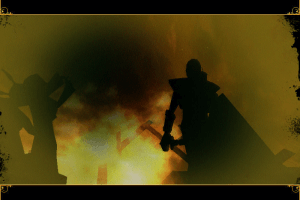

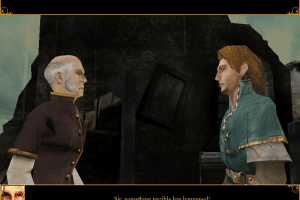
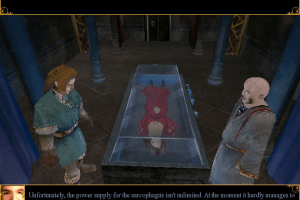
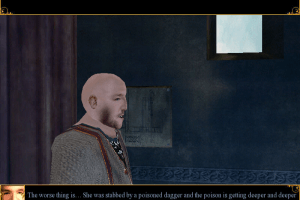
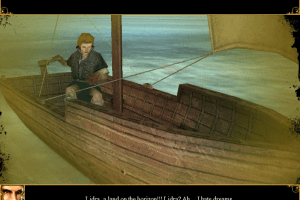
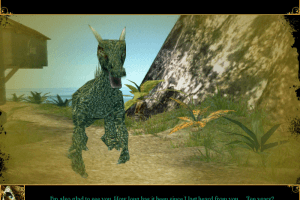
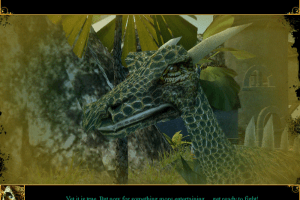


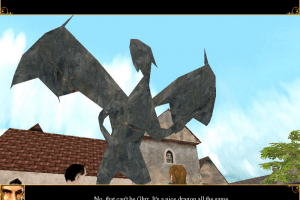
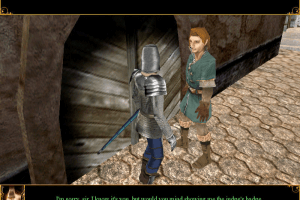
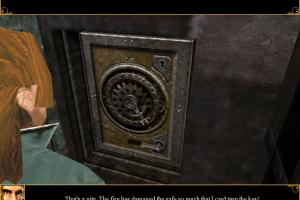
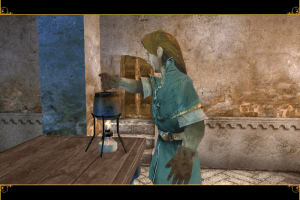
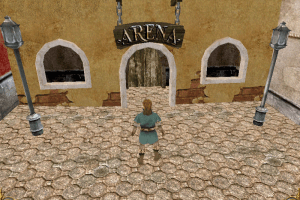
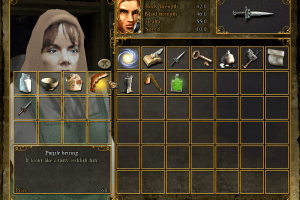
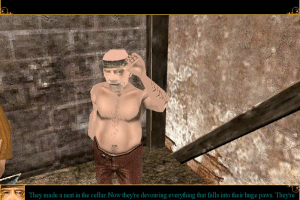


 499 MB
499 MB 474 MB
474 MB