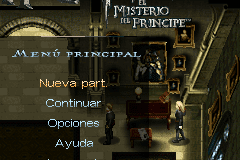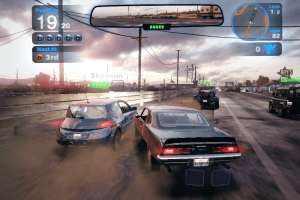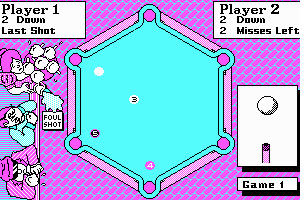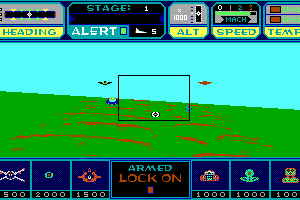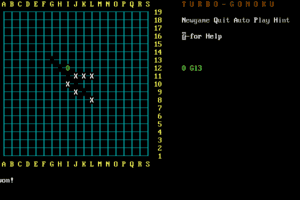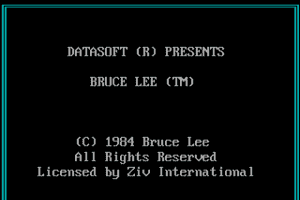Harry Potter and the Half-Blood Prince
Windows - 2009
Description of Harry Potter and the Half-Blood Prince
Description from the publisher:
In Harry Potter and the Half-Blood Prince, Voldemort is tightening his grip on both the Muggle and wizarding worlds and Hogwarts is no longer the safe haven it once was. Harry suspects that dangers may even lie within the castle, but Dumbledore is more intent upon preparing him for the final battle that he knows is fast approaching. Together they work to find the key to unlock Voldemort's defenses and, to this end, Dumbledore recruits his old friend and colleague, the well-connected and unsuspecting bon vivant Professor Horace Slughorn, whom he believes holds crucial information. Meanwhile, the students are under attack from a very different adversary as teenage hormones rage across the ramparts
Many of the files was presented by Harry Potter Games Archive Project, we want to thank the participants of that project.
US version of the game has 3 languages: English, French & Spanish. European version of the game has 15 languages, you can select it in game menu
External links
How to play Harry Potter and the Half-Blood Prince Windows
The game with NoDVD has been tested on Windows 7 64-bit and Windows 10, works okay, the game supports widescreen. But the game has some troubles and critical bugs, don't forget to check our guides and Notes
Install & play guide:
- Mount the disc image. You will need the utility for mounting disc image files, like WinCDEmu, UltraISO, Alcohol 52%/Alcohol 120% or Daemon Tools Lite
- Install the game (if autorun doesn't work - simply launch the installation from Setup.exe inside the disc, run as administrator)
- Also it is recommended to install DirectX from the disc (if you're using Windows 10 - enable DirectPlay, read this or this guide how to do it)
- After you installed the game - install NoDVD (simply copy hp6.exe from the archive and put it into game folder, agree to replace original file)
- Open the game folder and find hp6.exe. Right click on hp6.exe - Properties - Compatibility - Set "Run this app in compatibility mode with Windows XP or Vista" and "Run as administrator"
- Launch the game and play. If the game doesn't work - try to launch the game in compatibility mode with old versions of Windows (98, 2000, WinXP or Vista)
Notes:
- If the installation doesn't start - try to launch Setup.exe in compatibility mode with old version of Windows (98, 2000 or XP) and as administrator
- NoDVD is required for the launch because the game is using SecuROM DRM protection, which doesn't work on modern systems. That NoDVD "breaks" DRM protection and allows the game to work on modern systems
- It is recommended to install all versions of Microsoft Visual C++ Redistributable for the correct work of the game
- The game works on DirectX 9, so if you're using Windows 8, 8.1, 10 or 11 - you need to enable DirectPlay: Go to Control Panel, and select 'Programs'. Select 'Turn Windows features on and off', click on 'Legacy Components' and check the box 'DirectPlay'. Select OK, once the installation is done, restart your computer
- By default the game supports resolutions up to 1920x1080 but there's a random bug on some systems when you can't select high resolution in settings, in that case use Resolution Fix, simply copy the files to main game folder and edit
harry.mod.inito set new resolution - If you want o play the game on ultra-widescreen or ultra-high resolution, edit exe-file with HeX editor, read this guide for more details
- If the game shows error "d3dx9_37.dll is missed" - simply download that dll and put it in game folder, next to exe-file
- If the game is crashing at launch - run the game through DxWnd, read this guide. Here's also video guide on Portuguese
- If that method didn't help - you can run the game on Virtual Machine, here's a step-by-step guide
- There's a random bug on some systems when the game crashes at the bridge area, when you play the game on 1920x1080 or higher, lowering the resolution of the game to 1600x900 solves the problem
- For users of Windows 64-bit systems: if the game doesn't work after you launched it - open Task Manager (Ctrl+Alt+Del by default) and check for processes hp6.exe and rundll32.exe. Close hp6.exe but don't touch rundll32.exe (it's a Windows app for running old apps from 32-bit operational systems, most old games running through rundll32.exe). Now try to launch the game again, it must work. Don't forget to close rundll32.exe process in Task Manager after finishing playing
- Don't forget to check PCGamingWiki page if you have troubles, it is very useful!
Captures and Snapshots
Comments and reviews
Fox 2025-09-14 1 point
For anyone who was struggling to find the noDVD (hp6.exe) file like I was, you can download it from this website https://archive.org/details/harry-potter-pc-games-no-cd-cracks
muggledragon 2025-08-09 -3 points
when I launch the game it says "Conflict with emulation software detected".
Rain 2025-05-05 0 point
For anyone struggling, if it says theres no CD after install, you have to download the NoDVD from the game extras here and put it in the game folder (not on the CD, there it says no space, but the one in C:/Program Files x86/... etc. etc. You will be able to copy it there and choose replace file and after that the game will run normally)
Carimbou 2025-04-26 1 point
Everyone try this another way with DXWND link below, I'm sure 100% it will working :
https://www.youtube.com/watch?v=lBmuxuvq1RI
Fixer 2025-02-06 1 point
If you are having problems running the game use dxwnd to run the game. There is a tutorial on Youtube.
Roarshacch 2024-11-23 2 points
Hi, i keep getting errorr
"The Application was unable to start correctly (0xc000007b). Click ok to close the application."
Kababic 2024-10-15 3 points
Please help. I cannot put the no DVD hp6.exe file in the pc folder because it says there isnt enough space. Also when I launch the game it says "Conflict with emulation software detected".
Marco 2024-09-29 3 points
When I Want to transfer the NoCD Copy on the folder it’s not working. It says there is no space available instead of replacing the file. Any way to fix this?
Aleksandra 2024-08-06 2 points
Hi! Please Help I love this game.
I downloaded the game, then "the NoDVD" and then I had to download "Mini image (2 variants, use if NoDVD doesn't work)", however, I am not sure what to do from here. When I try to lounch the game that's what it says: "Please insert the original disc instead of a backup (1000)", not sure what to do now?
Marshall 2024-06-10 1 point
1. Download NoCD.
2. Open Copy "hp6.exe" ( STRG+C)
3. Go to C:\Program Files\Electronic Arts\Harry Potter and The half blood prince\pc and insert the hp6.exe that u copied. Should now working
HPFan 2024-05-05 2 points
So, for the longest time I had this on my PC and working, and then yesterday I tried to open it and it would just go to a black screen for a second then minimize, and anytime I tried to bring it up it just did the same. And I knew I was going to be in hell, because I hate dealing with ISO's and all of this, I rarely get it.
I downloaded this and followed the instructions best I could, but it's saying "Please insert the original disc instead of a backup (1000)." This is probably because I wasn't able to copy over the hp6.exe file, because the only one I see is in the pc folder from what I assume is the mounted drive, and I can't copy it over the one in the Programs Files folder, it just asks me to make a shortcut instead.
Older comments from the admin say they uploaded a cleaner iso, but I don't know if that means the Razor1911 file is still suppose to be here, because I just don't see it. If anyone has help to offer, I'd be grateful. I have a whole HP game collection, I'd like to get this one back up and running properly.
daisy 2023-12-20 -1 point
i cant seem to open the disk image file, my files will just say it isnt responding
admin 2023-04-05 2 points
Don't know how you couldn't open simple txt-file in Notepad, but however, here's some keys for you:
CECU-77NV-RZ5J-NFS8-UQDY
4CF7-CUEK-Z4NW-2SUA-L85N
RAY8-3XWK-N7R6-24GA-J3Z9
NJ5D-K4E4-U7M8-U44S-4PT8
Gl4dr 2023-04-03 0 point
For me doesnt work nor the keygen or the file with keys. Where could be error?
admin 2023-03-30 2 points
Thank you for kind words.
Yes, most antivirus apps doesn't like keygens, so add it to antivirus exceptions. Also, I uploaded some serial keys as txt-file, they are available in Downloads - Game Extras - Misc. That keys are working, use it if you can't run keygen
Themevictory 2023-03-28 1 point
Hello everybody especially Admin,
I have figured out cause of the problem.
It was Windows Security (Windows 11 genuine Antivirus) interfaring with keygen download.
This problem can be fixed by making an exlusion for the folder where you wish to download the new keygen.
Then download the keygen and it will work even with IDM too.
Thanks for helping eachother everybody!!!
Especially a big thanks to ADMIN for fixing out keygen problem for good.
I can confirm that this new keygen is a tool for many games.
Thanks again Admin.
Consider yourself as our hero to this site :-)
Best regards,
Themevictory
Themevictory 2023-03-28 2 points
1 Point to Admin from me for uploading a new Keygen.
Many Thanks @ ADMIN.
However it's still not working.
Whenever I try to download the keygen without IDM it does not download anything.
Whenever I try to download keygen with IDM it says:
"An error occurred during download. Please try again.
Details:
Cannot open local file for writing while joining downloaded parts into one file."
Please fix this error.
Thanks.
Themevictory
Yostin_Colens 2023-03-24 0 point
Es un juego para los amantes de Harry potter, y para menores de 16 años
Yostin_Colens 2023-03-24 0 point
Para aquellos que tienen problemas para ejecutar Windows 10 (como yo): esta es una solución fácil
https://youtu.be/X5TgI2yBsNA
MVP 2023-03-22 0 point
Got the iso from Ocean of Games. It's true, you have to replace the HP6.exe by the one that is given in the Razor1911 folder in order to run the game.
admin 2023-03-19 1 point
We have updated the game, added new clean ISO images of original DVDs, without keygen inside, so your antivirus won't "argue" anymore.
Plus we replaced keygen for working one, you can find it in Downloads - Extras. It's a multi-keygen for many Electronic Arts games, it's safe to us and it generates working CD keys
Themevictory 2023-03-13 0 point
Thanks Barry,
Now can anybody please help me with figuring out how to make this only Razor1911 keygen work???
There is something I have been failed to figure out too.
WHenever I run Razor1911 Keygen (even with administrator and all compatibility modes from WIndows 95 to Windows 8) it still fails and does not show codes.
A error message is shown: "The application was unable to start correctly (0xc000007b). click ok to close the application."
I have installed all versions of DirectX 9-12, even all Versions of .NET from 4 to 7.0.3 and all versions of Microsoft Visual C++ all from version 2005,2008,2015-2019,2022.
Have you guys got to make it work???
If so I would like to know how??? I really want to???
PLease help???
Thanks
Barry 2023-03-12 -1 point
For those who have troubles running on windows 10 (as I did): this is an easy work-around
https://www.youtube.com/watch?v=X5TgI2yBsNA&t=97s
Themevictory 2023-03-10 0 point
Hello Guys How are you doing???
Today is another beautiful day 10th Of March 2023 and its sunny and normal temperature here in Norway after a snowfall for three days at a row.
I hope that you guys are enjoying the life through Harry Potter and other games, and other activities in Real Life.
I won't bore you more, so let's get to it!!!
@Melf & @CHERRRY ROSE
I have experienced the same problem. No matter how hard i tried or even copied serial from one in the comments piece by piece it still failed.
@COPYING GROPHET THE OLDER COMMENT
@GPROPHET
Guys above are not kidding. It's real.
And here is the solution I have found to solve out this issue.
Before you run Autorun.exe just right click on it choose propertiescompatibility and for all users choose Windows XP SP2 & Choice of administratorClick apply and OK.
Now try to put in even same mentioned key and see the magic for yourself. :-)
There is something I have been failed to figure out too.
WHenever I run Razor1911 Keygen (even with administrator and all compatibility modes from WIndows 95 to Windows 8) it still fails and does not show codes.
A error message is shown: "The application was unable to start correctly (0xc000007b). click ok to close the application."
I have installed all versions of DirectX 9-12, even all Versions of .NET from 4 to 7.0.3 and all versions of Microsoft Visual C++ all from version 2005,2008,2015-2019,2022.
Have you guys got to make it work???
If so I would like to know how??? I really want to???
PLease help???
Thanks,
Enjoy the game.
Regards,
Themevictory from Norway
PS! I am running Windows 11 Home Edition (English Version).
Thanks again!
melf 2023-03-03 0 point
Hey guys when i use the key in the comments it says its not valid. does anybody know how to fix this
copying grophet the older comment 2023-01-11 4 points
works like a charm, u entered something wrong:
-run autorun.exe (located in mounted .iso, autorun should run automatically, but if doesnt, do this)
-press install
-enter code (either run the "Keygen.exe" (Razor1911 folder in .iso) or copy the code one by one, exactly in that order as its in the comment)
-press next and do the rest
-after the game is installed (ignore the site launched, just close - its EA some BS etc.),
-go to Razor1911 folder on the .iso and copy hp.exe to ur game directory, meaning where u installed the game, if u changed nothing it should be:
"C:\Program Files (x64)\Electronic Arts\Harry Potter and The half blood prince\ something like this, and u copy the hp.exe to folder "pc"
-launch the game
Turian 2023-01-10 1 point
With the CD key and the instructions provided by GPROPHET I could install and run the game without any problems on my Windows 10 system.
Jo 2022-10-09 2 points
Refuses to run, says there is a conflict with the emulation software.... but I don't think I'm running any emulation in the background...??
Gamerdad 2022-09-19 3 points
to make this game work either use the keygen to create a game key to install or use the cd code found in the comments. after you have installed the game just go to the Razor1911 folder on the mounted disc. copy the HP application to the install location on your local hard drive it will be under the pc folder. over write the hp app there and you should be good to play. If not run in compatibility mode for vista.
costeelers43 2022-09-07 -1 point
how do you get it out of Russian. cant seem to find the language menu
EnbyDisaster 2022-06-09 1 point
@ Kookie, same thing happened to me, the window is just zoomed way in so you only see like the top corner of the game screen?? If anyone knows how to fix this let us know ^-^
Ferno 2022-05-22 3 points
I got a black screen as soon as i start it and doesnt load anything anything i dont know i have to do
Samn 2022-05-10 0 point
Windows defender is warning me about keygen.exe and I know trojans are often hidden in keygen files... so is it malware?
SK 2022-04-19 0 point
@GPROPHET Tried copying the .iso into the razor folder but I get a message that says it can not paste and that I need to free up 10mb of space on the folder. I dont really understand this or what I should delete to create more space. The file you said to replace is only 4mb so that wouldnt be enough
pl0y 2022-04-03 2 points
I got it to run but its constantly dragging my mouse down in game so it makes it unplayable, anyone know why this is and how to fix it?
kookie 2022-04-01 3 points
I cannot seem to start it, I installed it fine, copypaste the .exe from Razor folder, and it started, dark screen, and it forced close and return to dekstop menu :((
I'm using Windows10
I can play HP3, HP5 and HP7 fine in my laptop :(
pbj 2022-03-28 0 point
Having an issue where the game installs and runs completely fine but when i save and exit the game, it starts over and overwrites my save every time i launch it again. Very frustrating, anyone else experience this or know of a fix?
Gprophet 2022-02-28 4 points
@CHERRRY ROSE
works like a charm, u entered something wrong:
-run autorun.exe (located in mounted .iso, autorun should run automatically, but if doesnt, do this)
-press install
-enter code (either run the "Keygen.exe" (Razor1911 folder in .iso) or copy the code one by one, exactly in that order as its in the comment)
-press next and do the rest
-after the game is installed (ignore the site launched, just close - its EA some BS etc.),
-go to Razor1911 folder on the .iso and copy hp.exe to ur game directory, meaning where u installed the game, if u changed nothing it should be:
"C:\Program Files\Electronic Arts\Harry Potter and The half blood prince\ something like this, and u copy the hp.exe to folder "pc"
-launch the game
Gowenks 2021-11-15 -1 point
I got it to run perfectly, you must go into the iso and copy the hp.exe in the folder razor1911 and replace it with the hp.exe that was installed into the computer. To do this you must find the game shortcut on the desktop and "open file location" locate the hp.exe in the pc folder and paste over it. BOOM it should work!
001001110110 2021-10-27 4 points
After the install, when i try to start the game, it says "no CD/DVD-ROM unit found". So i can't play it.
Aly 2021-08-05 3 points
Installed just fine, but says wrong disk is inserted when trying to launch. Any ideas?
hlm3 2021-07-11 1 point
trying to install the game and it's asking me for a serial code which I can't find
Write a comment
Share your gamer memories, help others to run the game or comment anything you'd like. If you have trouble to run Harry Potter and the Half-Blood Prince (Windows), read the abandonware guide first!
Download Harry Potter and the Half-Blood Prince
We may have multiple downloads for few games when different versions are available. Also, we try to upload manuals and extra documentation when possible. If you have additional files to contribute or have the game in another language, please contact us!
Windows Version
Game Extras
Various files to help you run Harry Potter and the Half-Blood Prince, apply patches, fixes, maps or miscellaneous utilities.
Similar games
Fellow retro gamers also downloaded these games:
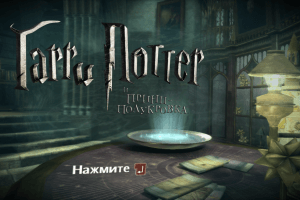

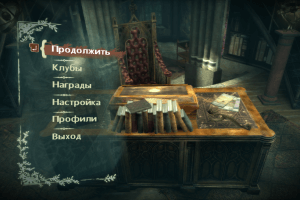
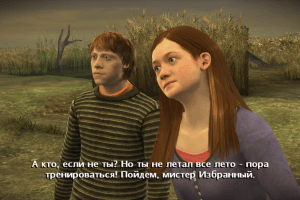
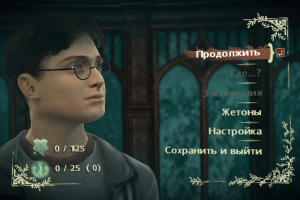


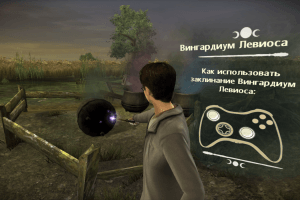
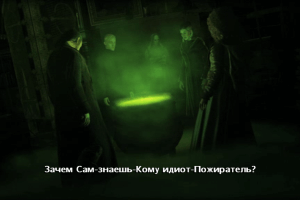
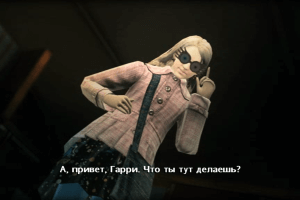
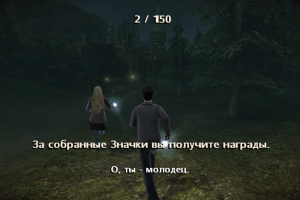

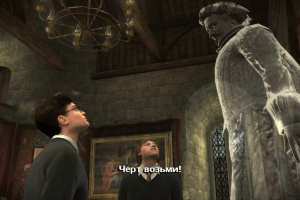
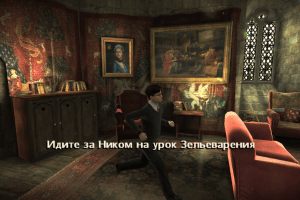
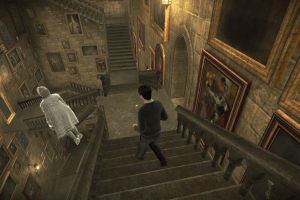
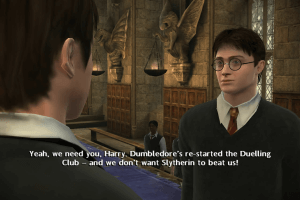
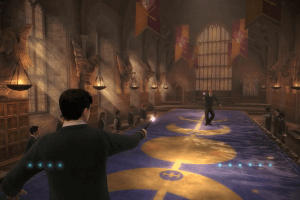

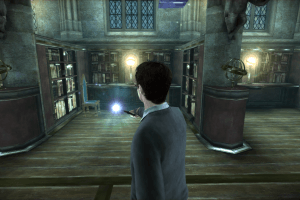
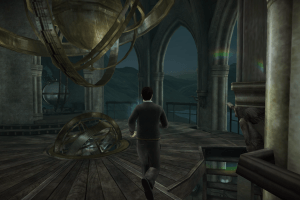
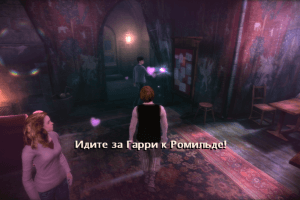


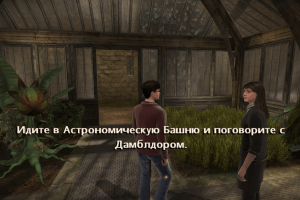



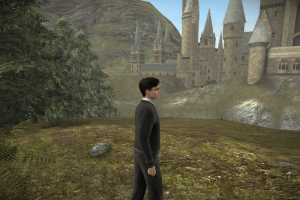














 3.4 GB
3.4 GB