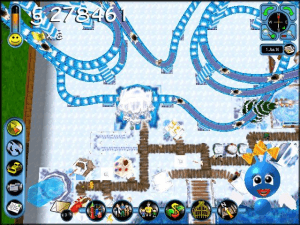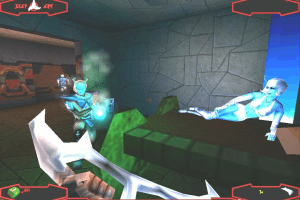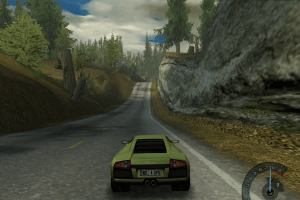Harry Potter: Quidditch World Cup
Windows - 2003
Description of Harry Potter: Quidditch World Cup
Many of the files was presented by Harry Potter Games Archive Project, we want to thank the participants of that project
Vintage Review
Spread across books, films and videogames, there is no denying the power or popularity of the Harry Potter franchise. Young and old, and on both sides of the Atlantic, the fictional young wizard has fans galore. Other characters in Harry's world have garnered interest, of course, but the one thing that's nearly as popular as the boy wonder isn't a character at all, rather an event: Quidditch! After reading about it, seeing it played on the big screen and then getting a brief taste of it in the videogames, Potter fans clamoured for more and sports behemoth EA responded with Harry Potter: Quidditch World Cup.
Although the game is being produced on the EA Games label (apparently EA Sports only does real world stuff), the developers have borrowed from the wealth of sports titles in EA's library in order to ensure solid play mechanics. One part hockey, one part soccer and one part pure fantasy, Quidditch World Cup may not have the draw or the depth of Madden, but it is still plenty of fun to play.
The game of Quidditch is played on a standard rectangular field, much like a game of football, only no one ever touches the field itself - instead of running, all the players fly above the field on magical broomsticks. While this allows for some impressive maneuvers in the films and the game's cinema sequences, players will not be able to utilize 3D space; everything's instead kept on a 2D plane. This results in a little less depth of play, but it doesn't really hamper the game because the learning curve is much less severe.
Seven players make up each team, with positions such as Chaser, Beater and Keeper. For the majority of play, the object is to score points by throwing a ball through one of three goals on your opponent's side of the field. You have the use of standard moves, such as passing, as well as special moves that can be earned by executing combo shots. Special moves are played by pressing a hotkey at the correct time. Throughout the match, a two-part meter at the top of the screen is closing in towards the center - once closed, the game switches from the main field of play to the final race for the Golden Snitch.
The Golden Snitch is worth 150 points, so this segment can easily determine the outcome of the entire match. Catching the snitch plays much like a high speed racing game as players are forced to maneuver their broom on the snitch's narrow trail. Stay on the trail and get a speed boost, slide off and you will slow down drastically giving your opponent a chance to race ahead. A limited turbo meter can be used strategically to close ranks if you are behind.
Because Quidditch has no basis in reality, the game offers an intelligently designed training mode to ease players into the game. You will start out at Hogwart's by learning a few lessons and then playing against another house. Master a few more lessons and a second house becomes available and so on. Special moves are limited at Hogwart's and the AI is automatically set to a very low level making it easy for the player. In many ways, playing at Hogwart's is the Quidditch equivalent of Little League play, master it and you can move on to the big leagues - the World Cup.
World Cup play centers around country-based teams, so Harry and friends are relegated to the sidelines, however, the quality of play ratchets up quite a few notches. Whereas the competition at Hogwart's was something of a pushover, in the World Cup matches, the computer will play to win. Special moves are also fully available in this mode of play.
Team names may not be very inventive (they are named after their respective countries after all) but they are balanced. For this version of the game, there are minor differences in how the teams play, but no distinct strong or weak points. Hopefully those differences will become a bit more pronounced in future releases. Also, there is no option for a custom team. We've become used to seeing that feature in sports games and its absence was notable.
Adding a little bit of depth to the single-player experience are the unlockable card options. Each collectible card is given to the player when certain challenges are met. The cards then grant access to arenas, special moves and other items. When fully unlocked, the game allows players to experience "Queerditch." Poorly named (we pity the one at EA who has to answer customer complaints), but fun to play, Queerditch is the precursor to Quidditch according to Potter lore.
Multiplayer is limited to two players on a single console, with no online or four-player options. Playing multiplayer is similar to the single-player mode, with the exception of a real live opponent. Because of Quidditch's low learning curve, it is very easy for a new player to jump into the game and start having fun quickly.
While we were a bit skeptical when EA first mentioned the game, Quidditch World Cup is surprisingly fun with an appeal that reaches past the core Harry Potter fans. Even if you've never cracked open a Potter book or sat down in the cinema to watch one of the films, there is still plenty to like in the game.
Review By GamesDomain
External links
How to play Harry Potter: Quidditch World Cup Windows
The game with NoCD, widescreen fix and dgVoodoo has been tested on Windows 7 64-bit and Windows 10, works fine. But the game has some issues on modern systems, for troubleshooting and fixes check our guides and Notes
If you prefer video over text - here's also a video guide how to run Harry Potter: Quidditch World Cup on modern systems, by JokerAlex 21
Install & play guide:
- Mount the disc image. You will need the utility for mounting disc image files, like WinCDEmu, UltraISO, Alcohol 52%/Alcohol 120% or Daemon Tools Lite
- Install the game (if autorun doesn't work - simply launch the installation from Setup.exe inside the disc)
- Also it is recommended to install DirectX from the disc (if you're using Windows 10 - enable DirectPlay, read this or this guide how to do it)
- (At the end of installation process you will see error "Please insert correct CD-ROM", just click OK; the game is installed fine)
- After you installed the game - install NoCD (simply copy QWC.exe from the archive and put it into game folder, replacing original QWC.exe)
- Optionally install Widescreen fix (instruction inside the archive, that fix also works as NoCD)
- Open the game folder and find QWC.exe. Right click on QWC.exe - Properties - Compatibility - Set "Run this app in compatibility mode with Windows 2000 or XP" and "Run as administrator"
- Launch the game and play. If the game doesn't work - try to launch the game in compatibility mode with old versions of Windows (98, 2000, WinXP or Vista)
That way you will get clean version of original game, but you may get some performance troubles on modern systems. Here's some advices how to improve game performance and enhance its graphics (make sure to save back-ups of original files):
- By default the game works only in 4:3 screen resolutions, but you can launch it in widescreen by using Widescreen fix or editing config-files, read this guide how to edit Harry Potter: Quidditch World Cup configuration files
- If you want to play with anti-aliasing, anisotropic filtering and other cool features - run the game through dgVoodoo utility: copy the dll-files from the MS/x86 folder, dgVoodooCpl.exe and dgVoodoo.conf in
Harry Potter Quidditch World Cupfolder, then launch dgVoodooCpl.exe to change dgVoodoo settings. After that run the game through desktop shortcut or QWC.exe. dgVoodoo is compatible with widescreen config, so you can enable anti-aliasing + texture filtering in dgVoodoo settings, then change the resolution, and the game will look really great & working in good resolution. Please note that dgVoodoo requires video card with DirectX 9 support, so it doesn't work on most of Intel graphics - If your graphics card doesn't support DirectX 9 (like most Intel graphics) - you can try to run the game with 3D Analyze utility. But we didn't test that method
In summary, to run the game on modern systems you need NoCD + edit configs (manually or with Widescreen fix) + graphical wrapper like dgVoodoo, also you will need to cap the framerate to 60 FPS. If you don't want or don't know how to do all of that - you can download repack by Magipack (also mirrored on this page), it includes all needed fixes & dgVoodoo for graphics enhancement
Notes:
-
If the installation doesn't start - try to launch Setup.exe in compatibility mode with old version of Windows (98, 2000 or XP)
-
At the end of installation you will see error "Please insert correct CD-ROM", just click OK. It happens because the installer tries to launch the game right after finishing the installation process
-
NoCD is required for the launch because the game is using SafeDisc DRM protection, which doesn't work on modern systems. That NoCD "breaks" DRM protection and allows the game to work on modern systems
-
If the game doesn't work in compatibility mode with Windows XP - try to run it in compatibility mode with older Windows versions (Windows 2000, Windows 98/Me, etc.). For some users the game didn't work in compatibility mode with Windows XP but worked with Windows 2000
-
The game works on DirectX 8, so if you're using Windows 8, 8.1, 10 or 11 - you need to enable DirectPlay: Go to Control Panel, and select 'Programs'. Select 'Turn Windows features on and off', click on 'Legacy Components' and check the box 'DirectPlay'. Select OK, once the installation is done, restart your computer
-
If you have graphical bugs or the game doesn't launch - try to run the game d3d8to9 wrapper or through dgVoodoo (your graphics card must have support for DirectX 9)
-
The game still can be played in multiplayer: local coop for 2 players with 2 controllers (gamepad + keyboard or 2 gamepads) or online multiplayer through Parsec utility. Watch this video guide for online multiplayer
-
Sometimes the in-game physics and/or cutscenes are getting broken when the game works too fast, so better to limit the game's framerate to 60 FPS. There are few ways to do that:
-
For users of Windows 64-bit systems: if the game doesn't work after you launched it - open Task Manager (Ctrl+Alt+Del by default) and check for processes QWC.exe and rundll32.exe. Close QWC.exe but don't touch rundll32.exe (it's a Windows app for running old apps from 32-bit operational systems, most old games running through rundll32.exe). Now try to launch the game again, it must work. Don't forget to close rundll32.exe process in Task Manager after finishing playing
-
Don't forget to check PCGamingWiki page if you have troubles!
Captures and Snapshots
Comments and reviews
Tom 2025-02-18 0 point
Czech title: Harry Potter: Mistrovství světa ve Famfrpálu
In Czechia released by EA in 2003.
Ceol 2024-09-01 1 point
Has anyone been having an issue saving? I've been getting this annoying "The savegame file could not be opened." message and I have no idea how to resolve it.
Gui 2024-03-22 0 point
Instalei mas ficou em inglês. Onde muda o idioma? Baixei a versão que vem em português. Obrigado!
Reaper 2024-01-02 0 point
Anyone know how to get local coop working aka 2 player working? I am in Exhibition mode and I can see 2 keyboards so I put the keyboard player on one side, but the xbox controller wont let me move the 2P to the other side (it also moves the same player as the keyboard player). Thanks!
admin 2023-04-22 -1 point
@LAUREN Follow my guide above, or use repack by Magipack, it is simple installer in .exe format. Also, make sure that you graphics card support DirectX 9, otherwise the game won't work at all
Lauren 2023-04-18 -1 point
I have no idea what im doing. Im on a surface pro 7. I downloaded it, clicked extract all, and have no idea what to do from there.
what lmao 2023-04-08 5 points
How tf is downloading a *free* game that's abandonware supporting a TERF?
Anyway, great game!
admin 2023-03-19 3 points
We have updated the game, added more languages plus instruction how to launch the game on modern systems
SpunkyToad 2023-01-24 -1 point
I heard that this game has no frame limiter. Anyone found a fix for that?
Hansje 2022-03-26 0 point
You don't need to change the file in the simulation drive but in the intallation location!
Liveandletdie 2022-01-17 1 point
I have the exact same problem than Jacob .... says HPQ_E5. needs 2.46 mo to complete installation
Jacob 2021-08-29 6 points
Hey, I keep trying to swap the files like you said, but it won't let me swap or attach the file to it, saying I don't have enough space to do so. How do I fix this?
PTB 2021-02-14 11 points
Hey everyone, I've figured out how to get it to run properly. Will try to break it down into steps.
1. Download and extract the folder.
2. Click on Setup and then after clicking through a little bit it will ask you for a serial key. Use H9SJ-HNJB-ARTQ-CPHZ-YVKA If this code doesn't work just google another.
3. When it lets you go through to install stage, for me it had a dialogue box I couldn't click through but when I pressed the close button (at top right), it started installing the game.
4. Underneath the ISO download on this page, there is a game extra called NOCD (959KB) - Download this and extract.
5. There will be 1 file called QWC. Right Click, then click cut, then go to the place where you installed the game and in that folder, there is a seemingly identical file called QWC. Click paste into this folder and it will ask you if you want to overwrite the folder. Click yes. 6. Finally, to launch the game, click on the QWC application (may need to run as adminstrator) and it should launch!
Happy Gaming!
Gavin 2020-04-23 1 point
Check out gamepciso dot com. You'll find all the Harry Potter games there. I'm currrently playing HP and the Sorcerer's Stone!
OfTarth 2020-03-19 1 point
As Blump said! I've been searching high and low for the first three games, more importantly, the 2 versions of the first movie game. I have the physical disc but no way to actually play it.
If any kind soul can help it would mean the world!
Write a comment
Share your gamer memories, help others to run the game or comment anything you'd like. If you have trouble to run Harry Potter: Quidditch World Cup (Windows), read the abandonware guide first!
Download Harry Potter: Quidditch World Cup
We may have multiple downloads for few games when different versions are available. Also, we try to upload manuals and extra documentation when possible. If you have additional files to contribute or have the game in another language, please contact us!
Windows Version
Game Extras
Various files to help you run Harry Potter: Quidditch World Cup, apply patches, fixes, maps or miscellaneous utilities.
Similar games
Fellow retro gamers also downloaded these games:


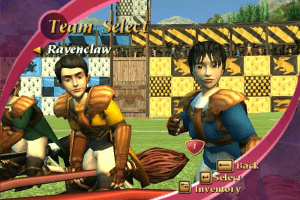

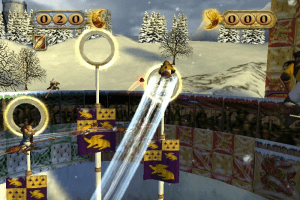



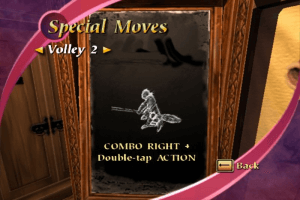


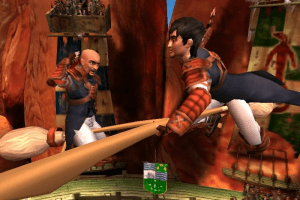
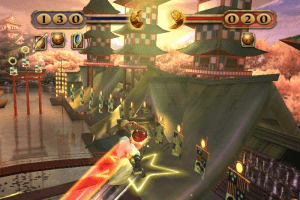

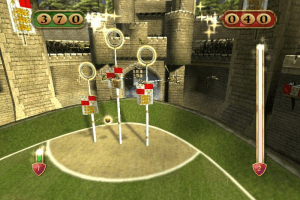


 461 MB
461 MB
 623 MB
623 MB
 620 MB
620 MB 517 MB
517 MB
 626 MB
626 MB
 603 MB
603 MB 462 MB
462 MB
 943 MB
943 MB