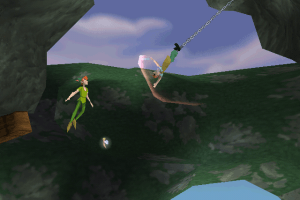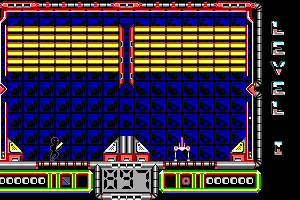Madagascar: Escape 2 Africa
Windows - 2008
Description of Madagascar: Escape 2 Africa
2008, the year Madagascar: Escape 2 Africa was released on Windows. Made by Toys for Bob Inc. and published by Activision Publishing, Inc., 1C Company, Cenega Publishing, s.r.o., this action game is available for free on this page.
External links
How to play Madagascar: Escape 2 Africa Windows
The game with NoDVD has been tested on Windows 7 64-bit and Windows 10, works fine, the game supports widescreen resolutions up to 4k. You may experience some small troubles when you play the game on modern systems, check our Guide and Notes for details
Install & play guide:
- Mount the disc image. You will need the utility for mounting disc image files, like WinCDEmu, UltraISO, Alcohol 52%/Alcohol 120% or Daemon Tools Lite
- Install the game (if autorun doesn't work - simply launch the installation from Setup.exe inside the disc). It is recommended to install the game not in default path, but in some other, non-system folder, like
C:/Games/Madagascar 2 - (At the end of installation you will see the message "Please insert Madagascar: Escape 2 Africa installation disc" - just un-mount the disc from virtual drive (right click -> Eject) and click OK. The game will be installed fine)
- After you installed the game - install NoDVD, simply copy Mad2.exe from the archive and put it into game folder, agree to replace original file
- Open the directory with the game and find Mad2.exe. Right click on Mad2.exe - Properties - Compatibility - Set "Run this app in compatibility mode with Windows XP or Vista" and "Run as administrator"
- Launch the game and play. If the game doesn't work in compatibility mode with Windows XP - try to launch it in compatibility mode with other version of Windows (Win98, Windows ME, Win2000, etc.)
Notes:
-
If the installation doesn't start - try to launch Setup.exe in compatibility mode with old version of Windows (98, 2000 or XP)
-
If you want to uninstall the game - mount the disc image in virtual drive and run Setup.exe. For unknown reason you can't delete the game through Windows Control Panel, the uninstaller is broken. Or use special tools like Revo Uninstaller
-
It is recommended to install all versions of Microsoft Visual C++ Redistributable and NET Framework for the correct work of the game. Also it is recommended to install K-Lite Codec Pack for the correct work of in-game videos
-
The game works on DirectX 9, so if you're using Windows 8, 8.1, 10 or 11 - you need to enable DirectPlay: Go to Control Panel, and select 'Programs'. Select 'Turn Windows features on and off', click on 'Legacy Components' and check the box 'DirectPlay'. Select OK, once the installation is done, restart your computer
-
NoDVD is required for the launch because the game is using SecuROM DRM protection, which doesn't work correctly on modern systems. NoDVD "cracks" DRM protection and allows to run the game without the disc. If you see error that there's not enough space on the hard drive when you copy NoDVD files - re-install the game in non-system folder, like
D:/Games/Madagascar 2, Windows Protection may block copying of files to system folders (likeC:/Program FilesorC:/Windows) -
Some users complain that they cannot beat the Moto Diving Event. It happens because the controls were converted very poorly from gamepad to keyboard. You probably will have to make several tries to finish it, check this and this thread for advice
-
There's no framerate limit in the game, so the game may have physics issues when exceeding 60 FPS, for example in “Mort’s Adventure”, during the pinball section, when the plunger doesn’t provide enough force to launch Mort onto the pinball table. If you have such issues - limit the game's framerate to 60 FPS with one of framerate limit utilities. For example, the easy method would be to use ThirteenAG's d3d9 wrapper - simply drop the file into game folder and then open d3d9.ini in Notepad and enter
FPSLimit = 60 -
If you have problem with broken sound effects or disappearing sound - first try to change the sound settings. If it didn't work - set sound quality to 24 bit, 48000 Hz or 24 bit, 44100 Hz. Read this guide how to do that
-
The game supports all XInput-compatible controllers, so it should work fine with Xbox gamepads or similar ones. But for other models of gamepads you will need to use additional tools, probably. We recommend to check PCGamingWiki guide for controllers
-
The game supports widescreen resolutions up to 4k, but it doesn't support ultra-widescreen. But it is possible to run it in ultra-widescreen resolution by using this trainer
-
If you see dark-colored photos in the game, just go to the folder where the game is installed and select Mad2.exe. Select Properties. Go to Compatibility. Check the Disable full-screen optimization checkbox. Click Apply, and then click OK. Start the game.
-
Don't forget to check PCGamingWiki if you have troubles!
Captures and Snapshots
Comments and reviews
kim 2025-10-17 1 point
minigolf game unironically has some great moments, still play it with family on ps3 to this day with extra holes and the ballstop mode enabled
Mordchan 2025-06-15 2 points
Fix for Freezing at Main Menu
Problem:
Game freezes when trying to create a save file at the main menu.
Simple Solution (No Auto-Save):
1. Find the Game Folder
- Open where you installed Madagascar 2 (common locations: C:\Program Files\Madagascar 2 or your custom folder)
- Can't find it? Press Windows Key + S, type "alchemy.xml", right-click it, choose "Open file location"
2. Edit the Game File
- Right-click "alchemy.xml", choose "Open with", select Notepad
- Find this line: startLevel = "title"
- Change it to: startLevel = "map"
3. Save and Play
- Press Ctrl + S to save
- Close Notepad
- Start the game - it will skip the broken menu
Important Warning:
- Progress doesn't save automatically!
- After quitting the game:
1. Re-open "alchemy.xml"
2. Replace "map" with your last level (see list below)
3. Save the file
4. Next time you play, you'll continue from that level
Correct Level Order and Names:
Main Story Levels:
- "IslandFever" : 1. In Madagascar
- "Prepare2Launch" : 2. Prepare to Launch (Melman)
- "Prepare2Launch_Plane" : 2. Prepare to Launch (Alex)
- "BraveNewWild" : 3. Welcome to Africa
- "Waterhole" : 4. The Watering Hole
- "RitesOfPassage" : 5. Rites of Passage
- "penguins" : 6. Penguin Caper (Part 1)
- "penguins2" : 6. Penguin Caper (Part 2)
- "ConvoyChase" : 7. Convoy Chase
- "Watercaves" : 8. Water Caves
- "Wooing_Gloria" : 9. Wooing Gloria
- "Morts_Adventure" : 10. Mort's Adventure
- "VolcanoRave" : 11. Volcano Rave
- "FixThePlane" : 12. Fix the Plane
- "Dam_Busters" : 13. Dam Busters
- "Credits" : Credits
Mini-Games:
- "DrMelman" : Heal Giraffes
- "MartyRace" : Zebra Race
- "animal_chess" : Animal Chess
- "Card_Match_Game" : Memory Card Game
- "HungryHippo" : Fruit Battle
- "Minigame_HotDurian" : Hot Potato
- "RoP_MusicalChairs" : Musical Chairs
- "Soccer" : Soccer
- "Golf_minigame" : Golf
- "Minigame_Diving_Location_Menu" : Cliff Diving
Other Locations:
- "map" : World Map (safe default)
- "DutyFree" : Julian's Market (no buying)
- "title" : Broken Main Menu
Example Workflow:
1. Play until "Water Caves" (Level 8)
2. Quit game
3. Open "alchemy.xml"
4. Change to: startLevel = "Watercaves"
5. Save file
6. Next session starts at Water Caves
Tip: Bookmark this level list - you'll need it every time you play.
Note: This is a temporary workaround. Share this fix if it helps other players!
M.M.G 2025-05-20 1 point
I've just downloaded the repack by elamingo, everything's fine until it comes to the saving data at starting point, it stuck and I can't even play the game, what's the solution?
Tom 2025-02-27 0 point
@AleSauih I wish I knew what is wrong with it (my friend has the same problem), but that version is supposed to be in Czech and it works for me in Czech normally.
Akshat 2025-02-15 -1 point
Does the repack by ElAmigos version works for win 10 fine because my storage limit is 3.5 gb
Pit 2024-11-18 -2 points
Guys when i complete a quest, instead of a picture example of Alex,Marty,Gloria or Melman i get a black picture, does anyone know how to fix this?
Takac 2024-11-17 0 point
Yep the Vertical Sync was the problem, i turn VSync on and put Max FPS to 1000, and the game runs smoothly now. Thank you brother!
admin 2024-11-17 1 point
@Takac Enable Try to enable Vsync for the game in control panel of your video card, or limit the game's framerate to 60 or 30 FPS. The easiest way is to use ThirteenAG's d3d9 wrapper, I tested the game with it myself, the link is above in the Notes
Takac 2024-11-17 0 point
Guys i have a bug or idk how to call it, i installed and opened the game, but everything is so fast from the menu to the gameplay, Alex in literally running x5 times faster than normal and everything is more faster idk why :/
Insert Disc problem fixed! 2024-09-26 -1 point
I have found a way to fix the "insert disc and click ok" problem with English version of this game. I assume you opened the iso file with Daemon Tools. After mounting, go to File(or File Explorer) My Computer. Right click on Madagascar game and click 'Open' and NOT 'Run'. You will find a Crack folder. Replace that file with the one that is in C or D file. Close the window that gives the insert disc error(i closed it from ctrl+alt+del). Now you will be able to play it hopefully :)
marcia05 2024-05-03 2 points
Intenté de todo para instalar el juego, se abre hasta el inicio pero para empezar a jugar se pone en negro y no avanza ¿Qué debo hacer?
Tom 2023-10-26 0 point
I hope the Czech version works for others, because I sended it to my friend too and he has this copy in English (weird).
Tom 2023-10-16 1 point
Czech version (released by Cenega Czech in 2008): https://uloz.to/file/aYMnUK1rvND3/mike-madagaskar-2-hra-cz-nrg#!ZJHkZQR2AwSwMQp3MwuzZQMzMTZkBGARGaMJoJgZHRMxJJDjZj==
If somebody has a problem to install it (because I had and I do not know why exactly), I managed to install this game (in the end), so I can send you the whole game in Czech preinstalled.
NOTE: The 1st game has no Czech version (only one fan made Czech subs - but the speech is not localised).
kx 2023-09-11 3 points
the problem is where is the setup.exe? theres so many setup files and which one is it?
Write a comment
Share your gamer memories, help others to run the game or comment anything you'd like. If you have trouble to run Madagascar: Escape 2 Africa (Windows), read the abandonware guide first!
Download Madagascar: Escape 2 Africa
We may have multiple downloads for few games when different versions are available. Also, we try to upload manuals and extra documentation when possible. If you have additional files to contribute or have the game in another language, please contact us!
Windows Version
Game Extras
Various files to help you run Madagascar: Escape 2 Africa, apply patches, fixes, maps or miscellaneous utilities.
Similar games
Fellow retro gamers also downloaded these games:

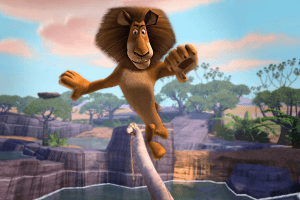


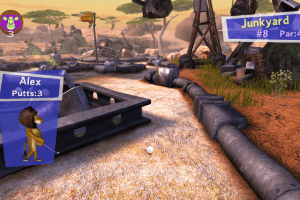
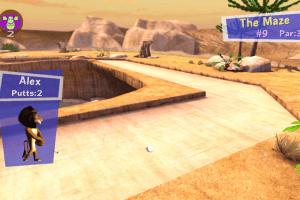
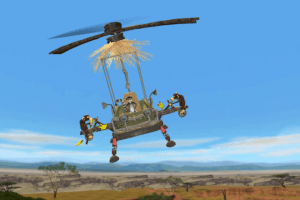















 2.9 GB
2.9 GB 3.2 GB
3.2 GB 2.5 GB
2.5 GB