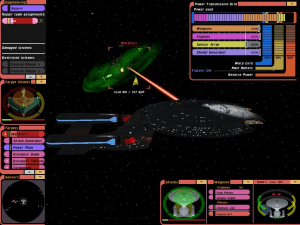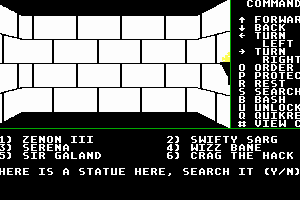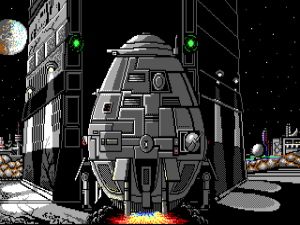Mech Commander: Gold
Windows - 1999
Description of Mech Commander: Gold
Mech Commander: Gold (aka Mech Commander: Desperate Measures), a really nice strategy game sold in 1999 for Windows, is available and ready to be played again! Time to play a battlemech, real-time, sci-fi / futuristic, licensed title and editor / construction set video game title.
External links
Captures and Snapshots
Comments and reviews
crYv0Lf 2025-07-31 1 point
heheh. tryin to emulate onto android phone. tried scumm, dosbox, windowsX apps.
not havin' an easy go of it. do we or don't we need to mount the iso, /w or
/w0 an emulated disc drive?
danke.
KASUMI65 2025-05-23 0 point
French :
https://www.abandonware-france.org/ltf_abandon/ltf_jeu.php?id=1367&fic=liens
Italian :
https://archive.org/download/redump_pc_M/Mech%20Commander%20%28Italy%29.7z
Japanese :
https://archive.org/download/redump_pc_M/Mech%20Commander%20%28Japan%29.7z
lsdjkfnkjandgs 2025-05-23 0 point
just how many other things do I have to download and install just so I can play this game? seems like having to download and run more than 1 other program just to run this is insane
Miri R. 2025-03-14 1 point
For the person wondering about the NRG file - it's a disc image like a ISO. You need a program like Daemon Tools to run it properly
TrueVision 2025-01-04 0 point
Confirmed still working on win11, make sure you follow advice below from "Silver".
also if you have multiple screens set them to Duplicate rather than extend. and also set res to 1080p - that is what worked for me.
Squidcv41 2024-11-03 -1 point
I have DL'd the file, but all I see in the folder is...
Mechcom_gold.nrg
how does this run? I see nothing in this to run a game.
thanks,
Squidcv41
Mr. Keeping up with the Times 2024-08-14 -1 point
Though I do find some tips for booting up Mechcommander for Windows 10, how different would it be for Windows 11?
silver 2024-02-07 5 points
Ok, here is how to run Mech Commander Gold with Expansion or even the Rizz mod.
This will fix all your game problems with using Windows 10 and high resolution monitors such as mouse scrolling issue or the lack of video.
Go into the game folder and choose the .exe with the resolution you want, like MC1024x900.exe or MCG.exe
Now right click on "Properties" - "Compatibility" - Select "Windows 95"
The next step is very important:
"Change high DPI settings, enable Use this setting to fix scaling for this program."
and then - enable "Override high DPI scaling behavior"- "Application"
The last settings fixes the mouse scroll issue of Windows 10 when using high resolution monitors.
Enjoy!
kurple 2024-01-27 3 points
If you're crashing with EXCEPTION ACCESS VIOLATION at 0x006B9B20
here the fix:
Create a shortcut of the MCX.EXE or MCX ####x###.exe (high resolution mod)
Add the following compatibility tab settings to your MCX.exe shortcut:
Run this program in compatibility mode Windows 95
Run in 256 colors.
Disable desktop composition (to get around the corrupted textures glitch)
Run this program as an administrator
Run the game from the shortcut
I've made a video review of the game and how to mod/fix crashes in this link:
https://www.youtube.com/watch?v=D68D76Eb31U
Skymonkey42 2023-08-14 0 point
@BREAK XIII
I forgot to mention
l Resolution = 1
^
The l next to Resolution is a lowercase L not an I (as in eye)
Also make absolutely sure you don't forget to go into Properties and check the box
'read only' In fact you might have to uncheck this before editing and then reapply AFTER editing the file. The game will not run the changes without 'read only' selected.
Skymonkey42 2023-08-13 -1 point
@BREAK XIII
The zoom in and out is very limited.
YOU pretty much have to configure the PREFS.cfg file by Right clicking it, Open with Notepad.
The file pref.cfg is located in the root directory of your MCX installation (e.g. C:\Program Files\MCX\prefs.cfg)
Set resolution=3 to change resolution to 1280×1024. On the line before “FITend” add the following (if you don’t have it already): l Resolution=3
Different numbers here represent the different available resolutions:
0 - 640×480
1 - 800×600
2 - 1024×768
3 - 1280×1024
Note – This will only affect your in-game resolution. The menu resolution will remain unchanged!
Note – Setting the resolution higher than what is supported by your monitor will cause the game to crash!
DO NOT rely on resolution 3, it is very buggy and game crashes ALOT.
Resolution 2 is iffy, you may have some success but it will randomly crash.
The safest and most stable resolution setting is Resolution 1 (600 x 800)
Never had it crash.
Do Consider this website to fix known issues:
http://www.thegameengine.org/mechcommander-gold/mechcommander-gold-high-resolution/
Break XIII 2023-07-13 3 points
Everything works but I can't pan/scroll the camera. Someone recommended changing the resolution but no dice on that. Anyone got a fix????
Tirendash 2023-06-25 1 point
Sadly crashes after trying to launch the first mission, can't get it to reopen afterwards.
ChiknSpectre 2023-03-08 1 point
Your English version of the ISO is the wrong file in the Zip. It's actually the MechCommander Gold Expansion disc.
Skymonkey42 2023-01-06 0 point
If attempting to install on modern systems this game will not install through the setup file if the Windows Os goes past windows XP.
However, The cool thing with this game is you don’t have to! You can just copy ALL the folders and files out of the NRG file (or off of your own purchased MCG CD) to whatever folder you want. I was really amazed to find out at this game is that flexible for installation.
It is important to know. The .NRG file is a NERO Burning Rom file. Nero is a software that was commonly used for burning cds (from the old days). It’s basically Nero’s version of an .ISO file. When Nero copies the files it creates an .NRG image file before it burns that data onto a CD. If you download and use a software called “7-zip” it not only opens compressed files, but it also has the option to open NRG file types.
I highly recommend it because it is free!
Anyway, after you’ve copied all the files into a folder of your choosing, now you just have to set options and Edit when it comes to two files that are listed below.
This game works flawlessly in Windows 7 and windows 10. I have the game playing on both operating systems without problem.
However, if you want to use the map editor. You will not be able to without learning how to install a virtual machine with windows 98 on it. I can speak from personal experience that you can’t even get it to work properly on Windows XP.
I will not give instructions how to do this but if you google for instructions on how to install an operating system as a virtual machine and you start getting familiar with it then it shouldn’t be difficult to use the map editor.
Just try and look up how to use “virtual box Oracle” which is a way of installing an operating system as a virtual machine. I have windows 98 as a virtual machine specifically so I can actually use the map editor without issue.
It’s a lot of work, but in the end, if creating maps is your thing, it will be worth it and it’s a lot of fun.
Skymonkey42 2022-12-23 0 point
I managed to get this game to work by using the website and references below.
http://www.thegameengine.org/mechcommander-gold/mechcommander-gold-freeware-download/
The page above guides you to get the full MCGold ISO along with instructions to get the game to run.
In a nutshell, You have to set the properties of the game file itself (MCX.exe) and set the resolution settings within the Configuration file (PREFS.cfg). The max stable resolution is 1024 x 768 (resolution 2). Also make sure this config file is set to “read only” after editing (important!).
The next part is to find the MCG update patch file and apply it first, then get the NO CD file to play game without requiring disc.
Both from: https://www.megagames.com
Or Google around for it.
These pages should lead to successfully getting the game running properly.
Best of Luck!
Daemian2k 2022-08-05 2 points
I'm sorry, this game has one of the best opening cinematics in gaming
Commander 2022-08-03 3 points
Following up on my own comment. Sound problem solved. I had to lower from 5.1 surround to either Stereo or Quadrophonic. The game won't play sound at any higher configuration.
Now I just need to get my hands on Darkest Hours
Commander 2022-08-03 0 point
@RIZZEN, NGNG.net is gone I think, I can't find your Darkest Hours mod or easier MC installation.
@DIGDUCK, Following your instructions. It works, but no sound.
I copied the Data folder from mounting the ISO file and pasted it into the RIP folder (replacing the RIP data folder). I then opened the game via the RIP's 'MCX.EXE'.
Did I do it right? Please help
SamboNZ 2022-07-18 1 point
Thanks DIGDUCK your instructions worked great. Running perfectly under Win 10.
zaxs675 2022-07-04 -1 point
81CCCP90 copy all MCGold files from [c://Program Files (x86)] to [c://Program Files], and copy all files from CD to MCGold directory
Sometimes you should delete all videos
81CCCP90 2022-05-30 0 point
Downloaded the ISO link but got an NRG and mounted it but when I try to run the installer it says it's an "unsupported 16 bit application" since it's an NRG file I can't even edit any compatibility settings or anything.
Did anyone run into this, any workarounds? Using DaemonTools
Rad_Nomad 2022-05-04 0 point
Awsome game, also wanted to say thanks to DIGDUCK the steps he outlined worked to perfection!
MechWarriorZero 2021-09-21 1 point
the network button is disabled in Windows XP, but not in Windows 98, how do I fix this for Windows XP
Bubba 2021-07-12 -1 point
Downloaded the file and it runs fine, all I had to do was replace the music file.
dragonmastercj 2020-11-01 -1 point
I'm having the same problem is Lier I downloaded the ISO version it was 1 file and it was an NRG file
Lier 2020-05-17 -3 points
How come it is nsg format? it states iso format, the two are not the same.
Blister 2019-05-15 -4 points
The rip version run beautifully without any modification on windows 10, But, it IS a hacked version that falls short a couple of missions at least. Still, all things considered it could be much worse.
Zen 2018-12-09 0 point
Can't download the game..it says the file might be temporarily down or it may have moved permanently to a new web address.
RizZen 2018-12-09 -7 points
1. Forget basic MC demo version
2. Visit NGNG.net forums
3. Download the MechCommander Version you desire for free
4. Enjoy MechCommander Gold on a new level of evolution by using...
MechCommander Gold - Darkest Hours v4.0
- the most perfect and best MC standalone ever!
Maddogxxiii 2018-06-15 -1 point
The reason you may not be seeing the videos/cut scenes (along with the pilot comments) is because the ripped version is incomplete. I found an old copy of the installer and found that movie, sounds,sprites and tiles folders were missing some files or that the files were 0 kb in size... Once I copied them in it work correctly on my win 7 system
digduck 2018-05-27 18 points
1.Download RIP and ISO version both.
2.Use daemon tools to mount ISO version Mechcommander.
3. Copy Data folder from the ISO version mech commander
4. Paste to RIP version Mechcommander folder.
5. Have fun.
Ebabyl 2018-03-31 2 points
Amazing game, i just hope Battletech (wich will be out on april 24) meets my expectations
Agent 2018-03-20 2 points
Loved playing this game when it first came out. One of my favorite games ever.
Hobo Kelly 2018-01-20 -1 point
played this game when it first came out. was leader of the Grey death Legion online. one of my favourite games ever.
JaguarMadcat 2017-10-24 -5 points
anyone know how to get the cut scenes to work on windows 10? the game itself plays fine but the cinematics arent playing.
Vandern Kreiger 2017-09-26 2 points
I almost forgot how much I love this game. It would be nice if there was an updated version for Windows 10. But the gameplay is still awesome.
For those of you having trouble with playing, and even cut scenes, try installing it in compatibility mode for Windows 95. That's what I did. And have had no problems. But don't forget that this game is really low resolution, compared to today's standards. Setting your display to the lowest resolution (600x800) may help.
HERCULEANTHOR 2017-06-12 23 points
As a Gen-Xer who used to wait DESPERATELY for an 8MB demo of "TERMINAL VELOCITY" to download for about .. . . eh, 1.5 hours w/ a 56k modem, this site rocks along w/ the realities of DSL. You younger newbies DO NO NOT KNOW THE PAIN of surfing the '94 Internet on a 14.4k modem!
Legend 2017-05-03 3 points
Hi guys I just want to say that this is the first time I have seen it and thank you for putting this up on Internet. I run the Mechcommander.co.uk website so if you have any problems getting this game to run you should definitely head on over to our forums for technical support. Hope you enjoy this game as much as we do and your welcome to head on over to gameranger and play with us online!
Calamity Wolf 2017-03-26 0 point
This is a classic RTS. In order to play you will need to use a win95 emulator.
DerangedGaming 2017-03-02 -3 points
Downloads fine. Play right from mount ISO, installation not allowed on Win10 x64. Loads fine, but crashes as soon as you press "begin mission" on the first campaign mission.
JDCollie 2017-02-18 0 point
A very fun tactical RTS with beautifully detailed sprites and a nice long campaign to keep you hooked. Persistent mechs, salvage, crews, and weapons just add to the already enjoyable experience.
Comictango 2016-10-27 0 point
One of the best games I have ever played .. thank you for the download ..
AdmiralAckbar 2016-07-11 1 point
One of my favorite RTS games. Gotta get the Hollander II and MadCat at the start!
Vitoria90 2016-02-29 -1 point
Cutscenes aren't working on my end and the patch the game comes with doesn't seem to work, Windows 7.
Write a comment
Share your gamer memories, help others to run the game or comment anything you'd like. If you have trouble to run Mech Commander: Gold (Windows), read the abandonware guide first!
Download Mech Commander: Gold
We may have multiple downloads for few games when different versions are available. Also, we try to upload manuals and extra documentation when possible. If you have additional files to contribute or have the game in another language, please contact us!
Windows Version
Similar games
Fellow retro gamers also downloaded these games:
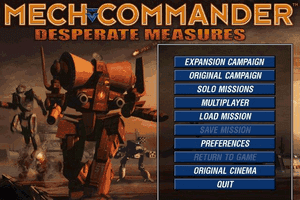
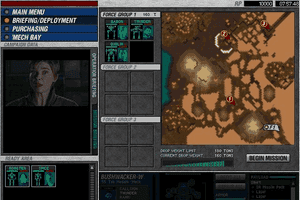
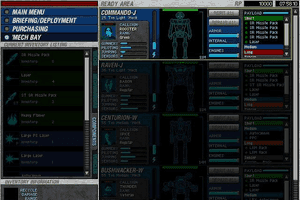

 197 MB
197 MB 538 MB
538 MB