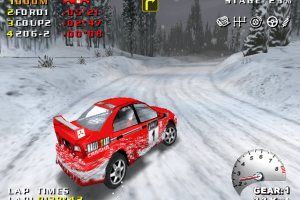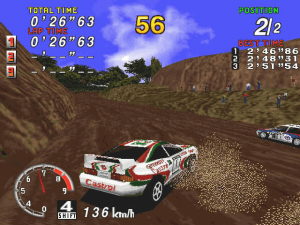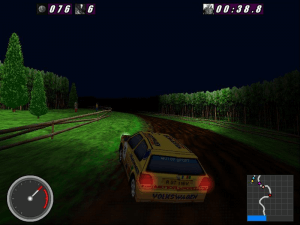Mobil 1 Rally Championship
Windows - 1999
Description of Mobil 1 Rally Championship
In 1999, Ubi Soft Entertainment Software, Europress Software Ltd., Actualize Ltd., Doka, AO publishes Mobil 1 Rally Championship on Windows. This racing / driving and simulation game is now abandonware and is set in an off-road / monster truck, automobile and track racing themes.
External links
How to play Mobil 1 Rally Championship Windows
Check this forum page: http://rc2000.forumotion.com/t8-how-to-play-rc-on-a-newer-pc-in-progress-jak-grac-w-rc-na-nowszym-pececie-w-toku
FGearshifter commented: Installing and configuring M1RC:
- Unpack the ISO-file to a folder where you store game images.
- Create a folder which must be called \RC in the root directory (topmost level) of a drive of your choice. This is because the setup of M1RC creates such a folder in the root directory of the system drive if you keep the default path, but it doesn't have to be the system drive as long as the folder is called \RC and is created in the root directory. The drive where you install M1RC could also be a removable drive, but you should choose one which you usually don't remove for it to keep it's drive letter. The same goes with the folder for image-files.
- Mount the ISO-file with Virtual Clone Drive (VCD).
- Navigate to the M1RC CD (mounted ISO) and run the Ral.exe to install the game. During installation, choose the drive where you created an \RC folder before. The game will then be installed in that folder. If you see some blank screens, just be patient, the installation should continue after that.
- Unpack the patch 5.30 to a temp-folder and copy all the files of that patch to the game folder \RC.
- Copy the NoCD.exe to the \RC folder and run it there. It will install the NoCD-patch for version 5.30 of the game.
- Note that the widescreen fix doesn't work with the patch 5.30, so I'd recommend to stick with version 5.30 instead of the widescreen version of the game.
- Copy the four DLLs of the \MS\x86 subfolder of DGVOODOO 2 (DGV2) to the game folder \RC, where the game exe (Ral.exe) is.
- If the game doesn't run at once, open the task manager. Close the process of the Ral.exe but don't close the process of the RunDLL32.exe, then start the game again with the shortcut. After playing, close the process of the RunDLL32.exe.
- About the Options Menus of M1RC: a) You can choose between manual and automatic shifting in the Car Selection Menu. b) You can choose between Imperial and Metric units in the Player Details, under Visual Options, where you can configure which informations should be shown on the game screen. c) In M1RC, you can enable Triple Buffering in the Video Options Menu. Triple Buffering is a good option if you have more than enough Video RAM (VRAM) for the resolution that you want to use and at the same time have Vertical Sync (VSYNC) enabled in the options of your graphics card and don't want to use Anti Aliasing (AA). Triple Buffering can then lead to a slightly higher image quality and at the same time add to an even performance of the game.
- After changing video or audio Options, you should restart the game.
- Read the following text-documents that you can find in the \RC folder after installing the patch 5.30: Readme.txt, Update.txt and Physics.txt.
- Like it's described in the Update.txt and in commenter URGURU'S posting, create a subfolder called \VAR in the \RC folder (if it's not already there) and then create a textfile with a texteditor and save this file as ral.cfg in the \VAR subfolder of the \RC folder. The Contents of my ral.cfg are:
fizpatch=1
patchmaxdrawdistance=12
patchstickygrass=1
alt2axcode=0x0002
- As commenter URGURU explained, the sound stuttering (I had that too) can be taken care of by starting the tool Runfirst.exe before the game, which means that M1RC then runs only on the first CPU core available if there is more than one CPU core in the system. This prevents the game from getting out of sync which is good in general and stops the sound stuttering in particular. Copy the Runfirst.exe into the \RC folder. To use the tool, you should create a shortcut on the desktop with a command line extension that runs the Runfirst.exe which then runs the game-exe, in this case the Ral.exe, on the first CPU core. An easy way to create such a shortcut is to open the explorer, navigate to the Runfirst.exe in the \RC folder and then use leftclick-drag and the ALT-key to copy a shortcut to the Runfirst.exe onto the desktop. Rightclick on that shortcut and set the path under properties as a command line extension. The path to run the game with the help of runfirst.exe (and then DGV2) should read as follows:
[X:]\\RC\\RunFirst.exe [X:]\\RC\\Ral.exe
- As I have to use the workaround for the process not coming up issue (see above), I now have two shortcuts to the Ral.exe, the first without Runfirst and the second with Runfirst. I use the first shortcut to run the Ral.exe once, then use the taskmanager to close the process of the Ral.exe, minimize the taskmanager and start the Ral.exe again, this time using the second shortcut that includes the Runfirst.exe.
- And then the co-driver says something like "three left, two right, one left, 400, square right, caution, logs". Did he just say "caution, logs"? Oh my. Try again. But the thing is, I do try it again and am happy then if this time I can complete the stage and the next one and can then save the game with perhaps a better race time than before.
- This may be obvious (could very well be), but I didn't notice at first how helpful those little orange signs besides the track can be, especially during night stages and in combination with the co-driver instructions and the colour coded arrows (because I need all the information that I can get).
Captures and Snapshots
Comments and reviews
trshpnd 2026-02-19 0 point
While a very aesthetically pleasing game for it's time, it has one of the worst physics I've ever seen on a quasi-simulator racing game.
The car feels like a beach ball. Even the slightest touch on a wall is enough to make it 'bounce' over itself and roll. All cars play the same. Some have higher top speeds, but that's it. They steer the same, accelerate the same, their engines sound the same, and feel like they weigh the same: almost nothing.
Collision physics are non-existent: adversaries can drift you off the track, but not the other way around. Try to muscle some room on any of the narrow roadways with the AI cars, and you'll always find yourself on a losing situation.
Also, the AI is outright dumb. It will steer right into walls, it will clog narrow gateways, it will trap you against walls and trees... hell, it can't even tell when the race is over, and will keep bashing the wall past the finish line like a battering ram.
In short, M1RC is a weird game. It looks pretty and tries hard to be a simulator, but can't work the basics right. A nice trip to nostalgia, if you, like me, played this forgotten gem as a kid... but that's all there is to it.
Joep de Kraker 2026-02-09 0 point
I didn't complete the game but after I think 3000 hours after I started playing it in around 2001, I came out 2nd overall with the Ford Puma A5 car. Hard to do with the field of A6 and A7 cars. I never finished 1st so I never got to do the A8 rally and I never finished the Arcade version too. It was a beautiful challenge and great fun to try to become 1st overall with the Ford Puma. The damage model made it so much fun and the tracks too where it is easy to flip over. so many things I love about the game. and a few of course which I don't like.
Jay 2025-09-04 0 point
The game won't run intro movies under Windows 11 even if you put "nofmv=0" into ral.cfg file. This is a bug, maybe minor because you can watch the intro files in VLC media player (so I changed the "nofmv" line to 1), but how can I force them to run? Even if you write "nofmv=0", the game may still crash 2x (randomly; the game sometimes starts normally) in a row (Guru Meditation) despite setting the compatibility mode to Windows 95, applying processor affinity to 1 core (I found an *.sdb file somewhere on the forums) and copying the 5.30 patch (aka #6, but my copy has the patch installed ex officio, so the only file I needed is a no-cd crack). I didn't use the widescreen "fix". Instead I limited the framerate to 30 fps in NVIDIA control panel (I hope this tool is enough), put 4 *.dll files from DgVoodoo and set a GeForce 4 Ti 4800 with 64 MB of Vram with 4x forced anisotropic filter. Most of other settings left intact.
Pizza Bringer 2024-07-25 0 point
has anyone else finished this game? game will make itself go to the setup screen after playing the game for awhile and says the game isn't installed eventhough it is and have been playing through it for a good time.
does anyone know how to not come across this?
admin 2024-07-08 1 point
@Jay we have a limited list of perspectives, racing games have much more views we can't put here :-|
Jay 2024-07-07 1 point
As Andrew wrote in July 2020, the game struggles with Windows XP and everything newer. That's right, given you have to limit the framerate to 30 fps in Riva Tuner Statistics Server to avoid crashes. I did so, but I'd rather like to limit the framerate in other way: I even attempted to drop the frames to 30 in nVidia control panel (you have such an option there), with no success - the game doesn't respect this setting. Even if you apply way more options to enforce 30 fps, the game won't respect any settings limiting framerate. If you have an AMD graphics card, you'll need to look for similar options in similar program. I don't know if Intel lets you do so in its program (provided something similar is delivered - like in case of nVidia).
But this doesn't apply just to Tyrone's Ditches stage - you may get random crashes at ANY stage, anyway the aforementioned stage suffers the most from these crashes. This drive has mud causing crashes. You'll probably not be able to fully drive a Ballagyr stage either (for the same reason). The crashes will occur in BRC, A8 and arcade modes, so beware if you don't have RTSS with the game profile set.
I know about the sound bug - you need to set "Single Proc. Affinity" option in Microsoft Application Compatibility Toolkit. Or download the sound fix from game extras section.
By the way - did you know the French release has a civilian version of RenaultSport Clio V6? The car can be downloaded from the internet and added into the Polish version (I don't have other, so I can't confirm if they'll read this "DLC". You can of course try), but the car can't be used in championship mode. The whole data (car power, dimensions) written somewhere in options will be in English.
Going back to missing views - the perspectives still haven't been listed. You can change them with [F1] or other key you assigned in controls. Although the internal view isn't available in cars obtained by cheats (unless you chose a modified Citroen Saxo - Max Power Car: it has a cockpit). The internal view I'm talking about is something like an onboard view inspired by TV. One of the screens even confirms Andrew's comment!
I hope admin will react by commenting (yes, admin sometimes reacts in comment section) and adding the missing views into the "perspective" row.
steam@vicforas 2023-03-25 1 point
Ok, I already assumed the answer is no but I'm still going to ask: is it possible to play this game online?
DjFIL 2023-01-13 1 point
wow, this has been amazing to visit. Base game, 5.60 patch, no-cd patch (did not use widescreen patch or need sound fix). Used dgVooDoo2 to upscale to 2560x1440, worked great. Used UCR with HidHide to have my wheel/pedal setup recognized, works great, however no FFB.
Filipe Tolhuizen 2022-05-24 1 point
For those who downloaded my soundfix. It has to be used with MS Application Compatibility Toolkit.
Joe 2022-04-25 0 point
In the arcade level 2, second stage the game always crashes. It can happen at different places. When I had the CD version the same happened. Very frustrating!!! Does anyone else have the same experience and is there a way around it?
Prata 2022-02-25 13 points
The game keeps insisting that it is not installed, I install it and when I run it, it asks me to install it again
Mouse 2022-01-15 0 point
Rally 5, Stage 2 have a Guru Meditation.
Forcing Antialisaing in Driver Fixed it.
Rally 5, Stage 3 und 4 without Antialiasing, all OK
The First 4 Rallys, allways All Ok.
Bud you need a mini Sound Fix Named Ral, find on Vogons.
https://www.vogons.org/viewtopic.php?t=18094
With This Fix, never have Sound Issues.
Old Games, on Old Systems.
Mouse 2022-01-14 -2 points
From beginning Rally 5, Just Force Antialiasing in Driver.
All OK
Athlon 5000+
2x 6000+
Pentium E5400
Core To Duo E7300 und E7500
FX 4100
2 Ersatz Bundle, Ersatz Ram für jedes System
Karten insgesammt: Custom Designs 6x ATI 6670, 2x 5870, 3x Nvidia 8800GT
NEC Multisync LCD 1760NX, 2x 1970NX. Fujitsu Siemens Szenic View P 19-2, Dell Ultrasharp 1908FP
4x Saitek P1500 und PS 2700
XP 32Bit, Vista 64Bit, Win7 32Bit
Grand Prix 3 und 2000 Season, Grand Prix 4
Superbike World Championship, Superbike 2000 und 2001
Mercedes Benz Truck Racing
Grand Prix Legends ( Standard )
Monaco Grand Prix Racing Simulation 2, F1 Racing Championship
Test Drive Le Mans 24 Hours 2000
F1 2002, F1 Challenge 99-02
Mobil 1 Rally Championship
Extreme 500
GP500
Jede UFO, Bigfoot, Mottenman und Nessie Doku auf USB
FGearshifter 2022-01-07 0 point
Mobil 1 Rally Championship (M1RC) is a hard to play rally game because of it's unusually long rally stages. On the other hand, this is exactly that which makes it interesting because it's different.
Thanks go to commenter URGURU, for his hints about the tool Runfirst and about the gamepad configuration in M1RC.
[Admin's note: read the install guide above the screenshots]
Corentin 2021-10-16 0 point
un jeux qui a bercé mon enfance et que je suis content de retrouvé apres 15ans sans y jouez
MG 2021-07-31 3 points
Really difficult to install. I've found out the best way is to get the disc put in your drive but don't start the game install from the disc. Get the patch (5.06 or something like that) then inside that patch is an install exe (same as one on auto installer from disc) start that patch exe and game should install.
Obviously this method takes away the Iso method. I never tried burning the iso here to a disc or mounting to a ghost drive. That may work.
To run without disc you need to activate a registry file along with the no cd. But again I now run off disc.
Look online for various videos & tutorials about installing and good luck everybody with that. It's really worth it as it's a great old classic rally game.
Judyta S 2021-04-15 0 point
Cześć.Mam pytanie.Gdzie mogę znalezć tą grę po polsku całkowice.Proszę was dla mnie to ważne.Pozdriwiam Judyta.
Pan Bobek 2021-04-04 0 point
@MIDNIGHTOWL - Try to install the game using "Windows 98/ME" compatibility AND running it as an Administrator.
MidnightOwl 2021-03-29 1 point
Guys, every time I launch Ral.exe, I don't see the "play" option, just the "install" option, but I had already installed it.
do I have to install it in a specific directory to work?
I already tried install on:
C:\rc\
C:\Program Files (x86)\rc\
bog 2020-12-23 3 points
Guys ,realy appreciate,this game was a legacy,I grew up with this fantastic game ! Great work
MrShield 2020-12-23 2 points
Still to this date 2020 no rally games can match the stages of this game.
But don’t forget, you need to edit ral.cfg with the non-sticky grass part, otherwise the game physics will be very bad.
CJAnderson 2020-08-31 2 points
I was just wondering if anyone else had the problem of being unable to use the enter key to select install as i am unable to do that
Andrew 2020-07-09 1 point
This game was also released in Poland. Mobil 1 rally has more views than just 1st person - chase view, bumper view, hood\bonnet view and the inside camera located just above the handbrake. Don't forget to note this game is designed to be run on Windows 9x; newer Windows systems (after xp) have serious problems with this game on Tyrone's Ditches stage. Windows 2000 may not run this game properly as well because it was built on NT technology (like Windows xp and each newer).
rockerchain 2020-06-18 0 point
This game runs perfectly on windows 7 32 BITS.
Before i tried on windows xp but it was impossible!!
Finnish Guy 2020-06-07 1 point
Few screenshots IS finnish language BUT not downloading Windows ISO version finnish language. Only English and Italian version.
oldgamer 2020-04-26 1 point
fantastic game brings back fond memories of playing this on my old pc
Sabhya Sunny 2020-04-11 1 point
I have more then 5gb space in hard drive in different location. But error show.. not enough space...
What is the solution...Please advise...
SadUser 2019-12-22 0 point
something wrong with this download?
i dont get above 64KBs and download aborts after a few minutes...
urguru 2019-10-29 12 points
This is a great game but definitely challenging due to the length of the stages which can take up to 20 minutes – much longer than what I’m used to in similar games. And in contrast to other racing games there are hardly any passages where you can relax since even the straights have little bends and bumps the whole time so you need to keep your concentration at 100% the whole time. It’s not easy but all the more rewarding when you manage to finish first.
Anyway, I had some trouble running this game properly but I did find solutions for all my problems so I decided to share them here:
1. The Audio gets massively out of sync - even stops completely at times - when you run RAL.EXE on a System with multiple CPU-cores. Of course you can set the affinity in the Task Manager, but you’d have to do this every time. One of the possible permanent solutions is to:
download this freeware tool https://www.activeplus.com/products/runfirst
make a shortcut on your desktop
Right Click - Properties - Shortcut
and in the “Target” Field you add the Path to your game Executable
In my case for example it looks like this: "C:\Documents and Settings\[Username]\My Documents\Downloads\Games\RunFirst\RunFirst.exe" "C:\rc\rally championship\RAL.EXE"
Now you can start the game using the runfirst shortcut on your desktop and the sound should be fine.
2. It is possible to use the Trigger axes of your Controller (i.e. Xbox 360 Controller for Windows) for accelerating and braking, but there are a few things you have to do:
Install Patch 5.3 (aka Patch 6)
In the Game go to: Options - Player Details - Player 1 Details - Setup Controller
Set “Axis Mode” to “2 Axis Wheel+Pedal”
in the “Program Controller” menu, set up “accelerate” as left stick up and “brake” as left stick down
Now exit the game and go into your game installation folder, open the folder “VAR” and create a new text document (Right Click – New - Text Doxument).
Open it and add the line: alt2axcode=0x0002
Close the document and rename it to RAL.CFG (IMPORTANT!: not to RAL.CFG.TXT)
Ignore the Warning ;)
Now the controls should be the way you’re accustomed to from other games (meaning right trigger to accelerate and left trigger to brake)
fyi: You can also find documentation on this in UPDATE.TXT which came with the patch. There’s also a document called PHYSICS.TXT which gives you other lines of code you can add to RAL.CFG to mess around with the Physics of the game (gravity etc.), it’s great fun, try it out!
3. In the Arcade Mode, Arcade 2 Stage 2 the game keeps crashing. In this Youtube Video:
https://www.youtube.com/watch?v=F5_eoivz00g
user “Milan Lemi23” fixed the problem by limiting the framerate to 30fps. For this he used the tool RivaTunerStatiscisServer which comes as a companion software with the installation of “MSI Afterburner”, which I suppose most of you are familiar with. Worked for me too. I’m sure there are plenty of other programs that can accomplish the same task.
I hope this guide is of help to some of you. Enjoy the game!
Zewerr 2019-10-18 2 points
Physics weren't very good in this game, very arcade-ish. But the stages were AMAZING!!! They were narrow, beautiful, fun, and LONG! It had good pace notes. It had night stages. It was awesome!
test place 1 2018-11-12 0 point
it shows random stuff that make no sense with this game when i tried to download it...
Rush 2018-10-15 -3 points
Well, how to install the English language patch please?
I cant get it to work
SpartaX18 2017-08-02 0 point
Check out the Mobil 1 Rally Championship fan-forum at: http://rc2000.forumotion.com/
It contains solved running issues, tutorials & many more!
Write a comment
Share your gamer memories, help others to run the game or comment anything you'd like. If you have trouble to run Mobil 1 Rally Championship (Windows), read the abandonware guide first!
Download Mobil 1 Rally Championship
We may have multiple downloads for few games when different versions are available. Also, we try to upload manuals and extra documentation when possible. If you have additional files to contribute or have the game in another language, please contact us!
Windows Version
Game Extras
Various files to help you run Mobil 1 Rally Championship, apply patches, fixes, maps or miscellaneous utilities.
Similar games
Fellow retro gamers also downloaded these games:

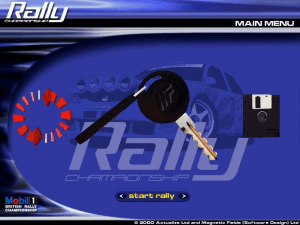
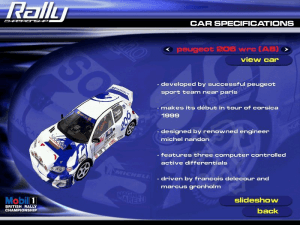


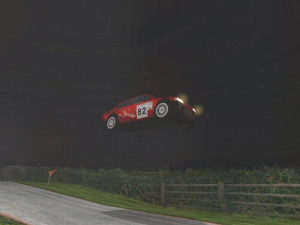



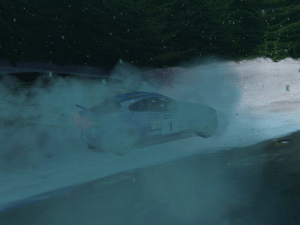

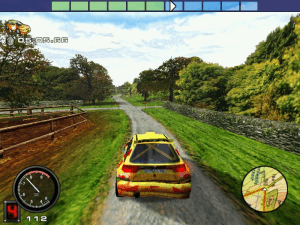



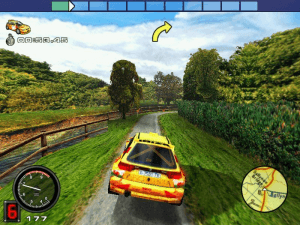




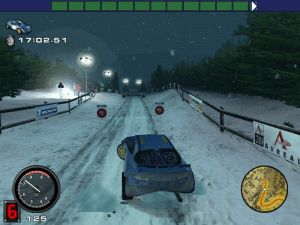

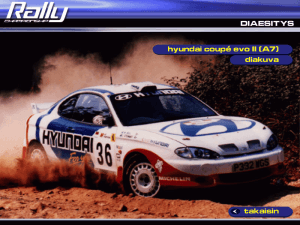

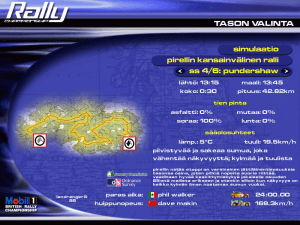
 523 MB
523 MB 537 MB
537 MB 545 MB
545 MB 535 MB
535 MB 536 MB
536 MB 527 MB
527 MB