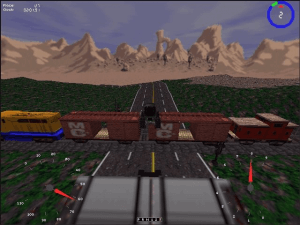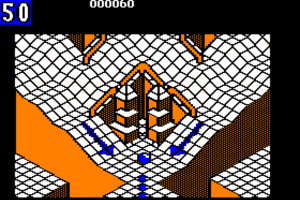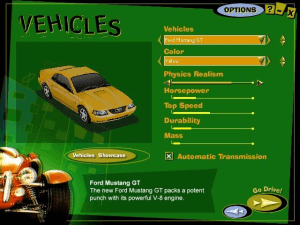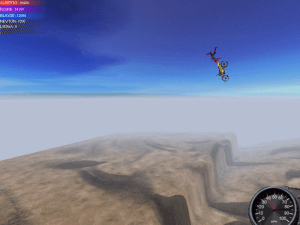Motocross Madness 2
Windows - 2000
Description of Motocross Madness 2
If you haven't played Motocross Madness 2 or want to try this racing / driving video game, download it now for free! Published in 2000 by Ubi Soft Entertainment Software, Microsoft Corporation, Empire Interactive Europe Ltd., Motocross Madness 2 (aka 疯狂摩托2, MCM 2) is still a popular off-road / monster truck title amongst retrogamers, with a whopping 4.4/5 rating.
External links
Captures and Snapshots
Comments and reviews
Edson luiz Mosca 2025-12-13 2 points
Pessoal, para que este game rode sem nenhum problema, vocês devem habilitar, na opção de recursos do Windows, Componentes herdados. E, ao usar o dgVoodoo 2, utilizem as DLLs da pasta MS x86.
Dee 2025-12-02 0 point
Ive installed, moved the no cd application in the downloaded folder into the main install folder, made it XP compatible mode and then added the dgVooDoo D3D9.dll to the folder, and it gets to the load screen, then just shuts down, Ive tried other .dll but nothing gets it passed that load screen. Any suggestions?
. 2025-11-05 0 point
What a game. I wish there were more winter tracks. The bear mountain one is epic.
VRANAC 2025-10-16 2 points
Found the answer. Motocross Madness 2 (and Midtown Madness 2, which was where I saw the error message) require the Indeo IV50 AVI video codec the play their intro videos. This codec seems to have been removed and/or is no longer compatible/supported on recent versions/updates of Windows. Motocross won't run without it, but Midtown will.
I found a copy of this codec at this link: https://rockraidersunited.com/files/lego_rock_raiders/resources/indeo-iv50-avi-codec-r111/
Motocross works fine now.
Vranac 2025-10-05 0 point
Worked fine a month ago, using the ISO, nocd fix, dgvoodoo2 and administrator/compatibility mode, but something has changed.
Like the previous commenter, it crashes on the title splash screen now. Not able to get to the main menu or even intro video anymore. Maybe a new windows update ruined things?
MAX 2025-03-06 1 point
Hey, I've installed the game then while trying to open nothing is showing up. I'm on windows 11, can someone please help
Mental 2025-02-03 1 point
I would like to issue a correction on my previous comment. It didn't work originally, but running the crack exe in Windows XP SP3 compatibility mode did the trick. Runs like a charm now. Thank you Meadow!
Mental 2025-02-03 -2 points
This absolutely will not run on Windows 10. I followed all of Meadow's steps. It starts up to the splash screen, then promptly crashes regardless of what wrapper I choose.
Ziegfried 2025-01-24 0 point
se alguém tiver problema não sei se oq vou falar vai resolver
clique com botão direito do mouse no icone do jogo e va em propriedade e va onde tem para abri o jogo usando WINDOWS XP ou SERVICE PACK 2 uma vez baixei não por esse site mas tive q fazer isso para o jogo abri
KLU3K 2024-10-08 -8 points
Windows Registry Editor Version 5.00
[HKEY_LOCAL_MACHINE\SOFTWARE\Microsoft\Microsoft Games\Motocross Madness 2]
"CDPath"="I:\\"
"PID"="52513-442-2952253-43064"
"HardDriveRootPath"="C:\\KLU3K\\Motocross Madness 2"
"AllowFreezeCamera"=dword:00000001
"InstallType"="Full"
"Launched"="1"
"VersionType"="RetailVersion"
"InstalledGroup"="3"
"LangID"=dword:00000009
Dave 2024-05-27 0 point
Ok so I can get the game running no issue now but whenever I try and load a race it just crashes and idk what to do. I'm at my wits end with this game because I've been trying to run it on and off for a year now. At least I made progress but could you explain how I can actually load into a race please
Daves Motocrosss Years 60s-70s 2024-03-24 0 point
This is the most awesome page on the internet.
Pascal 2024-03-16 0 point
The German version is missing, I once had the CD but then lost it and haven't found it yet
MulishaKid 2024-02-27 0 point
We still need the backflip enabler, flip-trick.exe, backflip hack, no-crash application
I want to do some flips and spins on the Dew Tour, Gravity Games, X-Fighters, and X-Games courses. Let's goooo!
MDT 2024-02-20 4 points
Hi.
Need help with,
"Write to location 00000000 caused an access violation."
Win10Pro64 user here.
Everything works fine until a map selected and start race clicked, game crashes and closing and back to Windows.
Win10 64
ryzen 7 5800x cpu
Radeon rx6900xt gpu
Any ideas or suggestions?
tnx.
xanadu_89 2024-02-05 1 point
Got it working using meadow's instructions and by downloading d3drm.dll from here https://www.dll-files.com/download/57ecb51c1682d12770ccd9b716dc4b6c/d3drm.dll.html?c=NE0ySDFPMktXOEV5aDhzRnNjbEhwUT09. If anyone is interesting is playing online, add me on discord at xanadu1579
xanadu_89 2024-02-04 0 point
Thanks for providing the software, hoping I'll get this working on windows 11 as well. Does anyone play Motocross Madness 2 Online? Using GameRanger or a similar service?
Shred 2023-10-12 1 point
I can't follow Meadows instructions because there is zero disk space in the folder to add more files. Any ideas?
PiggeryAxe 2023-09-11 0 point
Update from helping my brother get it on a different computer (we were kids who grew up with the game, so this has been wonderful): Additionally, when installing on AMD, if you get white textures that fail to load in, try going to the DirectX tab of the dgVoodooCpl application and checking the "fast video memory access" option. This might resolve that specific issue.
PiggeryAxe 2023-09-10 2 points
Adding another comment to the ring. There seems like a few different critical things to make sure of.
First, after install, replace the EXE with the fixed EXE.
Second, make sure to grab the d3drm.dll and the MS dgVoodoo2 dlls from the site Meadow mentioned.
Third, make sure to grab that dgVoodoo .exe, copy that in and run it in the MM2 directory, click the / on the top right of the program to direct it to the MM2 directory instead of the dummy one it comes with, and it'll generate the conf file you'll need for dgVoodoo2.
And fourth, and this is where I had issues, you gotta make it run in the right compatibility modes. So double check, don't just use the windows troubleshooter like I tried first. Open the .exe launch application file's Properties, head over to the Compatibility tab, and make sure to set the settings to the XP Service Pack 3, but also what fixed it for me was to go further and "Change settings for all users" to that same Compatibility setting.
Unown 2023-06-04 2 points
I also have used Meadow's method (see comment below dated 2020-01-12).
It works great, thanks Meadow.
I'm running Intel Celeron Windows 7 (notebook).
Windows 11 2023-05-31 3 points
I used Meadow's method (see comment below dated 2020-01-12).
It works great, thanks Meadow.
I'm running Windows 11 and using a PS3 controller on my PC.
MulishaKid 2023-04-14 0 point
4/13/2023 We need the backflip enabler
flip_trick.exe “Bart Simpson head app” Would be nice to make some cool inverted tricks happen again!
Grovermon 2023-03-19 0 point
I third the backflip file request! Just started playing for the first time and its a blast.
MulishaKid 2023-01-02 0 point
I second with the flipper guy, does anyone have the backflip enabler? We're still able to inject all tricks with Sik Trix. Would be nice to start making new tricks again.
Lancaster 2022-10-11 -2 points
When you say it's an ISO, then effin make sure it's a damn ISO. Not some proprietary BS.
I really didn't like having to install Alc120 just to effin access it.
FranceSquareonIBM 2022-09-02 0 point
i have a disc copy of the game, EURO.TEX wont copy to the computer, anyone know why?!
Kwailin 2022-06-20 1 point
Very awesome! Got it working on WIndows 11... played it heaps 20 years ago.
Now i am trying to play it with my kids over LAN. Can't get it set up. When i attempt to start a multiplayer game it freezes after the 'Host' / 'Join' window comes up.
Any idea why this is. I gave the mcm2.exe all access through the firewall.
Anyone here that can help?
Cheers!
Endofline 2022-05-04 2 points
Game crashes after doing everything said, game enters fine but then for some reason there is no sound on menu, then when i select what to drive it loads and crashes out of the game. check for error logs
16 processor(s), type 586.
1024 MBytes physical memory.
Write to location 00000000 caused an access violation.
so dont know what to do now
MCM2-backflipper 2022-05-02 4 points
someone still has backflip enabler?!?
(flip_it.zip/flip_it.exe/flip-trick.exe)
zxqwqz 2022-01-22 1 point
One last thing (if anyone has the same problem):
If your game crashes with the error "Read from location 00000000 caused an access violation" at the start of a race, it may be caused by a peripheral. As soon as I unplugged my racing wheel it started working. Perhaps the game detected it but failed to utilize it.
zxqwqxz 2022-01-21 1 point
Also as an answer to INEEDTHISGAME:
It may also be related to potential spaces in the setup file path. On another machine that (i.e. removing the spaces in folder names) seemed to fix the error.
zxqwqxz 2022-01-18 1 point
As an answer to INEEDTHISGAME:
If it's the error:
"Setup was unable to find (or could not read) the language specific setup resource dll",
then just copying the folder to desktop fixes it, as in the following video:
https://www.youtube.com/watch?v=XTp5g1VqKfo
INeedThisGame 2022-01-06 -2 points
I cant launch the setup. I get an error message as soon as I start lauunching it. Some kind of language.dll error. Did someone have the same issue and can help me with it?
jeanjean3810 2021-03-08 -2 points
Hello everyone, I followed the instructions but the software keeps crashing during the launch, just before I access the menu... anyone has an idea how I could fix this?
Many thanks in advance!
Frozium 2021-01-19 1 point
Oh man I'm so happy to finally be able to replay this game after so many years. This time I will surelly catch that UFO!
tex 2020-12-30 -2 points
Important
MCM2 exe - compatibility mode XP SP3
https://www.groovypost.com/wp-content/uploads/2016/02/compatible.png
Chris Schönfeld 2020-12-03 0 point
TY Myabandonware you only a Mouse
Win10, NEC Multisync LCD 1760NX Gaming PC (2018) No Games
3X AMD-ATI-XP System, 2X NEC Multisync LCD 1970NX, 1x Fujitsu Siemens Szenicview P19-2
Superbike World Championship, Superbike 2000 und 2001 (Milestone). Mercedes Benz Truck Racing (Synetic GMBH). F1 Racing Championship (Ubi_Soft)
Extreme 500 (Ascaron GMBH)
Grand Prix 3 und 4 (Microprose)
Grand Prix Legends ( Standard ) ( Papyrus Group) Warm_Up (Lankhor) Alle Original ISO
Motocross Madness 2
Saitek PS 2700 und 2x P1500 Gamepads.
Chris Schönfeld 2020-08-11 -1 point
This work all
Bud only with AMD-ATI
https://abload.de/img/untitledqtks4.jpg
Des 2020-08-09 -1 point
Hmmm... I can't even run the Setup.exe file.
It reports not enough memory...
Anyone have any ideas how to get around this?
hoverdonkey 2020-08-06 1 point
This guide worked perfectly just now:
https://classicgamefixes.wixsite.com/home/motocross-madness-2
Finally running MM2 again - 1920x1200, full screen & glitchless!
jOE 2020-06-18 -1 point
Anyone know why my keyboard binds are not working? i can control the camera but i cannot move the bike
MCMAD 2020-06-07 1 point
Works for me on Win10. I used:
https://wincdemu.sysprogs.org suggested by VINAY
Then follow suggestions from MEADOW, but skip the iso conversion.
Works with both Rasterization or graphics card, sorry CORONAGUY
Vinay 2020-05-10 -2 points
Hello peeps here is how I managed to get it work on windows 7 i3 Intel HD Hp notebook
1.Get iso mounter like https://wincdemu.sysprogs.org/
2.Extract motorcross files , right click on Motocross Madness 2.mds select mount to drive (choose any free letter)
3.Install the game I chose C:\Program Files (x86)\MM2, close the installer
4.Copy T:\GAME\MCM2.exe to your installation folder(C:\Program Files (x86)\MM2) click Yes to replace
Mysterehyde 2020-04-24 -1 point
Was able to make it work with the help of katie nerd girl on youtube.
Apparently my missing part was the fact that in the end, you should start the game from where you installed it, and not the cd mouting parts ;-)
Mysterehyde 2020-04-24 1 point
Same here. wasn't able to do the meadow explanation.
Or more, was able to do it, but not able to open the game after. Had the installation going like "successfull" but it was at the end. (runnin on windows 10)
Juliano 2020-04-13 0 point
I Would like to run Motocross Madness 2, as I used to run Motocross Madness 1.
Coronaguy 2020-04-10 0 point
Guys, the game works perfectly. But only in software resterization or whatever it's called. If I select my own graphics card to play at the beginning when it asks for a 3D engine, it crashes. I don't know how this is fixable. But with the software resterization you are limited to small resolutions because higher ones are stuttering as hell. If someone has a solution about this, please upload it!
meadow 2020-01-12 52 points
I finally figured out how to get this to work.
1. Get an MDF to ISO program and convert the file to an ISO.
2. Install the game, then in the game's main folder replace mcm2.exe with the fix from this website.
3. find dgvoodoo2, and download both it and d3drm.dll (they're both on the voodoo site)
3. put the "ms" x64 dll from voodoo and d3drm.dll into the game's main folder
(if this doesn't work try some of the other dlls from the program)
4. Set mcm2.exe to run in compatibility mode for Windows XP Service Pack 3
5. Enjoy
Nothany 2019-04-21 0 point
To the person who uploaded this, you could have at least specified that it was a ".MDF/.MDS" file instead of falsely calling it an ISO file.
Also, are ".MDF/.MDS" files used as a way to copy games with copy protection without triggering the copy protection?
And if so, does converting ".MDF/.MDS" files to ".ISO" trigger that same copy protection?
Jesse 2018-11-27 1 point
I have no clue how to get this to work. I converted it to an ISO file and went through the setup/installer. I now have the Motocross Madness 2 Icon on my desktop but it simply fails to launch.
Bob the Builder 2018-08-07 2 points
@ANONYMOUS
MDF/MDS is a CD/DVD image file(exact virtual copy of the actual Compact Disc). Use AnyToISO app to convert MDF/MDS image into ISO(smaller sized and more compatible) image file. Than use the MagicDisc or Daemon Tools app to mount the ISO file on the virtual CD/DVD drive.
@HELLO AUS
In most cases old software is incompatible with the modern operating systems. Read the FAQ.
Anonymous 2018-06-08 7 points
how do i use the MDF and MDS files
im not a pc expert and i know of .rar .zip .exe .vbs and .bat so can you help me?
Anonymous 2018-06-07 0 point
i saw this cause of nerdcubed and well i whink it will be fun
im going to play it whan its done
hello aus 2018-02-20 -4 points
hi, I can install the game (using daemon tools virtual drive) but I can only open setup not the game itself, whats going on ?
UnlimitedREKT65 2018-02-13 -2 points
Also, this is a Rainbow Studios game... THQ owns Rainbow Studios... Right?
UnlimitedREKT65 2018-02-13 1 point
I seem to notice this now but there is a connection I made. The levels in this game seem oddly similar to the levels in the original MX Unleashed. Also, this is a game published by Microsoft. As another fact, the enbankments on the outskirts of the map are the same as those such in MX Unleased. In conclusion, very many things are similar between the two games.
Jefferson 2018-01-25 2 points
This game was and is so good !! Insane online game as well , for that time it was really next level and there was a very nice online community with user made tracks that were really great . Thanks myabandonware , this made my day .
Tairetsu 2017-12-19 2 points
Unfortunately it seems to crash on boot on Win7, have not been able to get it running yet.
Write a comment
Share your gamer memories, help others to run the game or comment anything you'd like. If you have trouble to run Motocross Madness 2 (Windows), read the abandonware guide first!
Download Motocross Madness 2
We may have multiple downloads for few games when different versions are available. Also, we try to upload manuals and extra documentation when possible. If you have additional files to contribute or have the game in another language, please contact us!
Windows Version
Game Extras
Various files to help you run Motocross Madness 2, apply patches, fixes, maps or miscellaneous utilities.
Similar games
Fellow retro gamers also downloaded these games:








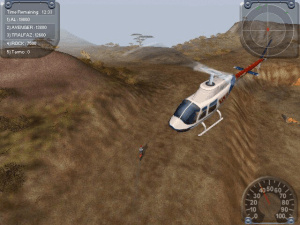
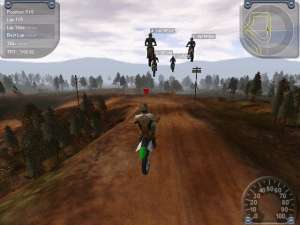

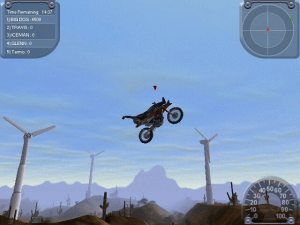

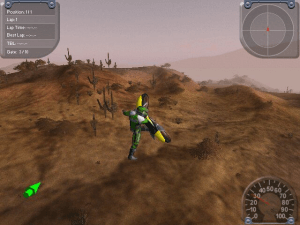

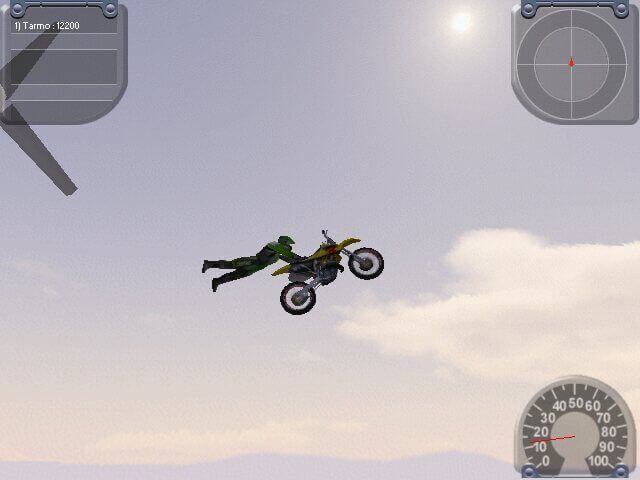


 521 MB
521 MB 498 MB
498 MB




 536 MB
536 MB