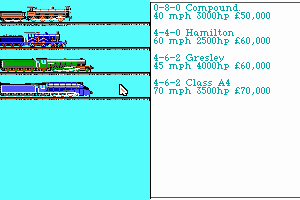Phantasy Star Universe: Ambition of the Illuminus
Windows - 2007
Description of Phantasy Star Universe: Ambition of the Illuminus
2007, the year Phantasy Star Universe: Ambition of the Illuminus was released on Windows. Made by Sonic Team and published by SEGA of America, Inc., SEGA Europe Ltd., this role-playing (rpg) game is available for free on this page.
External links
How to play Phantasy Star Universe: Ambition of the Illuminus Windows
Supposedly, the patch, AE(/F/G) Patch, provides the following fixes:
- automatically translate the game (text only) in (American) English ;
- allows you to play offline ;
- allows you to play online on the unofficial Clémentine server ;
- fixes some monster hitboxes (cf. this news) ;
- corrects a visual glitch on one of the Alterazgohg's attack (this bug only existed in the JP ver. of the game) ;
- replaces the loading screen used in 4:3 and 5:4 aspect ratios resolutions by a better one used in the CβT ;
- includes all JP 2.0014.30 contents (1st, 2nd & 3rd Sup' Up' ; basically all contents introduced to the PSU series by the Portables game up to PSP2i)
Captures and Snapshots
Comments and reviews
Pooyar 2025-11-29 0 point
I'm another one that can't get the text translation patch working properly. Text is still all in Japanese.
Cads2 2025-09-15 1 point
I can't get the translation patch to work at all for AOTI JP version, help anyone? Game works in offline mode but the text is all in JP
Blip 2025-07-15 1 point
I know this is a long shot, but has anyone had any luck recently installing the JP version with the patch? I'm getting the game to run fine, but it's still in Japanese.
Thanks!
blawby 2024-11-12 1 point
i downloaded the game and patch, mounted the ISO, installed, and then ran patch.bat successfully, which created a new backup folder
However, the game is still in japanese, what can I do?
kyubysama 2024-10-22 0 point
Anyone can provide a detailed tutorial on how to make it work? I have the game guard problem and since its a ISO program i cant put anything inside the folder. How can i resolve it?
Zengobag 2024-08-21 3 points
When downloading the above patch - "Download the "Phantasy Star Universe v1.0 SP [ENGLISH] No-DVD/Fixed EXE" there is a warning about the file NOT downloading in Chrome. Easy fix!!! Just add .txt to end of file name. Downloads in Chrome fine then. Just remove the .txt from the filename and extract..
Nagi 2022-04-20 -5 points
Why does this game downloading with 250Kbps? Do I have to wait 5 hours for it? I downloaded another game a few weeks ago and it run at max speed!
jshu 2022-01-29 1 point
Anyone else have trouble opening the file? I get a message saying, "Windows cannot access the specified device, path or file. You may not have the appropriate permissions to access the item."
KEK 2021-11-05 2 points
thank you so much IZOLA! idk why your comment got downvoted it helped me a lot!
Izola 2021-07-23 8 points
Another update as I tried to get it to work with my resolution
Instead of the _suIlluminus.exe you can also do this:
- Go here:
http://psumods.co.uk/viewtopic.php?f=3&t=434 (archived)
- Scroll down to the "Custom Resolution" section and download the one appropriate to your display's resolution
- Replace the .exes in the PSU: AotI installation folder with the ones you downloaded
- Launch the game through the shortcut it created, On options set the resolution to 1280x720 32 bits (Which is now the custom resolution you downloaded)
- Launch Story Mode
Izola 2021-07-23 2 points
This is the English version of PSU: AotI and because of GameGuard it won't work, here's how to fix:
- Go here:
https://www.gamecopyworld.com/games/pc_phantasy_star_universe.shtml
- Download the "Phantasy Star Universe v1.0 SP [ENGLISH] No-DVD/Fixed EXE"
- Extract the _suIlluminus.exe to your PSU: AotI installation folder and launch the game through the _suIlluminus.exe
Artu of phantasy star 2021-05-09 0 point
Hey I'm having a problem with launching my game, I'm trying to play story mode but it won't let me launch and it says it has failed to connect to gameguard servers, which I honestly don't get; isn't story mode meant to be offline? I'd really appreciate any advice on how to get past this hurdle, thanks!
Write a comment
Share your gamer memories, help others to run the game or comment anything you'd like. If you have trouble to run Phantasy Star Universe: Ambition of the Illuminus (Windows), read the abandonware guide first!
Download Phantasy Star Universe: Ambition of the Illuminus
We may have multiple downloads for few games when different versions are available. Also, we try to upload manuals and extra documentation when possible. If you have additional files to contribute or have the game in another language, please contact us!
Windows Version
Game Extras
Various files to help you run Phantasy Star Universe: Ambition of the Illuminus, apply patches, fixes, maps or miscellaneous utilities.
Similar games
Fellow retro gamers also downloaded these games:

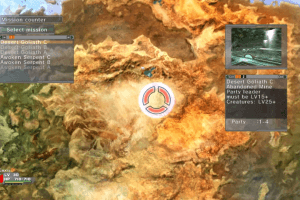



 3.9 GB
3.9 GB
 4.4 GB
4.4 GB 3.6 GB
3.6 GB