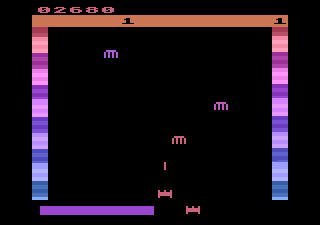Robot Odyssey
DOS - 1985
Description of Robot Odyssey
This is one of the most original puzzle games ever designed, and my most favorite Apple II game. The objective here is to escape from Robotropolis, a dangerous underground robotic city. To escape, you have to program your robots to solve various mind-bending logic puzzles.
The game also has one of the best on-line tutorials I've ever seen in a game. It is in some ways like the programming puzzle in Sierra's Castle of Dr. Brain, only ten times more fun-- and difficult. There is IMHO no better way to learn mathematical logic than this game :)
Review By HOTUD
External links
Captures and Snapshots
Comments and reviews
Fred SinClair 2024-03-27 2 points
Robot Odyssey 1 (1986) from Internet Archive The IBM and Apple manual for Robot Odyssey 1 (1986)
https://web.archive.org/web/20240327052038/https://colorcomputerarchive.com/repo/Documents/Manuals/Educational/Robot%20Odyssey%20I%20%28The%20Learning%20Company%29.pdf
Fred SinClair 2024-03-26 1 point
Manual for Radio Shack Robot Odyssey 1 (1986) from Internet Archive
The artwork, maps and diagram are very useful and well done. I remember use the manual that came with Robot Odyssey 1in college lab, there lot useful that get lost.
https://archive.org/details/Robot_Odyssey_1_1986_Learning_Company/mode/2up
jon 2022-06-08 2 points
You must use shift+number pad arrow keys in order to move in smaller steps for precise movement on screen.
For the soldering iron fix for robot odyssey:
You'll need to edit the game.exe and lab.exe files with a hex editor
GAME.EXE
got to line 0x1A8C0:
original: EB 18 90
replace: 31 C0 CB
LAB.EXE
go to line 0x15690:
original: EB 18 90
replace: 31 C0 CB
someone made a python script to fix some other issues. google, and you'll find it, but good luck figuring out how to make it happen if you don't know how to use python already.
JAbrams 2019-07-15 0 point
I remember playing this endlessly in 1987. It is wonderful, and I have been wanting to use it with students ever since. Thank you for making this, and its intro program Rocky's Boots, available. This is amazing!
Game is broken 2019-01-19 -1 point
The file is broken, game is unplayable without soldering iron
jon 2018-11-29 0 point
shift plus arrow keys on the numeric keypad allow slow movement. this doesn't work with the regular arrow keys, at least not when using dosbox on a mac. You'll need to edit the game.exe and lab.exe files with a hex editor:
GAME.EXE
got to line 0x1A8C0:
original: EB 18 90
replace: 31 C0 CB
LAB.EXE
go to line 0x15690:
original: EB 18 90
replace: 31 C0 CB
m 2018-06-05 2 points
This version isn't playable online, but you can play it at https://robotodyssey.online
Trex 2017-10-15 0 point
Anyone figure out how to get the solder pen to work in the game? I think everything else is working for me. Thanks for the tips for the fine movement.
FuzzyBoots 2017-09-27 2 points
For those looking to relive the experience, there was a Java clone named Droidquest that replicated everything in the game plus an additional secret level available through the path of the original game's easter egg room.
Me 2016-05-04 1 point
When I was trying the dos version with dosbox, I was able to get the small step by using win7 virtual keyboard. (C:\Windows\System32\osk.exe) I pressed the shift key + the virtual keypad. Of course that means you can't go full screen.
But before you get too far, go to the game and make sure the soldering iron works. I went through all the trainings OK, but it didn't work in the real game.
The emulator I use is AppleWin1.25.0.4
Wistful 2016-05-02 0 point
I haven't tested this approach yet, but I found this link poking around on your website and it appears very helpful so I'd thought I'd share here since there is not an obvious link on the home page: http://www.myabandonware.com/howto/
Wistful 2016-05-02 2 points
Hi, I remember this game was great as a kid, one of the best! However, it is not responding to (either) "shift" key when I attempt to careful-walk. I can't even clear the 3rd tutorial screen! Any insights or advice? Running DOSBox/OS X. (I tried the Apple ii route and was able to find the disk images but not an emulator to open it. It said the file size was too large. I suppose you could also recommend a good Apple emulator, although in a perfect world, I'd stick with DOSBox.) Thanks! :~)
Me 2016-04-29 1 point
Never mind, found the Apple version with disk images, and it works good with latest Apple IIe emulator. Took a little tweaking and experimenting for laptop without keypad, but runs good. Made it to level 2 and soldering iron works.
me 2016-04-29 0 point
Anybody ever get this to work? Had no success remapping dosbox keys for my laptop, but was able to get short steps using win7 virtual keypad. Tutorial worked fine, but...
Soldering iron doesn't work, and all robots cease to function on last screen of first level.
Stoaty 2016-01-24 0 point
What a fantastic game this was. AND you learned something playing it. I remember thinking this kind of game would be the future of educational gaming. Sad that I was wrong, happy that someone has preserved it. Now if only some bright spark would remake it...
Marswolf 2015-12-04 0 point
I loved this game. Still have it and still have the Tandy 1000 that I played it on. Of course I had those wonderful Radio Shack Tandy joysticks.
I still have a working Coco II. Isn't history great?
ferkid 2015-04-01 0 point DOS version
Does anyone kow how to get past the skyway puzzle odd before even i order? This is the four buttons. I tried 1,3,2,4 both with just barely touching each button to make it quick and with touching each until the robot's bumper hits. Maybe I need to hit start at a different time or something... Any help would be great!!!
MinibikeMike 2014-11-24 -1 point DOS version
I played this on my 64kb trs80 (coco),my first computer.
i really miss the old days of computing,i hope to have this running tonight,brings back so many memories.
richellehearts 2014-02-19 0 point DOS version
Any idea how to do fine movement in Boxer for Mac? I can't seem to get anything to work
Níghtwolf 2014-02-15 -1 point DOS version
Yes, hold the left and right shift buttons down while using the keypad numbers for fine movement (with numlock on; doesn't work with the numbers above the letters on your keyboard).
Níghtwolf 2014-02-15 0 point DOS version
For fine movement try holding both shift keys (left and right) at the same time and move. I think that works if I remember right.
asd 2014-02-11 0 point DOS version
scratch that last comment of mine. the slow movement is fine as long as you have a keypad and numlock is turned off
rabbit 2014-02-08 0 point DOS version
Does anyone else have the problem of being unable to do fine movement in this game? As far as I can tell from Google, you're supposed to hold down Cntrl and use the arrow keys. But doing that simply causes the arrow keys to not work at all! I've tried Shift-arrow also - no luck. I'm running this in DosBox on a Windows 7 machine. Everything else seems to work fine. Love this game - haven't played since I was a kid!
yeh 2014-01-26 0 point DOS version
Heard about this game through a blog post. Thought I'd give it a go.
AndyManCan 2014-01-26 0 point DOS version
Awesome Game, just read a review about it, must download.
DJRobX 2013-11-22 2 points DOS version
Probably the greatest game I've ever played. Amazingly advanced for its time. Looking back on it - they effectively turned object-oriented programming into a "point and click" puzzle solving adventure. You can watch the program run in real-time with lines changing color as the states change.
There's even a "debugger" in the form of the Innovation Lab.
Write a comment
Share your gamer memories, help others to run the game or comment anything you'd like. If you have trouble to run Robot Odyssey, read the abandonware guide first!
Download Robot Odyssey
We may have multiple downloads for few games when different versions are available. Also, we try to upload manuals and extra documentation when possible. If you have additional files to contribute or have the game in another language, please contact us!
DOS Version
Similar games
Fellow retro gamers also downloaded these games:
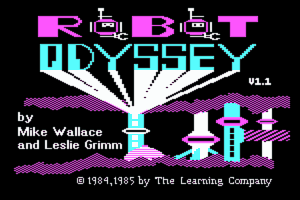
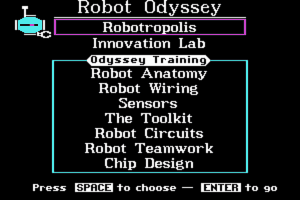
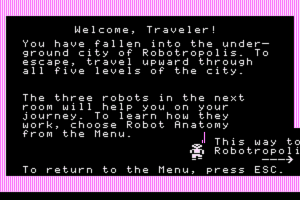
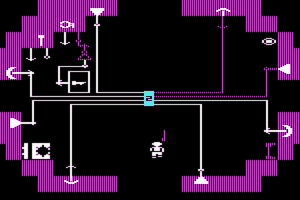
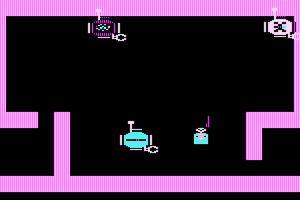
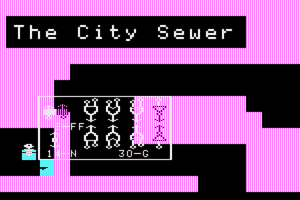
 191 KB
191 KB