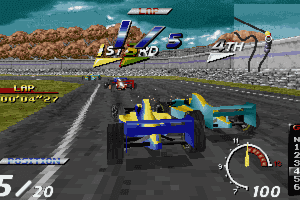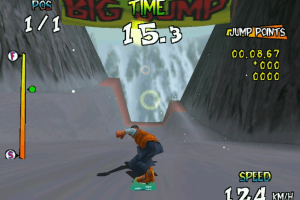Room Zoom: Race for Impact
Windows - 2003
Description of Room Zoom: Race for Impact
Description from the publisher:
In the twisted Room Zoom manor, use everything under the roof to hone your driving skills and take the checkered flag. You are in the driver's seat of toy cars to race at break-neck speeds through every room in the house, including a spooky lab and a hidden tomb, online and off. Eight fully interactive environments, with unrestricted driving areas and hidden features, make each race a driving adventure! Zip over the bed, the bathroom sink, or the kitchen table, spin out on ketchup, get blown away by household fans, and combat your opponents for the cup. Use loops, ramps, and banking curves to speed around the house or go off-road and find high-speed challenges in eight fully interactive environments with three tracks each.
Room Zoom offers full-tilt arcade-style racing in an environment that changes with every lap. In each room you will find objects to push, bump, or blow up; this will clear your way into first place, but the debris could spoil the lead on the next lap. Gather power-ups along the way to help defend against aggressive drivers but beware, you can blow up a cereal box only to have it land in your path. Not everything is about the mayhem, drive unrestricted all over the house and find secret passages that may be a shortcut to the finish.
External links
How to play Room Zoom: Race for Impact Windows
Install & play guide:
- Mount the disc image. You will need the utility for mounting disc image files, like WinCDEmu, UltraISO, Alcohol 52%/Alcohol 102% or Daemon Tools Lite
- Install the game
- Also it is recommended to install DirectX 9 from the disc
- Optionally install NoCD
- Launch the game and play. If the game doesn't run - open the directory with the game and find roomzoom.exe. Right click on roomzoom.exe - Properties - Compatibility - Set "Run this app in compatibility mode with Windows XP" and "Run as administrator"
- If the game doesn't work anyway - try to launch the game, then open Task Manager (Ctrl+Alt+Del by default) and check for processes roomzoom.exe and rundll32.exe. Close roomzoom.exe but don't touch rundll32.exe (it's a Windows app for running old apps from 32-bit operational systems, most old games running through rundll32.exe). Now try to launch the game again, it must work. Don't forget to close rundll32.exe process in Task Manager after finishing playing
Notes:
- By default the max resolution of the game is 1024x768, but you can launch the game in higher resolution through dgVoodoo
- The game may work too fast on modern systems, in that case you will need to limit the game's framerate. There are 2 ways to do that:
- Install an app that allows to limit the framerate, like RTSS, Bandicam, DxWnd, etc., read this guide for framerate limit utilities
- If you're using dgVoodoo 2.75 or later version - open dgVoodoo.conf with Notepad and find the line FPSLimit = 0. Change "0" to "30" or "60" or any other number to limit the game's framerate (if you write "30" - the game will work at 30 FPS, if you write "60" - the game will work at 60 FPS, etc.)
Captures and Snapshots
Comments and reviews
chupa penes tres mil 2023-09-12 0 point
cuando lo pongo a mi pestaña dice que requiero de un cd tonta aplicacion de puta ojala lo fusilen carajo queria volver a revivir los tiempos
Write a comment
Share your gamer memories, help others to run the game or comment anything you'd like. If you have trouble to run Room Zoom: Race for Impact (Windows), read the abandonware guide first!
Download Room Zoom: Race for Impact
We may have multiple downloads for few games when different versions are available. Also, we try to upload manuals and extra documentation when possible. If you have additional files to contribute or have the game in another language, please contact us!
Windows Version
Game Extras
Various files to help you run Room Zoom: Race for Impact, apply patches, fixes, maps or miscellaneous utilities.
Similar games
Fellow retro gamers also downloaded these games:
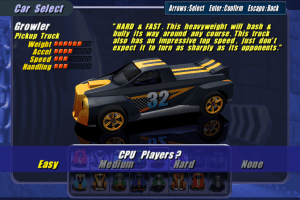

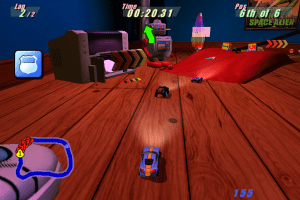
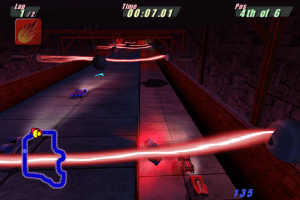










 469 MB
469 MB 519 MB
519 MB