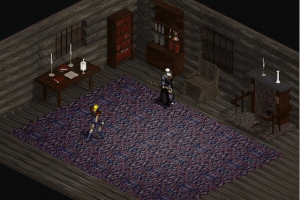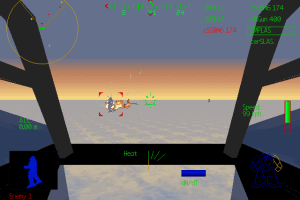Sentinel: Descendants in Time
Windows - 2004
Description of Sentinel: Descendants in Time
Here is the video game “Sentinel: Descendants in Time”! Released in 2004 on Windows, it's still available and playable with some tinkering. It's an adventure game, set in a sci-fi / futuristic and puzzle elements themes.
In 2005, the game got a re-release called Realms of Illusion
External links
How to play Sentinel: Descendants in Time Windows
Notes:
- If the installation doesn't start - try to launch Setup.exe in compatibility mode with old version of Windows (98, 2000 or XP)
- It is recommended to install all versions of Microsoft Visual C++ Redistributable and NET Framework for the correct work of the game. Also it is recommended to install K-Lite Codec Pack for the correct work of in-game videos
- The game works on DirectX 8, so if you're using Windows 8, 8.1, 10 or 11 - you need to enable DirectPlay: Go to Control Panel, and select 'Programs'. Select 'Turn Windows features on and off', click on 'Legacy Components' and check the box 'DirectPlay'. Select OK, once the installation is done, restart your computer
- The game doesn't hav any DRM protection, simply install & play. If installed game asks to enter the disc - mount the disc image of first CD in virtual drive
- You can enable widescreen resolution, change FOV (Field of View) or run the game in windowed mode by editing of config files, check these guides for details. Please note that any non 4:3 screen resolution will make in-game image stretched, and menu elements will be out of place or hidden in very high or wide resolutions
- If you have uncontrollable mouse movement - decrease mouse polling rate to 125 Hz. Also, try to decrease DPI of your mouse
- Vertical Sync (Vsync) is enabled by default. Vsync in the game is broken on Windows 7 and newer OS, you need to use DirectX wrapper like crosire's d3d8to9 or dgVoodoo 2 to fix it
- The game doesn't have a framerate limit. Sometimes, the game may have minor issues when it works on more than 60 FPS. If you have any troubles - limit the game's framerate to 60 FPS; if you play with dgVoodoo 2, you can do it in dgVoodoo.conf by changing
FPSLimitline, or use one of framerate limiter utilities
Captures and Snapshots
Comments and reviews
VanceKraven 2026-01-05 0 point
The Realms of Illusion 2005 re-release works on Windows 10 for me.
KASUMI65 2025-02-05 1 point
Update : Russian version :
https://archive.org/details/SentinelDescendantsInTimeSentinelRussobitM
Write a comment
Share your gamer memories, help others to run the game or comment anything you'd like. If you have trouble to run Sentinel: Descendants in Time (Windows), read the abandonware guide first!
Download Sentinel: Descendants in Time
We may have multiple downloads for few games when different versions are available. Also, we try to upload manuals and extra documentation when possible. If you have additional files to contribute or have the game in another language, please contact us!
Windows Version
Game Extras
Various files to help you run Sentinel: Descendants in Time, apply patches, fixes, maps or miscellaneous utilities.
Similar games
Fellow retro gamers also downloaded these games:
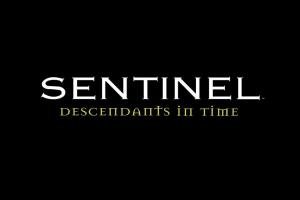








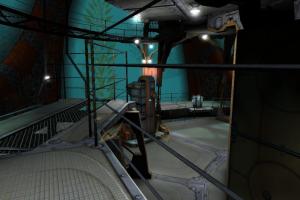



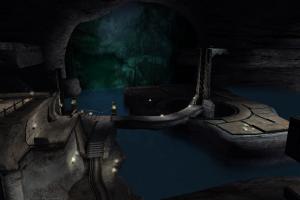




 577 MB
577 MB 472 MB
472 MB 578 MB
578 MB 474 MB
474 MB 752 MB
752 MB 433 MB
433 MB 19 MB
19 MB 2 MB
2 MB