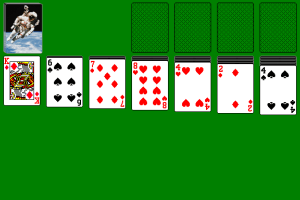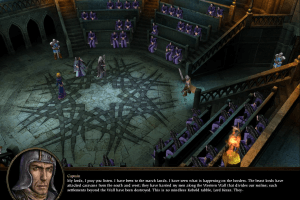Sol Survivor
Windows - 2010
Description of Sol Survivor
In 2010, Cadenza Interactive, Inc. publishes Sol Survivor on Windows. This strategy game is now abandonware and is set in a real-time, sci-fi / futuristic and tower defense themes.
External links
How to play Sol Survivor Windows
The game has been tested on Windows 7 64-bit and Windows 10, it works fine, the game supports widescreen. You may experience some small troubles when you play the game on modern systems, check our Notes for details
Notes:
- If the installation doesn't start - try to launch Setup.exe in compatibility mode with old version of Windows (98, 2000 or XP)
- It is recommended to install all versions of Microsoft Visual C++ Redistributable and NET Framework for the correct work of the game. Also it is recommended to install K-Lite Codec Pack for the correct work of in-game videos
- The game works on DirectX 9, so if you're using Windows 8, 8.1, 10 or 11 - you need to enable DirectPlay: Go to Control Panel, and select 'Programs'. Select 'Turn Windows features on and off', click on 'Legacy Components' and check the box 'DirectPlay'. Select OK, once the installation is done, restart your computer
- The game requires Microsoft .NET Framework 3.5 and Microsoft XNA 3.1 for the correct work. Otherwise, the game will show error at the start. The installers are available in the "Redistributables" folder in the directory with the installed game
- If you have Microsoft XNA installed, but the game crashes on startup or at random moments - uninstall all other versions of Microsoft XNA and install Microsoft XNA 3.1
- Make sure that your system username has ONLY the English letters! Otherwise the game will be crashing at the startup all the time. The solution is to create a new user profile in your system with only English letters in the username, and play the game from that new user profile
- If the game keep crashing on startup anyway, you need to edit user.config file. If you installed the version from our website, go to
C:/Users/%USERNAME%/AppData/Local/Cadenza/SolSurvivor.exe_Url_1sfxexjbo2au1wyvpfqsbdhvqq20ydsr/1.0.0.0folder (if you have Steam version - go toSteam/steamapps/compatdata/45000/pfxfolder), open user.config file in Notepad and remove the XML entry for<setting name="SystemSettings" serializeAs="String">and associated content. Save the changes (don't forget to make a backup of user.config file before) and launch the game, it should run in Fullscreen mode - If the game doesn't work - try to run the game in compatibility mode with old Windows, like Windows XP, and as administrator (righ-click on SolSurvivor.exe -> Properties -> Compatibility)
- The game has support for wide screen resolutions but Aspect Ratio is capped against extreme resolutions, it is the specifics of game engine
- Don't forget to check PCGamingWiki if you have troubles!
Captures and Snapshots
Comments and reviews
Write a comment
Share your gamer memories, help others to run the game or comment anything you'd like. If you have trouble to run Sol Survivor (Windows), read the abandonware guide first!
Download Sol Survivor
We may have multiple downloads for few games when different versions are available. Also, we try to upload manuals and extra documentation when possible. If you have additional files to contribute or have the game in another language, please contact us!
Windows Version
Game Extras
Various files to help you run Sol Survivor, apply patches, fixes, maps or miscellaneous utilities.
Similar games
Fellow retro gamers also downloaded these games:
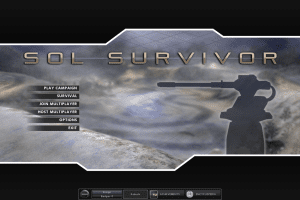

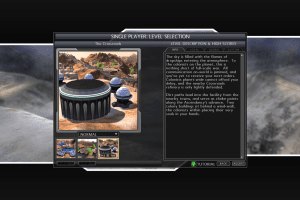




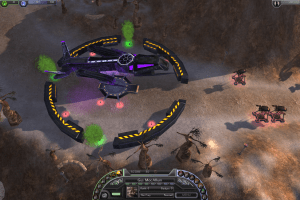

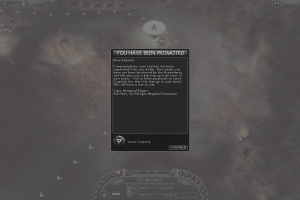

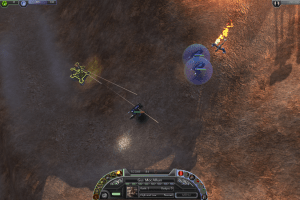




















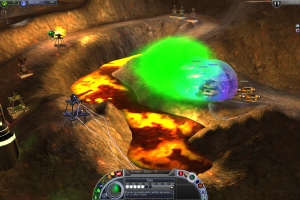

 409 MB
409 MB 139 MB
139 MB