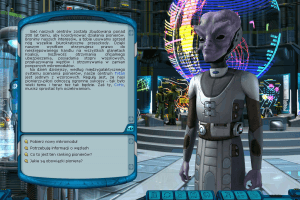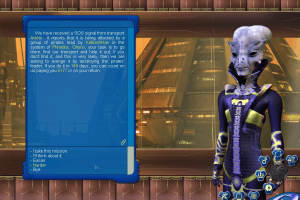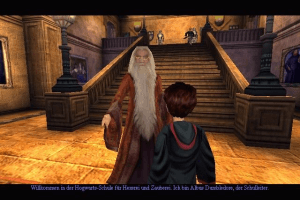Space Siege
Windows - 2008
Description of Space Siege
Description from the publisher:
A game filled with heavy combat action, fast-paced tactics and decision making, Space Siege is an all-new science fiction themed action-RPG being developed by Chris Taylor and his talented team at Gas Powered Games, the creators of Dungeon Siege I & II and Supreme Commander.
As humans are fleeing the planet during a massive alien attack on Earth, only one of five evacuation colony ships escapes intact before Earth is completely obliterated by the attacking aliens. In Space Siege, you take on the role of Seth Walker, a combat engineer aboard the Armstrong (the lone surviving ship). Your objective is to protect the human race from being annihilated by this unknown alien species. Ultimately, you must make a horrific choice: will you sacrifice your humanity to save the human race?
At your disposal will be an arsenal of futuristic weaponry and armor, cybernetic upgrades, and a robotic partner that you can customize and command. Space Siege will also feature a single-player campaign that takes place across the vast confines of the Armstrong, a separate mission-based multiplayer campaign, character-building gameplay elements and a storyline that asks: What does it mean to be human?
External links
How to play Space Siege Windows
The game with NoDVD has been tested on Windows 7 64-bit, Windows 8.1 and Windows 10, works with no problem, should work on Windows 11 too. The game supports widescreen and ultra-high resolutions up to 4k. Read this guide to if you want to play with ultra-widescreen resolution
Install & play guide:
- Mount the disc image of DVD. You will need the utility for mounting disc image files, like WinCDEmu, UltraISO, Alcohol 52%/Alcohol 102% or Daemon Tools Lite
- Install the game, using one of the following serials:
1111-1111-1111-1111-2222EARG-GVLA-P4DI-XXCR-Q2BURKRR-L4AA-GGMD-ZZ66-QVQRRPX6-LEMM-D44C-KKT2-83BM
- If you will see errors during installation - don't worry, it is non-critical errors, the installer can not find DirectX 9 setup. Simply click "OK" and continue the installation process
- Install NoDVD after you installed the game (Simply copy SpaceSiege.exe from the archive and replace the original exe-file inside the game directory)
- Open the directory with the game and find SpaceSiege.exe. Right click on SpaceSiege.exe - Properties - Compatibility - Set "Run this app in compatibility mode with Windows XP or Windows 7"
- Launch the game and play. If the game doesn't work - try to launch the game, then open Task Manager (Ctrl+Alt+Del by default) and check for processes SpaceSiege.exe and rundll32.exe. Close SpaceSiege.exe but don't touch rundll32.exe (it's a Windows app for running old apps from 32-bit operational systems, most old games running through rundll32.exe). Now try to launch the game again, it must work. Don't forget to close rundll32.exe process in Task Manager after finishing playing
Troubleshooting:
- It is recommended to install DirectX 9 for the correct work of the game
- If you can not see the mouse cursor during the game, there's three possible solutions:
- Run the game in windowed mode by editing the config file, read here how to do that
- Install Borderless Gaming utility and launch the game through it, read this guide how to do that
- Download WineD3D For Windows and copy d3d9.dll and winded3d.dll to the game directory. That method was suggested in the guide for Dungeon Siege II in Steam, which also has the problem with disappearing mouse cursor, both games uses the same engine
- If you're playing on Windows XP and see error "Insert the correct DVD-ROM drive" - install DVD Recognition Fix that solves the problem with detection of DVD in Windows XP
Captures and Snapshots
Comments and reviews
Sevensix 2026-01-08 0 point
solved the issue for windows users 11 if you have this problem with cursor disappearing do exactly what
PCGI did , by changing a bit of code in the ini file and it gets rid of the full screen feature thats cuasing the problem and the game is playable and fun. cheers
https://youtu.be/FCNDHcQFrX4
Sevensix 2026-01-08 0 point
yep for windows 11 users this game does not work the cursor keep disappearing on startup and even when i tried the suggestions d3d9.dll and wined3d.dll suggestion above but that didn't work either, I'm at a loss here, i also tried emulators too to no avail.
Sevensix 2026-01-08 0 point
yeah this game cursor disappears on window 11 i cant get past the loading screen or the movie cutscene, i even downloaded the latest win3d file for 11 doesn't work i tried 9 it still doesn't work like the guy suggested about compatibility doesn't work.
Someone 2024-03-24 0 point
It is possible in some future day for GOG to acquire and upgrade then have this game on market.
3RDT Stomp 2023-11-25 0 point
I recently downloaded the iso (virtual disk), noCD (crack exe file), and keys txt file. I got the game to install and granny2.dll was in the install folder. I got the game installed correctly. I had a cursor issue but following the suggested actions by downloading the d3d9.dll and wined3d.dll and extracting to my install directory worked in allowing me to use and see the mouse cursor again on the main menu. From there I was able to play the game for about 1.5hrs without issues. I am on windows 10. It should work for others.
Spac3d 2023-07-21 0 point
My version won't start, a file called Granny2.dll is missing. Any help?
admin 2022-09-01 0 point
@TOMATOZO
WineD3D is an utility that emulates old DirectX versions. It uses dll-files that has no signature, usually antiviruses doesn't like exe and dll files with no signature. VirusTotal shows warnings only about suspicious and unsafe files for WineD3D, there's no trojans or viruses, here's the report https://www.virustotal.com/gui/file/8052779a7ac295c7678a76e536351598a0fba6d261983cf8b24366384352a469/detection
Same thing happens with dgVoodoo. Both utilities are being developed for years now and there was no case of it being malware, it is safe to use.
As alternative - you can use Borderless Gaming utility or play in windowed mode, read our notes.
Also, if you're using Windows 7, you probably won't need any of it, because Space Siege works fine on Windows 7, the problem with disappearing mouse cursor happens mostly on Windows 8 and Windows 10
TOMATOZO 2022-08-31 0 point
The 'WineD3D for Windows to fix the disappearing cursor (read our guide above)' download link is being canceled on my system as having a virus.
Win7 64bits, Avast.
Write a comment
Share your gamer memories, help others to run the game or comment anything you'd like. If you have trouble to run Space Siege (Windows), read the abandonware guide first!
Download Space Siege
We may have multiple downloads for few games when different versions are available. Also, we try to upload manuals and extra documentation when possible. If you have additional files to contribute or have the game in another language, please contact us!
Windows Version
Game Extras
Various files to help you run Space Siege, apply patches, fixes, maps or miscellaneous utilities.
Similar games
Fellow retro gamers also downloaded these games:


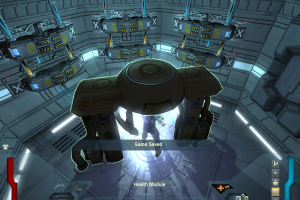


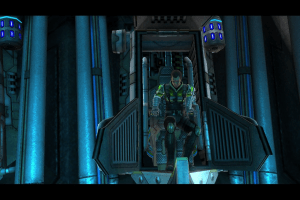
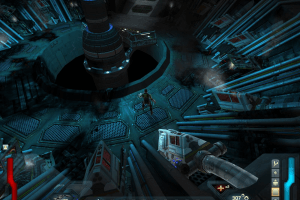



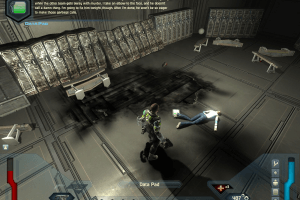

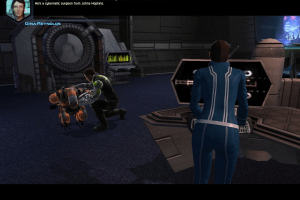
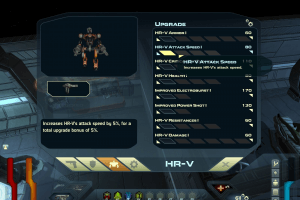
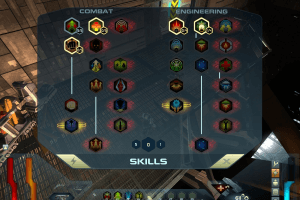
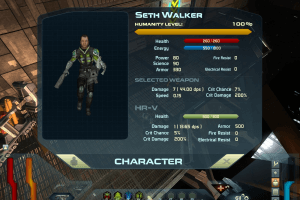

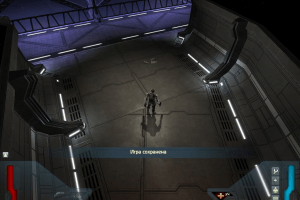

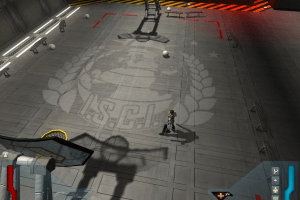

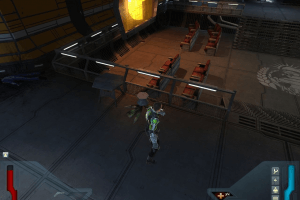

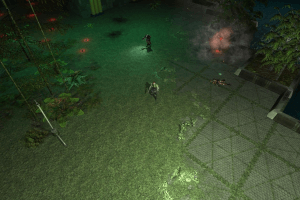

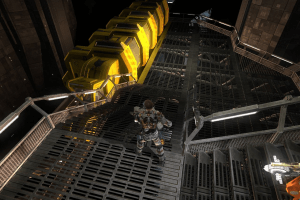
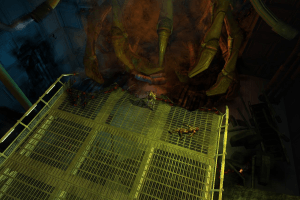
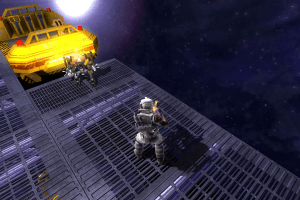
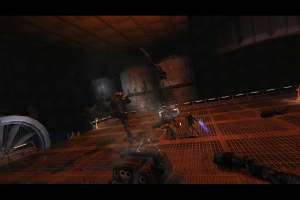
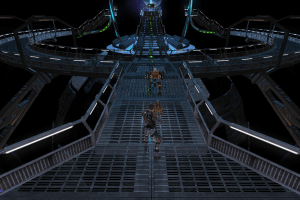
 2.1 GB
2.1 GB 2.4 GB
2.4 GB