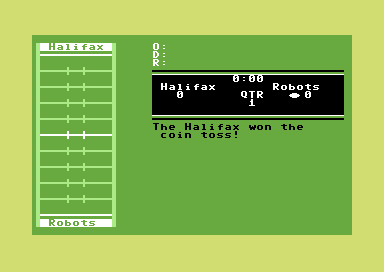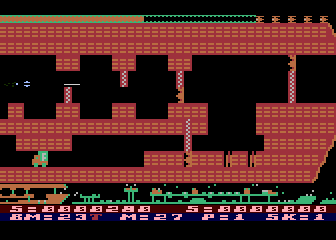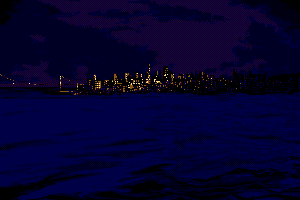Spelling Jungle
Windows 3.x - 1993
Description of Spelling Jungle
In 1993, Sierra On-Line, Inc. publishes Spelling Jungle on Windows 3.x. This educational and puzzle game is now abandonware and is set in a reading / writing, real-time and word construction themes.
External links
Captures and Snapshots
Comments and reviews
Val 2023-11-14 0 point
I have the same problem of night finding the bst.exe file, with the invalid path error. Any suggestions? TIA
Juan 2022-08-13 2 points
Everything you need is there but it takes some configuration.
1. make a c:\dos\games\sj to hold your files and edit the iso in the 'cd' folder to something shorter like 'sj.iso'
2. create a new config file located in your user data %localapdata%\dosbox. I named mine 'dosbox-[version]-SJ.conf'
3. open your new config file to edit it.
4. Change your 'windowresolution' if you want (mine is 1600x800) and set output (just under windowresolution) to 'ddraw'
5. scroll to the bottom of the config file and add the following lines:
MOUNT c C:\dos\games\sj
IMGMOUNT d C:\dos\games\sj\cd\sj.iso -t iso
C:
SET SOUND=C:\SB16
SET BLASTER=A220 I7 D1 H5 P330 T6
SET MIDI=SYNTH:1 MAP:E
C:\SB16\DIAGNOSE /S
C:\SB16\MIXERSET /P /Q
C:\WINDOWS\SMARTDRV.EXE
PATH C:\WINDOWS;
SET TEMP=C:\WINDOWS\TEMP
Windows\Win c:\runexit d:\bst\bst.exe
exit
6. Save your new config file
7. Make a dosbox shortcut and in the properties delete '-userconf...' and replace it with '-conf "%localappdata%\dosbox\dosbox-[version]-SJ.conf" (include the quotation marks for the appdata path)
Your setup may take some tweaking but this worked for me.
Chris 2022-03-13 1 point
I found a way to make it work. I used 7 zip to extract the bst.exe from the cd .iso file and then ran that in windows 3.1 using the file manager directly. I'm sure there's a simpler way.
Chris 2022-03-13 0 point
I added a windows 3.1 bat file to the folder and launched that in DOSBox, and it brings up the Bright Star window with the Basic Spelling Tricks CD icon. So I'm almost there. When I double click the icon, it can't find the bst.exe file, there's an invalid path error. I tried searching for the bst.exe myself and can't find it. Any suggestions?
Chris 2022-03-13 1 point
I give up, how do I run this in DOSBox? I tried straight through DOSBox and through windows 3.1 that is running on DOSBox, but I can't get anything to run. There is no simple .exe file in this download, and also, there appears to be a full copy of windows files inside this. How do we use this?
Write a comment
Share your gamer memories, help others to run the game or comment anything you'd like. If you have trouble to run Spelling Jungle (Windows 3.x), read the abandonware guide first!
Download Spelling Jungle
We may have multiple downloads for few games when different versions are available. Also, we try to upload manuals and extra documentation when possible. If you have additional files to contribute or have the game in another language, please contact us!
Windows 3.x Version
Similar games
Fellow retro gamers also downloaded these games:
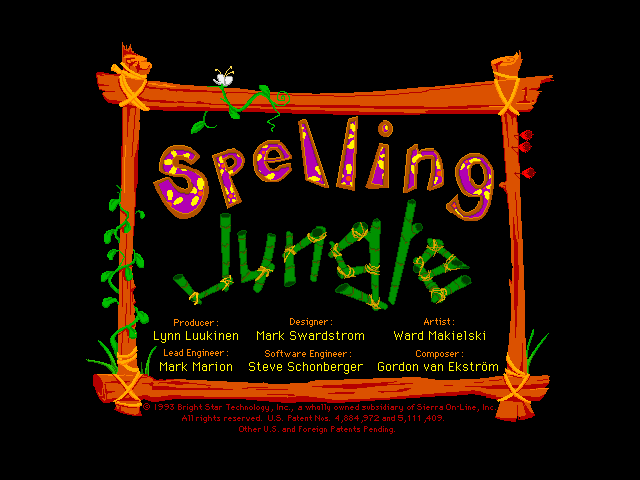
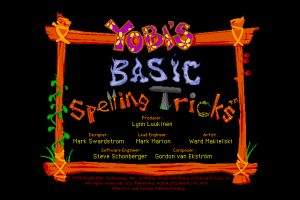



 30 MB
30 MB