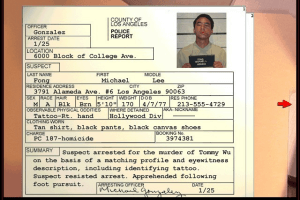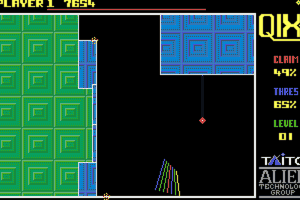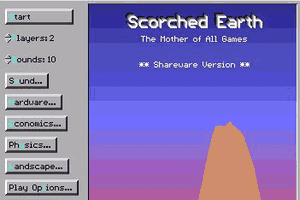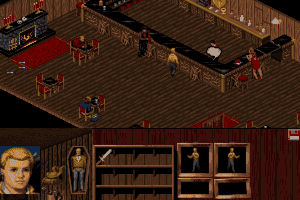SpongeBob SquarePants: Employee of the Month
Windows - 2002
Description of SpongeBob SquarePants: Employee of the Month
Here is the video game “SpongeBob SquarePants: Employee of the Month”! Released in 2002 on Windows, it's still available and playable with some tinkering. It's an adventure game, set in a licensed title, puzzle elements and tv cartoons themes.
External links
Captures and Snapshots
Comments and reviews
bkram 2024-11-10 5 points
I've installed the game and the version of direct x it requires but i dont see any iso files in the folder. it created a virtual disk so i dont know if thats something I still need to do? When i run the application i get the menu to play, re-install and download direct x, but once i click play it shows a black screen then closes. Not sure what I'm supposed to do to fix that, any help is super appreciated
AlphaNoah 2024-10-18 0 point
The game plays on my computer, but there is a few visual glitches. Does anyone know of any patches to fix them?
DomPlanet 2024-09-06 -1 point
I absolutely loved playing this game as a kid and bought it on disc again. But I, along with so many others suffer from a glitch. Black textures are clear and there are visual glitches to SpongeBob's eyes, shoes and hat. I found a quick fix by running sb2safe.dat instead, but now shadows are broken when eneabled. If anyone has a fix to this glitch that would definitely help so much!
MDONE 2024-08-26 -1 point
I've tried to use both fixes here and the drive doesn't show up in the virtual machine, and the other one just didn't do anything. Windows troubleshooter got it to plat for like minutes and then just crashed. Can anyone help??
Thea 2024-07-31 0 point
The game seems to have a glitch, it runs fine but when I get to level 4 when I have to look through the binoculars spongebob just says "I don't think thats a good idea" and I have tried every clickable option on the level to no avail. No tutorials have any mention of this happening in the game.
an0nymooose 2024-07-30 1 point
If you followed all the fix steps and you still crash on start, get a dinput.dll wrapper, such as this: https://github.com/geeky/dinput8wrapper/releases
and place dinput.dll in the installation folder, where sb2.exe is located.
kitay 2024-06-24 0 point
if anyone is having issues and does not want to run a virtual machine in order to get the game running, the speedrunning community came up with an installation guide: https://www.speedrun.com/eotm/guides/2e2il
mars 2024-06-24 1 point
Venom, I tried your method and it worked!! I've been trying so long to get this game to work, thank you so much!!!
gvrtvcrexdwy 2024-03-26 0 point
The game is great, but I got exactly 7 fps on a relativly decent PC.
Like something is blocking the fps. I saw videos of it on YT and there it worked fine
Caliber 2024-03-03 0 point
I don't remember much beyond the game itself. Certainly a nostalgia gold mine
1
ST0RM Lite 2024-01-15 0 point
after installing the game, there should be a .bat file in the files, it fixes the texture issues.
sjhksj 2023-11-17 1 point
The game did not work for me, it just went to a black screen and closed every time I try open it. Can someone help me please?
RulyCash 2023-11-08 4 points
Hey Nicky Dean, not sure if you'll ever see this but I tried following your steps exactly as posted. It seems to start the game but pulls a black screen for about 5 seconds before crashing. If I choose autorun the square with the "ah here we are in bikini bottom" pops up and pressing Play Game on there has the same result. I feel like it could be because when I install the game it makes a DVD (E:) drive. I am unsure if that is correct and I bring the dll files into that or if they go into the file folder I created for the game. That is where I put the files originally but it doesn't seem to work.
This is the first game I have ever tried to download like this so I am not really knowledgeable on this kind of stuff. I just really want to satisfy the inner child in me that misses this game. Any help would be appreciated but then again I doubt you will ever see this again so I will keep trying your methods.
Nicky Dean 2023-09-30 35 points
Playing this today on your modern computer is super simple and easy! Listen to me and no one else because they are wrong. You DO NOT NEED a virtual machine or external program!
Follow these steps to get it working!
1. Download the ISO and click the MOUNT button. This will open an extra (disc) drive on your computer.
2. Open the mounted ISO folder and run setup.exe
3. Keep track of the folder location you install the game (you will need it later).
From here you can just play it BUT it will run very poorly. This is because your modern machine is most likely running DirectX 10 or above while the original game was created for DirectX 8.
Luckily you can circumvent this by downloading dgVoodoo2! Its a wrapper that will make it so the game will run using your current graphics API. If you aren't a technical person, don't worry because it just works.
4. Download the latest stable build of dgVoodoo2 from http://dege.fw.hu/dgVoodoo2/dgVoodoo2/
5. Extract the zip to a location you'll remember on your hard drive (desktop or downloads folder would probably be the simplest).
6. From this folder open ..\MS\x86
7. Copy all the .dll files into the games install folder (the one you remember from earlier. It should contain the sb2.exe file -- if you can find it right click on the shortcut the game made and open its file location)
8. From there go back to the dgVoodoo2 folder and open dgVoodooCpl.exe
9. Under the general Tab, I recommend you set the "scaling mode" to "stretched, keep aspect ratio" so it fills your screen and keeps the original intended 4:3 aspect ratio. You can have it stretch to widescreen if you like things that look bad though.
10. Next, click on the DirectX tab and uncheck the "dgVoodoo watermark" option because it is stupid. You can also add various other enhancements to make the game less dated. I recommend setting the resolution to Max FHD to make it HD while (again) leaving it as the intended 4:3 aspect ratio. I also recommend leaving the MSAA setting as "App Driven" because the game looks really bad and buggy if you don't.
11. Finally, click apply and you're ready to play the game!!
I hope this helps the game look just as good as you remembered it!!
Squidward 2023-07-27 0 point
I when I download the game it just send me pictures of SPONGEBOB!!!
Venom 2023-05-20 16 points
Alright, everyone (including me for a LONG time) has issues installing and playing this game. So I'm gonna give a quick guide on how to get it to work!
Here is a step-by-step method to get this game!
This guide will require you to do some outside research if you aren't sure how to do something.
1. You'll need a virtual machine as we will be running this game on Windows XP. Download a Windows XP iso file off the internet, as well as a VirtualBox by Oracle (recommended version 6.1.38, I had issues with later versions). From here set up the VM, I won't go into detail so look up a video if you need to.
2. Now go ahead and install the iso file for the game, once it is finished, if it is zipped, extract it to somewhere you can access later.
3. Boot up your virtual machine (again I recommend watching a video for this as setting up Windows XP can be a little annoying sometimes).
4. Now that you're in and on the desktop, go up to the top of the VM window and click on "Devices". From here go to Optical Drives Choose/Create a disk image. Click Add and now locate the iso game file from earlier. Click Choose. Now the disk image should be mounted and attached (you can check by going back to Devices Optical Drives and you should see the iso there and selected), the game installation page may open immediately. If it doesn't, go to Start in the bottom left My Computer. You should see a drive with a little Spongebob as the image. Double-click it and the game installation page should open. From here, click Install. When it asks to install DirectX 8, do so.
5. Here is where it gets a bit tricky. Normally you can just double-click the icon that appears on your desktop, but if you're like a lot of people, this won't work. Instead, you need to run it somewhere else. Click Start in the bottom left and go to My Computer. Select the C drive, then Program Files. Then open the folder named "THQ". Keep entering folders until you're in the folder titled the game's name. Inside this folder there should be a MS-DOT Batch File titled "sb2safe". Run this file and the game should open successfully!
Hopefully this works for you as well!
Also, if the game is running slow/audio is skipping. Close the VM, and go into it's settings. Go to display and enable 3D Acceleration. You can also allocate more resources if you feel necessary and are capable.
Enjoy!
phillipPbor 2023-01-06 2 points
I've already installed that game from CD DVD disk ive bought years ago.
I've installed it in my new laptop I've got from Christmas. somehow when i tried to play the game, the textures arnt right and the gameplay is lagging.
I've tried to set it to Newest verion compatible, but all there is was windows 8 and mine is windows 11.
big-g- 2022-11-23 4 points
Some model features are transparent, like spongebob's belt and shoes and patricks eyes
AGVYT 2022-09-10 3 points
(A better guide on how to install this game)
Do you not know how to install this game? Well I got you covered.
Step 1: first and foremost, install the iso file
Step 2: like ZAZ said, you do not need a 3rd party program for Windows 10 (this tutorial is for how to install it in this 3rd party program), but you might need one for older windows oses, so download PowerISO if you do not know what bit version they're saying in the downloads page you have (64 bit or 32 bit) , type about your pc or type in control panel on your start button or search bar, type in control panel. click system and security, then click system, and there you go, now install PowerISO
Step 3: Once you have installed it, restart your computer because you need the Virtual Drive Manager application, once you have restarted your computer, open that application by searching it in your start button or search bar
Step 4: now it should pop-up in your system tray (in the bottom right corner of your taskbar), if not click the arrow that is in the bottom right corner, the one facing up, now what you want to do is right click the app icon, then click the set number of drives, you only need to set 1
Step 5: Now go to your downloaded iso file in your file explorer (search the app in your start button or search bar) right click it, hover to the poweriso tab (it should pop-up), hover to the mount c:/example/example/example to: then click on the virtual drive, now install the game, run the setup, wait, and you're done! As for running it properly on a modern windows computer, you need to look elsewhere, I'm sorry or this comment will be too long.
OOF 2022-08-14 3 points
Some lag and white doesn't render for some reason (everyone's eyes are spooky) but otherwise, it runs fine. Thought there was a better Win10 version somewhere.
a lost soul 2022-07-13 0 point
works fine lags a bit here and there but overall works fine, got what I came for
kourshe 2022-04-07 2 points
It was so fun to relive my childhood with this game. The nostalgia was unreal. At first, I couldn't get the game to install/run. So, I'm dropping this link for anyone stuck in that boat. Literally took me less than 5 min to follow the steps in the video and play the game. https://www.youtube.com/watch?v=MTBQsfJIYA8
EmployeeOfTheDecade 2022-02-18 0 point
Hi. I'm getting a black screen and a crash after installing. I'm trying to install to an external hard drive. Any advice?
Olivia 2022-01-09 4 points
Im downloading the game, I hope this is legit, ive been looking for this game online for literal years bc new PCs dont come with disks and its too old to play it says. Anyways wish me luck fr
moon 2021-12-15 0 point
I clicked on autorun and photo director 8 started, with a pop up message saying that the file cant be opened.. what now? :(
AGV_YT 2021-12-10 0 point
Are you guys are getting the "Please insert the CD-Rom" error and the opening cutscene not showing up?
Well I got you covered.
Step 1: Install poweriso on your computer (you probably already have it)
Step 2: Restart your computer
Step 3: you may see a CD drive even though you may not have one (don't worry, it's a virtual cd drive)
Step 4: Install the game/iso (obviously)
Step 5: find the iso file you just downloaded
Step 6 (crucial part): Right click the iso file, then hover to the poweriso thingy on the bottom, then hover to mount, and choose the virtual cd drive i mentioned earlier
Step 7: Once your done mounting it, right click the iso file again, hover to the poweriso thingy, and click extract to [iso name] (that way the files in the iso won't be cluttered)
Step 8: Finally, go to the folder you just extracted, run autorun.exe, and install the game.
Person 2021-11-12 0 point
Game downloads just fine but the minute I turn it on it goes black and shuts off, sucks because I really wanted to play this game again. It was my childhood.
eli 2021-11-10 0 point
I used to love this game as a kid. My parents only let me have an hour of computer time and I would speedrun the game and still have enough time to do something else. I use the word "speedrun" lightly since I was 5 years old lmao.
idk 2021-10-10 2 points
great game, i played it on my pc. the eye problem is kinda annoying, but i can look past it.
Unkown 2021-08-17 1 point
If your having a insert cd message just go mount the iso and open it again i hope it helps. oh also you need to do it everytime you turn on your pc
Chasenina 2021-07-27 2 points
I would like it if somebody could please tell me how to fix it because I really want to play it. I haven't played it and it's going to be hard to play because it's driving me crazy when the eyes don't work.
NovaStar3 2021-07-25 4 points
I only have a Macbook. is there a way for me to still play this game? I loved this game as a child.
chaserocks 2021-07-17 2 points
Does anybody know how to fix SpongeBob's eyes and the glitch in the game?
Gabe 2021-06-27 1 point
I 100%'ed this game. It's a good game, but it's very short. 4 levels long and only 2 hours. The gameplay is good and mellow, I recommend this game if you're bored.
Dirt 2021-06-03 0 point
at first I didn't think it would work but to my surprise it did with no issues
pepo 2021-04-15 0 point
but zaz theres no windows 9 ,but maybes windows 8.1 is windows 9 secertly????
L 2021-03-22 0 point
To everyone having an issue please watch this video: https://www.youtube.com/watch?v=MTBQsfJIYA8 I downloaded different versions because I thought it didn't work but it was just an internal glitch. Its finally installing for me now. I just continued going to the wait chain and deleting if i continued to not have anything change on the install. Hope this helps.
coolbeans 2021-02-27 2 points
Running the game, I get a graphical glitch where certain textures such as people's eyes and Spongebob's hat are see-through. Anyone know how to fix this?
Adenns 2020-11-05 1 point
I click on the auto run application and it brings up a black screen...
sparkyfelix 2020-10-29 1 point
I can launch the installer, but nothing happens. Running Windows 10. Anyone have any advice? I haven't played this game in so long and I really want to.
(I've also seen something about an ISO file, but I don't have such a file)
Bird dad 2020-10-03 1 point
make sure to click the autorun application and not the folder like I did
TeamZoella 2020-08-09 1 point
How do I open the game? It says i need a CD but I dont know how to mount the winrar file pls help
ruler 2020-08-05 4 points
for whatever reason, the autorun file's installation wizard no longer works.
Anon 2020-07-20 1 point
I was able to get this to work on Windows 10 just by opening the folder and clicking on the “Autorun” application. Everything installed as normal. Just make sure you save every once in a while, it does crash sometimes
Demonic Doll 2020-07-16 0 point
How exactly do I get this to run on Windows 10? When downloaded it appears in the "My PC" file as if I have a disc. The launch works, the installation seems just fine. When I select play A mini black screen pops up then closes. The Emulator can't find the file. Is there a way to make it so it isnt showing as a disk? Or what did people do to get it running?
Kelleath 2020-07-03 0 point
The game is awesome, however it is incredibly laggy when choosing dialog options. It runs smooth when moving about using point and click, but starts to lag any dialog gets involved. Any ideas on how to fix?
Anon 2020-07-02 3 points
If anyone has trouble with the white colors being transparent go into the options in the pause menu and turn off 3d shadows.
Autumn 2020-06-24 3 points
My only question is, how did the anchovy guy already know Spongebob's name?
0.o
uninstall 2020-05-03 -3 points
couldn't get the game to work, now I keep trying to uninstall and it's giving me the "running in system" error message and I can't find the opened source anywhere. I have a windows 10 can anyone help out?
ham 2020-04-30 2 points
the white colors on spongebob's character work when his back is facing me but when he is facing me with his face the white of his hat, eyes, and shirt are see through
ham 2020-04-30 1 point
none of the while character colors are working I can see through spongebob's eyes teeth shirt, as well as other characters. Not sure what to do would like some help, game seems to work otherwise so far
WomenLover69 2020-04-29 3 points
I'm on Windows 10 and I'm using DxWnd to play the game in windowed mode and it works fine for me. Had to reinstall it once because the cutscenes did not load for some reason. Unfortunately don't know more than that but I hope the issue resolves itself soon.
Also I love women a lot :)
kim wexler 2020-04-29 0 point
anyone figure out the black screen issue yet? changed the compatibility to windows 7 did the whole thaaang still not working :( ive been checking this comment section for over a week now waiting for updates lmao
doctor_coomer 2020-04-29 2 points
this is one of my favorite games as a kid!!!! squirting the mayonnaise in the kitchen and seeing mr krabs in the grocery store awakened something in me :3c
WomenLover69 2020-04-29 3 points
I love this game as much as I love women, which is a lot I'm a lesbian :)
FlyingMan 2020-04-23 0 point
Even after changing compatibility to windows 7 im still getting the black screen problem
Is clueless 2020-04-21 1 point
Everything seems to download right but after the intro movie plays the game always crashes
heheFunni 2020-04-20 0 point
yeah I have no idea what to do, I get through it and get the shortcut on my desktop and when I start it the screen flashes black and goes back to desktop, like the program started and immediately shut down
Rocket 2020-04-20 4 points
I had the black screen problem too, I now just fixed it! What you have to do is change the compatibility settings on the game’s properties. You can search compatibility on Windows and it should pop up with something like, “Troubleshooting compatibility”. Basically, you have to change the compatibility property to Windows 7, and it should work! The only issue I have now is that the graphics of the game turns Spongebob’s /everyone’s eyes transparent
Skittleram 2020-04-20 13 points
The most i can make it too is the autorun. After that no matter what ive done nothing will happen. ive hit both of the install options,tried running as admin and many different ways of mounting the disk i just dont know what im doing wrong
pleasehelpme 2020-04-12 -1 point
i finished the game and i keep trying to uninstall it but it keeps saying its running in system could anybody help me with this? im using a windows 10 btw
Shaundra 2020-04-10 0 point
Play sports and basketball team meeting at this time of year and then will continue working for a home visit and
kalewale27 2020-03-28 0 point
IF anyone can help me get it to work on ios that would be great! i cant get it to work and im not very smart with computers
Sarah 2020-03-25 2 points
This isnt working. I tried everything it said in the comments. Even tried tricking the program into a DVD file by mounting it. Screen just goes black and I end up having to restart the computer.
bmitch 2020-03-16 -1 point
the spongebob picture with the binoculars just saves a normal picture for me? can't get it to work
sdds 2020-03-03 8 points
All you have to do is first, create a destination file folder in (preferably, the desktop) so you have somewhere to open the actual game from. Then, you open the ISO file, then find the setup with a picture of SpongeBob looking through binoculars. A little window asking you to put the file location of said file folder will appear. It's easiest to open the destination, then click on the little file folder's address that should say your file name. Then, copy it, and then paste into the address bar into the installer, finish it, and wait for the game to download. Then, go to your destination, and open the executable file called sb2, and then have fun! I hope this helped anyone! (this is yes's comment to anyone who didnt see it)
Baybehgoats 2020-02-26 4 points
I set up the install for the game but it still wont play. Flashes a black screen like it will play and then nothing.
rainbow unibunny 2020-02-07 1 point
i have like playing spongebob also i dont know how to play this stupid pc games online for kids youtubes a good and so i played it and i said wow great job of this art work
ZAZ 2019-12-20 37 points
Are you getting an INSERT CD window pop up. Very simple. Mount the ISO file as VIRTUAL DRIVE option when you open it up. In Windows 8,9,10 you do NOT need 3rd party software to mount an ISO file. Right click on sponge bob ISO file and select "Mount as Virtual Drive". Select one of your DVD/CD drives as the one you wish to mount on. This makes the program think that you are installing as it was intended in 2001 when the game was made. For example when I mounted this to install for my girls I selected DVD Drive D:/. Then Window will say "Sponge Bob is mounted on Drive D:/". Then go to Drive D and you will see the ISO image of Sponge Bob game mounted there. Click on Install or Setup file and it will install just like you had the original Sponge Bob CD back in 2001. After it installs it will have a shortcut on your desktop. Click on it and it will run. Remember you have to right click and mount it on one of your DVD drives and trick this old program to think you are installing off the original disc. If you need help email me at mikemanners123@gmail.com.
In short this will not only work for Sponge Bob but any ISO file that gives you an INSERT CD problem.
yes 2019-12-02 3 points
All you have to do is first, create a destination file folder in (preferably, the desktop) so you have somewhere to open the actual game from. Then, you open the ISO file, then find the setup with a picture of SpongeBob looking through binoculars. A little window asking you to put the file location of said file folder will appear. It's easiest to open the destination, then click on the little file folder's address that should say your file name. Then, copy it, and then paste into the address bar into the installer, finish it, and wait for the game to download. Then, go to your destination, and open the executable file called sb2, and then have fun! I hope this helped anyone!
Blair 2019-11-26 2 points
I keep trying to install it but it keeps telling me that there's some uninstall program preventing me from installing.
A person that's commenting in this comment section 2019-11-24 2 points
A "You must insert the game CD and try again" message comes up when I try to run the game. Any way around this?
poopie 2019-11-11 17 points
It worked perfectly (: You just need to wait some time for it to download and then there’s going to be a bunch of files and you should click the setup one w the computer and click allow and then click the auto run file with the picture of spongebob on it, but just double click once and then wait for some time and then it’ll work. but dude this game was the shit for me like i played it so much and it brought so much nostalgia
dinglebutt420 2019-07-19 1 point
Great download! Great graphics! Great music! I love how Mr. "Eugene" Krabs looks. AGAGAGAGAGAGAGGAGAGAG
WavyGravy 2019-07-05 -5 points
How do I install the game? All I got were a bunch of random files.
WavyGravy 2019-07-05 -43 points
This games awful, the graphics are so blocky. The main characters literally a cube.
Larro 2019-04-19 0 point
This is good, all you need to do is use power2go and play the iso file.
The_king682 2019-04-05 -1 point
When I try to play it the game just says put in a CD that I don't have WHAT DO I DO
exTro 2019-01-01 0 point
Is there no crack for the game inside? I get a popup saying that I have to insert the CD which I don't have.
Write a comment
Share your gamer memories, help others to run the game or comment anything you'd like. If you have trouble to run SpongeBob SquarePants: Employee of the Month (Windows), read the abandonware guide first!
Download SpongeBob SquarePants: Employee of the Month
We may have multiple downloads for few games when different versions are available. Also, we try to upload manuals and extra documentation when possible. If you have additional files to contribute or have the game in another language, please contact us!
Windows Version
Similar games
Fellow retro gamers also downloaded these games:

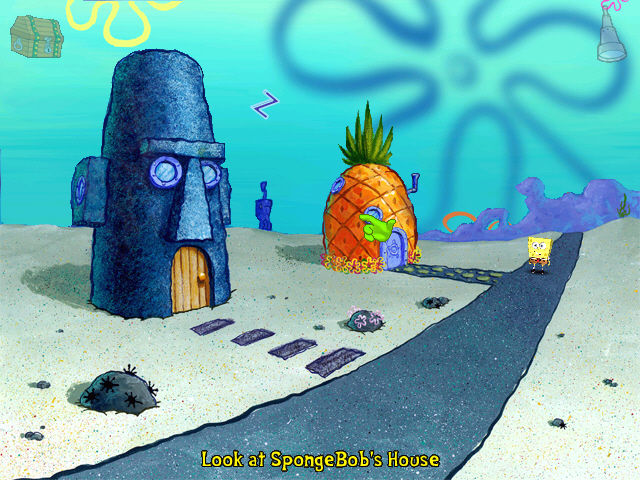
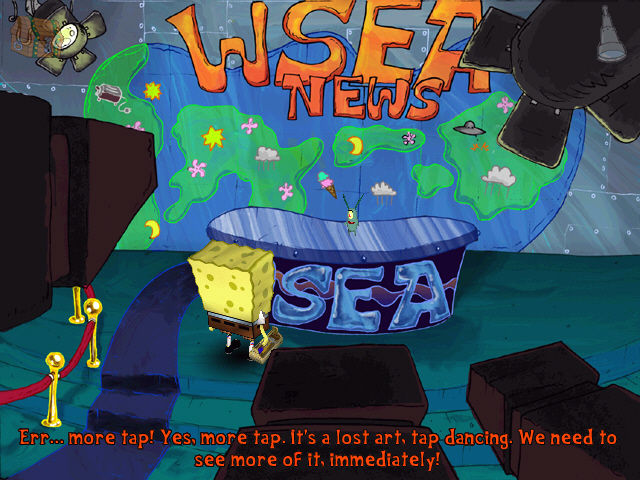
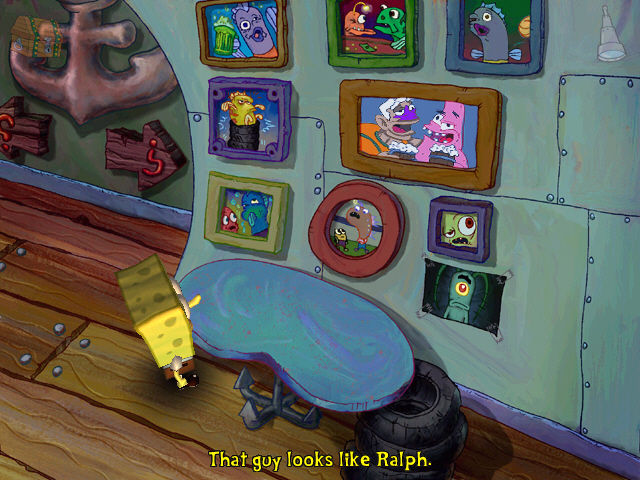

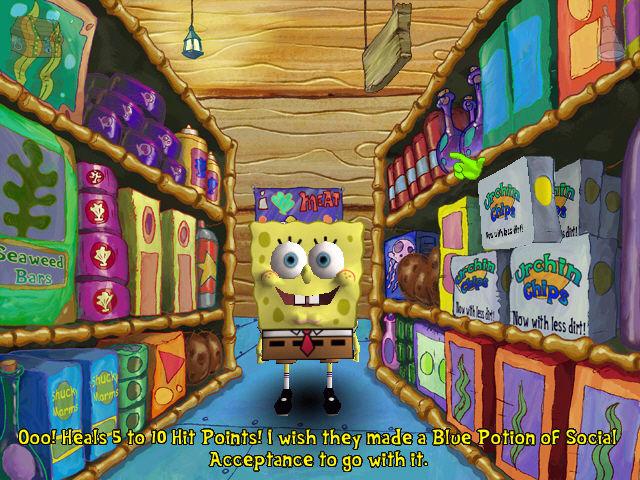
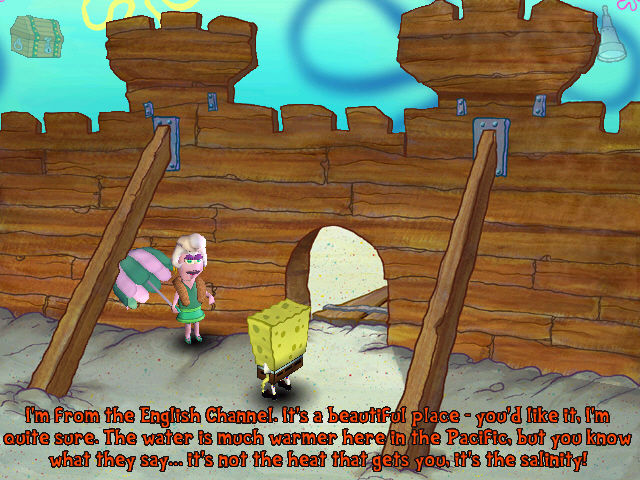


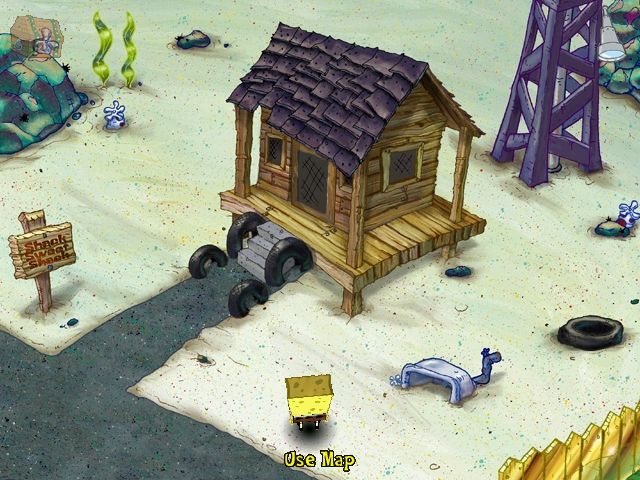
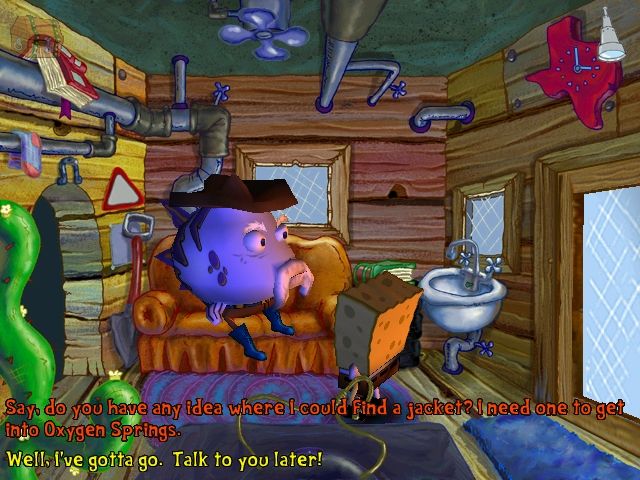



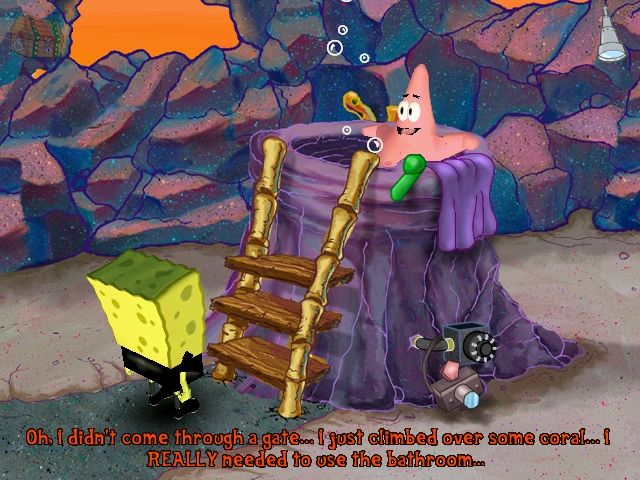
 695 MB
695 MB