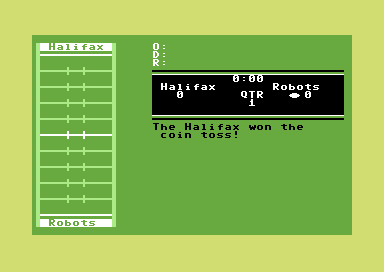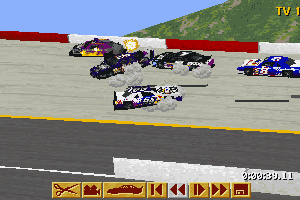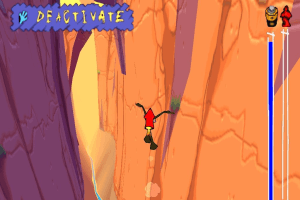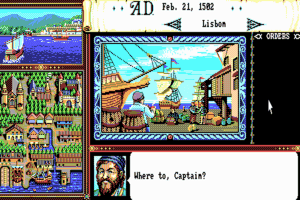Star Wars: Episode I - Battle for Naboo
Windows - 2001
Description of Star Wars: Episode I - Battle for Naboo
They call me Gav
In Battle for Naboo, you play Lieutenant Gavyn Sykes ("that's Gavyn with a 'y'," he says, as a great icebreaker with the ladies), a member of the Royal Security Forces on the planet Naboo. For anyone who was alive and over the age of three in the year 1999, you'll probably recognize "Naboo" as a planet from the slightly successful Star Wars: Episode One movie released that year. LucasArts has just released a flight action game based on the events in said movie; it's arriving a bit late and using a game engine more than a little old, but let's not make any snap judgments just yet.
The timeline for the game parallels the movie, except as Sykes, you get to see and combat first-hand the Trade Federation's occupation of Naboo after the adolescent Queen has since gone running off to develop a crush on pre-pubescent Anakin Skywalker, who later becomes Mr. Bombad Scary Darth Vader. The tale spun throughout the game is the usual Star Wars melodrama that we love to get carried away with - daring rescues, betrayal, and the big fight at the end (the attack on the Droid Control Ship, as seen in the movie), although with no between mission cutscenes or really interesting primary characters, it never becomes too involving.
All missions begin with a brief briefing concerning objectives, and then it's on to craft selection. Initially, there's only one craft choice, but more become available as the game progresses and minor upgrades also get fitted, such as improving your shields, lasers or missiles. A neat feature is the ability to change craft mid-missions, but this is only possible when you reach a hangar. At that point, you will often have a clear-cut choice in how you want your role in the mission to proceed; for example, you may begin in a hover-vehicle providing ground support in an escort mission. Once at the hangar, you can then switch to either an aircraft or boat vessel depending on what's available and continue in your new position.
Rogue console
Battle for Naboo is actually a quasi-sequel to 1998's Rogue Squadron, so anyone familiar with that title will know much of what to expect here. The game was once again developed more with the console market in mind (and was, in fact, released several months ago on the N64), and this won't surprise the more experienced PC gamers who play it. In simplistic console style, the missions are very linear and carry you along with little to no brainpower required. Your commander will often tell you what to do over the comms, such as "destroy those turrets" or "protect the convoy" but you can occasionally deviate, usually by specifically rescuing a civilian when it's not your primary objective. Sometimes you'll get a reward in the guise of a ship system upgrade.
Since there are a few dead ends and usually very large areas in levels, your radar and "objective finder" are imperative instruments. If you're sometimes not sure where to go, you can always follow the orange-colored wedge shape on your radar to lead you to where you're supposed to be. Other than that, the radar is a very simple 2D representation of your surroundings, with a limited color code system of green equals friendly and red being the enemy. This becomes an infuriating problem for several reasons: one, without any idea what type of enemy a red dot is (structure, defense turret, craft etc.), the mess of red on the radar becomes very confusing and makes most missions impossible to complete until you've died a few times and learned the layout.
Another annoyance with the radar is it being 2D only, so you have no idea at what depth any enemy unit is. This could almost be overlooked when piloting ground vehicles, but it's ridiculous when in aircraft (and especially in the space combat missions), making dogfights a big guessing game, which only serves to artificially increase the difficulty level. It also doesn't help that the graphics engine seems to have a very limited range of visibility, which might be a consideration on an older console system, but not with even entry-level gaming PC's these days.
Talking of the graphics, the disappointment doesn't end with the viewing distances. While to the casual gamer, they wouldn't exactly be considered "poor," any PC gamer who's played a 3D title newer than Unreal Tournament will find Battle for Naboo dated looking. With generally bland textures, and 2D bitmaps used for trees and the pilots in the craft, the age of this game engine really shows. That said, the Star Wars feel has definitely been authentically recreated, and all the locations will be instantly familiar to fans of the movie. Combined with the usual audio quality from LucasArts - includes all the great sound effects, plus the soundtrack from the film plays throughout (though a little tinny) - the game isn't starved for atmosphere.
While the controls are generally easy to use, the flight physics leave quite a lot to be desired, even when you consider how much artistic license is usually taken with space flight sims. Instead of being able to freely fly in 360 degrees, the game continuously 'snaps' you back into place whenever you go above a certain altitude or fly at a certain angle. It's hard to explain but you recognize the problem the first time you try a simple loop-the-loop or find yourself being forced to remain level with an imaginary horizon in space. If they want to make out these advanced aircraft experience stalls when climbing, that's fine - but not when it's obviously invisible barriers and limitations in the gameplay.
Conclusion
For all its faults, there's no denying how far the Star Wars license can carry a game. Without it, yes, the game would be mediocre at best, but since it is based on Episode One, who can deny the pleasure experienced when mowing down a battle droid in your Flash Speeder? Or flying Darth Maul's Sith Interceptor (as long as you unlock the "secret," of course - more console idiosyncrasies)? That said, it would have been much easier to justify a purchase if Battle for Naboo was released closer to a budget price.
Right now, if you're after a great Episode One game, Racer is an excellent and much cheaper choice; even the original Phantom Menace game would be a better recommendation. And don't think about touching Naboo if you haven't experienced the phenomenal X-Wing series yet (although it's based on the original Star Wars trilogy), now available as a complete collector's set, including X-Wing, TIE Fighter and X-Wing Alliance, for under $30.
Review By GamesDomain
External links
How to play Star Wars: Episode I - Battle for Naboo Windows
The game with fixed exe-file and dgVoodoo has been tested on Windows 7 64-bit, works fine. Check our Guide and Notes for more details
Install & play guide:
- First download fixed installer for 64-bit systems (also mirrored on this page). The original installer of the game is compatible only with 16-bit/32-bit systems and doesn't work on modern systems, this fixed installer will help you to install the game on new Windows systems
- Mount the disc image. You will need the utility for mounting disc image files, like WinCDEmu, UltraISO, Alcohol 52%/Alcohol 120% or Daemon Tools Lite
- Launch fixed installer and show the path to installation files (your virtual drive). Then install the game, the installer will install the game correctly, with all registry paths
- Also it is recommended to install DirectX from the disc (if you're using Windows 10 - enable DirectPlay, read this or this guide how to do it)
- After you installed the game - install fixed exe-file (simply copy BFN.exe from the archive and put it into
Battle for Naboo/data_pcfolder, agree to replace original file) - Open the directory with the game and find BattleforNaboo.exe and BFN.exe. Right click on both exe-files - Properties - Compatibility - Set "Run this app in compatibility mode with Windows 98" and "Run as administrator"
- Launch BattleforNaboo.exe (Battle for Naboo Launcher) to configure the game settings, then close it
- Launch the game from BFN.exe and play. If the game doesn't work in compatibility mode with Windows 98 - try to launch it in compatibility mode with other version of Windows (Win95, Windows ME, Win2000, etc.)
Notes:
- If fixed installer for 64-bit systems doesn't work - you can install the game manually, read this or this guide
- It is recommended to install old versions of Microsoft Visual C++ Redistributable for the correct work of the game
- Also it is recommended to install RAD Video Tools and K-Lite Codec Pack for the correct work of in-game videos
- Fixed exe-file was created so that the game could be run on Windows XP, but it also helps to run the game on newer Windows
- The game works on DirectX 8, so if you're using Windows 8, 8.1, 10 or 11 - you need to enable DirectPlay: Go to Control Panel, and select 'Programs'. Select 'Turn Windows features on and off', click on 'Legacy Components' and check the box 'DirectPlay'. Select OK, once the installation is done, restart your computer
- By default the game works only in 4:3 resolutions, if you want to play the game in widescreen - you will need to use registry edit, read this instruction
- If you have troubles with running the game on Windows 7 and newer OS - try to run it through dgVoodoo (your graphics card must support DirectX 9). Copy the dll-files from the MS/x86 folder, dgVoodooCpl.exe and dgVoodoo.conf to the
Battle for Naboo/data_pcfolder, then launch the game from BFN.exe. Also, with dgVoodoo you can play the game with anti-aliasing and texture filtering - run dgVoodooCpl.exe, open DirectX tab and select the settings you want. After that click "Apply" to save settings, close dgVoodooCpl and run the game. If you set new screen resolution with registry editing - don't select forced resolution in dgVoodoo settings, to avoid apps conflict - As alternative - you can use d3d8to9 wrapper, it is a simple dll-file that adapts DirectX 8 games to DirectX 9 renderer. Simply put d3d8.dll next to BFN.exe; please note that your graphics card must support DirectX 9
- If the game works too fast on your system or you have bugs & glitches - the game was designed to work at 60 FPS max, so limit the game's framerate to 60 FPS. There are 2 ways to do that:
- Install an app that allows to limit the framerate, like RTSS or Bandicam, read this guide for framerate limit utilities
- If you're using dgVoodoo 2.75 or later version - open dgVoodoo.conf with Notepad and find the line FPSLimit = 0. Change "0" to "60" to limit the game's framerate to 60 FPS
- Don't forget to check PCGamingWiki page if you have any troubles, it is very useful!
Captures and Snapshots
Comments and reviews
Betonel 2026-01-12 1 point
All buttons are working except of "Thrust" I tried to change to mouse or keyboard, even got out my controller, all same issue, no Thrust on anything :(
TEXACO83ITA 2025-06-08 2 points
Fixed the problem, it's a bug of the game that over 60 hz gives this problem, just change the monitor frequency to 60hz and everything works
TEXACO83ITA 2025-06-08 0 point
I had the same problem too, I start the game and all the controls work except accelerate/brake, I don't know what else to do, any suggestions?
KASUMI65 2025-02-24 0 point
German version just provided :
https://archive.org/details/star-wars-episode-i-battle-for-naboo-cd-german-deutsch
gxtommy 2024-12-31 3 points
I have the game running and I'm in the first mission, but I can't seem to get the vehicle to move forward at all. I'm moving the mouse around, hitting 'W' and 'S' which are labeled as thrust and brake. Even tried reconfiguring some of the keys, but nothing seems to be working. I can shoot and turn, but that's about it.
Portwise 2024-12-31 0 point
The Automated installer linked was hosted on a file sharing service that shut down in June. I would sincerely like to play the game, but don't have the patience or technical knowhow to follow the manual instructions. Please update the automated installer download to a site that is active
JackHicks236 2023-04-07 1 point
Rogue Squadron 3D + The Phantom Menace. Loveable, but hard sometimes.
Skrankos 2023-04-02 1 point
Lord above this brings back memories. Couldn't get past the third level for some reason. I would just put in Rogue Squadron to vent my frustration. Got this and the PC port of Rogue Squadron at the Scholastic Book fair.
Run this in Windows 98 compatibility mode and that may do the trick.
Write a comment
Share your gamer memories, help others to run the game or comment anything you'd like. If you have trouble to run Star Wars: Episode I - Battle for Naboo (Windows), read the abandonware guide first!
Download Star Wars: Episode I - Battle for Naboo
We may have multiple downloads for few games when different versions are available. Also, we try to upload manuals and extra documentation when possible. If you have additional files to contribute or have the game in another language, please contact us!
Windows Version
Game Extras
Various files to help you run Star Wars: Episode I - Battle for Naboo, apply patches, fixes, maps or miscellaneous utilities.
Similar games
Fellow retro gamers also downloaded these games:
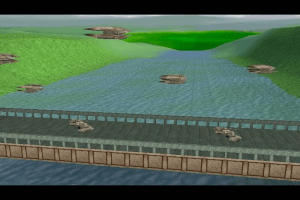
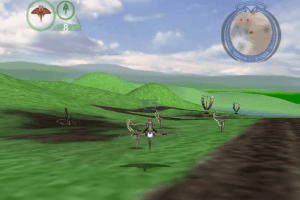


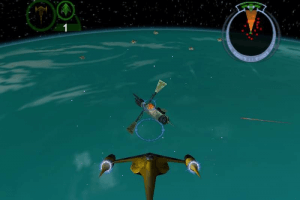
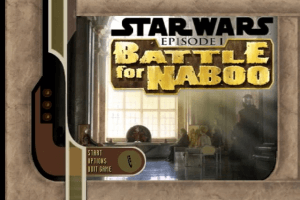
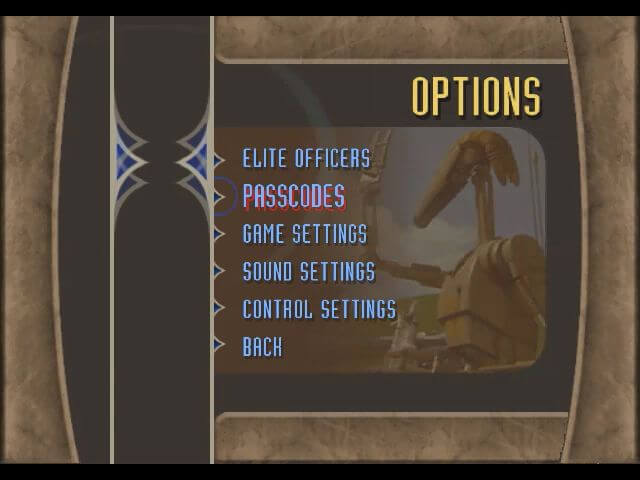
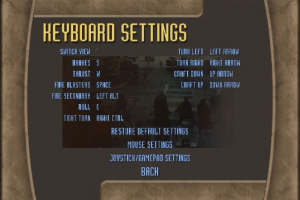

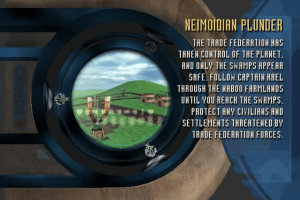
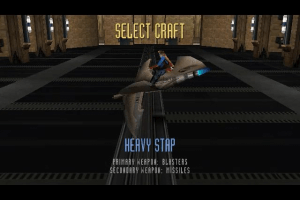

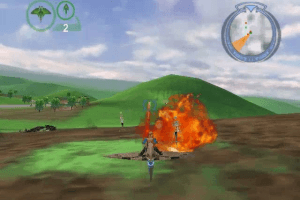

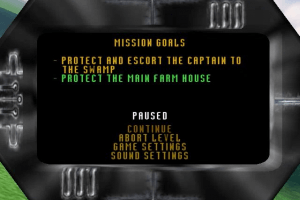
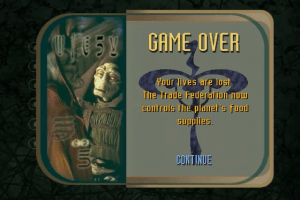
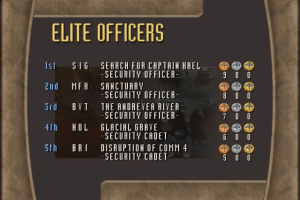
 115 MB
115 MB 116 MB
116 MB 115 MB
115 MB 142 MB
142 MB 142 MB
142 MB