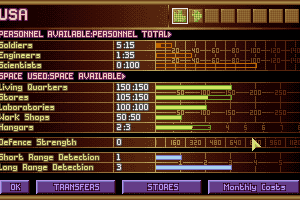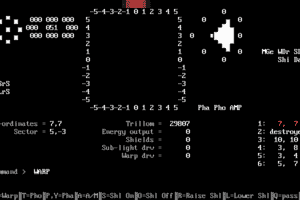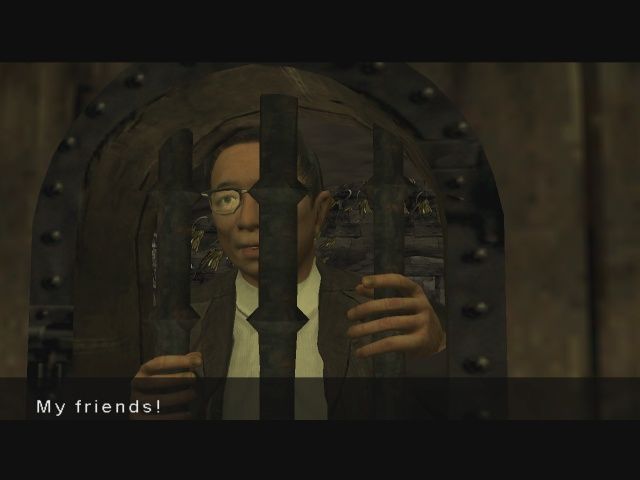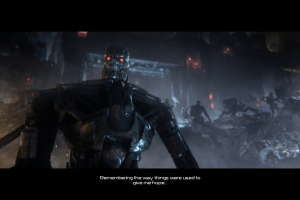Starship Troopers
Windows - 2000
Description of Starship Troopers
Squad-based real-time strategy games are, for the most part, a rare lot. Only this, Commandos and Ground Control really spring to mind. Well, Gunlok, too, but I only thought of that because I can see it from where I'm sitting. It's under a pile of games I actually like... But back to Starship Troopers.
Based graphically and operationally on the film, Starship Troopers takes several cues from Heinlein's book by adding (or returning, if you want to look at it that way) powered armour, long-range jump capability and the infamous micro-nukes from the book. The missions that result are a surprisingly comfortable hybrid of the film's pitched battles and the book's guerrilla/terrorist military actions.
Missions featuring the film's gun-emplacement-laden forts, holding off literally hundreds of bugs while you wait for a dropship to cart you out of the danger zone go hand-in-hand with a truly innovative propaganda mission that sees you safeguarding an unscrupulous TV presenter as he films the recently evacuated inhabitants of a faming community being "safely" returned to their homes.
The defining feature of squad-based RTS games is that there's no way to reinforce your team once you enter the combat zone. Okay, there's the odd mission where you get an extra squad member to babysit or a rescue mission with some healable walking wounded, but the fundamental dynamic of this game is that you have to keep your troops alive from the beginning of a mission to the end. Wounded troopers can be med-evac-ed mid-mission if you've chosen a medic as one of your support troopers (support troopers feature psychics, snipers, medics and the minelayer/armour-healer engineers), but should you run out of med-evac resources (four per medic per mission), you're pretty much obliged to return to wherever your troopers died and retrieve his dog-tags. This sort of brings me to my first of a couple of issues with the game, that being that, if one of your troopers has wandered off on his own he pretty much deserves to die for being an idiot.
The bugs of Starship Troopers are quite incredibly tough customers, pretty much capable of taking out any one of your troopers, no matter how well-armed and -armoured he may be, and in most cases, well able to take out packs of three, maybe four troopers single-handedly. This pretty much means that the "squad-based" part of the game degrades into "terrified, huddled clump of damp-trousered soldiers-based" because you simply don't dare move anyone away from the main body of your squad.
There are exceptions, of course. Your missile troopers, grenadiers and the marvellous micro-nukers must be given specific fire orders, so as not to fire a ball of instant, firey disintegration into the middle of a crowded combat zone and this occasionally leads them to wander off in odd directions when the fire order is given in order to find a direct line of sight to their target. Sadly, nobody follows them to provide cover and if you're not careful they tend to die before firing their ordnance. Also, this "wandering off to find a good shot" business can get slightly annoying when you're ordering them to fire at a Tanker bug (see the film) and they wander off to find a good shot at the ground the Tanker is standing on, rather than just pointing upward at the 20-foot-tall monstrosity that's just heaved itself up out of the ground.
RPG-style experience levels, awarding points for missions completed, bugs killed and the like, is something I've had issues with since the first X-Com game when I didn't dare take my high-ranked officers out into the field because of the killer morale penalty should they be killed. In Starship Troopers, only the high-ranked troopers can wear the big, stompy suits, but fielding a mass of stompy-suited rankers the whole game leaves you extraordinarily vulnerable should one of them die and leave you with nothing but a raw recruit who not only can't wear a suit but can't carry the heavier weapons to replace him.
Similarly, bringing low-ranked, unarmoured troops into the field not only leaves you lacking firepower due to their inexperience, they don't kill anything anyway and they pretty much mess up your squad dynamic by forcing you to use one of your minigunners to switch to the missile weapons the raw recruits aren't allowed to carry. It's a minor set of gripes on an otherwise pretty fantastic game, but it all smacks of poor planning and a marketing-driven need to keep to the unarmoured death-seekers of the film who, let's face it, were just asking to be bug-meat rather than Henlein's walking tanks.
All in all, though, there's nothing so bad about Starship Troopers that you don't just mutter darkly for a moment when you spot it, then carry on with this sequel-in-software. Starship Troopers is a lovely game for fans of the film, made by fans of the book who bring enough of the book back into the gameplay that it's a good game for fans of the book as well.
As for the people who couldn't care less about the film or the book, it's a nice squad-based RTS that has a very individual style that hasn't really been replicated anywhere else and a pretty decent level of tension and exhilaration to keep you playing through to the end.
Review By HOTUD
External links
Captures and Snapshots
Comments and reviews
Raptech 2025-02-16 1 point
I have been playing the game for a while and got to the mission Royalty 1, now there is no sound and the mission keep crashing during the loading screen. I downloaded Patch 1.1 English version 930 KB and copy the files into C:\Program Files (x86)\Microprose\Starship Troopers\stta. I have both the StarshipTroopers.exe and setup.exe set to Window XP Service Pack 2.
PrettyMetal 2025-02-09 0 point
how do i move both the nvida patch and 1.1 patch into game when both files have a dll file
ForgotMyOldName 2024-11-08 0 point
Found the Solution, does not require dgVoodoo.
I forgot to set the compatibility mode for SETUP.exe to Windows XP SP2 and run in administrator as well as stta.exe
If anyone stumbles upon here and sees my last comment.
So repeat the install, patch everything and MAKE SURE to set both the setup.exe and the stta.exe in your install directory to Windows XP SP2 compatibility and with administrator privileges. Run the game from setup.exe. You'll know you did it right when you see an ancient Windows XP GUI when you set the display driver.
ForgotMyOldName 2024-11-08 0 point
First off this game works out of the box with those 2 patches. The game works and I can get into the tutorial but it stutters.
Windows 10:
-Mounted ISO
-Install game
-Installed patch 1.1
-Installed Nvidia patch
-Set to Windows XP SP 3 Compatibility
DID NO USE NO CD. Just keep it mounted
Runs the game but missions are stuttering
Like skips 10 frames every second. I'm not sure what the issue can be. I tried DPI scaling disabled. I tried dgVoodoo. It's not lag it's just graphical skips. The game is playing smoothly, just the rendering of the game is not 30 FPS.
Ed 2024-02-27 1 point
Freezes at the main menu. I can see the title picture but menus are all blacked out.
chum 2023-09-10 1 point
ah ok, so when I run the set up.exe I choose the first option for the resolution? perhaps thats why It kept closing when I try to choose something bigger when it came to the resolutions.
Dis 2023-08-24 3 points
Working on Windows 11 12800HX, 3070ti, 64GB Ram 1tb NVME WD Black Res:2560x1600
JIMMYK 2023-06-20 0 point \setup.exe.
Press Configure and select dgVoodoo DirectX Wrapper as your driver. Then press Play to launch the game.
In the game options menu select a resolution that is smaller than the one set in dgVoodoo, but has the same aspect ratio. This will make the in-game interface larger; the smaller the resolution set in the options menu, the bigger will the in-game interface be rendered on screen.
Notes
The game must always be be started using \setup.exe and steps 6 and 7 need to be repeated every time, because the game settings get reset.
For playing in ultra-widescreen with larger interface, in the GPU control panel create a custom ultra-widescreen resolution that is smaller than your desired resolution, so it can be selected in the game options menu for the proper aspect ratio.
-------------------------------------------------------------
I found that dropping the folders from MS dgvoodoo just didn't work, instead I copied the contents of x86 into the game directory and the setup allowed me to choose dgvoodoo2 as a driver. Also stretch option fixed my issue of a tiny box.
You will need dgVoodoo2 - I used http://dege.freeweb.hu/dgVoodoo2/bin/dgVoodoo2_81_2.zip, worked for me.
Rando 2023-06-23 1 point
I’m guessing you eject the ISO after you crack the exe then run the game, cuz when I try to run it nothing happened but I had the ISO open so that might be the issue.
Rando 2023-06-23 1 point
Do you have to crack the setup.exe (the starship trooper folder to configure your graphics card) or crack the starship trooper.exe?
JimmyK 2023-06-20 1 point
I got it to run like this
1.Install game through ISO
2. Copy-Paste entire Patch 1.1 folder
3. Copy-Paste NOCD exe into game folder and crack it
4. Copy-Paste Nvidia patch EXCEPT EXE FROM NVIDIA PATCH
5. Run game in XP Service Pack 3 compatibility.
Hope it works for you guys.
Tiredfella 2023-06-03 1 point
Ok I was manage to get it from not saying it needs CD but the problem is that it won't run the game whenever I run the exe or run the setup exe, It may be because im on windows 11.
Tiredfella 2023-06-03 0 point
I've tried everything and still can't seem to get it to run, I keep getting I need to insert Cd when I try to run it, please help.
killcamzz 2023-03-31 0 point
trying to make videos on obs but having trouble anyone have any tips
Riversong 2022-08-14 -6 points
It keeps asking me to insert a CD when trying to play. Any solutions to this would be appreciated.
Sharpy 2022-07-19 4 points
I know this is an old thread but I adore this game and I need to play it again. This is the only place I can find it. I'm running an i7-9700K NVidia RTX 3060 on Windows 10 Pro 64 Bit.
I've been trying to download and install this for years now. I've extracted and mounted the Iso. I've patched the Mounted Iso and also created a new folder for the iso extraction to a New Folder then patched that.
When I go to run the game I get a Unable to Launch Starship Troopers - A Support File could not be removed Catastrophic failure.
Any help would be greatly appreciated as I am desperate for this nostalgic throwback. Best game I ever played.
Counting Kev 2022-06-28 2 points
@OLD44
I think your memory is playing tricks on you as the game came out in 2000, which at the time of your comment makes it 20 years ago ;)
Meh, it's the internet and everyone makes typos ;)
edwardo 2022-06-13 1 point
So I followed the steps in the comments and the game will not load on my windows 10. No error messages. When I select setup.exe from the game install folder i selected the dgvoodoo2 wrapper and then nothing happens.
Comer 2022-05-24 0 point
So I'm having the issue of applying the patches, when I don't have the game mounted I can't access the files to replace them. When I do have it mounted I can't replace them because of a disk space issue. Any recommendations on how to fix this issue?
StonedShrimp 2022-02-14 0 point
@"Endless90":
Glad i was able to help get you playing this
@"mr.still doesnt know": Just copy the "patch files" into game folder and overwrite.
Dont copy no-cd patch like mentioned earlier, just doubleclick (win10) the .ISO and its "mounted as cd". If your using win7, get daemon tools and use virtual drive from that.
endless90 2022-01-01 2 points
StonedShrimp helped alot. Downloaded the full iso, installed the game, copied first the content of the full patch into the game then the nvidia patch.
Dropped dgVoodoo2 into the game dir. Started it one time. Then i configured the the Wrapper via the setup.exe in the game folder and could play without problems.
COSMIC DOGS 2021-11-06 1 point
CHUR 4 THE XPERIENCE ITS GUD IT WAS IN RUSHIAN HINELAN KAN SUK IT THO
StonedShrimp 2021-10-26 8 points
Download the full iso, not the russian rip.
Install the patches, BUT NOT THE NO-CD, if you already patched the original exe with no-cd, uninstall and reinstall.
Mount the .ISO into windows virtual drive, or install daemon tools and use virtual drive created by daemon tools, no-cd is useless, does not work, you need the ISO file in virtual drive in order to play.
(In Windows 10 (as with Windows 8. x), you can simply double-click an ISO file to mount it as a virtual DVD drive. That virtual drive shows up in File Explorer with its own drive letter, and it acts just like a DVD.)
To get widescreen, dgvoodoo2 like mentioned before, or do your own tweaks.
(https://www.pcgamingwiki.com/wiki/Starship_Troopers:_Terran_Ascendancy)
Enjoy!
fredward 2021-07-14 2 points
I downloaded the iso and im running windows 10. I cannot get it working at all, after using the no cd crack nothing boots up. I tried the compatibility mode and still same thing. Any solutions to get it work? I have amd 3700x cpu and rtx 3090
Old44 2020-12-15 0 point
Played the game 30 years ago (yes im old) and loved it. Waiting for Terran Command in 2020/21 to embrace it again
Mr Farts 2020-11-12 1 point
If you download the ris, it ends up in Russian. The iso version is in English, just make sure you run in the low resolution settings. Worked perfectly after I set it to the lowest setting.
Man I love this game.
CMDRZOD 2019-12-04 2 points
Having a blast with this game on Win 10. use dgvoodoo2 like this tutorial shows:
https://www.pcgamingwiki.com/wiki/Starship_Troopers:_Terran_Ascendancy
SPARTAN 791 2019-09-25 -1 point
como puedo hacer para que el juego corra en windows 8.1 ya probe compatibilidad y nada solo llega al menu de inicio donde se muestra a rico junto con el que tiene el exo esqueleto
Daniil 2019-08-21 1 point
Did anyone succeeded in running it on Win10 or under Wine. I have no luck.
On windows i see the background but there are no buttons
Kevdhall 2018-08-04 2 points
One of the best games of any genre ever produced. I would like to see a modern reboot. Regardless I'll be playing this one.
Write a comment
Share your gamer memories, help others to run the game or comment anything you'd like. If you have trouble to run Starship Troopers (Windows), read the abandonware guide first!
Download Starship Troopers
We may have multiple downloads for few games when different versions are available. Also, we try to upload manuals and extra documentation when possible. If you have additional files to contribute or have the game in another language, please contact us!
Windows Version
Game Extras
Various files to help you run Starship Troopers, apply patches, fixes, maps or miscellaneous utilities.
Similar games
Fellow retro gamers also downloaded these games:










 317 MB
317 MB 195 MB
195 MB