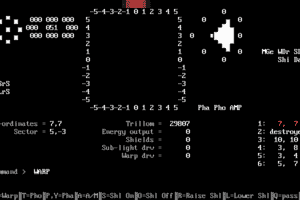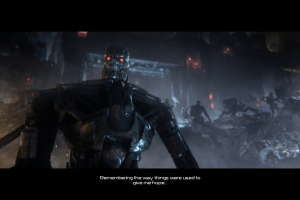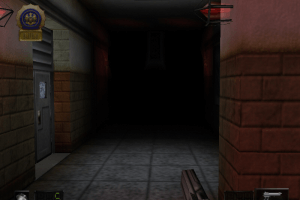Starship Troopers
Windows - 2005
Description of Starship Troopers
Starship Troopers (aka Звездный десант, 星河舰队) is a video game published in 2005 on Windows by Empire Interactive Europe Ltd., Buka Entertainment, Frogster Interactive Pictures AG, FIP Publishing GmbH, Destineer. It's an action game, set in a sci-fi / futuristic, shooter, licensed title and movies themes.
External links
Captures and Snapshots
Comments and reviews
KaiserKlay 2025-11-10 1 point
I made a video guide that resolves some graphical issues when running the game in Windows 10 with an AMD GPU (at least I think it might be AMD specific, I'm not actually sure.) Specifically, it resolves missing/broken textures on the baby plasma bug, blasters, and cliff mites.
https://youtu.be/INV3bkKhfyk
Dino 2025-05-26 0 point
I like your page is very useful, I have my cds original game but I can,t to play for that this page its fantastic.
NID HLP 2025-03-28 0 point
Hey @Daniel
Which folder?
And do I need to do the other steps as well or did WIND3D fixed everything?
Daniel 2025-02-25 4 points
Cheers i found the solution. You gotta dwld wined3d and apply it in game folder. Google it and dwld. Then copy dx9.dll and wine3de.dll to game folder. All video glitch problem fixed, at least for me in my nitro 7 win 10. It fix in game mission graphic, it fix cliff termite shooting "laser" graphic, it also fix sniper secondary mode black screen
daniel 2025-02-24 2 points
Frost 2020-02-04 24 points
2) change the Glow, Glowtrail, PostProcessing & Distort values to 0
To change resolution:
ScreenXRes: { "1920" } (or whatever res)
ScreenYRes: { "1080" }
frost this do help with video problem win 10, but this also disrupt mission where you deal with cliff mite shooting laser. you wont be able to see the projectile they shoot you and in such dark environment, you become hard to notice their location. or if they are shooting you. you just take damage without knowing the direction of shooting. i think that because the setting Glow, Glowtrail, PostProcessing & Distort values to 0. so it also become problem for the gameplay starting from mission 4...
alexandermugetsu 2024-12-19 0 point
Stopped working for me. Played it in the morning, some time later the application got moved to an entirely different location and now it's telling me to Insert the Disk.
Tathagata 2024-11-22 1 point
It appears janky at first because of the troopers models and starting environment but it's a decent enough game overall for a franchise cashgrab.
sws 2024-10-11 1 point
Game works fine when i max it out in setting but when i shoot i have screen tearing i have an i7, 4070ti and a 144p 165hz monitor
Wolfguy5056 2024-10-08 1 point
Funny thing is even though I can download it from here, I still have the CD to the game itself along with the casing for it
Retro Pixel Lizard 2024-06-17 2 points
With the new Starship Troopers game coming out, and with Helldivers 2, young and old from all over the globe are joining up to fight the bug menace with even this old rough gem.
Service garuntees citizenship!
I'm doing my part, are you?
Simon 2024-05-20 3 points
Game had Polish release: https://archive.org/details/starship-troopers-2005-pl
Help!!! 2024-04-05 1 point
I have problem with all scopes, when i have to tried scope with morita assault rifle, when show's me black screen, when i back to main position, screen goes normal and i see it. So who knows, how to solve guns scope , when i can see objects with scope?
Madman 2024-04-01 0 point
I was able to play the pre-installed version just fine with graphics settings all on max, except for adaptive quality which is off. Using nvidia control panel I set 16x AF and enabled FXAA and it is working well.
Need help 2024-03-25 3 points
Can anyone tell me what is the difference between "Pre Installed and Patched" with "ISO version", including patch 4.09.10, patch 5.24, and no video fix.
I'm having issues with the "MK2 scoped" when using it's main mechanic, the "scope", turns black screen when using the scope. It's already hard enough to find the Cliff mites hiding in the shadows
J.D. 2024-03-04 2 points
despite being a "budget" game under a movie license that was already 8 years old by that point the game came out and its actually pretty good! better then i expected. Its more or less retelling the events of the movie from the marauders perspective. It reminds me a lot in style and gameplay to AvP franchise. And of course the selling point of this game when it came out is the amount of Arachnids (alien bugs) on screen without dropping frame rate. I had no luck getting to run properly on my base pc, but on my older pc runs win 10 but 32-bit version (which the best play this game without issues) using the ISO version then using the global patch (the game was notoriously buggy and broken when it was released) the game now works great, no issues at all, the only downside is the sound mixing in this game is pretty bad. even with playing with the setting i had to adjust the volume constantly.
Mafla 2023-12-22 1 point
Hi Guys, for all the people with W10 I recommend downloading de ISO, then patch 4 patch 5.
Install the game
Patch 4
Patch 5
Video to fix problems
https://www.youtube.com/watch?v=WPHlYo0lgbk&t=68s
I tried to play with the Pre Installed and Patched English version 3.8 GB but I couldn't in W10, so my solution was the ISO.
ByeBye Bugs 2023-12-09 1 point
Does anyone have guide cause its all white after the opening scene. Like the menu to start the game turned all white and I'm getting confuse with the instructions. The readme.txt about black screens
DeathCold 2023-11-02 0 point
Doesn't work on Windows 10 x64 PRO 22H2. I downloaded the ISO version, installed it and tried to launch it, but right on the intro video, you know, the one with developers and stuff, it freezes dead, and when I open task manager it says that the application does not respond. I have tried different compatibility modes but it doesn't help. And I have tried the latest patch to this game, but it installed the patch somewhere on my PC, but not in to the game, and I don't know where. I can't simply find it anywhere. So yeah, the game is not working, the patch does not let you select the installation path, and in general, this game is impossible to play on Windows 10. What a shame!
GadenKerensky 2023-06-06 0 point
One of my fans, I'm not sure which one, I think either Mobo or GPU, roars constantly after I played this game.
Maybe it's not this game, but the problem only started up again after I sent my PC off to be cleaned and serviced and I played this game again.
Sour 2023-05-25 0 point
Downloaded and installed on Manjaro Linux with Wine/Lutris and patched to the latest version. There's a couple white-screens where cinematics used to play (probably fixable with some winetricks ddl's), but gameplay is rock solid at max graphics settings.
10/10 - I look forward to playing this one through to the end.
amogus 2023-05-23 -1 point
so on my last comment i had the pre installed and patched now ive tried the .ISO and the screen was black when starting the first level so i applied the graphics and shadow fixes but then when i pressed any button in the main menu like settings or credits it would freeze and crash to desktop
amogus 2023-05-22 0 point
nice game but when I load compound 001 the game crashes to desktop I've applied resolution fixes and settings
AleSauih 2023-02-25 -1 point
Working in Linux, video: https://www.youtube.com/live/PlqdIpA7XlQ?feature=share
12mpo 2022-09-08 0 point
j'ai un problème
dès que je lance le premier niveau le jeu se bloque sur un ecran noir
gamer nerd 2022-08-11 3 points
actually, it turned out that i COULD activate the elevator, but my HUD is gone! how can i get my hud back?
gamer nerd 2022-08-11 0 point
i can't activate the elevator at the start of outpost 001. i could before, but i had to install a program to fix area51 game, by reducing max frame rate. PLZ HALP!!
KillerKlown 2022-07-27 1 point
Anybody know how to fix the sniper rifle situation. I go to zoom and the screen goes blank.
Ngek 2022-04-06 1 point
After fixing black screen issue everything are fine, just when using sniper scope the screen still go black.
RockyFrost 2022-01-19 8 points
This version is updated.
https://archive.org/details/starship-troopers-updated
Farts 2021-12-15 3 points
With the help of PC Gaming Wiki a.k.a PCGW; I was able to run this game on Windows 10 at 1080p60 + vsync, slightly wider FOV, full 16x anisotropic filtering alongside SMAA (there's no anti-aliasing option in the settings menu) + FidelityFX CAS sharpening (game is inherently quite blurry) forced via ReShade.
Overall a pretty decent experience. Let's hope they make this game available at GOG at some point; although chances are rather slim.
JPB 2021-08-10 2 points
Attempting to alter the graphics, when I select graphics in the options menu, the game CTD. Is there a known issue with accessing the graphics menu?
ACUPUNKTURED 2021-03-03 -5 points
I tried running this through my Dolphin emulator and (even with both patches downloaded) it still doesn't recognise the ISO file :(
Blackadder 2020-11-11 -1 point
Has anyone else had problems trying to get the TILDE (~) command console to work in this ripped version?
Rico 2020-08-13 4 points
To "Chaosunit0010": actually the "Starship Troopers" install folder is not the one in which you have to modify the "global.settings" file; it is instead in your personal documents folder, namely "Documents\Empire Interactive\SST\Settings". When you open a document explorer (Win+E), just click on the "Documents" folder.
Chaosunit0010 2020-05-14 1 point
Am i downloading a different version of the game? The game shows up in a file called starship troopers in my program files and doesn't have a global settings file.
FzN 2020-04-20 -1 point
I had no real issue with main game but thought id update with the patches.
Unfortunately they do not do anything.
They extract to temp folder, then delete themselves.
Not sure if this is because i didnt install the game to default directory?
I managed to quickly copy&paste the extracted patch in temp folder before deleted itself but files cannot be dragged and dropped into the game folder.
They seem to be in some sort of bespoke archive file, where the new assets would be extracted to the right folder. Unfortunately this doesnt happen.
Anyway to install the patch on Win8.1 or 10?
Shabba Doo 2020-03-24 1 point
The whole time I was installing the files, I kept getting multiple files where it said it couldn't find it. I ignored them, and the game installed but literally every word option says "No String Found". Has the file been corrupted? It took like two damn days to install this thing after I downloaded it.
Paul939 2020-03-22 1 point
Followed frost's instructions, and everything seems to work. The sniper rifle zoom is still bugged though, it gives me a black screen. As I understand, there is no fix for this.
weirdAlchemist 2020-02-18 0 point
How do you apply the patches (Win10)?
I started the executable, let it do its thing, got no error but game isn't patched.
Frednasty 2020-02-09 0 point
Any fix for the game crashing at the main menu if I click any menu option?
YourGuardianAngel 2020-02-05 9 points
https://www.youtube.com/watch?v=WPHlYo0lgbk&t=68s
this is a tutorial on how to install the game if you need to know how.
Frost 2020-02-04 27 points
So I had few issues with this game and with a bit of research I found solutions to most peoples problems.
English - to set the game to English you need to select English when installing the game. If you don't, you will have to reinstall the game to select it.
For Windows 10 Video glitching:Fix:
1) Open the "global.settings" the file is found in Documents\Empire Interactive\SST\Settings
2) change the Glow, Glowtrail, PostProcessing & Distort values to 0
To change resolution:
ScreenXRes: { "1920" } (or whatever res)
ScreenYRes: { "1080" }
3) In game: go to options\graphics
set Terrain shadows to NONE
set Shader quality to LOW
everything else to maximum
How to fix Last Level bug Fix:
go to the Starship Troopers Main Directory, go in the "ST" folder, you will see the level folders of the game. Find folder called "Level_Brainbug" and rename it like this: "Level_BrainBug". Make sure the word Bug is capitol.
hopefully this helps anyone.
Exlosimuse 2020-01-06 2 points
Yeah this game was great I still have retail disk of this, I played it as kid.
DUC 2019-11-07 1 point
Someone please make a video "how to install this game" and post it on youtube
DUC 2019-11-06 3 points
Someone please make a video "how to install this game" and post it on youtube
night 2019-08-27 2 points
yup its in the setup when u first install it, you have to choose english.
GROR 2019-07-20 3 points
This game appears to be hard coded with Russian language, why can't it be changed to English?
hellhound 2019-01-25 4 points
I tried to fix the video issue with the instructions that the "FIX" provide but I can't find the Folder nor the file that is supposed to be in it...
Help please.
Scathebane 2018-08-02 2 points
It is in english, you have to select it in a dropdown menu in the setup program
Write a comment
Share your gamer memories, help others to run the game or comment anything you'd like. If you have trouble to run Starship Troopers (Windows), read the abandonware guide first!
Download Starship Troopers
We may have multiple downloads for few games when different versions are available. Also, we try to upload manuals and extra documentation when possible. If you have additional files to contribute or have the game in another language, please contact us!
Windows Version
Game Extras
Various files to help you run Starship Troopers, apply patches, fixes, maps or miscellaneous utilities.
Similar games
Fellow retro gamers also downloaded these games:



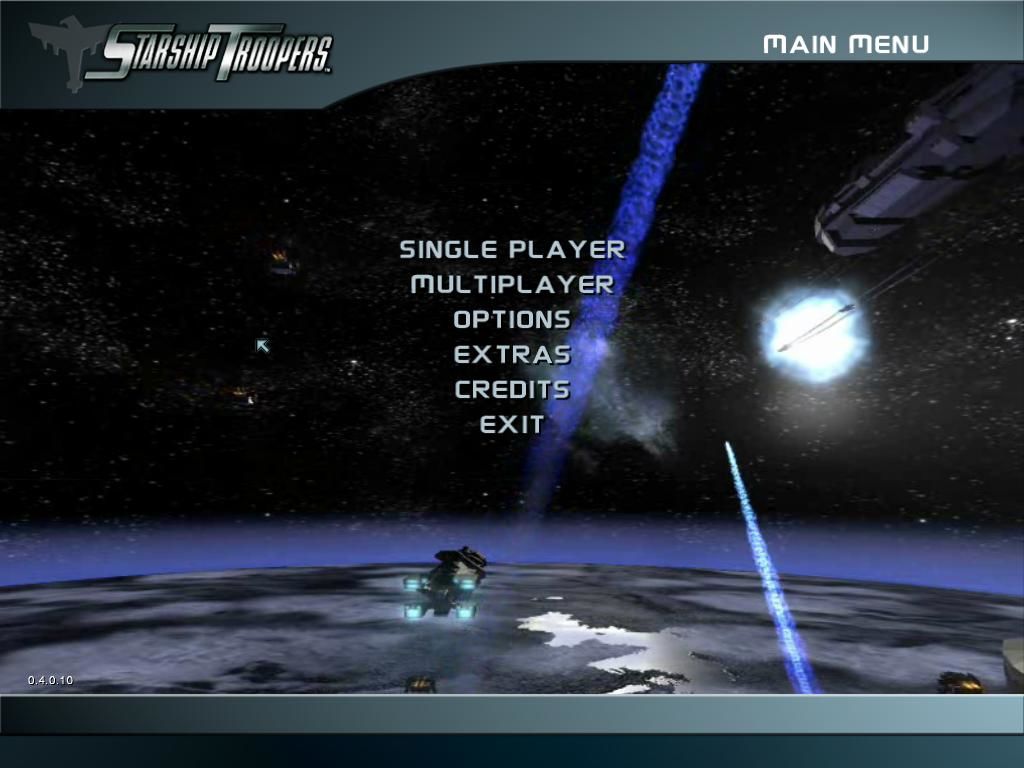
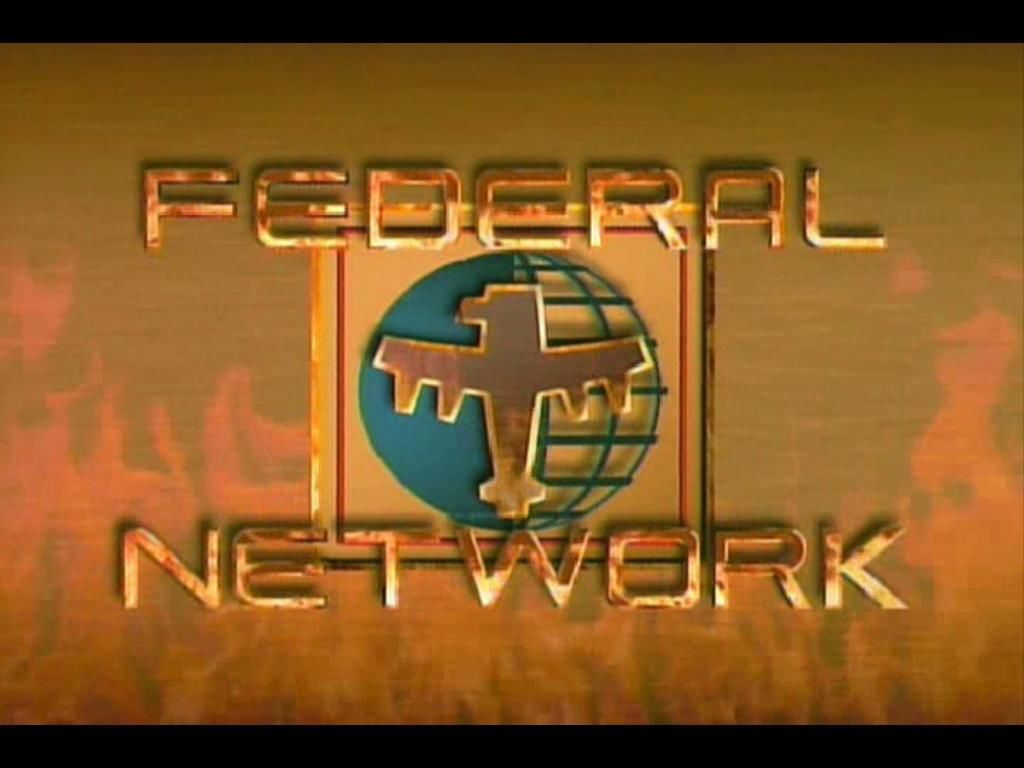


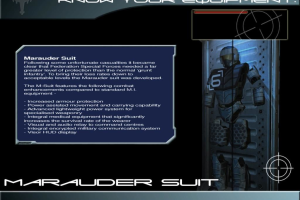


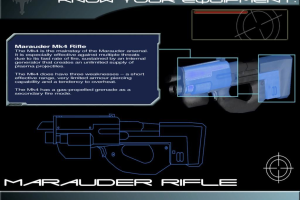




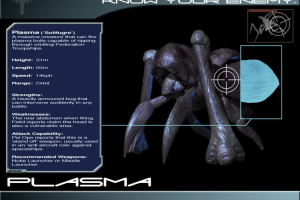


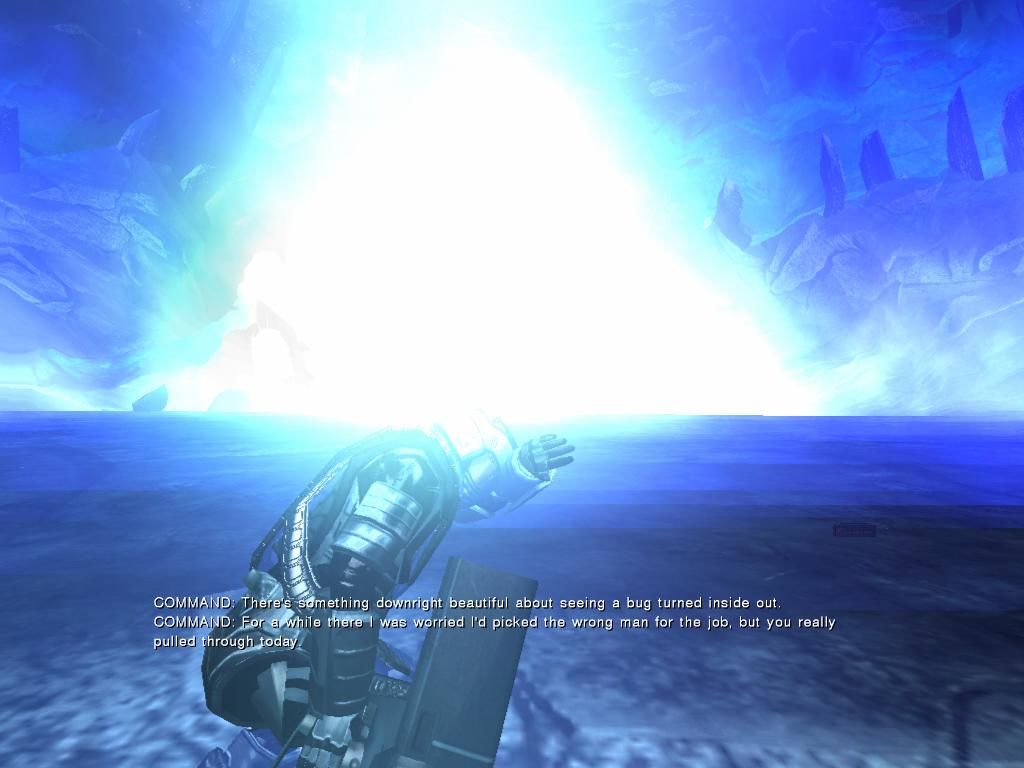





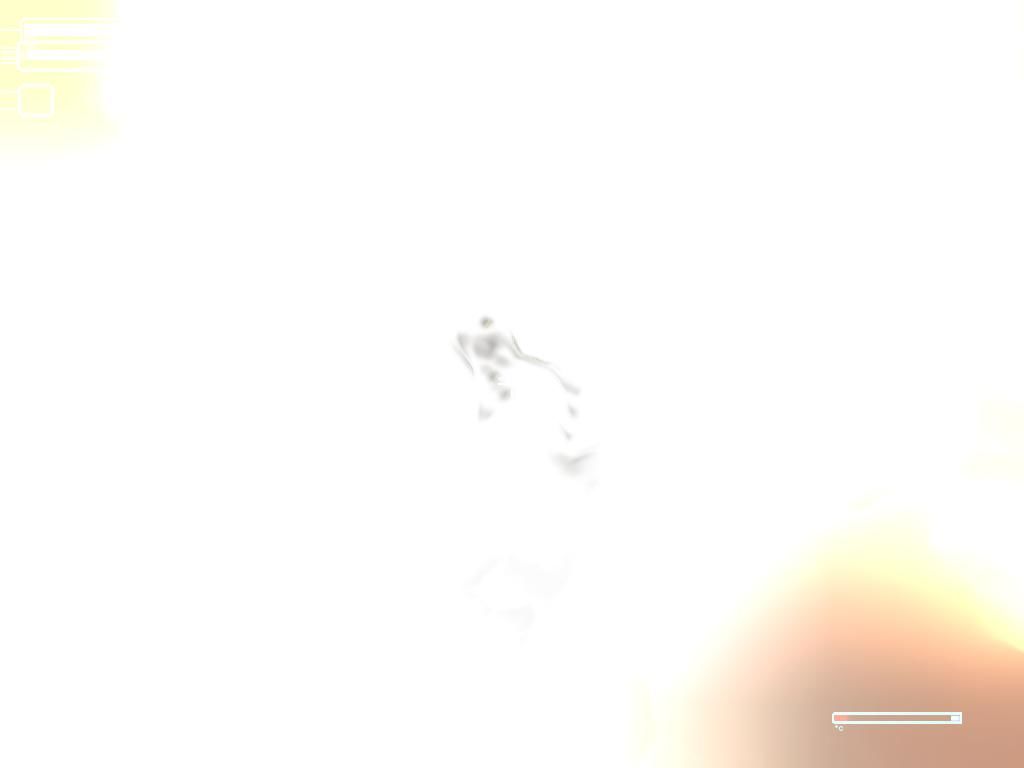




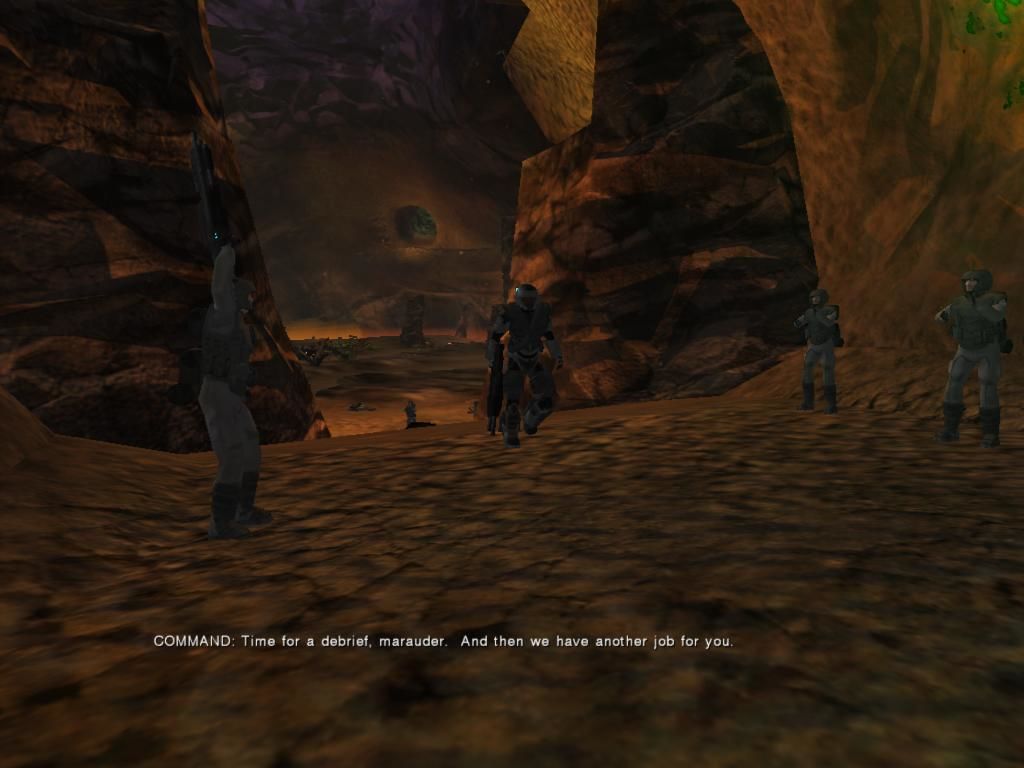







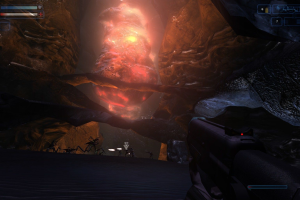

 3.8 GB
3.8 GB 2.8 GB
2.8 GB 1.3 GB
1.3 GB 2.6 GB
2.6 GB