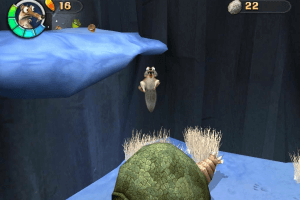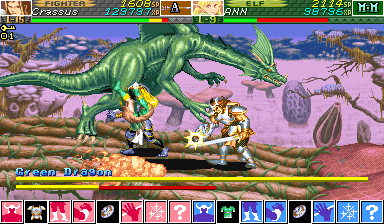Talvisota: Icy Hell
Windows - 2007
Description of Talvisota: Icy Hell
Differences between two versions:
- The game released in Finland a year after the Russian release, the Finnish version has some differences and improvements, such as: another menu, introduction and ending videos for campaigns, added atmospheric fog, more detailed mission descriptions and historical background in campaigns, and overall the Finnish version of the game has newer version, with better optimization and fixed bugs/crashes. Finnish release includes the game with English text, Russian release has Russian text. Units in both versions are talking on Finnish & Russian languages
- Also, the balance of the game was improved, and some missions were remade for Finnish release. For example, the mission "Defend Taipale!" ("Отстоять Тайпале!") has been reworked and fixed, it is now passable. In the last chapter of the Finnish campaign, there are no more freezes of the sound and minimap works correctly. In the last mission of Soviet campaign, a reconnaissance plane has a correct name. The mission of the Finnish campaign "Broken ski track" ("Оборванная лыжня") does not end automatically in the middle, it includes few more additional tasks
External links
How to play Talvisota: Icy Hell Windows
The game has been tested on Windows 7 64-bit and Windows 10, it works fine. You may experience some small troubles when you play the game on modern systems, check our Notes for details
To install the game, simply mount the ISO image or extract it with WinRAR or other file archiver, and run Setup.exe (don't run Autorun, it is "bugged" and closes all other opened windows!). After you installed the game, install the patch. Both version of the game are DRM-Free, simply install & play
Notes:
- If the installation doesn't start - try to launch Setup.exe in compatibility mode with old version of Windows (98, 2000 or XP)
- It is recommended to install all versions of Microsoft Visual C++ Redistributable and NET Framework for the correct work of the game. Also it is recommended to install K-Lite Codec Pack for the correct work of in-game videos
- The game works on DirectX 8, so if you're using Windows 8, 8.1, 10 or 11 - you need to enable DirectPlay: Go to Control Panel, and select 'Programs'. Select 'Turn Windows features on and off', click on 'Legacy Components' and check the box 'DirectPlay'. Select OK, once the installation is done, restart your computer
- If the game doesn't work - run it in compatibility mode with old version of Windows (Windows 98, 2000, XP, etc.) and as administrator. To do that right-click on exe-file or desktop shortcut -> Properties -> Compatibility
- The game support widescreen resolutions up to 1600x900. You can run the game in higher screen resolutions by using dgVoodoo 2. Also, we recommend to use dgVoodoo 2 if you have graphical glitches or compatilibity issues. We tested the game with dgVoodoo 2 on Windows 10, it works fine
- If you have problem with broken sound effects or disappearing sound - first try to change the sound settings. If it didn't work - set sound quality to 24 bit, 48000 Hz or 24 bit, 44100 Hz. Read this guide how to do that
- Patch v1.01 for Russian release showed some warnings, patch v1.22 for Finnish release showed few warnings too. All warnings are generic, files are safe to use
- The resources of the game includes the files of unfinished mission called "Karelian Dreadnoughts" ("Карельские дредноуты"), where you can control two experimental tanks. In that mission, you can control only that tanks, all other units are controlled by computer, including allied units. You can use the files and run the mission in Blizkrieg editor (both games uses the same engine), but the mission will "freeze" after some tasks. Russian release also includes the files of earlier variant of that mission; that files remained in the Finnish release but there are no launch scripts for it
- The game also has a mission cut from the Soviet campaign called "Vyborg Outskirts" ("Окраины Выборга"). Due to broken scripts (apparently the devs didn't finish the mission in time, so they cut it from final variant), there is an automatic defeat after one of the tasks
Captures and Snapshots
Comments and reviews
There is no comment nor review for this game at the moment.
Write a comment
Share your gamer memories, help others to run the game or comment anything you'd like. If you have trouble to run Talvisota: Icy Hell (Windows), read the abandonware guide first!
Download Talvisota: Icy Hell
We may have multiple downloads for few games when different versions are available. Also, we try to upload manuals and extra documentation when possible. If you have additional files to contribute or have the game in another language, please contact us!
Windows Version
Game Extras
Various files to help you run Talvisota: Icy Hell, apply patches, fixes, maps or miscellaneous utilities.
Similar games
Fellow retro gamers also downloaded these games:




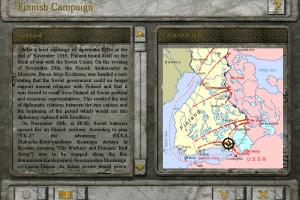

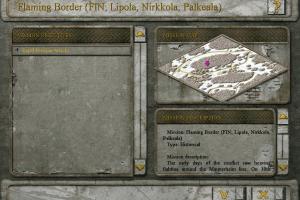




 986 MB
986 MB 549 MB
549 MB 3 MB
3 MB