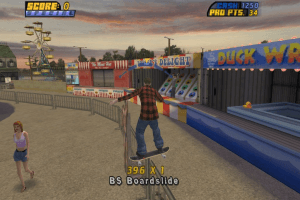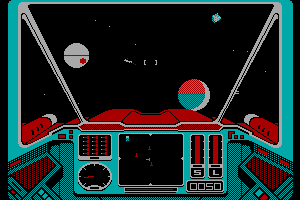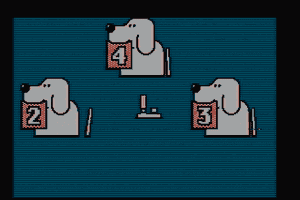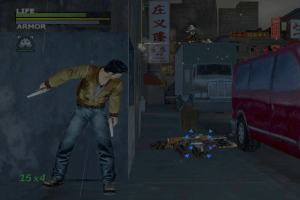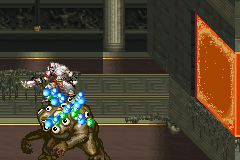The Godfather II
Windows - 2009
Description of The Godfather II
The Godfather II is a video game published in 2009 on Windows by Electronic Arts, Inc., ak tronic Software & Services GmbH. It's an action and strategy game, set in a fighting, shooter, licensed title, crime, movies and regional differences themes.
External links
How to play The Godfather II Windows
The game with NoDVD has been tested on Windows 7 64-bit and Windows 10, works fine. The game supports widescreen and ultra-high resolutions up to 4K. You may experience some small troubles when you play the game on modern systems, check our Guide and Notes for details
Before installation - if you're using Windows 8, 8.1, 10 or 11 - make sure that you enabled DirectPlay if you didn't make it before, read this or this guide how to do it (if you're using Windows 7 or older - just install DirectX from the disc)
Install & play guide:
- Mount the disc image. You will need the utility for mounting disc image files, like WinCDEmu, UltraISO, Alcohol 52%/Alcohol 102% or Daemon Tools Lite
- Install the game using one of serial keys (if none of serial keys is working - use multikeygen for EA games).
- It is recommended to install the game not in default path, but in some other, non-system folder, like
C:/Games/The Godfather II, so you won't have troubles with fixes. The installation path should have only the English letters! - At the end of the installation you will see a question about installing EA Download Manager - uncheck that box
- After you installed the game - use NoDVD, simply copy godfather2.exe from the archive and replace the original file inside the game folder
- Open the directory with the game and find godfather2.exe. Right click on godfather2.exe - Properties - Compatibility - Set "Run this app in compatibility mode with Windows 7" and "Run as administrator"
- Launch the game and play. If the game doesn't work in compatibility mode with Windows 7 - try to launch it in compatibility mode with other version of Windows (Win98/ME, Win2000, XP, etc.)
Notes:
- If the installation doesn't start - try to launch Autorun.exe in compatibility mode with old version of Windows (98, 2000 or XP)
- If none of serial keys is working - use multikeygen for EA games. Don't worry, it is safe to use. Even though it shows a lot of warnings on VirusTotal, all warnings are generic, just add the file to antivirus exceptions
- It is recommended to install all versions of Microsoft Visual C++ Redistributable and NET Framework for the correct work of the game. Also it is recommended to install K-Lite Codec Pack for the correct work of in-game videos
- The game works on DirectX 9, so if you're using Windows 8, 8.1, 10 or 11 - you need to enable DirectPlay: Go to Control Panel, and select 'Programs'. Select 'Turn Windows features on and off', click on 'Legacy Components' and check the box 'DirectPlay'. Select OK, once the installation is done, restart your computer
- If you see the error that the license limit has been reached - use NoDVD! The game is using SecuROM DRM protection with a limit of activations. NoDVD "breaks" DRM protection and allows to run the game with no problem. If the problem still appears even with NoDVD (or you don't want to use it) - use De-Authorization Tool
- Some players complain that they have only black screen when they start the game - in that case try to minimize the game window (press Windows key, Alt+Tab, Alt+D or open the Task Manager with Ctrl+Alt+Del), then open it again
- If the game is crashing at launch - use The Godfather 2 PC Crash Fix (the instructions inside the archive)
- The game may have stutters when Vsync is enabled. If the game is stuttering - disable Vsync in game options, also check Vsync status in control panel of your video card
- There's a rare trouble when the game crashes on launch on systems with more than ten processors, here's the guide how to fix it
- Online servers are closed for years already, so multiplayer game doesn't work, don't try to run it
- Don't forget to check PCGamingWiki page if you have troubles, also you can check Steam forums
Captures and Snapshots
Comments and reviews
McDrippy 2025-11-19 -1 point
I'm stuck with having the black screen when I try it run it. it opens but I can't see or hear anything. I'm on windows 11, I have less than 10 cores, I have a .dll in the same folder, I tried running in compatibility mode, I tried changing the "load.vp6" to "load.vp6.bak" nothing has worked. I have godfather2.exe in the same folder as everything else, but I can't get a working Verification code and the generator hasn't made any that work. what can I do?
Smith 2025-10-24 0 point
Just get the game from Dodi: https://dodi-repacks.site/1651-the-godfather-ii-the-game-jack-of-all-trades-dlc-multi6-dodi-repack/
jwebb 2025-09-18 0 point
the game just spins and then there is missing texture around domincks face
Godfatherking 2025-08-13 2 points
this app is helpful I tried to download the app on my other laptop and it worked and I just finished the game and now I am trying to download it on my present laptop
gigio 2025-07-22 -1 point
got stuck at the registration screen right after opening the game up. THERE IS NO "NoDVD" FILE ANYWHERE. Please fix this.
Angel201SBR 2025-07-03 0 point
I found the Italian & Spanish version of the game like the English & Spanish version.
DVD 1 (ITALIAN & SPANISH VERSION):
https://www.mediafire.com/file/v63np135wt0rxpj/EL_PDRN2_DVD1_SPA_ITA.rar/file
DVD 2 (ITALIAN & SPANISH VERSION):
https://www.mediafire.com/file/k35oefpoms2c5fn/EL_PDRN2_DVD2_SPA_ITA.rar/file
JS465 2025-06-16 0 point
Just to let people know, I managed to fix the "Unable to Read Profile" error.
I downloaded a save from NexusMods that makes Aldo a made man, then took the folder inside the zip and 'profiles.dat file and pasted it into Documents/EA Games/Godfather 2 to replace the files already in there.
Then you load the game, and rather than choose "Mafia Videos" as the profile, you create your own and start a new game.
KASUMI65 2025-05-14 1 point
Some multilanguages RIPs (English, French, German, Spanish, Dutch, Czech, Polish and Russian) :
https://archive.org/details/TheGodfather_CollectionArchive-LivBs
Totallynormalperson296 2025-04-20 -4 points
Plz someone help make a step by step guide how to run this
shazzz 2025-02-18 1 point
@VRX25
It's literally the first item in the extras below downloads lmao try reading instead of spazzing out
DIP 2025-01-10 4 points
I managed to get my game running using this guide https://www.pcgamingwiki.com/wiki/The_Godfather_II
apparently the game doesn't support any cpu with more than 10 core, hopefully this helps
VRX25 2025-01-07 -1 point
Where the fuck is that NoDVD ?! There is no such thing in any of the folders, and I'm really starting to lose my shit. I have waited 4 hours for this to download and I don't want to just simply delete it.
kishoree 2024-12-02 2 points
it opened but showing that unable to find your profile please try again someone tell me how to solve this problem
icon 2024-11-25 2 points
I was able to fix the black screen on launch by going into Electronic Arts\The Godfather 2\movies and renaming: load.vp6 to: load.vp6.bak in both the en & es folders
@JEDIHOBBIT thank you for the comment, I would've gave that a shot if I had seen it sooner
JediHobbit 2024-11-24 1 point
For those with black screen issue. Make sure to replace the application with no dvd and add this to game file https://github.com/CnCNet/dummy-dplayx/releases/download/v1.0.0.0/dplayx.dll
icon 2024-11-19 0 point
i'm getting the black screen issue on launch, the steps in the intructions didn't work to fix it
Ham 2024-11-19 1 point
"cant find your profile" ive been stuck on this for days and cant find anything online
Detox 2024-11-15 0 point
Im trying to replace the exe with the NODVD file but all it does is make it a shorcut, and doesnt actually replace the exe. When i click on the shortcut it just boots up to a black screen and doesnt do anything...
RandalMcdaniel 2024-10-14 0 point
download dxwrapper RELEASES (not master), then unzip it, and you only need to grab three files, dxwrapper.ini, dxwrapper.dll, and d3d9.dll (d3d9.dll you can find inside the stub folder, you only ever need one file from the stub folder based on what kind of directx, this is a dx9 game so grab d3d9.dll). With these 3 files you can put them into ANY game and dxwrapper will work. The only thing u need to now is open dxwrapper.ini and set used3d9wrapper=1 handleexceptions=1 and save. Godfather2 should now work!
gammer94 2024-10-02 3 points
i cant get this game to work i hope someone can figure it out maybe post a vid or make a repack of it
shahriar 2024-09-24 3 points
where is exe file i dont see any either the game folder nor the no dvd rom
ELCAMINO 2024-09-13 1 point
hello when I install the game I launch it for the first time it asks me for a code suddenly then I copy the exenodvd which I put in the game folder but when I launch a black screen for 2 or 3 seconds after that nothing more return home screen from my pc what to do
sorry for my english
Randalmcdaniel 2024-09-07 0 point
Gamers gamers gamers, godfather 2 is actually an INCREDIBLE game. I cant stop playing it! Ty so much myabanonware! https://www.youtube.com/watch?v=69j5pGt9pho
im using dxwrapper handleexceptions=1, then the game launched first try. Ive played like 20+ hours already not a single crash. The only bug is flickering shadows when indoors which doesnt bother me at all
Wero2 2024-08-06 0 point
Don't really understand the point of this, 4+ hours to download... everywhere else I get whatever within seconds, so it's not my end.
admin 2024-07-29 0 point
@RICHIE - You don't need the key, just replace the exe-file in game folder with exe-file from NoDVD!
@DIXPHER - Don't install EA Download Manager, uncheck that box in the installer
@CONSANIGHT - We uploaded all versions of the game that we could find. We haven't found Italian version, if anyone have it, please contact us https://www.myabandonware.com/contact/
DIXPHER 2024-07-19 -1 point
Dude, while downloading the game, at the end it says EA file could not be created. Is there any solution to this?
admin 2024-06-27 1 point
We've updated this page, added more language versions. If you have troubles with activation - make sure to use NoDVD, simply replace godfather2.exe in game folder. If you need to generate new serial keys - use multi-keygen
Bartke 2024-05-10 0 point
Update: I manage to get to the window when its asking me for a serial code but none of the codes I've tried worked ones from node mod either the code from the comment section
Bartke 2024-05-10 0 point
Have been battling this for over a week and I still cant get this game to launch does any of you for those who game runs fine can send me some sort of step by step of what to do because I am still getting on to the screen that says that the license has expired please contact ea or from no cd download get to the black screen and then just drops
Neptunes 2024-03-08 0 point
I found a fix, if you also install the NOCD fix then replace the .exe file into the games folder it works
Neptunes 2024-03-07 2 points
Yeah im having a similar issue as the rest of the comments, none of the serial keys are working for the EU version
niggi 2024-02-12 0 point
Win 11 and modern hardware crash fix
https://www.nexusmods.com/thegodfather2/mods/20?tab=files&file_id=38
dxwrapper.dll
d3d9.dll
JARR9 2024-02-07 1 point
same like DELLGADO. first the serial keys worked and than i launched the game than not worked. pls helpp
Dellgado 2024-01-13 8 points
The first part where it asks for the serial keys, it worked. However when I tried launching The Godfather application, none of the serial keys worked when I tried to put them in
Jk459 2023-12-24 -1 point
This game is no longer running on modern hardware. I went out and purchased a legit disc copy with code and downloaded through ea app. And I used the crash “fix” and it didn’t work.
Nick 2023-11-19 1 point
Mounted it on an Iso Mounter keeps asking for a Registration code not sure how to proceed,
DJx33 2023-11-16 39 points
For Those Who Would LIke To Play The
Godfather II :
PK7X-CZ2K-B9Q5-GB9N-9RLD
Ganesan 2023-08-17 0 point
Please use Power ISO for mounting the image and after extracting the files extracted to a folder, convert extracted files to iso and mount on the power iso software.
Gort 2023-07-21 -1 point
I downloaded and installed WinCDEmu. I downloaded the ISO for the game. I double-clicked the ISO and it opened to a bunch of files. How do I install the game from here?
Contact The Jeff 2023-06-24 9 points
Has anyone been able to run this game on Windows 11?
All I get is just a black screen and the game refuses to run, despite following the installation instructions above...
Trenton 2023-02-25 1 point
Thank you so much for this upload. It works perfectly fine, Just make sure that you guys follow the steps carefully. Using the No-DVD exe fixed my authorization problem when it asked for the registration key on start-up. I still have yet to get a crash 3 hours in so I haven't applied the crash fix yet.
Noah 2023-02-24 0 point
I'm not even able to play it and I've applied all the fixes at the bottom available
T0S 2023-01-27 0 point
To move big files to external disc I reccomend to split them to smaller parts. I'm using GSplit 3.
gho 2023-01-19 -1 point
Please, do not upload files bigger than the Fat32 capacity. It would be much easier to download and manage partitioned archives.
Steve 2022-12-12 1 point
A Francis Ford Coppola's Godfather game that was developed by EA is freeware? This is pretty huge.
The game is really good as well, definitely give it a try when you have the chance.
Write a comment
Share your gamer memories, help others to run the game or comment anything you'd like. If you have trouble to run The Godfather II (Windows), read the abandonware guide first!
Download The Godfather II
We may have multiple downloads for few games when different versions are available. Also, we try to upload manuals and extra documentation when possible. If you have additional files to contribute or have the game in another language, please contact us!
Windows Version
Game Extras
Various files to help you run The Godfather II, apply patches, fixes, maps or miscellaneous utilities.
Similar games
Fellow retro gamers also downloaded these games:

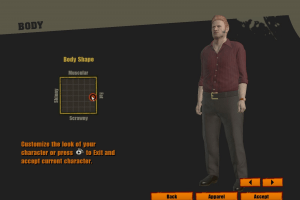

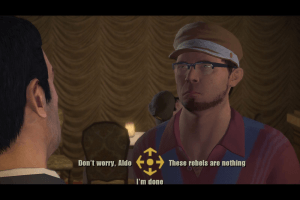
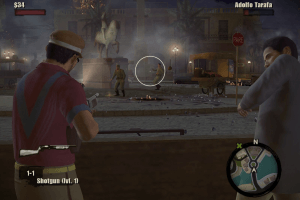
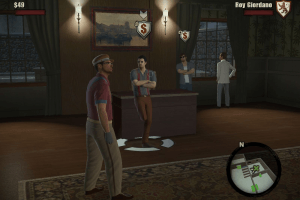
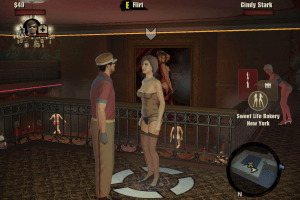
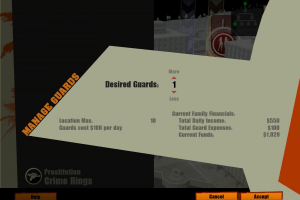


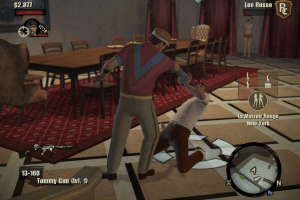
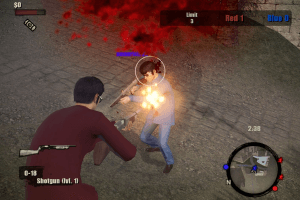
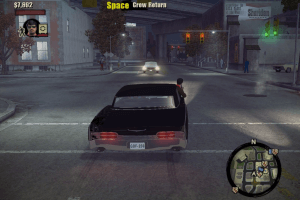



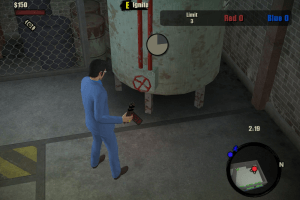
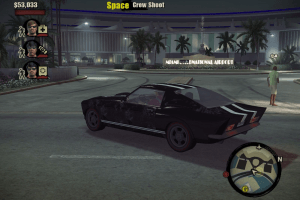
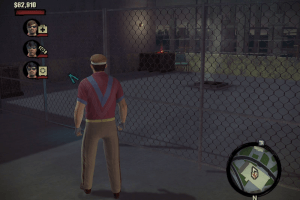
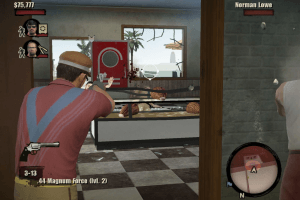


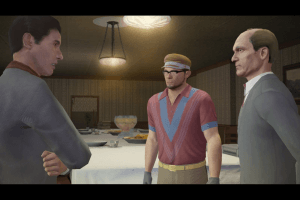
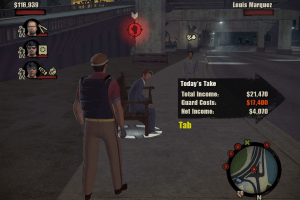
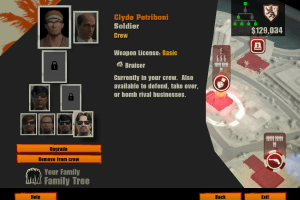

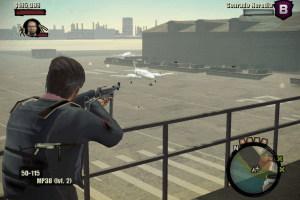

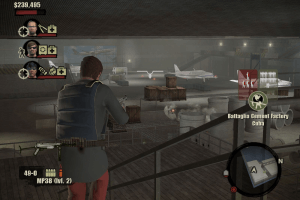
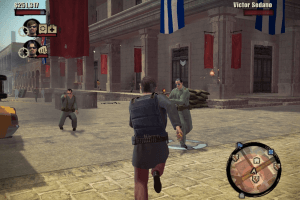






 6.3 GB
6.3 GB 5.8 GB
5.8 GB
 6.2 GB
6.2 GB