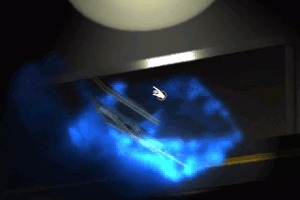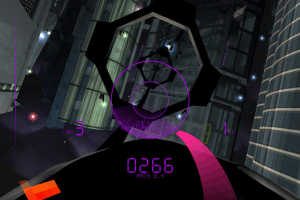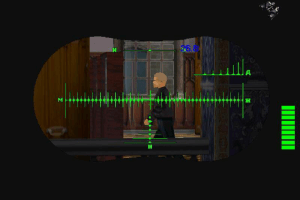The Diamond Mystery of Rosemond Valley
Windows - 2001
Description of The Diamond Mystery of Rosemond Valley
2001, the year The Diamond Mystery of Rosemond Valley was released on Windows. Made by Liquid Media and published by Noviy Disk, PAN Interactive, this adventure game is available for free on this page.
External links
How to play The Diamond Mystery of Rosemond Valley Windows
Install & play guide:
- Mount the .ISO disc image. You will need the utility for mounting disc image files, like WinCDEmu, UltraISO, Alcohol 52%/Alcohol 102% or Daemon Tools Lite
- As alternative - you can extract files from .ISO image if you have installed WinRAR. Right click on .ISO file -> Extract files. After that just launch the installation with Setup.exe
- Install the game
- After that install fixed exe-file (works with all versions, simply copy RVPGame.exe from the archive to the directory with installed game, replacing original RVPGame.exe)
- Launch the game and play. If the game doesn't run - open the directory with the game and find RVPGame.exe. Right click on RVPGame.exe - Properties - Compatibility - Set "Run this app in compatibility mode with Windows XP"
- If the game doesn't run - open Task Manager (Ctrl+Alt+Del by default) and check for processes RVPGame.exe and rundll32.exe. Close RVPGame.exe but don't touch rundll32.exe (it's a Windows app for running old apps from 32-bit operational systems, most old games running through rundll32.exe). Now try to launch the game again, it must work. Don't forget to close rundll32.exe process in Task Manager after finishing playing.
The game with fixed executable file has been tested on Windows 7 64-bit, works with no problem, no glitches or anything, all models & textures works correctly. If you have graphical glitches even with the fix - try to use dgVoodoo utility
Captures and Snapshots
Comments and reviews
magpie 2025-11-28 0 point
Got the game running but even with the new exe file I'm having the same graphics issues as Flyboy. tried with the dgVoodoo wrapper and that helped fix the colors, but now the graphics are flickering and I still can't see everything on screen. Any ideas what else I can try?
J0nssi 2023-12-27 0 point
Sadly it don't work on Win 11, tried with or without the new RVPGame.exe, compatibility things and stuff, crashes after cutscene.exe or screen stays black, depends on what settings I use
Sirdgoe27 2023-05-31 0 point
Well,the fix doesn't do anything,the game doesn't launch at all with that exe,it launches ,well sorta by using the game's launcher,but crashes as soon as the intro cutscenes are done.
admin 2022-07-08 0 point
We updated the game, added more languages plus fixed exe-file that should help you with graphical glitches. We tested the game with fixed exe-file on Windows 7 64-bit, everything worked fine
SirDoge27 2022-07-02 0 point
Oh , you installed it on XP , only got Windows 10.Tried a bunch of methods,and none work :( , will try to look more online for a solution.Thank you.
Flyboy 2022-07-01 0 point
I forgot first time i installed it i used magic disc (a free vertual disc prog) as i thought it was a iso file. It ran it from the zip file and it loaded the game.... could be a way to bypass clicking on the exe
Flyboy 2022-07-01 0 point
Useing win xp..Just what you did click on setup installshield wizard Activates.game loaded no probs could be your anti virus or firewall. Could try ran as admin.i had mine running on xp and win 2000 but still the colour Problem
SirDoge27 2022-07-01 1 point
How did you install it ? I keep getting an error when opening Setup.
Flyboy 2022-06-29 0 point
Game runs ok on win xp except the colour is all horribly wrong all the characters cothes, faces ,walls are blotchy purple.green.fmv is ok as is sound can't see any in game graphical options.it must be my graphics card... Tried various settings of compatibility mode 16 and 32.256 colour no joy i wonder if there's a fix somewhere?
Write a comment
Share your gamer memories, help others to run the game or comment anything you'd like. If you have trouble to run The Diamond Mystery of Rosemond Valley (Windows), read the abandonware guide first!
Download The Diamond Mystery of Rosemond Valley
We may have multiple downloads for few games when different versions are available. Also, we try to upload manuals and extra documentation when possible. If you have additional files to contribute or have the game in another language, please contact us!
Windows Version
Game Extras
Various files to help you run The Diamond Mystery of Rosemond Valley, apply patches, fixes, maps or miscellaneous utilities.
Similar games
Fellow retro gamers also downloaded these games:

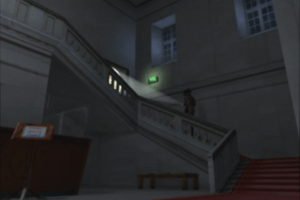

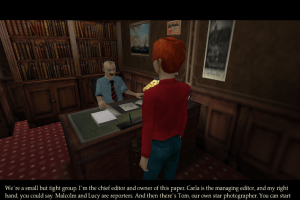

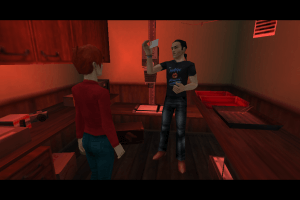
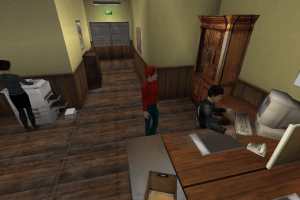
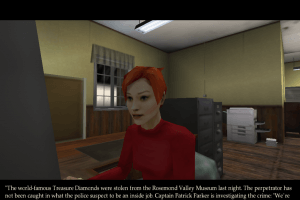





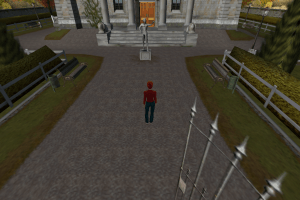
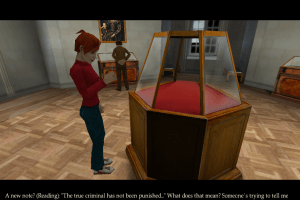
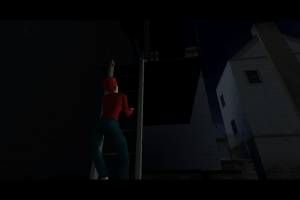

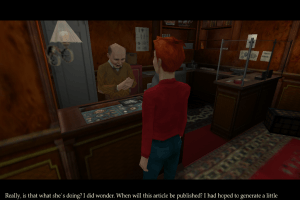

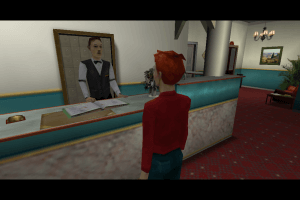

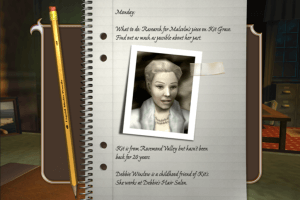
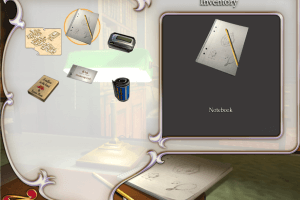

 298 MB
298 MB 342 MB
342 MB 370 MB
370 MB