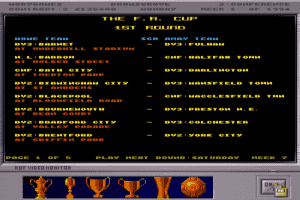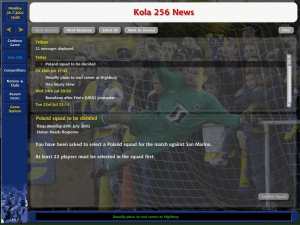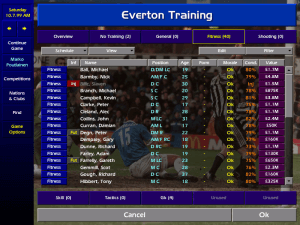Description of Grand Prix Manager 2
The superior sequel to Edward Grabowski's classic and highly underrated Grand Prix Manager (published by MicroProse), Grand Prix Manager 2 is more of the same - which can only be a good thing given how good the original was.
Like its predecessor, GPM2 lets you manage an F1 team of your choice, giving you the entire 1996 Championship Season and dozens of Constructors' and Drivers' Championships teams to manage or compete against. Your goal, of course, is to make your team the best in the world of F1 racing.
Edward Grabowski designed several strategy games while at Impressions, the developer known for reams of statistics - and GPM2 is no exception. The game keeps track of hundreds of statistics and variables, all of which combine to convincingly simulate the workings of world-class F1 teams such as Benetton, McLaren, Williams, and - of course - Ferrari. As in real F1 racing, your success depends on many parties. It's not enough to put the best drivers behind the best cars: you must also find willing sponsors, train the most efficient crew, and manage the team's finances effectively. As in real life, the top F1 team can burn a few US$ million in a month. Therefore, financial savvy, negotiation skills, and management skills are just as important as technical know-how.
As an almost complete novice in this genre, I can't vouch for the realism of GPM2. But given the high regard the first game received from F1 gaming gurus and the usually high realism standard of Grabowski's past titles, I have no doubt this game is just as realistic as fans would want - perhaps even more so, given the level of detail in the game. Being a fan of business simulations, I found GPM2 a fun and addictive game. The financial management aspect is quite challenging, too - especially since it's a long time between the date that you spend (mostly the sponsor's) money, and the date your team wins it back.
With a plethora of options, decent graphics, and reams of statistics, GPM2 will certainly appeal not only to F1 fans, but also business sim gamers everywhere. Two thumbs up, way up!
Review By HOTUD
External links
Captures and Snapshots
Comments and reviews
Silverhand of Rivia 2024-02-02 0 point Windows version
use Oracle VM VirtualBox and play with issues...
The Man 2023-11-30 1 point Windows 3.x version
Hello everyone, I can't play this game in Windows 3x, I installed the game and clicked in it and appears a message that says "Mount Drive D" or a thing like that
Nodoka 2023-10-10 0 point Windows version
Does the number of laps tested have an affect on development, or is it simply the amount of testing sessions used per test day which affects things?
Or, is there any benefit testing a car for 600 laps (10x60laps) as opposed to 60 laps (10x6laps)?
managre 2022-05-18 14 points
I got this to work in windows 11
download both rip and iso. Extract rip and use as game folder; mount iso.
-copy patch exe 1.02 in game folder
issue: it asks for wing32.dll
Solution: copy wing32.dll in /windows/syswow64 folder
issue: game can only run in 256 color mode.
Solution: right-click GPM2.exe in game folder, select properties, select compatibility mode tab and check : reduced color mode (8bit 256); check Run as Admin. chack Compatibility mode for windows 95.
issue: Insert Grand Prix manager 2 CD
Solution: Virtual CD-Rom drive letter must be set to D:\
Open disk management tool and right-click on cd rom with game iso mounted and change drive letter to D:\ (possible conflicts, must also change disk drive/partitions letters)
Dave The Man 2021-03-04 0 point
When I add the Patch the Game Crashes when I start Racing.
Is that Fixable?
Gear 2021-02-08 3 points
Tried to mount the ISO file and install the game using PowerISO, but Windows 10 flat-out refuses to even as much as run it, claiming that it's "impossible to run this app on your PC". Any solutions?
rph 2020-04-27 1 point
Install virualbox and load windows 98.
Then you can install the gpm2 iso file.
Works good.
Jay 2019-06-12 1 point
I've downloaded the game, installed Wing32.dll, change compatibility mode but am getting error "please insert CD into drive". Any solutions?
Al 2018-02-01 4 points
thanks for uploading this game it was one of my childhood faves!! :-)
I had some problems playing this game initially so thought I'd share the solution I found. This got the game working for me on Windows 8.
I had to download wing32.dll from dll-files.com. PLEASE NOTE I CANNOT VOUCH FOR THE VALIDITY/SECURITY OF DOWNLOADING FILES FROM THIS SITE however it worked for me.
Place the wing32.dll file in the folder windows/sysWOW64
Right click on the GPM2 application, go to 'compatability' tab and change settings to Windows 95, 256 colours and 640 * 480 resolution.
Write a comment
Share your gamer memories, help others to run the game or comment anything you'd like. If you have trouble to run Grand Prix Manager 2 (Windows), read the abandonware guide first!
Download Grand Prix Manager 2
We may have multiple downloads for few games when different versions are available. Also, we try to upload manuals and extra documentation when possible. If you have additional files to contribute or have the game in another language, please contact us!
Windows Version
Game Extras
Various files to help you run Grand Prix Manager 2, apply patches, fixes, maps or miscellaneous utilities.
Windows 3.x Version
- Year: 1996
- Publisher: MicroProse Software, Inc.
- Developer: Edward Grabowski Communications Ltd.
Similar games
Fellow retro gamers also downloaded these games:
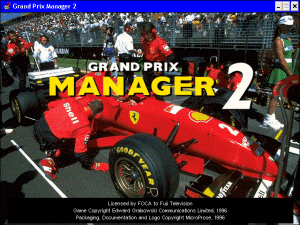









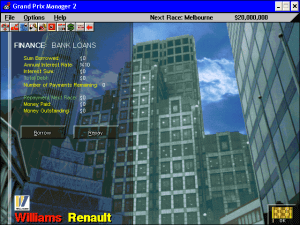
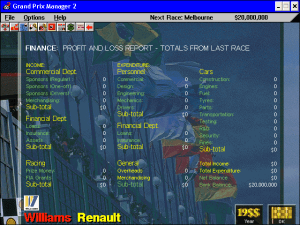


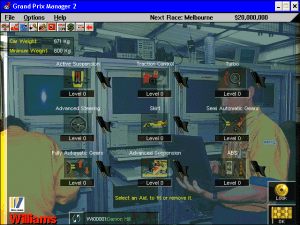
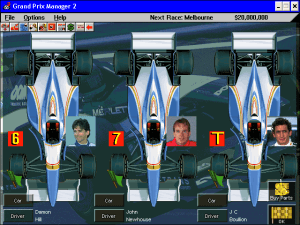

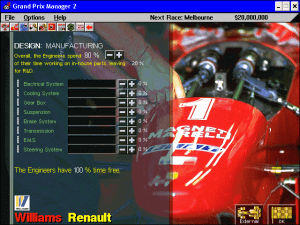
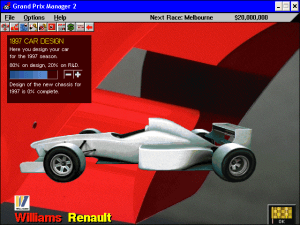


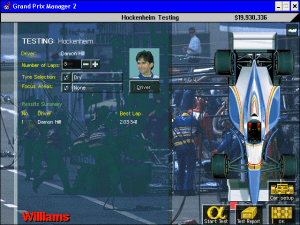




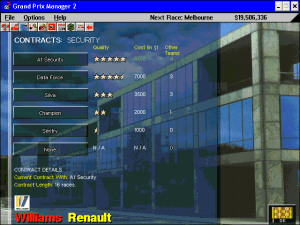
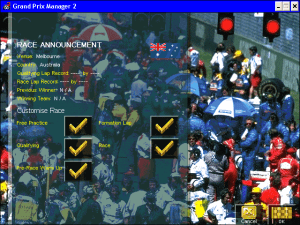
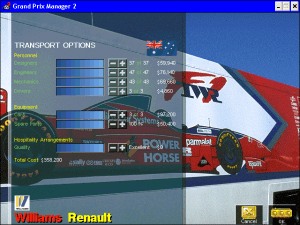

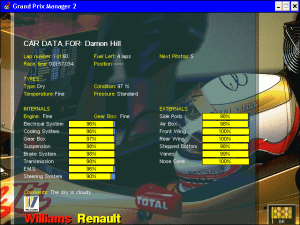



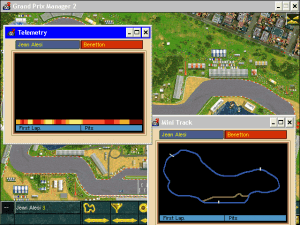
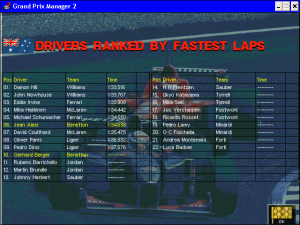
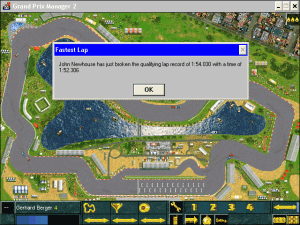
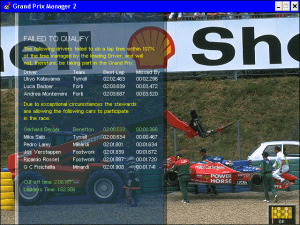

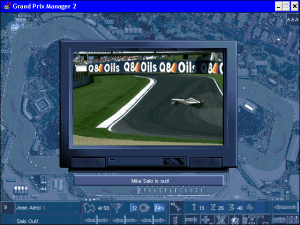
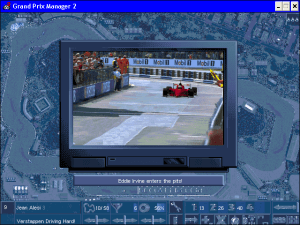

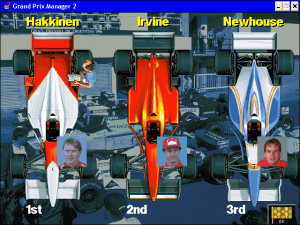

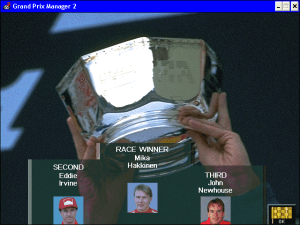
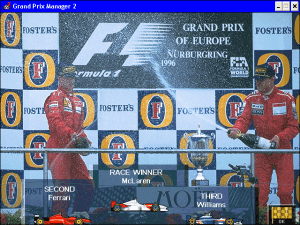




 38 MB
38 MB