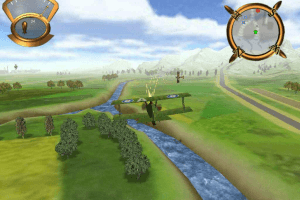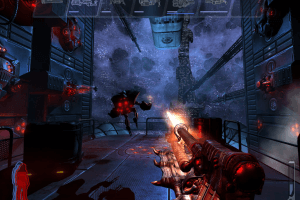Vancouver 2010
Windows - 2010
Description of Vancouver 2010
In 2010, SEGA Corporation, SEGA Europe Ltd., 1C-SoftClub publishes Vancouver 2010 on Windows. This sports game is now abandonware and is set in an olympiad and licensed title themes.
External links
How to play Vancouver 2010 Windows
The game with GFWL fix has been tested on Windows 7 64-bit and Windows 10, it works fine. The game supports widescreen and high resolutions up to 4K
Notes:
- If the installation doesn't start - try to launch Setup.exe in compatibility mode with old version of Windows (98, 2000 or XP)
- It is recommended to install all versions of Microsoft Visual C++ Redistributable and NET Framework for the correct work of the game. Also it is recommended to install K-Lite Codec Pack for the correct work of in-game videos
- The game works on DirectX 9, so if you're using Windows 8, 8.1, 10 or 11 - you need to enable DirectPlay: Go to Control Panel, and select 'Programs'. Select 'Turn Windows features on and off', click on 'Legacy Components' and check the box 'DirectPlay'. Select OK, once the installation is done, restart your computer
- The game is using Games for Windows LIVE DRM protection, which has many issues on modern systems and requires the disc for launch. The fix "breaks" DRM protection and allows to run the game with no problems. To use it simply copy the files from the archive and put it into game folder, agree to replace original files. By default the player's name is Player1, if you want to change it - open xlive.ini in Notepad
- If you don't want to use the fix or it doesn't work on your system - you will have to play with Games for Windows LIVE. Delete the version of GFWL that comes with the game and install the latest version of GFWL that is compatible with Windows 8 and newer versions of Windows OS. Then you will need to create the local profile because GFWL servers doesn't work anymore, read this guide how to do that
- If the game doesn't work - try to launch it in compatibility mode with old version of Windows (XP, Vista or Windows 7) and as administrator
- The game has very unintuitive keyboard layout, so it is recommended to change the key bindings if you don't like the standard layout. It is recommended to play the game with controller, the game works the best with Xbox gamepads
- The game should have full controller support, for almost all models of gamepads. However, the game doesn't have the settings for controller remapping, you will need to use the additional utilities, check this page for details
- The framerate of the game is locked at 30 FPS by default,it is not recommended to "unlock" the frame rate with additional tools, otherwise the game scripts may break and the game will not work correctly
- Online multiplayer of the game doesn't work anymore, since GFWL servers are closed. But looks like the multiplayer game via LAN still works, and you can use LAN emulators like Hamachi or RadminVPN to play the game online
Captures and Snapshots
Comments and reviews
red 2026-02-02 0 point
Really want this game, but is not available on a reliable sales store. Not even on Steam.
I want for Pc
Crack not working inexisting 2026-02-01 0 point
Totally missing crack. Game not lunching. Im not intalling GFW app.
Error xlive.dll not found. I tried dxvk from github, still doesn't lunches. Big F..k
Barneychu 2025-11-16 0 point
With dxvk runs well, just copy the contents of the x322 folder to the install location
https://github.com/doitsujin/dxvk/releases
piezol 2025-10-12 0 point
To run it properly on windows 11 without huge fps drops (i got it at like 0.2 FPS...) you need to download wineD3D from their oficial website and copy all the dll files to the main game folder.
Still doesn't run great, but at least i've got like 50 fps.
Write a comment
Share your gamer memories, help others to run the game or comment anything you'd like. If you have trouble to run Vancouver 2010 (Windows), read the abandonware guide first!
Download Vancouver 2010
We may have multiple downloads for few games when different versions are available. Also, we try to upload manuals and extra documentation when possible. If you have additional files to contribute or have the game in another language, please contact us!
Windows Version
Game Extras
Various files to help you run Vancouver 2010, apply patches, fixes, maps or miscellaneous utilities.
Similar games
Fellow retro gamers also downloaded these games:















 3.4 GB
3.4 GB