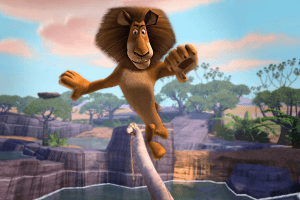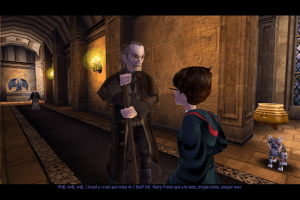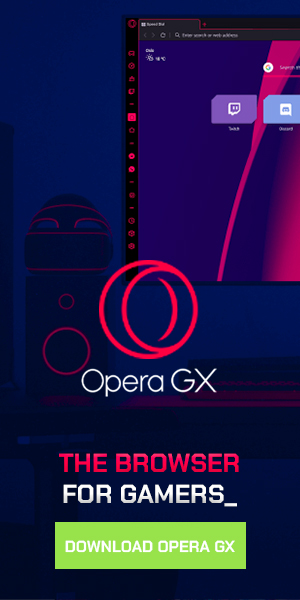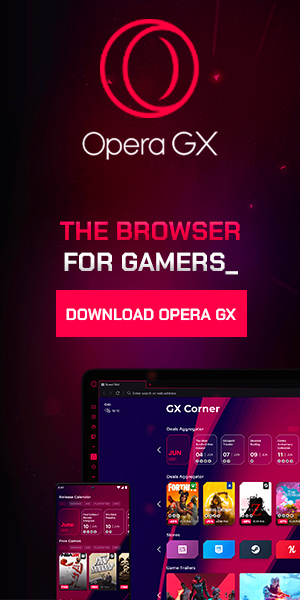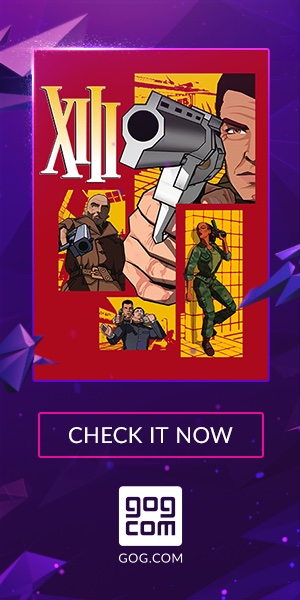Madagascar
Windows - 2005
Description of Madagascar
Here is the video game “Madagascar”! Released in 2005 on Windows, it's still available and playable with some tinkering. It's an action game, set in a licensed title, platform, puzzle elements and movies themes.
External links
How to play Madagascar Windows
The game with NoCD has been tested on Windows 7 64-bit and Windows 10, it works fine. You may experience some small troubles when you play the game on modern systems, check our Guide and Notes for details. Win 11 users should check out the PCGW page.
Install & play guide:
- Mount the disc image with virtual drive utility, like WinCDEmu, UltraISO, Alcohol 52%/Alcohol 120% or Daemon Tools Lite, etc. Or, if you have WinRAR installed, extract the files from ISO image
- Install the game (if autorun doesn't work - simply launch the installation from Setup.exe inside the disc). It is recommended to install the game not in default path, but in some other, non-system folder, like
C:/Games/Madagascar - After you installed the game - install NoCD (simply copy files from the archive and put it into game folder, agree to replace original files)
- Open the directory with the game and find Game.exe and Launcher.exe. Right click on both exe-files -> Properties -> Compatibility -> Set "Run this app in compatibility mode with Windows 2000 or XP" and "Run as administrator"
- Run Launcher.exe to configure the game settings
- Launch the game and play. If the game doesn't work in compatibility mode with Windows XP - try to launch it in compatibility mode with other version of Windows (Win98, Windows ME, Win2000, etc.)
How to play the game in widescreen (multiple methods):
- By default the game works only in 4:3 screen resolutions up to 1600x1200, but you can run it in widescreen by using our Widescreen Fix. That fix includes the most popular screen resolutions, up to 2560x1600, and should be compatible with all versions of the game. That fix was made by HeX-editing of the executable file, we also added the instruction how to HeX-edit the executable file, in case if you need it
- The Widescreen / Win 11 patch by Chip-Biscuit, for the English version, includes several fixes and should work on other languages. It features auto detection of aspect ratio, v-sync, fixed FPS, etc.
- There's also another Widescreen Fix by AuToMaNiAk005, to use it simply copy MadagascarWidescreenFix.exe to game folder, run it and enter new screen resolution. Then launch the game as usual.
- There's two Widescreen fixes for Russian version of the game, first one by Yaroslav5450, and another one by Chuck-IE. Fix by Yaroslav5450 should be compatible with other versions too, we tested it with English version and it worked good. We also uploaded both to our website
- Another way to change the screen resolution is to edit Windows Registry. Open Registry Editor (press Win+R -> regedit.exe), go to
HKEY_CURRENT_USER/Software/Activision/Madagascar/Settings/Display, click on Resolution and enter your screen resolution. That way you can enable any screen resolution up to 4k, however, the image will be strecthed - Or you can run the game through dgVoodoo, however, the image will be strecthed. To use it copy the dll-files from the MS/x86 folder, dgVoodooCpl.exe and dgVoodoo.conf to the
Madagascar/Gamefolder, run dgVoodooCpl.exe, open DirectX tab and select the new resolution. Also, with dgVoodoo you can play the game with anti-aliasing and texture filtering, it can be selected in same DirectX tab. After that click "Apply" to save settings, close dgVoodooCpl and run the game. dgVoodoo should be compatible with other methods (if you enabled new resolution through Widescreen Fix or Windows Registry), just don't select the forced resolution in dgVoodoo settings, to avoid the conflict of apps
Notes:
- If the installation doesn't start - try to launch Setup.exe in compatibility mode with old version of Windows (98, 2000 or XP)
- If you get error 1601, 1602 or other unknown error during installation - open Task Manager (Ctrl+Alt+Del) and close the process IDriver.exe. Then try to start the installation again, it should work
- It is recommended to install all versions of Microsoft Visual C++ Redistributable and NET Framework for the correct work of the game. Also it is recommended to install K-Lite Codec Pack for the correct work of in-game videos
- The game works on DirectX 8, so if you're using Windows 8, 8.1, 10 or 11 - you need to enable DirectPlay: Go to Control Panel, and select 'Programs'. Select 'Turn Windows features on and off', click on 'Legacy Components' and check the box 'DirectPlay'. Select OK, once the installation is done, restart your computer
- NoCD is required for the launch because the game is using SafeDisc DRM protection, which doesn't work correctly on modern systems. NoCD "cracks" DRM protection and allows to run the game without the disc. If you see error that there's not enough space on the hard drive when you copy NoCD files - re-install the game in non-system folder, like
D:/Games/Madagascar, Windows Protection may block copying of files to system folders (likeC:/Program FilesorC:/Windows) - NoCD for English version should be compatible with all other versions, since almost all versions of the game used the same copy protection. But just in case, we added all NoCDs we could find, they are available in Downloads. Also, it seems that Russian version of the game used another copy protection, if you have troubles with Russian version or NoCD for it, check this thread
- If you have troubles with running the game on Windows 7 and newer OS - try to run it through dgVoodoo. Or, as an alternative - use d3d8to9 wrapper, it is a simple dll-file that adapts DirectX 8 games to DirectX 9 renderer, simply put d3d8.dll next to Game.exe
- The game may have low performance on modern systems, because 32-bit apps can use only 2 GB of virtual memory. Use 4GB patch to let the game to use 4 GB of virtual memory instead of 2, to use it simply run the patcher and show the path to Game.exe inside
Madagascar/Gamefolder - Some users complain that they have broken text, with "????" symbols instead of text. Usually it happens if installed game has different language than Windows system language (i.e. English version of the game on French language Windows OS). If you get same trouble - download extra language pack from Microsoft website
- If you have problem with broken sound effects or disappearing sound - first try to change the sound settings. If it didn't work - set sound quality to 24 bit, 48000 Hz or 24 bit, 44100 Hz. Read this guide how to do that
- If the game doesn't work on your system - run the game in Virtual Machine with Windows XP, that method works for 100%
- The game has full controller support and should work fine any model of gamepad. However, to launch the game the mouse must be connected too. If the game doesn't recognize your gamepad - try using one of the additional tools from PCGamingWiki guide for controllers
- Don't forget to check PCGamingWiki if you have troubles!
Captures and Snapshots
Comments and reviews
gfdd 2025-10-31 0 point
Bylo mi 12 let,když jsem to hrál mam notebook s windows 11 a při spuštění černá obrazovka, a hra se vypne.Dělal jsem co jsem mohl,ale hra nejede.Škoda tu hru bych si strašně moc rád zahrál, ale nemůžu.
Mike 2025-10-22 1 point
as a kid, I LOVED this game, but I didn't know shit about english so I was never able to beat the game, now im 17 and (almost) fluent.,. TIME TO BEAT MY CHILDHOOD DEMONS BEFORE I TURN 18!!!!!!!!
Skipz 2025-10-16 0 point
Is there any way to run this game not in full screen? Its kinda glitchy with 2 monitors
Anonim 2025-09-20 0 point
I've tried to install it on VirtualBox virtual machines of Windows XP, Windows 7, Windows 10 and Windows 11. The best result so far is on Windows 10. On Windows XP it refused to start with the "Hardware acceleration is not supported..." error. On Windows 7 and Windows 10, it starts with dgVoodoo2, but on Windows 7 it quickly crashes, while on Windows 10 it can work relatively long, but eventually crashes at certain stages of the game (the first one is at the end of the city's lion's stage) with the memory access exception at offset 0x000eacd2 according to the event log (I'm not familiar with reverse-engineering, so cannot debug it). The crash seems to be much more rare in case of setting "Direct3D 11 MS WARP (software)" as Output API in the dgVoodoo settings, but in this case the game is running in a window, not in full-screen, and you'll always click beyond it, so it's a pain. On Windows 11, I tried with DSOAL + Chip-Biscuit fix, and it didn't work, while when adding dgVoodoo2 files, it works the same as on Windows 10 with the same crash at certain stages of the game. By the way, if someone encounters the problem on a virtual machine when the character is rotating very fast on mouse moving, it can be fixed by disabling mouse integration.
P.S. I don't want to try it on host since I cannot be sure that any of these patches don't contain any viruses, and I don't want to risk.
somebody 2025-09-14 1 point
if chip windows 11 patch doesn't work, then you need to do the following steps:
- open chip windows 11 patch zip archive
- find readme.txt file
- in readme.txt file find a link for windows 11 patch on github
-download the latest version of the patch and copy all the contents from the archive into the game folder (the folder where game.exe is located)
At least this method worked for me. Hope you guys get this grandma game work as well
lorusso 2025-09-13 0 point
ok friend sorry i found solution i put the dsoal dlls inside the game directly without the chips patch
lorusso 2025-09-13 1 point
hello . i have a problem with the madagascar game . i have downloaded 3 different spanish versions of the game from 4 different websites and i have tried to download the english here , but everything i try has refused to work the game executable . i am having an issue where it launches with a black screen and closes . i have tried the cips fix with the dsoal but all it seems to do is remove the black screen .. please help !!!! if you cannot help please add win 11 fix for other version of the game !!!!!!
Nombre del dispositivo FELIPE-PC
Procesador AMD Ryzen 5 7520U with Radeon Graphics (2.80 GHz)
RAM instalada 8,00 GB (7,24 GB utilizable)
Id. del dispositivo 32B3A6A9-5077-4806-A4EB-7D6A6038992E
Id. del producto 00342-43382-56329-AAOEM
Tipo de sistema Sistema operativo de 64 bits, procesador x64
Lápiz y entrada táctil La entrada táctil o manuscrita no está disponible para esta pantalla
wi1 2025-08-26 9 points
im on win11 when i launch the game its a black screen then it just closes it self
Rusheman 2025-08-18 0 point
I've read the input instructions from pc gaming wiki but I can't get my dualsense to work, I can use the controller to remap buttons in the launcher, but when I open the game it doesn't recognise the controller at all, any help would be appriciated
Manoj 2025-08-17 0 point
Thanks, My elder daughter played this Madagascar Game. Now i want give it to play for my younger son. (with out net conection)
Zoltán 2025-07-04 5 points
This game refuset to launch, win 11.
Can someone help me where to put the"Chip Biscuit" fix ?
Madagascar Windows 11 fix 2025-06-11 3 points
Also, please, kindly check PCGamingWiki page of the Madagascar game for controller support solution - it worked for me. Just read "input" section closely.
Madagascar Windows 11 fix 2025-06-11 3 points
Readme file of the Chip-Biscuit fix has instructions on how to run the game on Windows 11 if it doesn't work on the latest update! Please, check it.
Seb 2025-05-20 0 point
someone really need to do a tutorial how to install the game that i works bc i dont get it
Serani Poji 2025-04-20 -1 point
It gives me an unknown error that stops me from saving the game, what should i do?
yendipi 2025-03-26 4 points
The game of madagascar even in all language dont run anymore... can some one help to found something for fix it?
Wing Chun 2025-02-13 3 points
Hi Admin,
thank you very much for uploading the NoCD for all versions! Unfortunately, the patches do not work on my German version. I have a CD from back in the day and really wanted to play the game from my childhood. Is there a way to get the German version to work? I have the game and the corresponding files :)
maddie 2025-01-30 1 point
i can't get the controller to work! the game never recognizes it, i've tried everything! so sad
mango 2025-01-15 1 point
There's no controller support, it detects the controller but there's no input being read at all
admin 2025-01-09 2 points
@Kaymaro - Unfortunately, we don't have a German version. The game was released in Germany, yes, but we didn't find the files of it. Maybe someone will upload it to the Internet, at some point
Kaymaro 2025-01-08 1 point
Hey,
Rly thanks for Uploading this. Was my favorite Game. One small Question, because sadly i couldnt find anything or got an Idea how to do this. Is there maybe a Way/Patch or something to change the Language to German?
Hannisen12 2024-12-23 0 point
Hi!
Just want to thank you for making it possible for me to play this game again. It was my favorite as a kid and I enjoyed every moment of it. Many years later I have been wanting to play it again and it made me feel nostalgic. I thought it wouldn't be possible anymore but then I finally found this! You made my childhood memories come alive again and gave me one more chance to live it. Thank you, sincerely.
El chibolo mepoo 2024-12-16 0 point
q pasa causa gaaaaaaaaaaaaaaaaaaaaaaaa
aqui pe jugando mi madagacar pero q vas a saver conchetumare a que vas a saber pe aa gaaaaaaaaaaaaa
B-drippin 2024-12-15 0 point
I have this game working well for the most part. My only issue is whenever I turn my character in-game to look around, it's extremely choppy. If I walk around without turning camera it's perfectly fine. I went into Nvidia control panel and limited the FPS so that it's lower than my refresh rate, 60fps. I also change my monitor resolution to match the in game resolution of 1600x1200 I believe. Any advice would be appreciated.
IBarelyMe 2024-11-30 0 point
For some reason I had a problem where the sound effects for the game were working, but not the background music, and also the character's voices in the cutscenes didn't work either. I really like this game, but it's no fun playing it in this state...
Takac 2024-11-15 0 point
Yep that was my problem, i had cyrillic alphabet letters in the Documents location path, thank you a lot!
admin 2024-11-14 2 points
@Takac Make sure to always run the game as administrator. If it didn't help - maybe you have non-English symbols in savegame path, try to change the folder of My Documents, I made the guide how to change the folder on Kung Fu Panda page https://www.myabandonware.com/game/kung-fu-panda-nr2
Takac 2024-11-13 0 point
Guys im having problems with Auto save and saving in general. I can't save my progress and auto save just doesnt work idk why :/
admin 2024-11-10 1 point
@galan - try to delete cookie files for Myabandonware.com, it should help
@Hank Boidoiser - about broken text - you need to download extra language pack from Microsoft website, I left the link in Guide above.
About sound in Spanish version - sorry, I haven't tested it, but here's some advice:
1. Lower the sound quality in Windows settings (the instruction is in Guide above)
2. Try another NoCD, maybe there's something wrong in exe-file
3. Check if DirectPlay is enabled, because the game uses DirectSound system. Also, try to use DSOAL, it translates DirectSound to OpenAL https://www.pcgamingwiki.com/wiki/Glossary:Sound_card#DirectSound_hardware_path
galan 2024-11-09 1 point
nao consigo baixar nada ? aparece q o site demorou ou algo assim como resolve e a internet esta boa
Hank Boidoiser 2024-11-09 0 point
i have a problem, no text in menu screen and in game, and there is no sound when any character speak, the music works fine and the sound effects as well. im using the spanish version. is there any problem with this version? my internet is slow so i dont want to spend a lot of time downloading something that is not going to work in the end.
admin 2024-11-06 1 point
We updated this page: added more language versions, added all NoCDs we could find, plus we made an exclusive Widescreen Fix for users of MyAbandonware!
Marmotte 2024-11-02 2 points
Does anyone have that issue that there is no words into text boxes ? Lite in title screen ? Thanks
SebastianKulche 2024-10-06 0 point
Hmmm unfortunately changing the register values to increase resolution only does that, but doesnt expand the aspect ratio, so it is stretched.
GDIEOSVUCHKA 2024-08-18 0 point
Will be a Japanese ISO soon? (Japan PS2 version has a full Japanese localization)
Moshe 2024-06-16 0 point
why does the russian version not work?
What do I need to do to make it work?
Luc from Ober 2024-06-13 0 point
Played this game to no end when i was around 7 years old. Glad its here!
marcia05 2024-05-03 0 point
Intenté de todo para instalar el juego, se abre hasta el inicio pero para empezar a jugar se pone en negro y no avanza ¿Qué debo hacer?
MUHAMMADZIYO_2011 2023-08-14 1 point
im downloaded this game for english version i had old and russian version im i didnt understood and downloaded eng version
hypemugen 2023-04-08 3 points
an amazing game. One of the best back in the ps2 era, so glad it's been added here!
Write a comment
Share your gamer memories, help others to run the game or comment anything you'd like. If you have trouble to run Madagascar (Windows), read the abandonware guide first!
Download Madagascar
We may have multiple downloads for few games when different versions are available. Also, we try to upload manuals and extra documentation when possible. If you have additional files to contribute or have the game in another language, please contact us!
Windows Version
Game Extras
Various files to help you run Madagascar, apply patches, fixes, maps or miscellaneous utilities.
Similar games
Fellow retro gamers also downloaded these games:


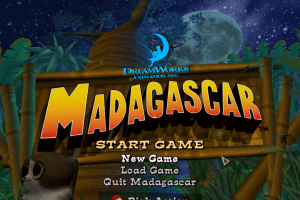







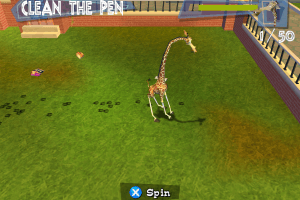
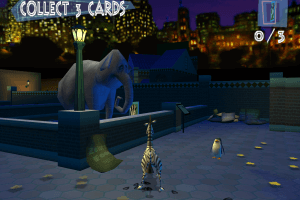
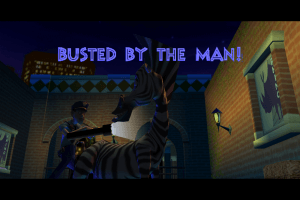

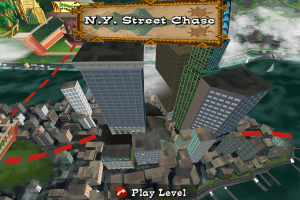





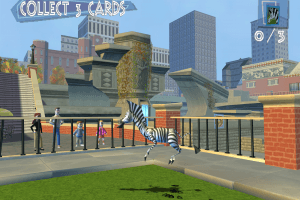

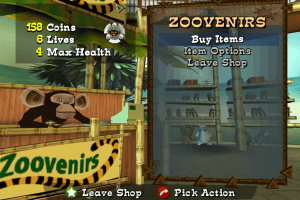
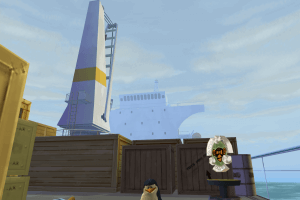


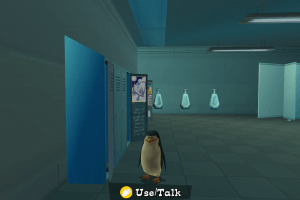
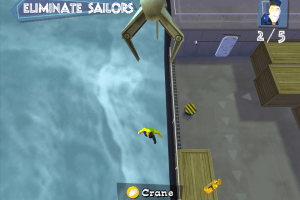

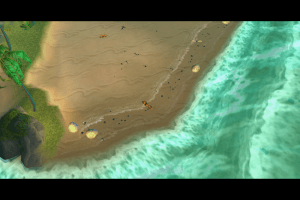


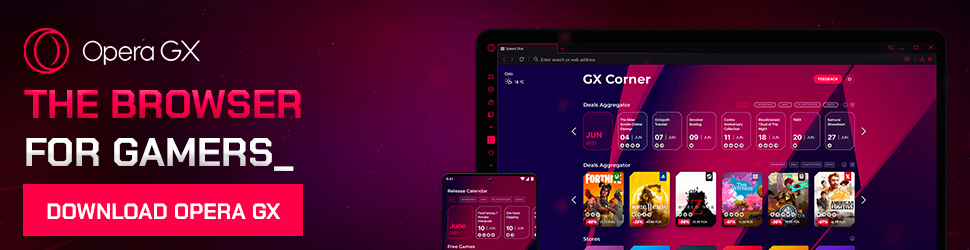

 473 MB
473 MB 625 MB
625 MB 568 MB
568 MB 478 MB
478 MB 587 MB
587 MB 484 MB
484 MB 524 MB
524 MB 571 MB
571 MB 77 KB
77 KB