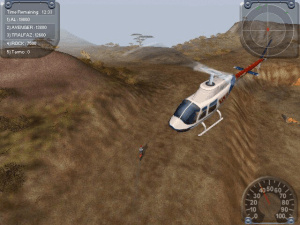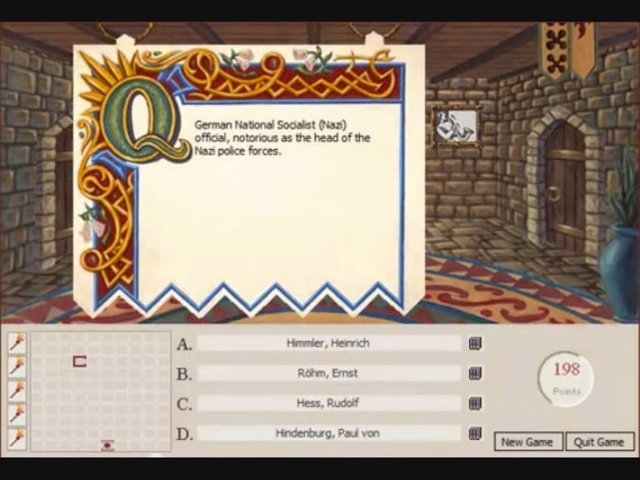The Simpsons: Hit & Run
Windows - 2003
Description of The Simpsons: Hit & Run
The Simpsons: Hit & Run game has very active fan community Donut Team that still supports the game with fan patches and mods. You can find a lot of cool things on Donut Team website, like very useful Lucas' Simpsons Hit & Run Mod Launcher that allows to run the game easily on modern systems, or cool mods like Fully Connected Map or Project Donut with new missions. Also, you can find many other mods there, with new missions, vehicles, outfits, etc., so we highly recommend you to visit that website!
External links
How to play The Simpsons: Hit & Run Windows
The game with NoCD and Lucas' Simpsons Hit & Run Mod Launcher has been tested on Windows 7 64-bit and Windows 10, it works fine. For more details check our Guide and Notes
Install & play guide:
- Mount the disc image. You will need the utility for mounting disc image files, like WinCDEmu, UltraISO, Alcohol 52%/Alcohol 120% or Daemon Tools Lite
- Install the game (if autorun doesn't work - simply launch the installation from Setup.exe inside the disc)
- Also it is recommended to install DirectX from the disc (if you're using Windows 10 - enable DirectPlay, read this or this guide how to do it)
- After you installed the game - install NoCD, simply copy Simpsons.exe from the archive and put it into game directory, agree to replace original file
- Then install Lucas' Simpsons Hit & Run Mod Launcher - copy all files from the archive and put in game directory
- Run Lucas Simpsons Hit & Run Mod Launcher.exe, click on "Launch" and play the game. By default Lucas' Launcher сomes with settings enabled for comfortable gaming on modern systems
What is Lucas' Simpsons Hit & Run Mod Launcher:
- Lucas' Simpsons Hit & Run Mod Launcher is a mod that fixes many bugs, adds compatibility fixes for modern systems, support for widescreen and high resolutions, Direct3D 9 renderer, MSAA and many other cool features. We highly recommend to use that mod to play the game
- By default Lucas' Launcher сomes with settings enabled for comfortable gaming on modern systems. If you want - you can select the settings you need in Settings tab, there's a lot of options. For example, you can enable MSAA (Anti-aliasing) and DirectX 9 renderer for better graphics, or select various gameplay features
- Also, Lucas' Launcher is a base tool for almost all mods for the game, so you must install it if you want to play with mods
- For more details about that mod check official page and PCGamingWiki
Notes:
- If the installation doesn't start - try to launch Setup.exe in compatibility mode with old version of Windows (98, 2000 or XP)
- NoCD is required for the launch because the game is using SecuROM DRM protection, which doesn't work correctly on modern systems. That NoCD "breaks" DRM protection and allows the game to work on modern systems
- If you plan to play the game without Lucas' Launcher - run the game in compatibility mode with Windows 98/ME and enable compatibility settings like in this guide
- It is recommended to install all versions of Microsoft Visual C++ Redistributable for the correct work of the game
- Also it is recommended to install RAD Video Tools and K-Lite Codec Pack for the correct work of the game
- The game works on DirectX 8, so if you're using Windows 8, 8.1, 10 or 11 - you need to enable DirectPlay: Go to Control Panel, and select 'Programs'. Select 'Turn Windows features on and off', click on 'Legacy Components' and check the box 'DirectPlay'. Select OK, once the installation is done, restart your computer
- If you want - you can run the game on DirectX 9, just select "Direct3D 9" option in Lucas' Simpsons Hit & Run Mod Launcher (or use d3d8to9 wrapper)
- Also, we recommend to run the game on DirectX 9 if you have any graphical glitches or bugs on DirectX 8 render
- Attention! The game's physics can "break" on framerate more than 60 FPS. Lucas' Launcher has built-in frame limiter, don't disable "Frame limiter" in settings. If you want to play without Lucas' Launcher - make sure to use one of framerate limit utilities
- Lucas' Launcher adds support for XInput controllers, so if you want to play the game with controller - install that mod. If you want - you can change controller bindings in mod settings, check this guide how to do it
- Don't forget to check PCGamingWiki if you have troubles
Captures and Snapshots
Comments and reviews
fa_Dos_simpsons 2025-12-17 -1 point
estou baixando a versao pt-br com o original como que faço para jogar depois de baixar alguem que sabe me explica por favor
Riri 2025-12-14 0 point
I can't find the cracked file that includes the .exe application on CD1 that everyone is talking about.Please help
jt 2025-11-18 0 point
ive not played it yet on this website but back in the day it was an amazing game so i cant wait to play it....
Izno 2025-08-04 0 point
Solved !
Just rename the dialogf.rcf in dialog.rcf and it will work.
The game is not entierly translate but vocal dialog (no video) will be in french.
Also don't forget to launch the .exe in win98 compatibility and as administrator to pass the loading screen.
Good game !
Izno 2025-08-04 0 point
I don't manage to use the no-cd with french version.
Is there another no-cd ?
leo 2025-08-04 0 point
the nocd crack does not seem to work on the french versions, unless i did something wrong
i love gameing 2025-06-28 -1 point
im mid downloading it takes like 25 mins roughly im not sure what the discs are for tho
anonymous 2025-03-18 1 point
Issues with CD are probably SafeDisc failing the checksum. See if you've installed NoCD check.
skateboardconor 2025-02-02 0 point
I used to play this game when I was 8 because I didn't have GTA3
Moe 2024-08-17 -2 points
The game closes when im going with Bart to see doctor frink at the observatory (always crash inside the observatory)
Massey Corp. 2024-08-11 1 point
If you want to play any game with a controller, I recommend downloading Joy2Key. It's a program that allows you to map keyboard and mouse buttons to your controller (including mouse movements). It works really well, and I've been using it for a long time. I can highly recommend it. Just search for it on Google!
Tom 2024-06-04 0 point
Some Redumps (Virtual Springfield also included): https://archive.org/details/simpsons-pc-redump
Some of them are titled as "Italy", "Taiwan" and "Asia", so it's possible they are some foreign language versions missing here.
Tom 2024-05-22 -1 point
Oops, it's not the Portuguese version. It's this: https://www.youtube.com/watch?v=GeG9E8w2pWI
DanM 2024-03-21 -5 points
Downloaded the LGU Repack and it works great on Windows 10. Easy to install, just make sure you read the readme file after unzipping the file.
GUCFan 2024-02-16 4 points
For the French version of the game, put the No CD patch in the folder and rename dialogf.rcf to dialog.rcf, otherwise the game will be begging for CD1 to be inserted.
mirandalad 2024-01-01 2 points
i got this to run on ubuntu LTS. you have to use this to open the lucas simpsons hit and run mod launcher.exe
https://github.com/CodingKoopa/lml-linux-launcher
i beat the game a week ago(on ubuntu)
Tom 2023-10-26 1 point
The translation patch labeled as Czech is actually Slovak - I think I confused you, but the setup file is titled as "Simpsons SKpreklad" (SK preklad means Slovak translation).
admin 2023-10-25 2 points
@TOM Fixed links for fan translation patches, thanks
@HOMER Checked all the links, it's working. Try to right click on "Download" button and select "Save as...", it should work
Tom 2023-10-23 1 point
In Czechia released in 2003 by Cenega Publishing, s.r.o. (but in English and under the English title - only the game manual was released in the Czech language).
Too bad there is no Czech dub of this game :(
Tom 2023-10-21 0 point
The Polish translation patch is only a text translation (it includes no Polish fan dub).
Tom 2023-10-21 0 point
The "Czech" translation patch here is actually Croatian (that's why it's labeled as "hrvatski").
But there is a Slovak fan made translation patch (only the text is translated), but it's not made for that Lucas Launcher.
LINKS:
https://www.abcgames.cz/?p=preklady_zobraz&id=6915
http://www.abecedaher.cz/index.php?page=cestiny&page2=zobrazit&id_hry=0000006154
Maybe it's labeled as "Čeština" ("Czech language"), but it's Slovak.
admin 2023-10-19 2 points
We have updated the game, added more language versions plus Lucas' Launcher for comfort gaming on modern systems
rdyplr1 2023-09-25 0 point
Downloaded the Purgatory rip Sept 2023 and game works great on Win10 by just launching the exe. also used lucas's mod launcher
SixThreeEight 2023-09-23 0 point
idk if its just me, or the project donut mod, but i cant continue past the first level. i complete crash and burns, and then it just takes me back to the beginning of homers missions...
Zara06 2023-08-02 1 point
Hello,
MAKEWORLD's way on installation was great and It just loaded straight away without installation, however after about 5 minutes every time it crashes
Imcool 2023-04-28 1 point
When I'm driving through the map some parts just wont load how do I fix this?
Jim 2023-03-02 3 points
To make the load time nearly disappear:
Step 1: Create a bat file called Simpsons.bat in the game directory.
Step 2: In the file put the following command: start /affinity 1 Simpsons.exe
Step 3: To start the game, run the bat file you created
I tried setting it to Windows 98 on compatibility, but it made the game crash.
Witts 2023-02-03 3 points
Follow the instructions given by CYRIL KNIGHT to get this working. However, the load times are murder. Instead of setting it to Windows XP on compatibility, set it to Windows 98. It basically makes load times non-existent.
ex-box 2022-09-11 1 point
luckyllama96's youtube link was just removed, it was a great tutorial.
abstriker 2022-09-06 0 point
unzipped the "elamigos" iso file and scanned with "360 Total Security". No issues found. But would recommend that if you download, then scan for your confidence.
abstriker 2022-09-06 0 point
I LOVE THIS WEBSITE. THANK YOU ADMIN FOR YOUR KIND SERVICE.
There is a "REPACK" version here. I have NOT tried this game from "elamigos" website. But there is no hassles of mount or UN-mount 3 cds or crack. You can download the 1 iso file and mount and install or extract the iso file and install. no need to crack as crack gets applied automatically.
https://www.elamigos-games.com/games/the-simpsons-hit-run
blkz 2022-08-26 1 point
cant launch it all even with compabilty mode on and it just keeps going on a black screen and "not responding" I had this game downloaded a few months ago from here but i deleted it cuz I got bored of it but i wanted to try to mod it but not it wont even run correctly im just so confused
makeworld 2022-07-26 102 points
Easier download is here: https://archive.org/details/the-simpsons-hit-runpcwindows
That ZIP contains the game files after the game has been installed. That way you don't need to mess with the three separate CDs.
Also if anyone is looking for a Linux launcher: https://github.com/CodingKoopa/lml-linux-launcher
Loren 2022-07-22 1 point
The game installs fine. But playing the game is utterly impossible since the physics engine seems to be wacky on newer hardware
Example 1. Any time your car is not in contact with the ground it flies in a random direction at huge speeds and destroys the car quickly.
Example 2. NPC cars will slowly approach you and then suddenly ram you at light speed.
Oh and sometimes the gameworld just unloads leaving you with the UI and the gray skybox
Dedel 2022-07-16 1 point
for those who wants to fix the resolution problem: https://community.pcgamingwiki.com/files/file/100-the-simpson-hit-run-widescreen-exe/
cain 2022-07-04 2 points
I finally got it to work last week. It can be a bit glitchy, despite running on compatibility mode. Load screens can be horrifically slow, and often whole parts of the map, or other characters I must interact with, refuse to load. But it is fun when it works!
SwiftLeft 2022-07-02 -1 point
I loved this game and its hard to find these days... im downloading this now and i really hope this works as even old used copies of it missing the installation disks are overpriced and not sure to work on modern gaming computers.
Lilphat 2022-06-29 0 point
How do you get the no dvd file to make it work without the disk i dont have that anywhere in the files
Wally Twotrees 2022-06-26 0 point
Thanks for the great info CYRIL KNIGHT!
I would like to add that you don't need Daemon Tools Lite, Windows 10 has the ability to mount ISO. However although this is called an ISO, it is not, it's BIN files.
To convert the BIN files to ISO (which they should have been in the first place) use the free app WinBin2ISO: https://www.softwareok.com/?Download=WinBin2Iso.
Now you can just double click on the ISO files and Windows will mount them and give them a drive letter.
LuckyLlama96 2022-05-14 5 points
https://www.youtube.com/watch?v=DSzxvubAK1k
Install tutorial for anyone needing it
Smacker 2022-04-18 2 points
i have succesfully downloaded the game and all works perfectly... except 1 tiny thing... whenever i hit a small bump in a car, i'm sent flying forward with turbo speed.
arkz 2022-04-18 0 point
I can't wait to play this Simpson hit and run it was my fav game back in the old days
Viperonic 2022-04-08 1 point
I installed the game with all 3 discs, put the crack in, set the properties to Compatability mode XP, and run as admin. I keep getting stuck at the all rights reserved photo. any fixes?
Bruh 2022-04-07 0 point
I tryed adding the cd3 folder for when it asked for a cd3 and it said it needs a real cd to be added :(
_1_DaVe_1_ 2022-03-31 0 point
*EDIT* (sorry if there's actually a way to edit/delete comments and I just can't find it on here) The wasp camera that wasn't spawning was one in the trainyard, in what I guess would be like a traincar parking building. Now I've looked up all the spawn locations and checked them each many times, but going through again I *heard* the wasp spawn but it didn't actually appear. I drove out and back in a couple times and suddenly it was there! What a bizarre bug! This happen to anyone else??
_1_DaVe_1_ 2022-03-31 0 point
I'm trying to 100% the game, and only 19/20 wasp cameras are spawning on Level 2. Not sure if it's a problem on other levels, too. Tried looking up the issue, and all I could find was someone asking about a missing wasp on Level 4; the reply was that the missing wasp was caused by having a downloaded (pirated) copy.
Anyone else have this problem (or a solution)?
Jordan 2022-02-09 4 points
Game installed fine but doesn't load past the copyright screen after opening.
v 2022-02-04 -1 point
If you can't open the folders CD1 CD2 CD3 you need to open them with Virtual Clone Drive and click on the pop up "choose what happens to disk, then use the directory that says D: Simpsons Hit and Run (1,2,3)
Xys8 win 2022-02-03 1 point
Hey sab
You want how fix worng disc problem
1 go into crack file then swipe the aap ( simpsons .exe ) for out side of crack file
Your computer will ask you if want replace the exe file prees yes and open the app and booom enjoy
Ivaros13 2021-12-17 -1 point
I havent played and its downloading but i dont know if i have space for this
Beebo 2021-12-16 0 point
If you are still having trouble running the game after following the instructions from Cyril Knight, try launching through the mod launcher. Otherwise, it isn't compatible with newer versions of Windows.
iDunnowhattodoQQ 2021-11-23 3 points
when i install it just opens a small (640x480) window and just shows a black screen. with or without compatibility (and crack applied)
Bob 2021-11-19 0 point
I've installed it, get to start new game and it's taken about ten minutes to load with the dynamite thing.... please help
SaucyKamikaze 2021-11-14 0 point
im having trouble with the wincdemu method. after i try and start the game, it just says wrong disk. i belive the problem is my nocd file. i put it in the game folder, but it never asked me to replace anything. im not sure where exactly its supposed to go. any help?
VossTheRaptor 2021-10-20 1 point
I do not like how Daemon Tools or PowerISO tries to sneak adware in it's installation. So I found something safer then those.
1: Get wincdemu portable.
2: Open wincdemu and press yes to giving it admin privileges and yes to installing the driver. Don't worry this driver is temporary and will delete itself after closing the program. If the program gives you an error about the driver, restart your pc and it should work again.
3:Mount Simpsons disk 1. After doing this you should see a new disk drive pop up on your file explorer and your pc should ask you what you want to do with the file, hit autorun.
4: Start the installer and wait for it to install. MAKE SURE IT'S FULL INSTALL, NOT MINIMAL. You will have to mount the other Simpsons disk files when it asks you to.
5: When it's done, move the no cd file into The Simpsons Hit & Run folder, it will ask you if you want to replace the file hit yes.
6:Now open Lucas' Mod Launcher, hit launch and enjoy!
7:If you're a dumb dumb like me and did the minimal install, the mod launcher will tell you that it can't run on minimal install. Not to worry, open wincdemu and mount Simpsons disk 1 again. Go into file explorer and open the new disk drive that popped up. There is a folder called movies copy that and move it into the The Simpsons Hit & Run folder, there is also a file called dialog.rcf do the same thing with it.
JW 2021-09-12 0 point
Also set it to Win 98 / ME compatibility and run as administrator. In love with this upload. Thank you!
JW 2021-09-12 1 point
Got it working flawlessly - extracted each CD to separate folders using PowerISO and installed. Then replaced the .exe with the NoCD download here. The game was buggy at this point. Then installed and launched with Lucas's Launcher also linked on this page. Woo hoo!!
Ed 2021-09-10 2 points
Just thought I'd drop a comment saying I got this to work. I used a program called PowerISO to open up the .bin files and extract them to a new folder. Run "install" in the extracted CD1 directory, when it asks for CD2 point it to the extracted CD2 directory etc.
Replace the .exe with the noCD exe (there's one you can download of this page) in program files x86/Vivendi Interactive/Simpsons or whatever it's called.
Right click your new .exe and under the compatibility tab set it to Win 98/ME (I couldn't get it to work with XP compatibility) and check the run as administrator box.
Enjoy! And remember to check out all the mods, that's the only reason I really wanted the PC version.
jknight 2021-08-29 1 point
Hey just wanted to say I followed CANADIANHOLTHE's steps to install and was able to get the game running, so thanks for that!
However, I'm experiencing brutally slow load times (like a minute or two) which makes no sense for a game this old. Any idea why this is?
GiddyUp 2021-08-27 0 point
Installed successfully and copied the crack folder. When I launch the file, it hangs and then throws a Windows XP “This program has stopped working message”. I’m on a fully updated Windows XP machine that exceeds the required specs. Is this a Windows XP problem or could my crack be corrupted?
Nynx 2021-08-25 24 points
Download the file pack
There should be CD1, CD2, and CD3
I used a program called virtual clonedrive for virtual ISO image reading.
Open CD1 with the virtual disk drive.
Run the setup file and then click the "Install/Uninstall" button.
Run through the software and then when it asks to insert disc 2, insert the BIN file from CD2 to the virtual disk drive. Do this same step for disc 3.
When it finishes installing disc 2 & 3, it will prompt you to reinsert disc 1 to finish the install.
After the game is successfully installed, copy the Simpsons.exe file from the "Crack" folder and paste it into the directory where you installed the simpsons game. It will ask if you want to overwrite the file that has the same name, click yes.
The game should be installed and ready to play now.
yourmom 2021-08-21 0 point
It is not downloading why am I downloading a rom when I can be playing the real one
MrBart 2021-08-04 1 point
Hello im trying to play on but it just get stuck in screen were it says all right reserved please help!
Bluey 2021-06-20 2 points
I recommend getting WinCDEmu before installing this as you cannot mount this with Windows' default file explorer, but after that I'd recommend following REDAKDAL, CYRIL KNIGHT, and/or CANADIANHOLTHE's comments to get the game working.
redakdal 2021-06-14 0 point
how to install: if you are on win 10 all you have to do is this:
- right click FLT0Har1.cue in cd1 of the iso. Then select drive and mount, pick any drive letter.
-You should click install on the launch and follow the steps it gives, while keeping your file folder in the background
-when it asks for cd2 or 3, go to that folder in the iso, right click and "mount to a existing drive"
-after its done, go into the cd1 drive, go to the crack and replace that exe with the one where you installed the game at.(after this you can umount the cd as you do not need it at this point)
- Lucas' Simpsons Hit & Run Mod Launcher should be mandatory in the description of this page, as I was unable to get past the copyright page without it. If you are running this on any new hardware, if your having issues you NEED to install the launcher
-but the entire launch in the hit and run directory, and always run the game from the launcher
everything else is simple , I would suggest meddling around a bit to find what works and what doesn't, but I only came here as I am glad I can play hit and run without a emulator, and I thought this description didn't have a good enough emphasis on the launch, my advice is to put something like "in order to run this on 7/8/10 you need to download the launcher" or put the launch in there with the iso itself, as it will save time for people like me, from thinking it isn't required to play the game, but the launcher was the only way I got it working/
Nam2002 2021-06-08 0 point
Imitation is the best form of flattery. Stop trying so hard to screw files up for people!
Rustictree885YT 2021-05-18 -2 points
so once I finished the installatin i went to play it and it says wrong disk inserted i need help ASAP
Atharva Malve 2021-04-09 -2 points
The Simpsons the run to Oggy and cockroach
GAME download now moblie
mtlguy85 2021-03-09 2 points
I have to keep the "disk" files on my computer or else i get stuck on the copyright screen too
Benjewman 2021-02-16 1 point
I was able to install it and swap the cracked file over. When I go to run as admin, it opens a black window like its trying to open the game and then closes. Any ideas?
Michael Gove 2021-02-15 0 point
Does anyone know a way of using a wireless controller to work? or is it only playable with keyboard and mouse?
Jimmy J 2021-01-13 1 point
This still works I downloaded today, mount the bin file, then when it asks to change disc just mount the other bin file from the other folders. Disc one also has a folder inside with the crack.
Tresden 2021-01-11 0 point
Here is how to fix the wrong disk error, looks dodgy but it works fine https://charityalbumman.blogspot.com/2013/09/how-to-get-simpsons-hit-and-run-working.html
Tresden 2021-01-11 -6 points
Dont waste your time with this, it wont work past installation, all youll get is wrong disk inserted errors and the people who posted this dont seem to have any interest in support judging by the lack of response in this thread
qwerty123 2021-01-10 1 point
To all the ones who are asking how this is installed...
Have you ever installed a cracked game before? This is exactly like the old cracked games' days.
Mount Image CD1, Click Autorun/Open Installer, Unmount CD1, Mount CD2, Unmount CD2, Mount CD3, Replace EXE with a NO-CD EXE, and voilá.
gRG 2020-11-29 -1 point
Not sure what's wrong. Installed the game, got past the intro movie and options screen. But loading times are unworkably long! Waited about 10 minutes before giving up on the first loading screen. Something isn't right. On Win 10
isuckatcomputers 2020-11-25 -3 points
hi everyone, after reading a few comments with the same issue as me - unable to find crack .exe file, repeatedly getting 'wrong disc' msg - i realised i'd just not been reading into what people were saying here enough. what i had to do was right click the DISK DRIVE version of CD 1 (after opening and installing all thru WinCDEEMu), and selecting 'open in new window', you'll see the contents of the drive rather than opening it. sounds simple but thought hey maybe someone else is having that same issue, only realised how to do it there after an hour of trying lol
UHhhhhh 2020-11-16 0 point
I downloaded the Zip archive. There is no folder inside of CD1 called "Cracked". why is this? I have checked for hidden items and everything.
CanadianHolthe 2020-11-04 27 points
To get the game to work. Once you have installed the 3 discs worth of files you will need to open the "drive" folder for disc one. It will have a cracked folder with an Application file. Keep this window open on the side.
Next right click the shortcut to open the game on your desktop, select the open file location tab.
Next you will take the Application file from the cracked folder and drag it into the window with the main application files. You will see a message asking if you want to replace the old file with the new one, click yes.
From there once the application file is re-written you can close all the windows, and then rightclick the launch shortcut on the desktop. click run as administrator and Boom! Enjoy hours of nostalgia and great fun with your favourite Simpsons Characters!! So excited to have this game again!!
iSeeYou 2020-11-01 0 point
I don't know if i can share links here, but i will give it a try.
Look here for a preinstalled version of the game.
https://oldgamesdownload.com/the-simpsons-hit-run/
This could help the people out, who can't get their downloaded iso to run (or when installed, and getting error)
The fix for that is wuiet easy, but i thought the shared link here could also help some of you guys out there.
littlebird 2020-10-16 -3 points
This game doesn't even work on my gaming computer windows 10 64 bits...not real
shivi 2020-09-28 1 point
I agree with a comment below, downloading was fine once i read some of the comments but it does not run correctly as others have described. The map will disappear along with characters during missions, i have also fallen out the the world and been unable to do some missions due to the map not loading.
zumi 2020-09-23 1 point
I downloaded the game and I can start it and play, but it doesn't work like it should. For example sometimes the map takes forever to load so I need to stop and wait for the road to get there, I can se the other cars just drive off to nowhere. And sometimes the car just gets thrown away from nowhere. Anyone got some tips? I see a lot of people say it works fine for them, I don't know what I'm doing wrong.
SOLIDG 2020-09-02 1 point
The game runs 100% fine after installing and cracking. Amazing game that still hold well to this day.
ventus 2020-08-24 -3 points
followed each and every instruction and still cant do anything. I dont have "cracked" folder is my main reason why i cant start it.
foXcollr 2020-07-08 5 points
If anybody is still having trouble with this:
-Download VirtualCloneDrive (or whichever program you chose)
-Mount CD 1. For VirtualCloneDrive, you can just double click the file and it will mount. If it doesn't, select "Open With..." and choose VirtualCloneDrive
-Run the "Auto Run Installer" and install the game. When the installer prompts you to insert a different disc, mount that disc (CD 1, 2, or 3). When it prompts you to install DirectX 8, select yes.
-The final disc it will ask you to mount is Disc 1. Leave this mounted.
***And here is where people get the "wrong disc" error!
-If you created a desktop shortcut, delete it.
-In the CD1 folder, open the folder "Cracked" and find "Simpsons.exe"
-Go to Program Files (x86), find folder "Vivendi Universal Games", and open folder "The Simpsons Hit and Run".
-Take the "Simpsons" .exe you found in the "Cracked" folder and COPY it into this folder. Select "yes" if it asks to replace a file that is already there.
-This .exe should now run the game. You can create a new desktop shortcut of this .exe
Hope this helps!!!!
JMAA 2020-06-30 0 point
Holy Hell I have been up for nine and a half hours desperately trying to install this game, and it seems every time I get a little closer, Bang- something always is a miss. It feels one door and download requires another download and to view that download I have to download this etc etc... And in the end my comp is filled with a lot of irrelevant stuff and my game still no closer to working! I'm aware Im digging up an old thread here, but if there's anyone competent in figuring this out please let me know.
I downloaded Daemon Tools, Downloaded the main app with three folders 1) 2) 3) , Use Daemon lite to make several drives in the 'Add Drive' option - Right click on the drive, click on mount - enter the "FLT-HAR2.CUE" link and repeat twice again using the different numbered folders, and nothing. Not a thing. And this unfortunately is not the only game I couldn't get to work here. ie Every game I've downloaded has been unplayable, from Grannys Garden to Amazing Machines, Panzer General etc.. I have no idea if its me, or the site.. but I'm leaning towards the site. Any help in advance would be greatly appreciated. Can always message me at jmatkal@gmail.com .. This is a game that if only I could play would flood back the memories of old, and its quite dissapointing not having it work.
zaydo 2020-06-25 0 point
Its so nice thank you this is my best game i were looking at it. and finally i download it thank you so much
Noble 2020-06-11 -1 point
Awesome! Got it to run perfectly! Now to be more perfect (lol) I need to know how on earth do I get controller support and be able to actually save the game :)
orçunun çocuğu 2020-06-09 0 point
sikem belanı yavşak göt beyinli yavşaklar orospu çocukları. yarramın başları
DoogieMD 2020-05-17 4 points
Hey @CNELS20
I just went through the install process and it seems to be a pretty easy fix.
If you go to file explorer and click on your mounted CD1, you should see a folder "Crack" at the top of the list of contents in your CD1 drive.
Open the "Crack" folder and it will have the Simpsons Application file.
Next go to your shortcut on your desktop and right click on the icon.
Select "Open File Location".
Now you should have 2 windows open: 1 with crack application and 1 with file location of game.
Simply drag and drop "Simpsons" Application file from the first window to the second window and when prompted "Replace file in location?" Select Yes.
As for 11) and 12) on the list.
All you need to do is right click again on the Shortcut for The Simpsons on your desktop.
Select "Properties"
Towards the bottom right Select "Advanced..."
Check box for "Run as Administrator" and Apply. This is so you will not get stopped by the "Must run as Administrator" Prompt when just double clicking to boot the game.
Sorry for long explanation but hope it helps!
Anonymous 2020-05-13 1 point
Ok, so it starts installing, but it then asks to install CD 1. I choose the path to CD1 but it doesn't recognize it and suggests choosing another path.
Angel Wolf 2020-05-06 -1 point
Not sure if anyone else would respond and such, but I did eveything, however it still won't run with an error of "You need DirectX 8.1, DirectX couldn't start." How Can I fix this? I'm in WIndows 10, yes. Should I download DirectX 8.1? I'm gonna try it out but if that doesn't work then what?
Barna 2020-04-14 10 points
Hi. I have some question.
I can't install the game.
1.) How can I explore the mounted CUE file if the game doesn't start to install automatically?
2.) When prompted mount CD2, how can I change the DRIVE letter?
3.) How can I repeat this with CD3?
4.) How can I download a NO CD exe and replace the original file in the directory?
Thank you very much for the answer.
cnels20 2020-04-10 1 point
I tried all the steps that Cyril Knight posted on how install Simpsons Hit and Run. I got through steps 1 through 9 with no problems but don't understand step 10. I'm stuck, please help! steps from the post Cyril Knight had are posted below...
the game runs perfectly on Windows 10:
1) Install Daemon Tools Lite
2) Open the program
3) Extract the downloaded game file
4) Go into CD1 folder in the extracted folder and drag the CUE file into Daemon Tools
5) Click on the CUE file and select MOUNT
6) If the game doesn't start to install automatically EXPLORE the mounted CUE file in COMPUTER and do it that way
7) When prompted mount CD2 and change the DRIVE letter to the one it has mounted on.
8) Repeat for CD3
9) When installed go back to Daemon Tools and UNMOUNT all
10) Download a NO CD exe and replace the original file in the directory
11) RIGHT CLICK and go to PROPERTIES
12) Select RUN AS ADMINISTRATOR and COMPATIBILITY for WIN X
jamers 2020-01-18 0 point
I was pretty happy to first download and play the game. But when I saved the game midway through level 2 and came back to the game later, the game hadn't saved forcing me to replay those missions again. Is there a way to check the save files of the game? The way I ran it again because it didnt save an icon to the desktop was I ran the .exe file again from the winrar archive and it didn't show my save progress.
Joey Joe Joe 2020-01-04 0 point
I got this game from this site and it seems to work fine for the pre-installed version. It just takes really long to load for some reason.
https://oldgamesdownload.com/the-simpsons-hit-run/
A 2019-12-25 0 point
Got through everything just to get stuck on the title screen, and then everything basically deleted itself after I closed it. I was really excited too, what a tease :(
debil123 2019-11-25 1 point
ahoj jsem vášnivá hračka simpsonovich her ale docela mě štve že to zabira tolik místa XD
niq 2019-10-04 4 points
For anyone having trouble with installing the game, there is a preinstalled version available at https://oldgamesdownload.com/the-simpsons-hit-run/ I use the preinstalled version with Lucas' Mod Launcher and it runs on windows 10
BRYANL 2019-09-23 0 point
When I try to open the "Crack" folder, mine says "The code execution cannot proceed because pddixd8r.dll/binkw32.dll was not found. Reinstalling the program may fix this problem."
I already tried to reinstall it.
Coolcat Varg 2019-09-22 1 point
@XEDIXEC There is a "Crack" folder inside CD1
https://imgur.com/a/Mg5vXm4
SOUL 2019-08-10 4 points
How do i even install it. the archive has CD1, CD2 and CD3 Video archives but no executables.How? what? help!
Dave33333 2019-05-29 1 point
If you check out my instructions on The Movies, you'll know how to install Hit and Run due to its similar structure. (Where the files are split across multiple CDs)
Dugglet McNugglet 2019-05-10 1 point
@Kyle As has been previously mentioned in the comments, it includes a no-cd crack in disc 1 itself under the "crack" folder, try that if you haven't already, of course backing up the original exe.
kyle 2019-04-16 0 point
i couldn't get this too work. i followed the instructions but i failed. how many people is this working for? could i get some help?
Pattreaa 2019-04-16 -25 points
I very like this game. Please folow me for TIK TOK program. My accounts is _Pattreaa_
Aurora 2019-04-07 0 point
I installed the game just fine but none of the characters talk in the cutscenes. The sound effects are fine but when I interact with a character its just silence. Did this happen to anyone else? Is there a way to fix it?
Cheese 2019-04-03 -1 point
There's no need to download a NOCD exe. There's one on CD1 in the "crack" folder.
The game runs like a charm.
TheOriginalRyukUK 2019-03-31 0 point
@CyrilKnight, I seem to be running into a spot of bother. I'm doing what you tell me to do and then when I try to run it, it says "Please insert The Simpsons Hit and Run CD 1" and won't let me run it. Help! My discord is Ryuk#3854.
valivalou145 2019-03-10 1 point
Hey cyril knight, at step 10, what is the "NO CD exe" ? I did not understand this step, can you help me?
My discord : valivalou145#9993
My mail : valentinosmont@orange.fr
okkkk 2019-02-09 2 points
If you're having trouble installing try using this: https://mega.nz/#!sCowUKgB!TvXFPVjI6HjW6PCf3tnTgRPeTdOIG7xclXr-5taAQcY
Cyril Knight 2019-02-02 140 points
The game runs perfectly on Windows 10:
1) Install Daemon Tools Lite
2) Open the program
3) Extract the downloaded game file
4) Go into CD1 folder in the extracted folder and drag the CUE file into Daemon Tools
5) Click on the CUE file and select MOUNT
6) If the game doesn't start to install automatically EXPLORE the mounted CUE file in COMPUTER and do it that way
7) When prompted mount CD2 and change the DRIVE letter to the one it has mounted on.
8) Repeat for CD3
9) When installed go back to Daemon Tools and UNMOUNT all
10) Download a NO CD exe and replace the original file in the directory
11) RIGHT CLICK and go to PROPERTIES
12) Select RUN AS ADMINISTRATOR and COMPATIBILITY for WIN XP
That is it!
broncos_fan915 2019-01-23 2 points
To most people this won't be helpful, but to those who need help downloading and installing the game.. Once you install the game, install DAEMON tools. Then put CD 1 2 and 3 onto it. follow the instructions, and when you are done, install a no CD on google. Get that, extract it, and replace the exe file in the game file with that. When you finish, you are ready to go.
Frozen 2019-01-07 1 point
welp, i got past that.... and now im having "wrong disk inserted." great, god i wish it could just WORK
Frozen 2019-01-07 3 points
get halfway through install... and need the "next disk" being disk 2. ive tried looking through all the folders on my pc for "CD 2" but always get "setup could not find file on the specified path or disk, please check that the proper disk is inserted or specify a new path." im guessing this download is either a dud, or mine didnt install correctly. if anyone knows a fix or a legit download of this game somewhere else, that would be a huge help, thanks
TheDude 2018-12-30 20 points
After install (using virtual clonedrive), when I try to run, it gives the error, "Wrong disc inserted." How do I start the game? I tried mounting each of the CDs.
lovesimpsons 2018-11-18 1 point
best game but it say download failed can not be done? :o do I just retry?
xxkilo 2018-10-21 29 points
I mounted the cds, installed. But when I try to run the game, it tells me wrong disc inserted. I've tried mounting all of the cds.
BK-201 2018-10-09 13 points
For those who need help installing the game read the info on the "How to play" page regarding ISO and CUE/BIN files for Windows games. https://www.myabandonware.com/howto/#isocuebin
Soul 2018-10-06 4 points
How do i even install it. the archive has CD1, CD2 and CD3 folders but no executables. how? what? help!
Gh0stsh3LL 2018-07-30 7 points
This MOD is all that's needed:
https://donutteam.com/downloads/4/
It makes this game smooth as butter on Windows 10.
Yimberg 2018-05-10 -11 points
I've been havin them same problem dude it Wil not run like totally any of the files i click is ther a serration way I have to be like launching the program dud.
By the way it's just me mat agin trying to get hel with different personailite
Matt 2018-05-10 2 points
I have been diying to play this game but I don't know what folder the game was in after I installed it
Som Dude 2018-02-21 0 point
I played it not to long ago without flaws. Cant remember if it was on win 7 or already on 10. Nonetheless it was on a 64bit OS. Search for the Lucas mod launcher for widescreen support and other goodies.
Write a comment
Share your gamer memories, help others to run the game or comment anything you'd like. If you have trouble to run The Simpsons: Hit & Run (Windows), read the abandonware guide first!
Download The Simpsons: Hit & Run
We may have multiple downloads for few games when different versions are available. Also, we try to upload manuals and extra documentation when possible. If you have additional files to contribute or have the game in another language, please contact us!
Windows Version
Game Extras
Various files to help you run The Simpsons: Hit & Run, apply patches, fixes, maps or miscellaneous utilities.
Similar games
Fellow retro gamers also downloaded these games:





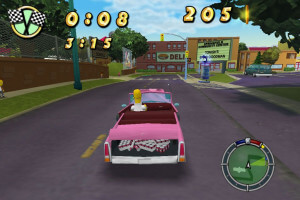



















 1.6 GB
1.6 GB 618 MB
618 MB 513 MB
513 MB 494 MB
494 MB 43 KB
43 KB 267 MB
267 MB 535 KB
535 KB 784 KB
784 KB 6 MB
6 MB 361 KB
361 KB