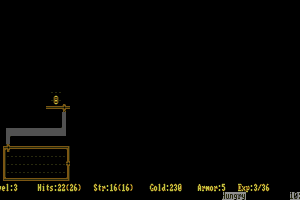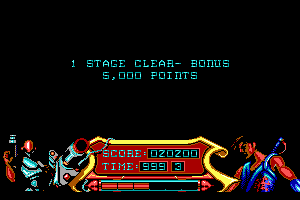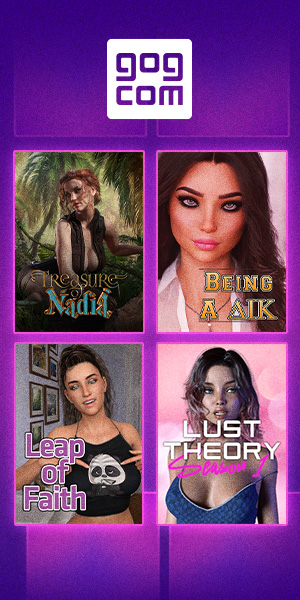A-GA: Gekidō no Wakusei
Windows - 2004
Description of A-GA: Gekidō no Wakusei
2004, the year A-GA: Gekidō no Wakusei was released on Windows. Made by Illusion and published by Illusion, this action game is available for free on this page.
External links
Captures and Snapshots
Comments and reviews
Heyvsaucehere 2025-01-09 1 point
it's an abandoware since Illusion closed its door to protect their wallet from paying, so yeah, koikatsu, ai shoujo, honey select, etc tecnically are abandoware.
None 2023-11-06 1 point
When I hit apply on Options it just closes the Options window without changing anything. The Start Game button also just closes the launcher without launching anything.
RifatPlayZ247 2023-08-20 0 point
By setting the resolution of the game to 640x480, I no longer have to see the cutscenes as a slideshow. Yay. Too bad there's no translator.
I-o 2021-10-12 3 points
INSTALATION
1º Mount the ISO and run the Setup.exe file. Wait the setup starts and when you see another window press the keys to install: "N", "N", "i". The installatin will start. Wait. After the full instalation of the game a message will appear and you can press "F".
2º After downloaded the English launcher on this site, go to the game directory ("C:\Program Files (x86)\Illusion\A-GA") and put the "A-GA English.exe" file there. Now open the "A-GA English.exe" adjust your settings and play the game.
I-o 2021-10-12 5 points
Ok! I will let here some tips for full playing this game:
1º - Installation is simple: Just mount the ISO and run the Setup file.
2º - There is the video player broblem. If you cant see the vídeos ingame, like me, you will need to move all the files inside the "Data\AGA" directory to another directory (make a folder named "Video" and put all theese files there). Let only the "illusion.aga" inside the original folder (otherwise the game will crash). As the user AYE said, these files are the movies of the game and you can see all with a media player, if you want.
3º The game is better played with a gamepad (particulary the bosses are very hard to beat with a mouse).
4º On CHAPTER 07 you will need to play the piano on the right sequence. The right sequence is: 3,6,7,6,2,7,2,5.
A short message appears and you can now enter the door on the right side of this room. So go there then read another plaque. So return to the piano and you will need to play another song. The right sequence is: 5,7,7,7,5,6,2,1.
5º After beating the last boss, in orther to beat the game you will need to pick the orbs in the right orther: White, red, red, green, yellow, white, blue, blue.
Afther this you will allowed to enter the next door and the ending movie will play if you can see the videos inside the game.
ESPECIAL THANKS:
1º To this site for leting this game available here.
2º To DEngel at Gamefaqs for his complete walkthrough
Yury 2020-11-06 1 point
Lo instale en Windows 10 pero no habré más que configuraciones pero me pide permisos de japon no habre
Aye 2020-10-10 4 points
On both my Windows 10 PCs, I had to put the option to run with "Direct3D T&L HAL" and at 640x480 resolution or else the videos will run at less than 1 FPS or crash the game entirely. Legacy WMV playback seems broken on W10.
If you just can not get the game to run at all, you are welcome to play the video files directly in a media player. The files are in the "Data\AGA" directory. I dragged "m1_s100.aga" into Media Player Classic and it is the cutscene when you start a new game. MPC said the file is a Windows Media Video 9 file.
Write a comment
Share your gamer memories, help others to run the game or comment anything you'd like. If you have trouble to run A-GA: Gekidō no Wakusei (Windows), read the abandonware guide first!
Download A-GA: Gekidō no Wakusei
We may have multiple downloads for few games when different versions are available. Also, we try to upload manuals and extra documentation when possible. If you have additional files to contribute or have the game in another language, please contact us!
Windows Version
Game Extras
Various files to help you run A-GA: Gekidō no Wakusei, apply patches, fixes, maps or miscellaneous utilities.
Similar games
Fellow retro gamers also downloaded these games:


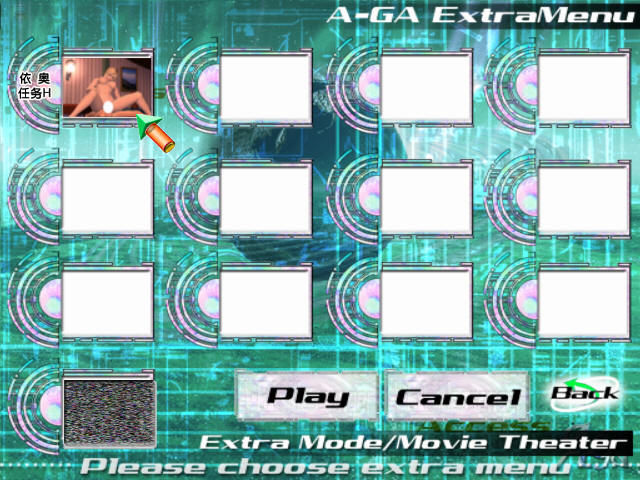



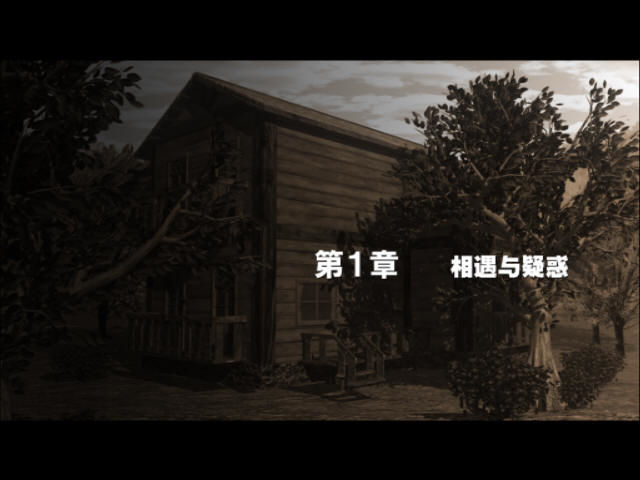







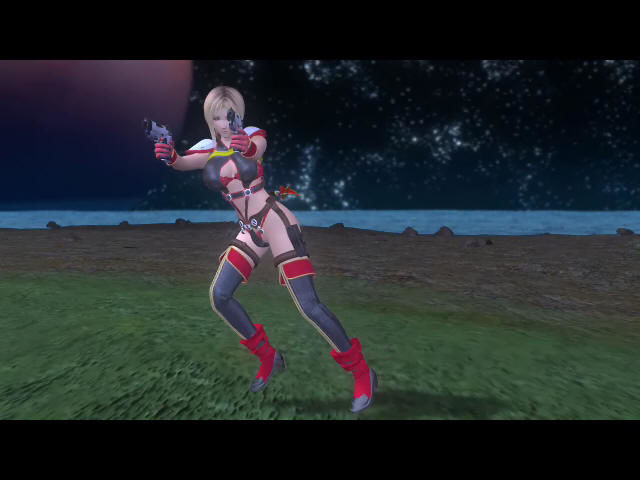



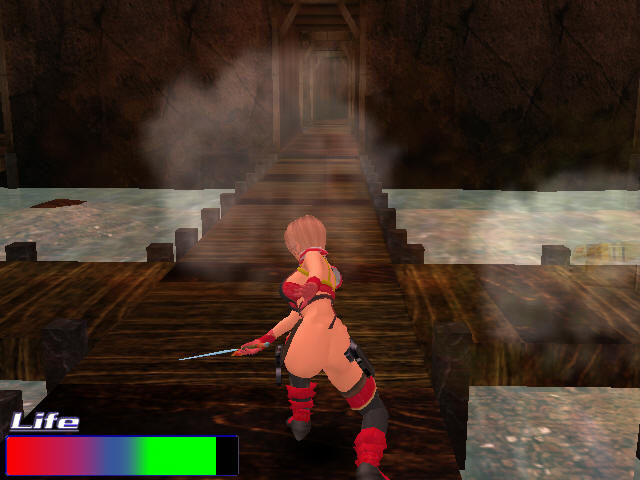


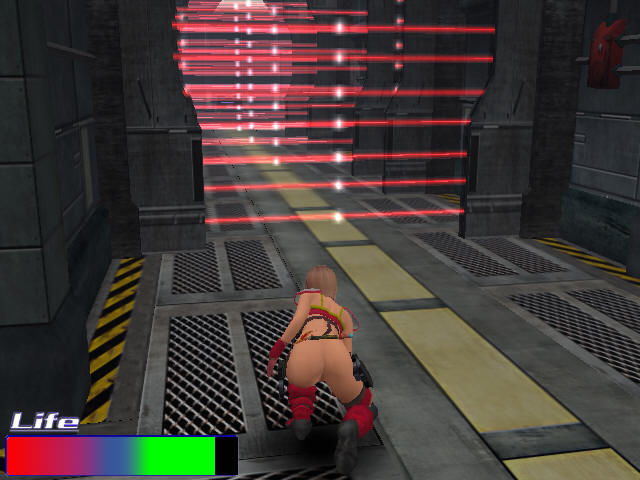






 3.7 GB
3.7 GB 436 KB
436 KB