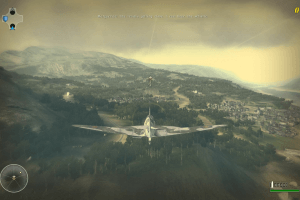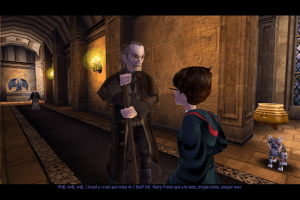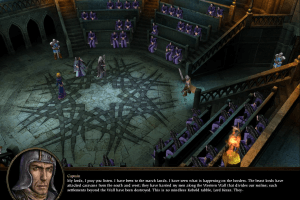Blazing Angels: Squadrons of WWII
Windows - 2006
Description of Blazing Angels: Squadrons of WWII
In 2006, Ubi Soft Entertainment Software, Ubisoft Entertainment SA, Akella, Mindscape SA, CNEC Inc. publishes Blazing Angels: Squadrons of WWII on Windows. This action game is now abandonware and is set in a flight, historical battle (specific/exact), world war ii and vehicular combat simulator themes.
External links
How to play Blazing Angels: Squadrons of WWII Windows
Be careful! The game was using infamous StarForce DRM that can break your system. DO NOT run the game right after installation, or you will launch the automatical installation of StarForce DRM drivers. Make sure to install all patches and NoCD before the first launch of the game! Read our Guide and Notes for details
Also, a year later, in 2007, Ubisoft re-released the game in DVD-box, with the game patched to the latest version and with no DRM. We recommend to use DVD version
The game version 1.02 with NoCD has been tested on Windows 7 64-bit and Windows 10, works fine. The game supports widescreen and high resolutions up to 1920x1200
Install & play guide (for CD version):
- Mount the disc image. You will need the utility for mounting disc image files, like WinCDEmu, UltraISO, Alcohol 52%/Alcohol 120% or Daemon Tools Lite
- Install the game (if autorun doesn't work - simply launch the installation from Setup.exe inside the disc)
- Skip product registration at the end, click "Never register". Also, make sure to UNCHECK the box "Run Blazing Angels", otherwise the game will run after you close the installation process, and StarForce drivers will be automatically installed
- Also it is recommended to install DirectX from the disc (if you're using Windows 10 - enable DirectPlay, read this or this guide how to do it)
- After you installed the game - install all patches, first install patch v1.01, then v1.02
- Then install NoCD (simply copy files from the archive and put it into directory with installed game, agree to replace original files)
- Open the directory with the game and find SettingsApplication.exe. Right click on SettingsApplication.exe - Properties - Compatibility - Set "Run this app in compatibility mode with Windows XP SP3" and "Run as administrator"
- Open the directory
Blazing Angels Squadrons of WWII/binand find MainR.exe. Right click on MainR.exe - Properties - Compatibility - Set "Run this app in compatibility mode with Windows XP SP3" and "Run as administrator" - Run the launcher (from desktop shortcut or SettingsApplication.exe), choose the setting you need, and play. If the game doesn't work in compatibility mode with Windows XP - try to launch it in compatibility mode with other version of Windows (Win98/ME, Win2000, Vista, etc.)
DVD release installs very simple - just mount ISO image and run Setup.exe. Then run the game in compatibility mode with Windows XP SP3
Notes:
- If the installation doesn't start - try to launch Setup.exe in compatibility mode with old version of Windows (98, 2000 or XP)
- The game was using infamous StarForce DRM protection that doesn't work on modern systems and can break your PC. Make sure to install all patches and NoCD before the first launch of the game!
- It is recommended to install the game not by default path
C:/Program Files/Ubisoft/Blazing Angels Squadrons of WWII, but in non-system folder, likeC:/Games/Blazing Angels Squadrons of WWII, because sometimes Windows antivirus doesn't allow to replace files inC:/Program Filesdirectory - It is recommended to install all versions of Microsoft Visual C++ Redistributable for the correct work of the game
- Also it is recommended to install RAD Video Tools and K-Lite Codec Pack for the correct work of the game
- The game works on DirectX 9, so if you're using Windows 8, 8.1, 10 or 11 - you need to enable DirectPlay: Go to Control Panel, and select 'Programs'. Select 'Turn Windows features on and off', click on 'Legacy Components' and check the box 'DirectPlay'. Select OK, once the installation is done, restart your computer
- Probably at launch of the game you will see the warning "Your graphics card drivers are not up-to-date" - just click "OK", the game will work fine. It simply happens because the game cannot recognize the models of modern video cards
- If the game isn't running - try to run it in compatibility mode with Windows 98, it helped some users. Also, you can try to run the game directly from MainR.exe, if the game doesn't launch when you press "Play" in Launcher
- If you see only black screen after you launched the game - press Alt+Tab to minimize the window, then press Alt+Tab again, the game should start working fine
- The game controls and graphics can be changed in Blazing Angels Settings app (SettingsApplication.exe), also you can change the language of the game in it
- If you have any graphical glitches - try to lower graphics settings in Launcher. Also, if the game works in window - make sure to check that windowed mode is disabled
- Online servers were shut down years ago, but you still can play in multiplayer via LAN game, with LAN emulators like Hamachi, Tunngle or Garena
- For users of Windows 64-bit systems: if the game doesn't work after you launched it - open Task Manager (Ctrl+Alt+Del by default) and check for processes MainR.exe and rundll32.exe. Close MainR.exe but don't touch rundll32.exe (it's a Windows app for running old apps from 32-bit operational systems, most old games running through rundll32.exe). Now try to launch the game again, it should work. Don't forget to close rundll32.exe process in Task Manager after finishing playing
- Don't forget to check PCGamingWiki if you have troubles
Captures and Snapshots
Comments and reviews
Val4kv 2025-04-18 1 point
(Language: PT-BR) Caso algum de vocês use o Windows 11 e venha a ter problemas como o apresentado por esse usuário ("Hi, I'm using Windows 11, and at the tutorial when the storyteller stops, the game crash and close. How can I fix that?"), usem um aplicativo chamado DG Voodoo, seguindo os passos que vou descrever abaixo:
1- Baixe e instale esse directX: https://www.microsoft.com/en-us/download/details.aspx?id=8109
2- Baixe um software chamado DG Voodoo: http://dege.freeweb.hu/dgVoodoo2/dgVoodoo2/
3- Abra a ROM do DVD e execute o setup.exe em modo de compatibilidade (Sp2 funcionou no meu caso, talvez o SP3 também funcione)
4- Instale o jogo, mas não execute.
5- Extraia o conteúdo do pacote do DGVoodoo.
6- Abra a pasta MS, depois a pasta x86. Copie todos os .dlls para o diretório onde estiver o setup.exe do jogo.
7- Copie também os arquivos "dgVoodoo.conf" e "dgVoodooCpl" para o mesmo diretório em que estiver o setup.exe do jogo.
8- Execute dgVoodooCpl (o que está copiado no diretório mencionado anteriormente)
9- Na aba DirectX:
a) Resolution (A resolução da sua escolha. Lembre-se de usar a mesma nas configurações do jogo)
b) Behavior (Marque "Application controlled fullscreen..."
c) Miscellaneous (Marque "fast video memory access")
10 - Execute o setup.exe do jogo em modo de compatibilidade (o mesmo da instalação) e em Modo de Administrador. A aba de configurações do jogo abrirá. Use a mesma resolução escolhida no dgVoodoo. Salve as modificações e feche.
11 - Execute o setup.exe do jogo em modo de compatibilidade (o mesmo da instalação) e em Modo de Administrador e vá curtir o dogfight!
Kardenes 2025-02-10 0 point
How can i enter to the god mode or where are the buttons x and y of the game controller in the keyboard?
Lo-Z 2024-09-18 3 points
Hi, I'm using Windows 11, and at the tutorial when the storyteller stops, the game crash and close. How can I fix that?
Milalfam 2024-05-01 6 points
I set up the game according to the instructions, and it didn't encounter any bugs or issues. Frankly, I had a lot of fun playing this one. For what it's worth, avoid using a keyboard and mouse; it's best played with a controller. I had a great time with this game. The only minor gripe would be some impossible missions near the end, but they weren't too bothersome. Thanks to the abandonware crew for uploading and maintaining this game for us.
Emad Arif 2024-03-29 0 point
I downloaded the DVD version, and when i extract the zip that cause an error !!
admin 2023-08-27 1 point
We have updated the game, in addition to old 4 CDs version we added DRM-Free DVD version. We recommend to use that DVD version because CD version is protected with StarForce DRM
RobRoy99 2023-06-25 2 points
This game is working fine at least for me. This is what i did:
1. Download iso version.
2. Mount disks by using Daemon tools or other image emulator.
3. Install the game, but DO NOT RUN.
4. Download and install patches in propper order.
5. Make a new folder.
6. Go to installation folder then copy ALL game files in the new created folder.
7. Uninstall game.
8. Go to new folder and run the game. It is recomended to give all privileges to the exe before. Also you may set compatibility for XP sp3 or Win 7. Don't forget to make a shortcut for the .exe file on your desktop or any place you want.
Sebastian 2023-05-23 1 point
I should clarify, from what I can see the Dopeman repack does look like it's a working set of files, so I probably don't need to run the installer. However, when firing up the app from inside the Bin folder, while the game starts and option choices, menu selections etc can be made, the game crashes after the first cut scene. No actual game loads. This is with compatibility settings defined.
With the ISO version I am not even getting that far. On launching the game I am being prompted to download additional components/files from Ubisoft...
Sebastian 2023-05-23 0 point
I'm finding that I can't install the Dopeman Repack version. The installer just crashes. This is in spite of running it as Admin/with compatibility settings etc.
While I can install it using the ISO files, I am then being prompted to download ubisoft updates.
Divine Nimrod Rodriguez Manyane 2022-08-20 0 point
This game is one of the worlds best game,please make a new one.
Ckiverigan1 2021-04-08 8 points
Hello all im currently working on this game for fixes and i have fixed the sound and conematics to download this game with the fixes i have a steam guide on it: https://steamcommunity.com/app/15220/discussions/0/3114770279398698363/
TUXGAMER 2021-02-13 0 point
Runs really well in Linux, no sound though :( currently trying to work out a fix I will post back if successful.
Wowsor98 2021-02-11 1 point
I take that back. If you use the dopeman repack it should work okay on windows 10. Just run as administrator.
Write a comment
Share your gamer memories, help others to run the game or comment anything you'd like. If you have trouble to run Blazing Angels: Squadrons of WWII (Windows), read the abandonware guide first!
Download Blazing Angels: Squadrons of WWII
We may have multiple downloads for few games when different versions are available. Also, we try to upload manuals and extra documentation when possible. If you have additional files to contribute or have the game in another language, please contact us!
Windows Version
Game Extras
Various files to help you run Blazing Angels: Squadrons of WWII, apply patches, fixes, maps or miscellaneous utilities.
Similar games
Fellow retro gamers also downloaded these games:


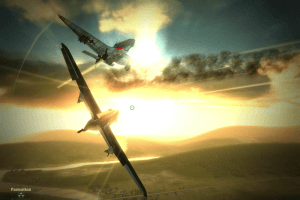





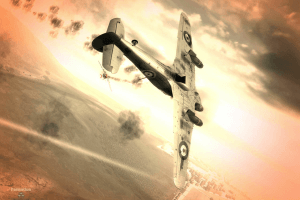





 681 MB
681 MB 543 KB
543 KB 2 MB
2 MB