DiRT
Windows - 2007
Description of DiRT
Description from the publisher:
DiRT blends death-defying offroad action, precision control, and the tricked out intensity of street racing into one visually stunning motorsports masterpiece. Choose from a wealth of officially licensed cars and real-world locations, then go careening through gravel, dirt and mud, doing whatever it takes to bring the trophy home. Real racing with real consequences. Stay in control or watch as your car dramatically crashes into a barrier and barrel-rolls, crushing every panel and spewing debris across the track. A wide variety of off-road and rallying disciplines to experience: Rally, Hill Climb, Rally RAID, Rally Cross, the CORR desert series, and more. Photorealistic tracks painstakingly recreated from real-world location photography and satellite data.
External links
How to play DiRT Windows
The game with patch 1.22 has been tested on Windows 7 64-bit and Windows 10, works fine, the game supports widescreen. The game was using infamous StarForce DRM that can break your system. StarForce DRM was removed in patch 1.22, so make sure to install all patches before first launch of the game!
Check our Guide and Notes for more details
Install & play guide:
- Mount the disc image. You will need the utility for mounting disc image files, like WinCDEmu, UltraISO, Alcohol 52%/Alcohol 120% or Daemon Tools Lite
- Install the game (if autorun doesn't work - simply launch the installation from Setup.exe inside the disc)
- When the installer will ask "Register the game" - press No, because online registration of the game doesn't work anymore. Also, skip installation of Funsta app at the end, it is not required for the game
- Also it is recommended to install DirectX from the disc (if you're using Windows 10 - enable DirectPlay, read this or this guide how to do it)
- After you installed the game - install all patches (European version is already patched to version 1.20, so you need to install only patches 1.21 and 1.22; repack includes all patches)
- (If you get the CRC error when you try to install patch 1.22 - go to game folder, delete DiRT.exe, then install patch 1.21 again, and then install patch 1.22, it should work)
- Open the directory with the game and find DiRT.exe. Right click on DiRT.exe - Properties - Compatibility - Set "Run this app in compatibility mode with Windows XP or Vista" and "Run as administrator"
- Launch the game and play. If the game doesn't work in compatibility mode with Windows XP - try to launch it in compatibility mode with other version of Windows (Win98, Windows ME, Win2000, etc.)
Notes:
- If the installation doesn't start - try to launch Setup.exe in compatibility mode with old version of Windows (98, 2000 or XP)
- The game was using infamous StarForce DRM protection that doesn't work on modern systems and can break your PC. StarForce DRM was removed in patch 1.22, so make sure to install all patches before first launch of the game!
- If you get the CRC error when you try to install patch 1.22 - go to game folder, delete DiRT.exe, then install patch 1.21 again, and then install patch 1.22, it should work
- It is recommended to install old versions of Microsoft Visual C++ Redistributable for the correct work of the game
- Also it is recommended to install RAD Video Tools and K-Lite Codec Pack for the correct work of in-game videos; and OpenAL for the correct work of in-game audio
- The game works on DirectX 9, so if you're using Windows 8, 8.1, 10 or 11 - you need to enable DirectPlay: Go to Control Panel, and select 'Programs'. Select 'Turn Windows features on and off', click on 'Legacy Components' and check the box 'DirectPlay'. Select OK, once the installation is done, restart your computer
- The game supports widescreen 16:9 and 16:10 resolutions, up to 1920x1080 and 1920x1200. If you want to play in higher resolutions, like ultra-wide - you will need to edit game files; read this instruction
- If you have trouble when the game crashes after the race finishes loading: go to
DiRT/systemfolder, open hardware_settings_restrictions.xml in text editor andsystem/workerMap8Core.xmlwithsystem/workerMap4Core.xml. Save the file and try to launch the game again, it should work - Or you can try this method: go to
DiRT/systemfolder, delete system/workerMap8Core.xml, then rename system/workerMap4Core.xml in system/workerMap8Core.xml (choose only one of methods, don't do both of them). Here's also video guide - If you have lags on 4 Cores + 8 threads processors (like i7 4790k) - read this guide
- Also, you can download pack of ready fixes created by user Ben Rouge, it includes fix for multi-core processor + some config edits
- If you want to change FOV (Field of View) in game - read this guide
- If you want to disable bloom or HDR - follow the steps in this guide
- As alternative - you can install graphics mods (simple edits of game configs) that disable bloom and improve draw distance
- For users of Windows 64-bit systems: if the game doesn't work after you launched it - open Task Manager (Ctrl+Alt+Del by default) and check for processes DiRT.exe and rundll32.exe. Close DiRT.exe but don't touch rundll32.exe (it's a Windows app for running old apps from 32-bit operational systems, most old games running through rundll32.exe). Now try to launch the game again, it must work. Don't forget to close rundll32.exe process in Task Manager after finishing playing
- Don't forget to check PCGamingWiki if you have troubles, it's very useful!
Captures and Snapshots
Comments and reviews
Joe the lion 2025-12-13 0 point
The Dirt series, as well as its younger sibling Grid, simply disappeared from Steam, GOG, and any other platform for purchase. Except for Dirt 5, which I heard was rumored to be terrible.
FreshPotato24 2025-08-23 2 points
the patches dont work, game stays at 1.2.0 after running the patchers
GENE 2025-02-21 1 point
Hey guys, I tried to rename the file but now my game wont load at all is there something Im missing? I can load into the menu but as soon as the race starts it crashes.
Rychu 2025-02-15 3 points
@boca12
Here is the fix:
- after installation, go to the “system” folder
- delete the file workerMap8Core.xml
- rename the file workerMap4Core.xml to workerMap8Core.xml
- have a nice game ;)
boca12 2025-02-10 1 point
when i start any race the game goes to a kinda gray screen and then either freezes or crashes. It's elamigos repack, i downloaded patches 1.1, 1.2, 1.21 and 1,22 and trying setting it to windowed mode, but still doesn't work. Does anyone know what could it be?
Dirty player 2025-02-09 0 point
I finally fixed the black screen. I had to run the game in windowed mode with these instructions: https://www.pcgamingwiki.com/wiki/Colin_McRae:_DiRT#Windowed
Trying to run it full screen just results in a black screen and nothing more.
MAN123 2024-09-10 -1 point
IF you want to play the game without issues, it is easy just download the zipped iso from this link https://archive.org/download/redump_pc_C/Colin%20McRae%20-%20DiRT%20%28Europe%29%20%28En%2CFr%2CDe%2CEs%2CIt%29.7z , it is iso from redump, after that extract the folder and open the iso and install the game, after installation do not run the game because it install starforce, to remove it just update the game from patch 1.20 to 1.21 to 1.22. ,patch 1.22 removes DRM ,after that remove starforce from the game folder its 3 files called protect, and done and your game is ready
DEM 2024-09-01 -1 point
yo i accidently ran the game before the patch and it wasn't the elamigos repack, is my computer gonna break? i didn't even realize it was the DRM version until it crashed 2 or 3 times.... i'm kinda slow.
Bob69 2024-06-04 3 points
If you have a back screen with the Repack by ElAmigos install patch 1.21 and 1.22
Dirty player 2024-05-10 -2 points
It won't start. Just black screen. I've tried all the tips. How to fix this?
admin 2024-03-07 2 points
Which file shows the report? Scan it on VirusTotal.com and send a report link
Ollah 2024-03-07 -1 point
Avira says there is a trojan in the elamigos repack just a false positive or what
Ciara 2024-01-29 1 point
Just to confirm, does the repack by ElAmigos remove the Starforce DRM? can I just install it and play the game? No updates required?
LeRutY 2024-01-28 1 point
Played it few years ago. I remember the rally events to be very easy (even on the hardest difficulty), the other disciplines were fine iirc. Unfortunately you can´t select circuit stuff in multiplayer. I find rally only games rather boring, want more variety and with Dirt 1 CM finally changed that
DeathCold 2023-11-19 -1 point
Cool game but it feels like it lasts for too long. Like, I have been playing this game for months and I can't beat it. Not because I'm losing races, but because it seems like there is no end for them. And in general it makes me tired.
PCGAMER90 2023-04-11 3 points
To Trusteft: Midnight Club II is already on MyAbandonware, just type the name in the search bar, and you can find it easily. :)
FUEL isn't on the site just yet, but hopefully it will be added in the future.
Trusteft 2023-04-06 2 points
If you manage to add a couple more racing games missing everywhere, just legendary.
(FUEL, Midnight Club 2)
admin 2023-04-03 2 points
@VXR Changed the patch archive. However, Wacatac is mostly "false" alarm, antivirus triggers when you download the archive with exe-file inside and gives Wacatac error, even if the exe-file is totally safe and shows 0 warnings
VXR 2023-04-03 1 point
Patch v1.22 is detected as a virus (Trojan:Script/Wacatac.H!ml).
Downloaded patch from another source, no detection.
PCGAMER90 2023-04-03 2 points
Aw man, thank you so much for this! Had this game from another abandonware site (which sadly closed down) years ago, but I since lost the files. Now I can play Dirt 1 on my new gaming laptop at a higher framerate and resolution than my old PC. Good times are back. :D
Write a comment
Share your gamer memories, help others to run the game or comment anything you'd like. If you have trouble to run DiRT (Windows), read the abandonware guide first!
Download DiRT
We may have multiple downloads for few games when different versions are available. Also, we try to upload manuals and extra documentation when possible. If you have additional files to contribute or have the game in another language, please contact us!
Windows Version
Game Extras
Various files to help you run DiRT, apply patches, fixes, maps or miscellaneous utilities.
Similar games
Fellow retro gamers also downloaded these games:

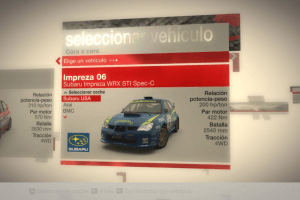


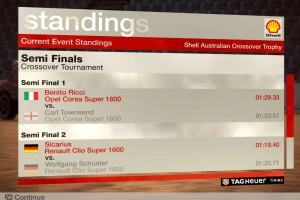
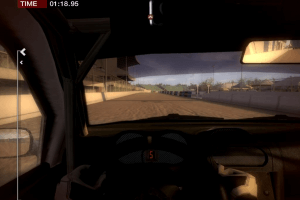


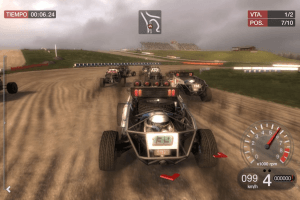
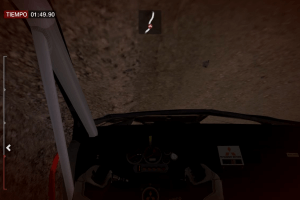
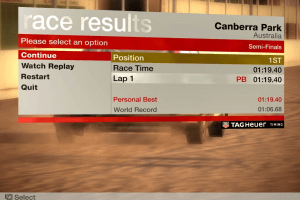

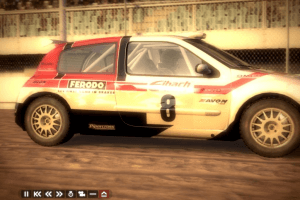

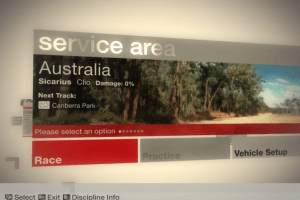
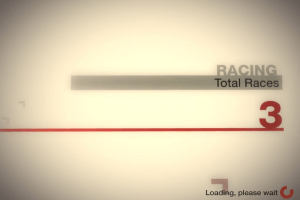
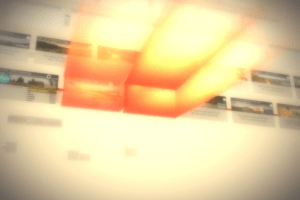




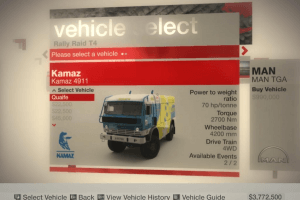

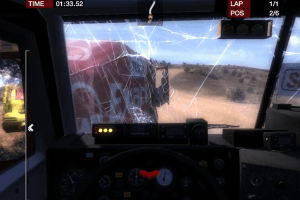
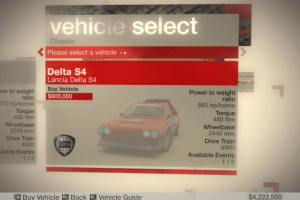





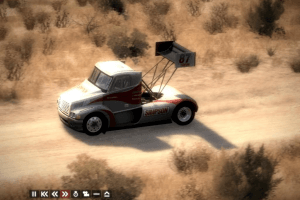
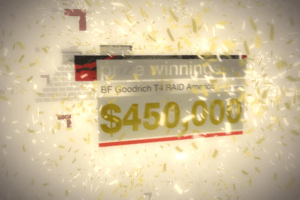







 2.8 GB
2.8 GB 4.3 GB
4.3 GB 4.4 GB
4.4 GB





