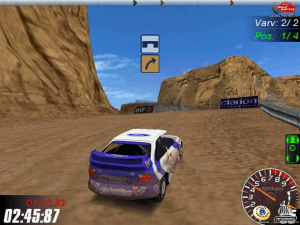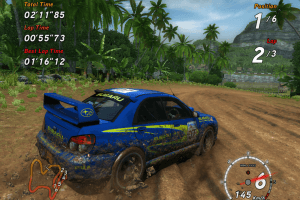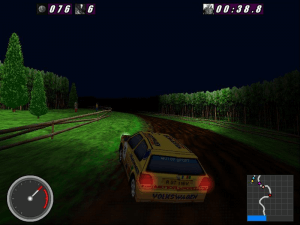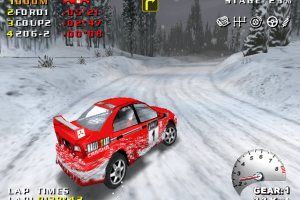Colin McRae Rally 3
Windows - 2003
Description of Colin McRae Rally 3
If you haven't played Colin McRae Rally 3 or want to try this racing / driving video game, download it now for free! Published in 2003 by Codemasters Software Company Limited, The, The Codemasters Software Company Limited, Sold Out Sales & Marketing Ltd., ak tronic Software & Services GmbH, Colin McRae Rally 3 (aka 科林麦克雷拉力3) is still a popular off-road / monster truck title amongst retrogamers, with a whopping 4.5/5 rating.
External links
How to play Colin McRae Rally 3 Windows
The game with official patch v1.1 and SilentPatch has been tested on Windows 7 64-bit, Windows 8, Windows 10 and Windows 11, it works fine. With SilentPatch the game correctly supports widescreen and high resolutions up to 4K. You may experience some small troubles when you play the game on modern systems, check our Guide and Notes for details
Install & play guide:
- Mount the disc image. You will need the utility for mounting disc image files, like WinCDEmu, UltraISO, Alcohol 52%/Alcohol 120% or Daemon Tools Lite
- Install the game. It is recommended to install the game not in default path, but in some other, non-system folder, like
C:/Games/Colin McRae Rally 3, so you won't have troubles with NoCD or fixes - When the installation process will ask for CD2 - mount the disc image of CD2. Do the same when the installation process will ask to enter next discs
- If you're using Windows 8, 8.1, 10 or 11 - make sure that you enabled DirectPlay if you didn't make it before, read this or this guide how to do it (if you're using Windows 7 or older - just install DirectX from the disc)
- After you installed the game - install the official patch v1.1
- Then download the archive with SilentPatch, extract the archive and copy all files from
DRM-free Patcherfolder to the folder with installed game. Run setup.bat as an administrator and wait few seconds until it removes DRM protection from the game - After that copy all files from
Silent Patchfolder to the folder with installed game, the SilentPatch will be automatically installed to the game - Launch the game and play. The game with SilentPatch should work as it is, with no compatibility mode required. If the game doesn't work - try to launch it in compatibility mode with old version of Windows (Windows 2000 or XP, etc.)
What is SilentPatch for Colin McRae Rally 3:
- SilentPatch is a project of coder Silent to enhance Colin McRae Rally 3. We highly recommend to use it if you want to play the game. That patch is basically a fan remaster of the game, it changes the game in many aspects - improves compatibility with modern systems and fixes many old bugs, adds correct support for widescreen and high resolutions up to 4K, makes the game work correct with multi-monitor and ultrawide setups, allows to enable windowed and borderless windowed modes in the game, fixes anti-aliasing and anisotropic filtering to make it work correct with modern hardware, etc. etc. Plus it adds some useful gameplay features, like option to change Field of View (FOV) in settings, or play with vertical and horizontal split-screen on your choice. Read this develop's diary or watch showcase video to see what was fixed or enhanced
- SilentPatch also has some optional addons, like Language Pack that adds support for 7 languages, or HD interface, here's the guide by Silent how to install SilentPatch and addons (we also mirrored all files on our website with notes)
Notes:
- If the installation doesn't start - try to launch Setup.exe in compatibility mode with old version of Windows (98, 2000 or XP)
- It is recommended to install all versions of Microsoft Visual C++ Redistributable, and NET Framework for the correct work of the game for the correct work of the game
- Also it is recommended to install RAD Video Tools and K-Lite Codec Pack for the correct work of the game
- The game works on DirectX 9, so if you're using Windows 8, 8.1, 10 or 11 - you need to enable DirectPlay: Go to Control Panel, and select 'Programs'. Select 'Turn Windows features on and off', click on 'Legacy Components' and check the box 'DirectPlay'. Select OK, once the installation is done, restart your computer
- Patch v1.1 fixes some troubles and most importantly it fixes bug with Vsync, so make sure to install it. For full changelog check this page. Also, for some reason, in patch installer it is written as "Patch 1.0", but looks like it's mistake, because the patch actually updates the game to version 1.1
- NoCD for version 1.1 showed few generic warnings about suspicious file, nothing to worry about it, it is safe to use
- HD UI by Bekoha add high details elements for user interface which looks especially good when you play the game with high resolutions. That mod requires SilentPatch for the correct work, it supports all languages that are included in SilentPatch
- Language Pack for SilentPatch adds support for all official text translations used together - English, French, German, Spanish, Italian, Polish, and Czech. If you want to use HD UI by Bekoha and Language Pack together - first install Language Pack and only after HD UI, otherwise you will have broken fonts in game
- Nicky Grist rally co-driver wasn't presented in Polish retail version but was available in other releases. If you play Polish version, you can use Nicky Grist Pack for SilentPatch to add him in the game
- If you don't want to use SilentPatch - you can just install the game with patch v1.1 and use Widescreen fix, it is edited exe-file + files from dgVoodoo. That fix adds widescreen support for 16:9 display ratio, also it works as NoCD. If you plan to play the game that way - run it in compatibility mode with Windows XP SP2, for better performance. For Windows 11 users - run in compatibility mode with Windows Vista or Windows 7
- If you have not 16:9 display or simply doesn't want to use that fix - you can enable any supported resolution by edit of Windows Registry, read this guide
- Split screen mode does not work correctly on modern operating systems causing the camera to freeze on a texture, but it was fixed in SilentPatch, so we recommend to use it if you want to play in split screen. If for some reason you don't want to use SilentPatch - try to run the game in compatibility mode with Windows XP SP2, it should fix split screen bug
- There's a common bug when in-game resolution setting has (NULL) value causing the game to crash, especially on multi-monitors setups. That bug is fixed in SilentPatch, so use it if you see that error
- Sometimes when the game runs with too high framerare, menu animations are sped up and in-game flags/ribbons animations are too fast. That can be fixed by enabling Vsync in game settings and setting refresh rate of your display to 60 Hz. Or you can use SilentPatch, it has settings for refresh rate, you can change it in SilentPatchCMR3.ini. As alternative, you can limit the game's framerate to 60 FPS, in control panel of you video card or with one of framerate limit utilities
- The game has controller support, however first you need to connect both keyboard and controller, then navigate with keyboard to Options and reconfigure the controller. Also, pausing the game using a controller requires this patch, that patch also required if you use XInput-compatible controllers
- Some of fan translations may not be compatible with SilentPatch because they use custom fonts. In that case play the game with NoCD or Widescreen fix
- The game had bonus codes that could unlock some cars in the game, before to get bonus code you should enter the special code from inside the disc box on official website, but it doesn't work anymore. Luckily, Silent made generator for bonus codes, it is available here
- Don't forget to check PCGamingWiki if you have troubles, it's very useful!
Captures and Snapshots
Comments and reviews
DugiHowser 2025-04-17 3 points
Just a quick note: You don't need NoCD if you follow my steps below.
DugiHowser 2025-04-17 1 point
Thank you for the upload! The game runs perfectly on Win11 and looks amazing! What a huge upgrade from CMR2 and even looks better than some modern games.
Here is what I did to get it to work. Make sure you follow steps in order:
1 - Download the ISO. I use DaemonTools to mount. Install the game.
2 - Download the update patch. Follow the readme and install it.
3 - Download the SilentPatch. Install the DRM-Free patch first (follow readme).
4 - Install the SilentPatch.
5 - Run Rally_3PC.exe and enjoy!
I found that the HD UI causes bugs and crashes the game so I don't use it. The SilentPatch already does the widescreen fix and allows me to play in 4k so I didn't even bother with the seperate fix. Hope this helps!
Nelly 2025-03-27 0 point
Mine says cant install Windows Media Format. It also says cant intall Windows Media 8 codex after I add the disks and the install progress bar is almost done. How do I fix this
Kirby 2025-03-26 1 point
I have a bizarre situation where none of my previously working CMR 3, 4 or 5 installs work. They launch for a tiny moment before shutting down, all installs are patched and NoCd. Anyone else had something similar?
Greennium 2025-01-08 0 point
When I launch the game, I get a blank screen. And if I press escape, the game is normal. When I launch a championship, the game doesn't ask me to enter a pseudo. And nothing is saved about what I do in the game. Does anyone have any idea how to fix this?
Junglized 2024-12-23 0 point
I tried to install and play this game in Linux with Lutris. Could't get the xdelta patcher to work. I downloaded xdeltaUI from https://www.romhacking.net/utilities/598/ and pached the game executable this way (of course I installed official 1.1 patch beforehand). I think xdeltaUI is very intuitive piece of software. After patching the file I copied SilentPatch files to game's directory and also set DLL overrides in Lutris to key: dinput8, value: n,b. Works like a charm!
BTW, All of that in Linux Mint 22 Cinnamon edition.
V-I 2024-03-04 -1 point
Wow, this game has aged poorly. I remember playing it as a kid many years ago. I am puzzled how badly the handling model was done, which is especially stark in comparason with the first Dirt (5 years difference), where driving any car felt very satisfying and intuitive.
admin 2024-02-28 4 points
We updated this page, replace CD files from scene release with dumps of original CDs, plus added some fixes, including awesome SilentPatch which practically remasters the game for modern systems. For details check out Guide above
DeathCold 2023-11-19 0 point
Played this game as a teenager. Was a cool game. It was fun to play and I had no idea that there is other versions of it, like 05, 06 etc. But now I know and I played them all. And the only difference is the graphics and tracks. Everything else is basically the same. But Colin McRae Rally 3 is the best one in my opinion.
LuckyMan 2023-01-15 10 points
Just now in mid January 2023, one coder, who makes enhancement patches for old vehicle-based games, called Silent has made a new, big patch for all PC disc versions of this game, CMR 3.
https://cookieplmonster.github.io/2023/01/15/remastering-colin-mcrae-rally-3-silentpatch/
CaldwellRose 2022-12-04 1 point
Hi there!
So, I got the game running fine on my computer, but can't seem to get a controller to pick up. I'm attempting to use a bluetooth controller, and am unsure if I need an emulator to emulate an older controller.
Anything helps!
aiden.putnam@outlook.com
who the fu- 2021-11-13 0 point
You don't need virtual machines or old tech to play old games... If you come up to a problem search it up and find fixes and patches. I've played countless old games in modern computers with modern OS. Sometimes when I mount a ISO then install a game from that the game won't work, but then I put every content on that ISO file into a one folder and installed the game to that folder and everything worked, so it could be that you didn't install it properly.
The_Test 2021-06-24 12 points
To run the game on a windows system, proceed like this.
1 - Unzip the file and place the folder anywhere you want.
Inside that fodler there 3 other folders (CD1, CD2, CD3).
Into each of those folders we'll use the .bin files (don't double click on them, it's unnecessary).
Those, contains the files for your games and now you need a program that can get into them/run them.
2 - Install a program that can run a .bin file.
Some people use power ISO, i personnaly prefer, Virtual Clone Drive wich i think is easier to get into.
So, I'm gonna go with Virtual Clone Drive here.
3 - After installing Virtual Clone Drive, open it (you'll find the icon on your desktop or in your windows menu, it's a sheep).
As you see the little window, set the number of drives to 1, if it's already set, just make sure that the last 3 options are checked.
And go where you can see your computer's hard drives, usb card etc...
You'll notice the presence of a drive you never seen before, it's the virtual drive we are going to use to install the game.
4 - Right click on that drive and click where it's written "virual clone drive" and choose "mount" ("mount an image" depends of the version).
Now, go look for those unzipped folders from the first step, go to CD1, make sure to display all the files as Virtual Clone Drive won't see those, and then open the .bin file (the heaviest file).
5 - Now that our image is mounted, right click on the drive and select open to check what's inside.
You'll see several files, open file named "setup".
It is the installation file, chose where to install your game etc...
During the installation, the process will stop and ask for a file (something like data 2), or the CD2.
That is to say something is missing.
DON'T PANIC !!! XD
Don't close anything but the window with content of the CD1.
Then, right click on the drive, and proceed like the last file; "virtual clone drive", "mount", go to CD2 folder, display everything, open the .bin file and wait for 5 seconds.
Go back to the installer and press ok.
The installation will resume.
We'll repeat the exact same steps for the CD3.
6 - Installation finished, we survived XD !
Just don't forget to dismount the image from the virtual drive.
For that, right click on it, go to "virtual clone drive" and select "dismount".
Now we can delete the folder containing the images or you can keep them in an external hard drive; do whatever you want with those files, we don't we don't them anymore !
7 - Go to the folder where you installed the game, and open it ("Rally_3PC.exe").
If you click on the icon instead don't worry, i've been there !!!
Or simply click on the desktop icon if you have one or find it on your windows menu.
Last step, PRAY XD.
If the game doesn't start, i don't have more knowledge to help unfortunately :-(
If the game opened Everything is fine.
Have Fun !!!!
love racing 2021-03-09 -3 points
hello. Tried to download this game 3 times and 3 times the download stops half way through. verry frustrating downloading 2 gig game at 150 kbps. love the site but download speeds reminds me of the old 56k modems, i would not recommend this site to anyone simply because of the slow downloads or the stop download half way through the file.
Don't listen to POE 2020-10-28 21 points
POE is gatekeeping and not so humbly bragging about owning an old machine which I am happy he does own one, we do need to keep old tech alive but there's no need to insult anyone because they can't afford to or don't want to. Money is tight for mostly everyone at the moment. BW's guide worked for me, follow their advice. Downvote me because I'm not actually contributing to helpful discussion. I just wanted to challenge a gatekeepers comment because it doesnt give the community here a good look, especially to newcomers which is personally unacceptable to me because this sites users have helped me out thanklessly so many times and I don't like seeing a few bad apples try to ruin it. Games should be for everyone and should be played on whatever is easiest or preferential to you. If someone doesn't like that then that's their problem not yours.
POE 2020-08-20 -33 points
Never use virtual machines to play games, just build a socket 939 machine and put windows98 on it job done, virtual machines cant possibly play all the games properly even if you do manage to get them working they will be a hell of a lot slower, stop being tight asses and buy the proper hardware thats period correct
BW 2019-11-06 6 points
create a virtual machine with virtual box and install win 7 x86 or win xp sp2-3 x86 and with daemon tools or virtual box mount the iso of the game with 2gb of ram o 4gb you are ready to play any classic that depends of how much ram you have on your system and the size of the ssd or hard drive the amount of hdd its 30gb
madgunner11 2019-07-08 0 point
does anyone know how to make this game run on windows 10? when i start the game, my screen goes black for five seconds and then goes back to normal. i have set the game in compatibility mode, administrator mode and have tried to search online for a fix and i have found nothing.
Mspyker 2019-01-30 4 points
Hello EBG7, try downloading "DAEMON TOOLS" in order to properly mount the iso. Hope this helps!
Write a comment
Share your gamer memories, help others to run the game or comment anything you'd like. If you have trouble to run Colin McRae Rally 3 (Windows), read the abandonware guide first!
Download Colin McRae Rally 3
We may have multiple downloads for few games when different versions are available. Also, we try to upload manuals and extra documentation when possible. If you have additional files to contribute or have the game in another language, please contact us!
Windows Version
Game Extras
Various files to help you run Colin McRae Rally 3, apply patches, fixes, maps or miscellaneous utilities.
Similar games
Fellow retro gamers also downloaded these games:
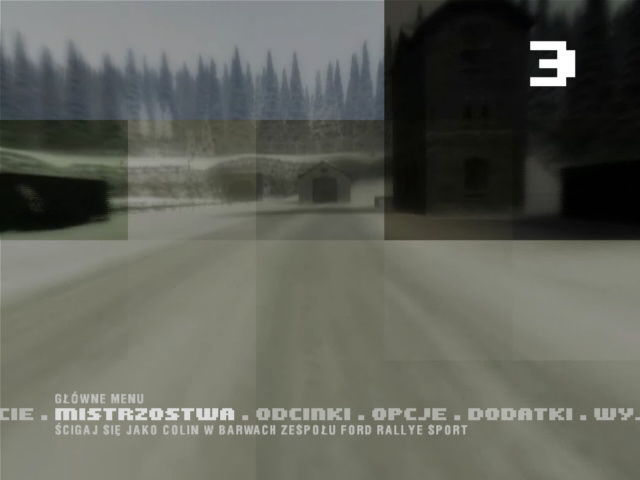
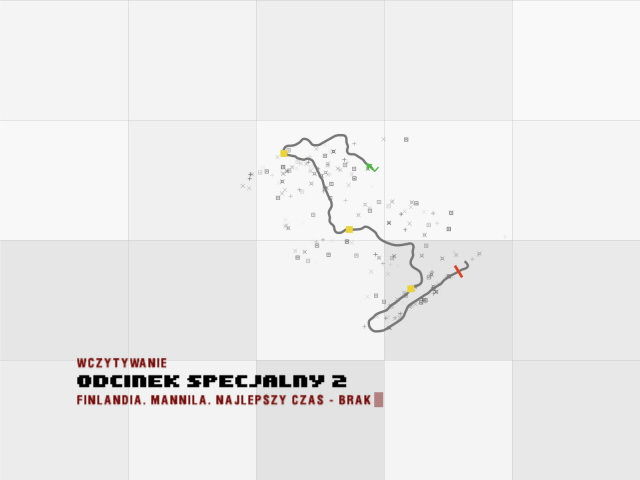




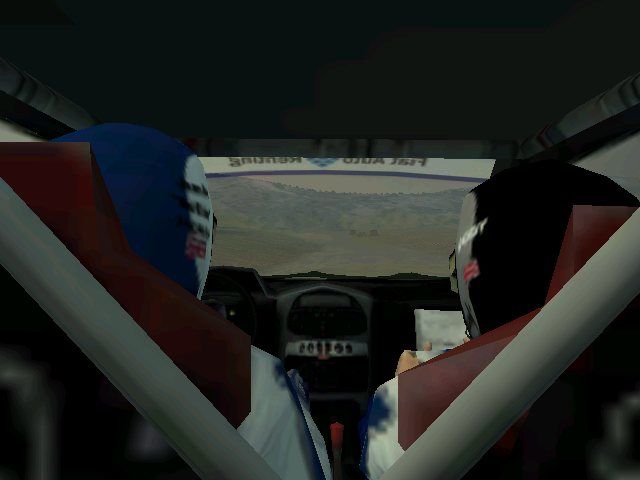




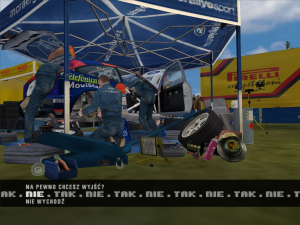
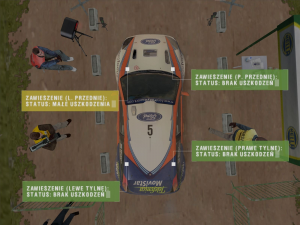
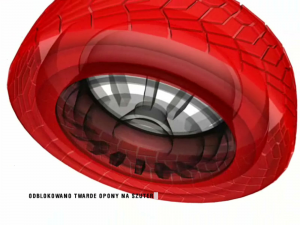








 1.8 GB
1.8 GB



 741 MB
741 MB

 377 KB
377 KB 365 KB
365 KB