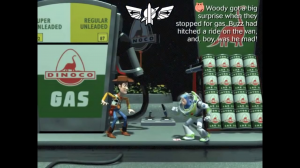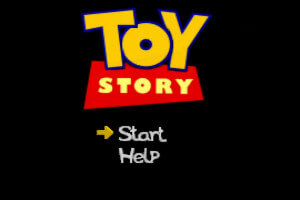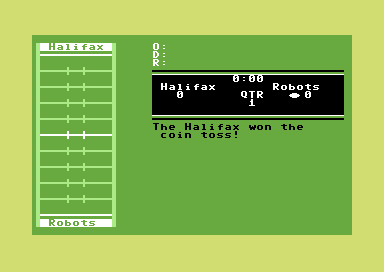Description of Disney's Toy Story
Here is the video game “Disney's Toy Story”! Released in 1995 on Windows, it's still available and playable with some tinkering. It's an action game, set in a licensed title, platform, walt disney and movies themes and it was released on Genesis as well.
External links
Comments and reviews
MOMO 2024-09-22 1 point
TO play. download file below.
find a virtual machine.
download an older system that ran the game at the time.
you may have to find tutorials on how to setup the system onto the virtual machine.
you may have to make changes to your modern computer to allow for virtualization.
find the .iso and mount it inside of the virtual machine running your older system.
mounting an iso is like running a fake cd.
then depending on the file it will either auto install or you will have to locate the install through the designated cd drive.
find the installed file on your virtual system and run the .exe.
that should work for most 3x, 9x, 2000's style games.
there may be additional instructions or files needed to properly run some games so make sure to check for an extra download button.
bouteiro20 2024-09-14 -1 point
The Disney Toy Story game for PC game will have to be cracked unfortunately because nowadays we no longer use CDs, and I need to play it without using CDs
jojo 2023-12-02 0 point Windows version
this game was my childhood and i wanted to play it once again on pc, never played the genesis version. but it doesn't work at all on windows 10 no matter what i do, but i was able to use an old pentium 4 computer i found around my house running windows 98 on it and it actually works, however on full screen mode it will lock up my computer after a while and have to restart it. but in windowed mode it works fine. clearly it was meant for windows 95 with the lowest specs you can think of (similar to "Pitfall - The Mayan Adventure" and "Earthworm Jim - Special Edition".
Retro Pixel lizard 2023-11-07 -1 point Genesis version
Here's a fun fact about the Megadrive/Genesis version.
The main menu and credits music are actual Amiga .MODs, the Genesis may not have more sound channels than the SNES, BUUUT Psygnosis knew some black magic with the CPU of the Megadrive/Genesis.
Sure you could do that with the rest of the game If you don't mind almost no framerate and they didn't have to do that but a mod tracker version of Strange Things/You Got a Friend In Me is ear candy. :D
DMJJ 2023-04-16 0 point
Can someone help? I tried the fix on Windows 10, and it came up with the CD-ROM error
J.D. 2022-09-18 1 point Windows version
while not as good as the sega genesis version, the PC version has superior audio and slighty better graphics resolution, but one of the levels is missing from this version, the inside the claw machine in first-person prospective. to get the windows version to work... well, it's almost impossible. the best way to play this game properly without using an old computer from the 90's, is through a emulator like PCem or VM running windows 95 or 98 on it. the game works flawlessly on my PCem emulatoer running a win 98se program.
aguy 2022-08-10 0 point Windows version
it just shows the logo for disney interactive :( can anyone help pls?
Syahmi 2022-03-15 1 point
If You Wanna Play This Game. You Have To Use A Virtual Machine Like VirtualBox
kingkhan 2022-02-23 0 point Windows version
https://www.pcgamingwiki.com/wiki/Toy_Story#Issues_fixed
This guide worked for me, but it still doesn't have the music working. Anyone actually get the music working?
hideocho 2020-07-17 2 points Windows version
https://www.pcgamingwiki.com/wiki/Toy_Story#Issues_fixed
Use this guide to run under modern Windows!
KingKhan 2019-10-07 1 point
Got this to run on windows 10x64, but without music.
Steps to install:
1. Mount Toy Story bin image
2. Download otVDM here:
https://github.com/otya128/winevdm/releases/download/v0.7.0/otvdm-v0.7.0.zip
This is an alternative to NTVDM which is used to run 16 bit applications from the 32 bit version of windows.
3. Extract the zip and run otvdmw.exe
This will open an explorer window to select an exe run.
Select the setup.exe in the mounted Toy Story image. The installer will launch.
4. Install Toy Story
Once installed, make note of the installed directory.
5. Download Cold Shadow portable, and toystory
https://www.youtube.com/watch?v=49lyzE4ZxRo
The video allows you to download a functional copy of cold shadow. You need this as the package includes WinG.dll
6. Extract Cold Shadow and copy WinG.dll to windows directory
Paste WinG.dll to C:\Windows\system32 and C:\Windows\sysWOW64
7. Extract the Toystory fix and paste TOYSTORY.exe into the install directory used for the game.
You can now launch the game. The only thing I haven't figured out is the music. The game becomes really slow and does not work when the music is enabled.
Brickfilms1954 2019-07-15 1 point Windows version
Does anybody know how to get the Windows version of this game running a Windows 10?
Marcus Hudson 2019-06-04 1 point Windows version
I love toy story it's my favorite childhood toy story ever
Write a comment
Share your gamer memories, help others to run the game or comment anything you'd like. If you have trouble to run Disney's Toy Story (Windows), read the abandonware guide first!
Download Disney's Toy Story
We may have multiple downloads for few games when different versions are available. Also, we try to upload manuals and extra documentation when possible. If you have additional files to contribute or have the game in another language, please contact us!
Windows Version
Game Extras
Various files to help you run Disney's Toy Story, apply patches, fixes, maps or miscellaneous utilities.
Genesis ROM
- Year: 1995
- Publisher: Disney Interactive, Inc., SEGA Enterprises Ltd., Tec Toy Indústria de Brinquedos S.A.
- Developer: Traveller's Tales (UK) Ltd.
Similar games
Fellow retro gamers also downloaded these games:

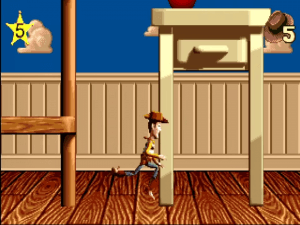


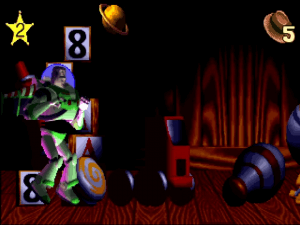



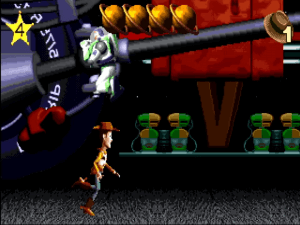
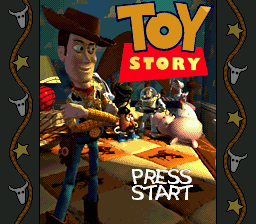
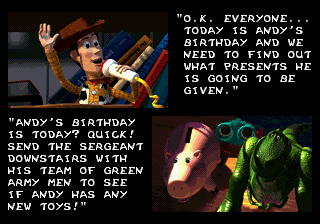
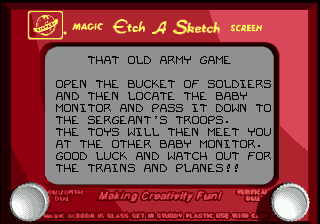
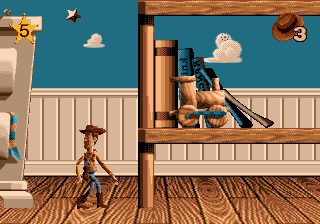
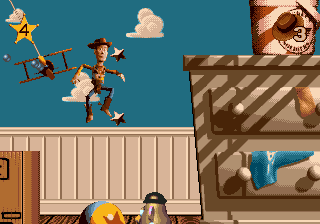

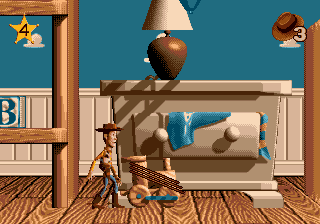
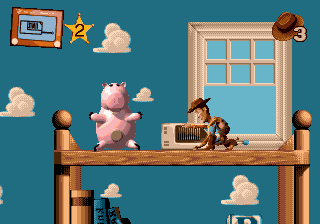
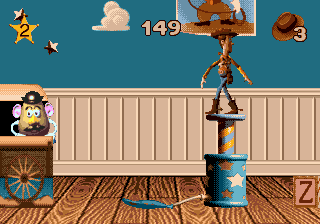
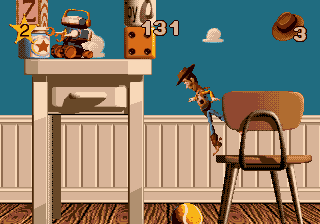
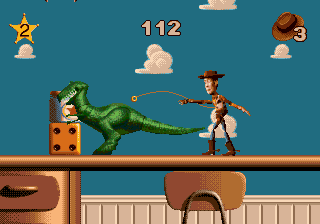
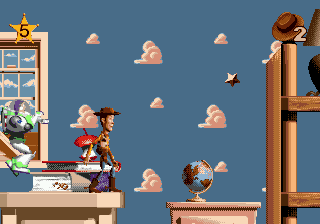
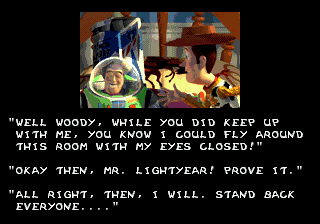
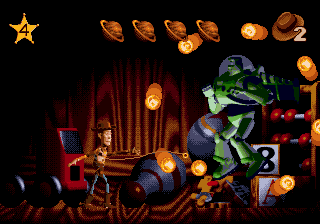
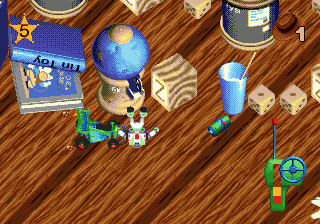
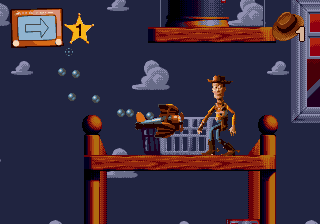
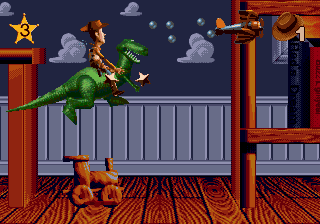
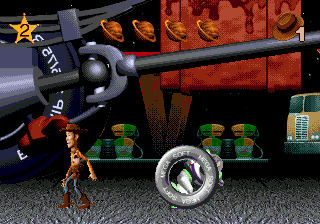

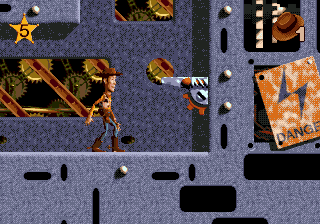
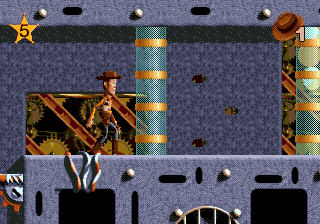
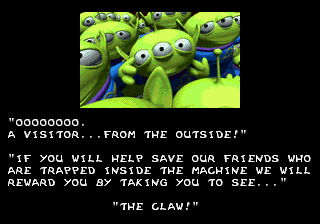
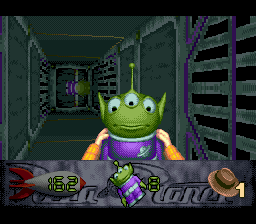
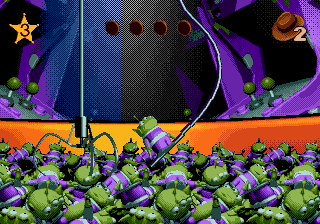
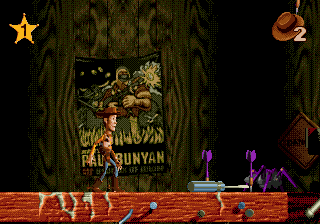
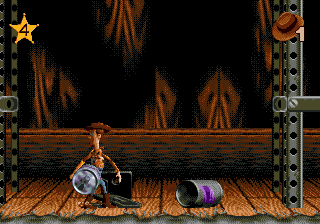
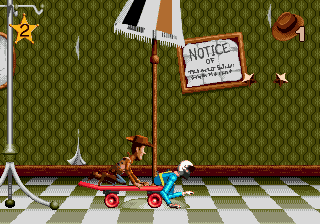
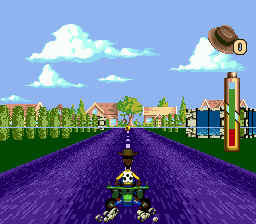
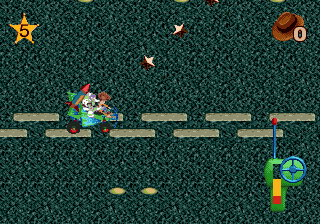
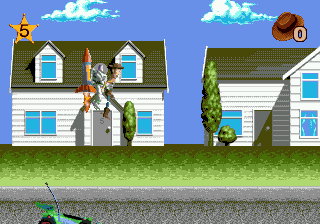
 182 MB
182 MB