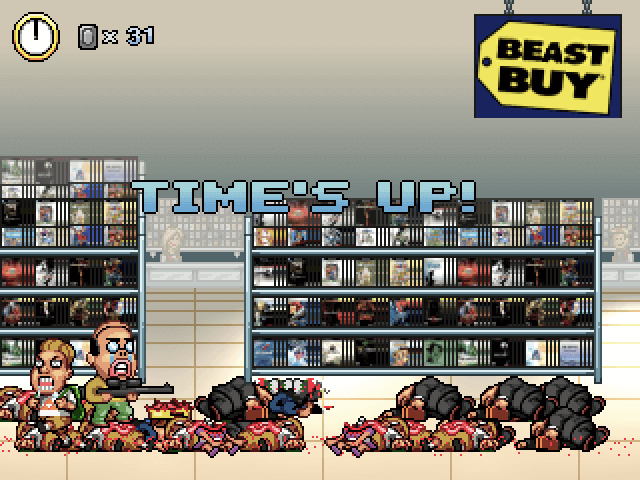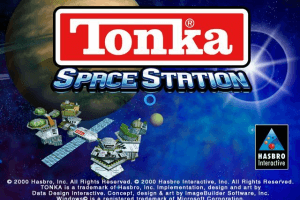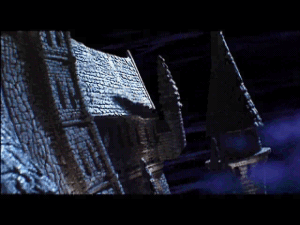I was an Atomic Mutant!
Windows - 2003
Description of I was an Atomic Mutant!
In 2003, Akella, ValuSoft, Inc. publishes I was an Atomic Mutant! on Windows. This action game is now abandonware and is set in a giant monsters theme.
External links
Captures and Snapshots
Comments and reviews
Ultramegamighty 2023-12-04 3 points
JUST NOW got this one working. Two things: first, get dgVoodoo 2.
Extract the files to their own folder, and try to make it a folder that's very easily accessible, because this software is really useful for quite a few games.
Copy "dgVoodooCpl" from the main folder to the main "I Was An Atomic Mutant" folder
Also go into the MS\x86 folder and copy all the files there to the "I Was An Atomic Mutant" folder
In your game folder, open dgVoodooCpl
You may have to fiddle with some settings, but this is what I did:
First, hit the .\ button next to the Add button to create a local profile for this game.
Under "Adapter(s) to use / enable" select your main GPU
Under "Full Screen Output", go for DISPLAY1 or whatever you use to game on.
For "Scaling Mode", go with "Stretched, keep Aspect ratio"
Check the box for "Enumerate refresh rates"
Under the DirectX tab, set the video card to "dgVoodoo Virtual 3D Accelerated Card"
Set VRAM to 1024 MB
Under "Texturing", set the filtering to "Force anisotropic 16x"
Set the Resolution to your main monitor's resolution
Set Antialiasing (MSAA) to 8x
Under Miscellaneous, check "Bilinear blit stretch and Force vSync
NOW. The game is still going to look like shit if you aren't lucky. SO. Go into the cfg folder inside the main game folder, and open gameoptions.ini with notepad. Change RES_WIDTH and RES_HEIGHT to your monitors resolution. All of that mess SHOULD make your game not only look normal, but fully work.
Write a comment
Share your gamer memories, help others to run the game or comment anything you'd like. If you have trouble to run I was an Atomic Mutant! (Windows), read the abandonware guide first!
Download I was an Atomic Mutant!
We may have multiple downloads for few games when different versions are available. Also, we try to upload manuals and extra documentation when possible. If you have additional files to contribute or have the game in another language, please contact us!
Windows Version
Similar games
Fellow retro gamers also downloaded these games:
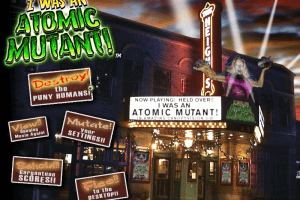
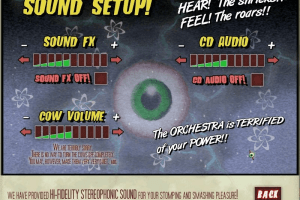

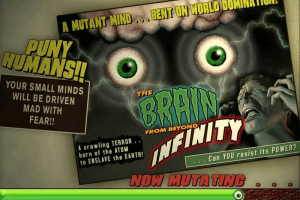

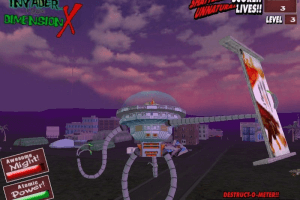


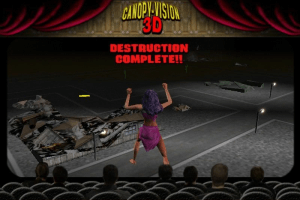
 469 MB
469 MB