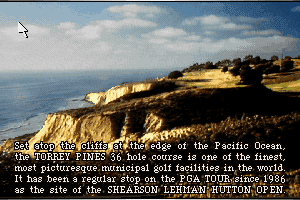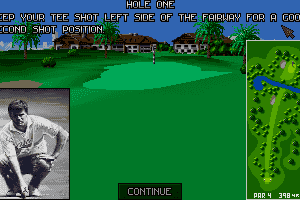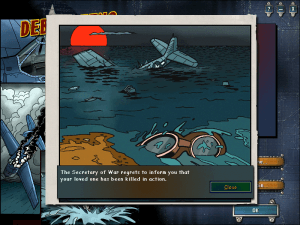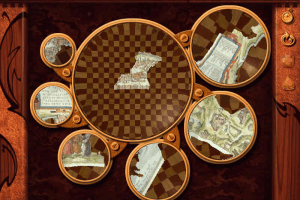Microsoft Golf 3.0
Windows - 1996
Description of Microsoft Golf 3.0
If you haven't played Microsoft Golf 3.0 or want to try this sports video game, download it now for free! Published in 1996 by Microsoft Corporation, Microsoft Golf 3.0 (aka 微软高尔夫3.0) is still a popular golf title amongst retrogamers, with a whopping 4.3/5 rating.
Microsoft Golf 3.0 has the following addons available: Links LS: Championship Course - Valderrama, Links LS: Championship Course - Oakland Hills Country Club, Links LS: Championship Course - Congressional Country Club, Links LS: Championship Course - Valhalla Golf Club, Links: 5-Course Library - Volume 1, Links: 5-Course Library - Volume 2, Links: 5-Course Library - Volume 3, Links: 5-Course Library - Volume 4, Links LS: Championship Course & Tour Player - Sea Island and Davis Love III and Links LS: Add-On Course - Phoenix Country Club of Miyazaki, Japan, don't miss them!
External links
Captures and Snapshots
Comments and reviews
charlie 2024-04-18 0 point
Is it meant to takes so long to install after you say agree to the terms and conditions?
ED 2024-01-09 -1 point
The key in these comments work but I am having same issue with adding "bullfrog" to the end of the shortcut? that does not work.
GolfDawg 2021-06-03 6 points
Managed to get it working on Win 10 without emulation/Wine etc.
Some great advice located here:
https://www.pcgamingwiki.com/wiki/Microsoft_Golf_3.0#Installing_on_64-bit_versions_of_Windows
With regards to adding bullfrog to target, just create a desktop shortcut to glfmod3.exe, then open the properties of that desktop shortcut under target add -bullfrog
So for example
"C:\Program Files (x86)\Microsoft Games\Golf 3.0\GLFMOD3.EXE" -bullfrog
legamer 2021-03-18 -2 points
If you are on Windows 10 64-bit you will need winevdm to play the game. just download it from this link down below. https://github.com/otya128/winevdm/releases/download/v0.7.0/otvdm-v0.7.0.zip
then go extract it anywhere then run otvdmw.exe as admin. after that go and find "MSGOLF.exe". it should be in the same directory as where you've installed the game.
(E.G. C:\Program Files (x86)\Microsoft Games\Golf 3.0 then MSGOLF should be their.) then start the game. You may need to do it again but it should work oh and everytime you want to play the game you need to start otvdmw.exe because MSGOLF 3.0 is Not a 32-bit game despite the installer being 32-bit.
tractorhead 2021-03-12 1 point
i didnt think it would taks so long to dowdload!
hope its worth the time
Slice00 2020-08-06 1 point
How do you add "bullfrog" to target? Windows says the folder specified is not valid.
Jim 2020-04-10 0 point
Internet search did not find any manual available.
is it appropriate to ask if anyone has the the install serial for MS 3 ?
Thanks,
Jim
Write a comment
Share your gamer memories, help others to run the game or comment anything you'd like. If you have trouble to run Microsoft Golf 3.0 (Windows), read the abandonware guide first!
Download Microsoft Golf 3.0
We may have multiple downloads for few games when different versions are available. Also, we try to upload manuals and extra documentation when possible. If you have additional files to contribute or have the game in another language, please contact us!
Windows Version
Game Extras
Various files to help you run Microsoft Golf 3.0, apply patches, fixes, maps or miscellaneous utilities.
Similar games
Fellow retro gamers also downloaded these games:
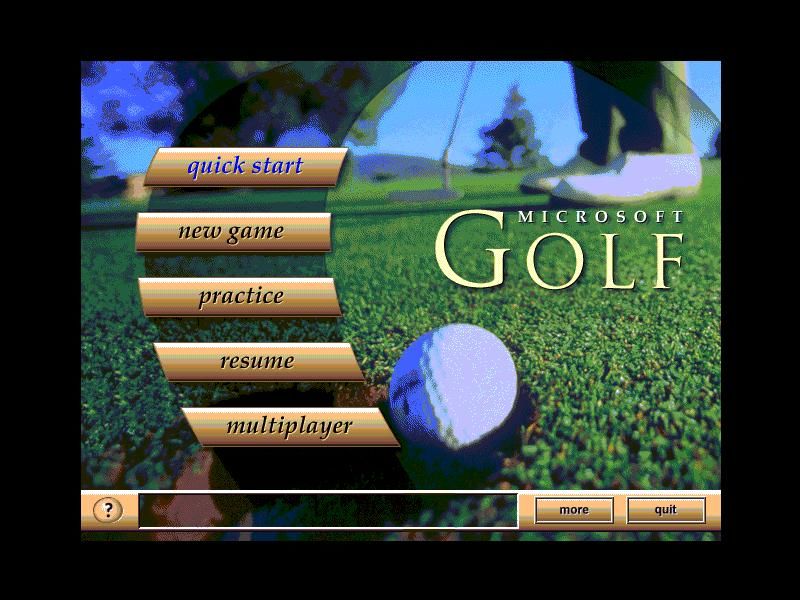
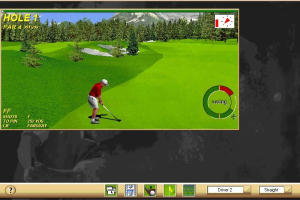
 300 MB
300 MB