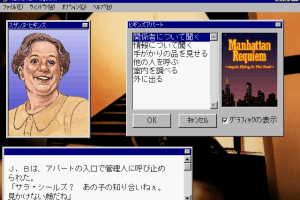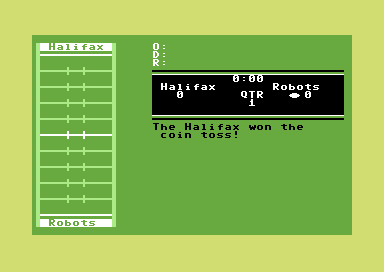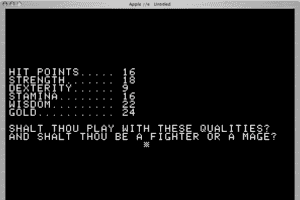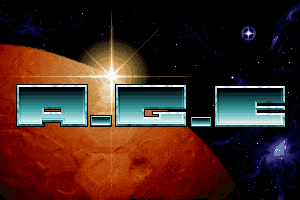Description of Monty Python & the Quest for the Holy Grail
If you haven't played Monty Python & the Quest for the Holy Grail or want to try this adventure video game, download it now for free! Published in 1996 by 7th Level, Inc., Amber Company, Monty Python & the Quest for the Holy Grail (aka Монти Пайтон и поиски Святого Грааля, Monty Python: Die Ritter der Kokosnuss, Monty Python: Sacré Graal) is still a popular movies title amongst retrogamers, with a whopping 4.3/5 rating.
External links
Comments and reviews
hoko poko 2026-01-24 0 point
is this game worth the download ?
i live in africa our internet is only 2 kb/s
at average and i need to know if it is fun.
can i run it on windows xp
Crash_Weekly 2025-01-30 -1 point
I use a virtual machine running windows XP and it runs just fine , I had to convert the .BIN file to an .ISO with AnyBurn and then used WinRar and extracted the install files and did the install. It told me I was missing some files but I got it running by copying the Grail folder into the install folder. Plays just like I remember it playing.
Crash_Weekly 2025-01-29 0 point
I used to play this game in the 90's borrowed it from by buddy's uncle who had more money than he knew what to do with so he always had the newest and latest games. If he was buying them I didn't have too, I don't know what happened with the game but I never did ever finish it. I think I kept getting stuck at the killer rabbit and back then internet was Dial-up and watching a walk through wasn't a thing so I never finished the game.
Umbra 2024-11-14 0 point Windows version
i downloaded the game Monty Python & the Quest for the Holy Grail, but i can't figur out how to play or to lauch the game. can you please tell me how i do it in a short step by step
CLB66 2024-06-13 4 points
Okay, there is no way to DIRECTLY play this on a Windows 7+ era PC. But don't worry, it's still entirely possible.
The simplest way to do this is to create a "virtual machine" to run it in. I've found a pretty easy way to do this, repeatedly, for all my Win3x era software.
Start off with DOSBox. DOSBox doesn't emulate Windows, of course, but it emulates DOS pretty well, and Win3X ran on top of DOS. The most recent versions of DOSbox work best, typically, but in a few rare cases older versions do still work better, so I keep a series of versions of DOSbox on my personal machine, and can choose which one I try to run any given program through. However, for my Win3x-emulation efforts, I just go with the latest build.
Get ahold of the "image files" for the version of Windows you want to install... for me, that's Windows 3.11 for Workgroups, which is pretty much the last version of Win3x put out. Floppy disk image files typically come either as "*.ima" or "*.img" files. You won't be able to open these on your modern PC without special software (say, "WinImage," which is my personal favorite for floppies) but you don't really need to. You can "mount" these images within DOSBox (always easiest when running DOSBox through a window). You'll need to "swap" your floppy images while running... and the easiest way to do this is to have a "floppy image directory" where you drop any image you want "loaded," and ensure that the images are all named the same (so the program won't get confused when it can't find the image it thinks is there). You can just drop a copy of the image (keeping the original safe) into that folder, from outside of DOSbox, anytime the "disk" isn't being accesses, and it'll work just like you inserted a new floppy into the drive.
Once you get Windows 3x installed within DOSbox, you'll probably want to run it, configure it as you like it, and so forth. A few drivers may come in handy... S3 video card drivers work best in DOSBox-with-Win3x, and SB16 drivers for Win3x work best to get audio. Mouse drivers will also be needed, and you will probably have to install a generic CD-ROM driver as well.
This seems like a big hassle for every single Win3x program you want to run, and it WOULD be... if you had to redo this every time. But, instead, I simply make a "perfect, clean" setup like that, and COPY IT to a new directory, every time I want to set up a game or program. I can then install the software inside of the COPY, leaving my original DOSbox-with-Win3x setup unchanged and safe. In fact, in my case, I zipped the "perfect" installation, so I can simply unzip it to a new folder anytime I like. All I have to do then is create a shortcut to the new folder, assign a thumbnail to that shortcut, and there you go.
You CAN set things up so that when you start your Win3x operation, it runs Windows automatically, and then autmatically runs a "batch file" to start the program. I usually do that. And you can find "auto-shutdown" software for Win3x (I have a couple of options) which I can insert into that batch file so that when I shut down the application, Win3x shuts down as well. DOSbox, of course, can be set up to auto-shutdown once the program (in this case, Win3x) closes, as well... so this means that you can have a Win10/11 shortcut you run which transparently does everything... without you ever having to actually touch Win3x or DOS directly. And yes, you can set that auto-start and auto-shutdown stuff in your "clean copy" so that (with minimal modification) it will work for every application you want to run.
Note, DOSbox GENERALLY doesn't support 3D acceleration, but there are some special builds which do... mainly focusing on 3DFX 3D acceleration, though I've seen a couple which SORT OF emulate early DirectX as well (remember, when Win3x was the current Windows OS, they were still experimenting with 3D acceleration, and it wasn't until Win9x was fairly mature that it became commonplace!) As a rule, any 3D acceleration you'd use would be 3DFX, so just look for one of the 3DFX builds, and you ought to be fine. And remember, very few Win3x-era programs had any such acceleration, anyway, so it's probably a non-issue for you.
I mention this because this is exactly how I've set up all my 7th-Level Monty Python games. I have shortcuts which run it, so that it SEEMS like it's running as a native x64 Windows 10 application, even though it's really not. This also come in handy for a lot of other programs... say, the Star Trek reference programs (Omnipedia/Encyclopedia, Tech Manual, Captain's Chair) and the Klingon and Borg adventures. They all NEED this (along with their own version of Quicktime, which needs to be different for pretty much every program!) in order to run well, but if you do the above, and get it right up-front, it's trivial to then make that happen for all the individual programs.
I hope this is helpful, for anyone trying, and failing, to run this program (or anything else written with the intent of running on Windows 3.0 through 3.11WFW).
The Boz 2022-07-23 4 points
To point out, this was also released in the UK as I bought it on the high street in Bradford. When I bought this, I had only upgraded from a Megadrive to a PC, before that I was a C64 user for about a decade. So when this came out I just loved at how this game looked, so unique and it grabbed the mood of my favourite Python film. Who can forget lines such as "I'm not dead", "He said he's not dead" or "It's only a flesh wound" or the running joke about the swallow. I really feel sorry for the younger generation with their lack of uniqueness or variety of anything. I loved the totally zany nature of the films/tv shows, and this game captures some of that magic.
Bill 2022-01-22 -2 points
How do i actually run this? i got the VirtualClone thing but it wont let me play or setup
Write a comment
Share your gamer memories, help others to run the game or comment anything you'd like. If you have trouble to run Monty Python & the Quest for the Holy Grail (Windows), read the abandonware guide first!
Download Monty Python & the Quest for the Holy Grail
We may have multiple downloads for few games when different versions are available. Also, we try to upload manuals and extra documentation when possible. If you have additional files to contribute or have the game in another language, please contact us!
Windows Version
Mac Version
- Year: 1996
- Publisher: 7th Level, Inc.
- Developer: 7th Level, Inc.
Similar games
Fellow retro gamers also downloaded these games:

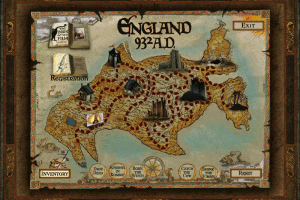
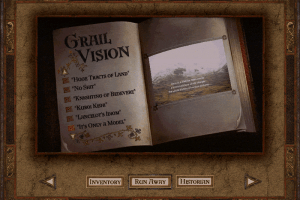


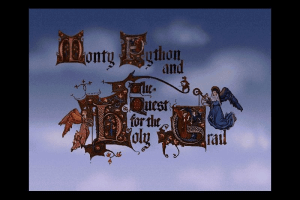
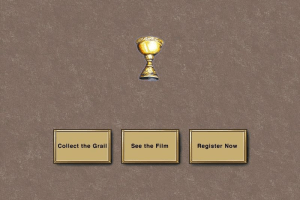

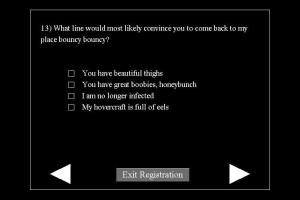








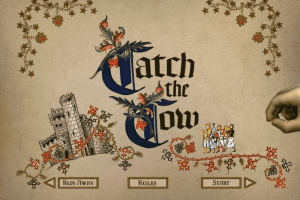


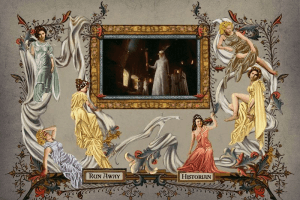

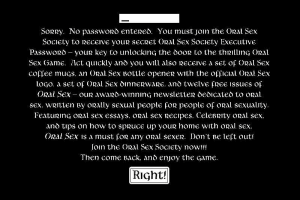
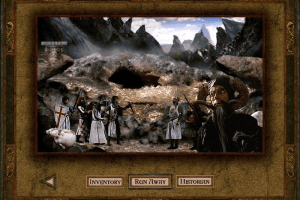

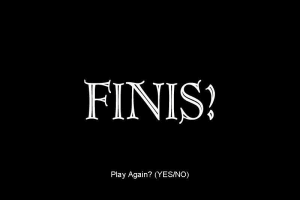
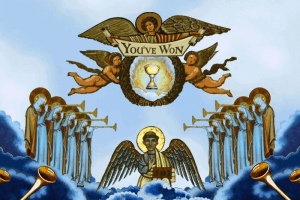


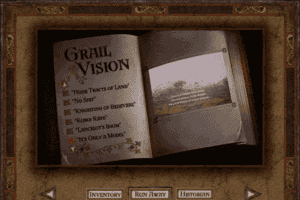

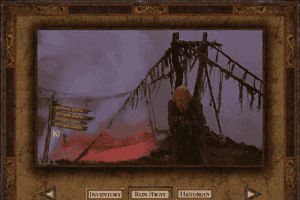
 531 MB
531 MB 505 MB
505 MB