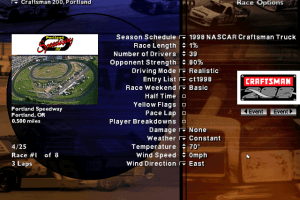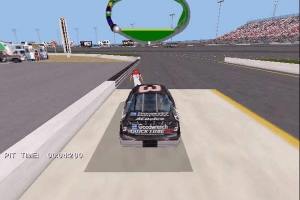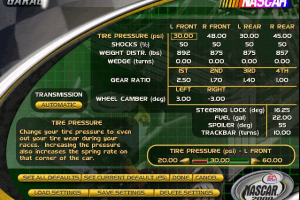NASCAR SimRacing
Windows - 2005
Description of NASCAR SimRacing
If you haven't played NASCAR SimRacing or want to try this racing / driving video game, download it now for free! Published in 2005 by Electronic Arts, Inc., NASCAR SimRacing is still a popular licensed title title amongst retrogamers, with a whopping 4.5/5 rating.
External links
Captures and Snapshots
Comments and reviews
Siryn 2025-05-27 -1 point
so i have a strange issue. The game installed just fine, i can run it just fine and it gives me splashscreen, then it shows me the "create a driver" screen, when i input a name and accept the game immediatly crashes. is there a fix for this?
TheSystemGuy 2023-10-24 0 point
For the people who download the Legacy Gamer's Union repack: IGNORE THE PDF'S ADVICE! YOU WILL JUST RUN INTO ISSUES! Follow the guide from @SHADAOLE and remove the DgVoodoo DLLs. Do note that compatibility settings are not needed, and I tested and confirmed it works without compatibility settings.
JamesTotto 2023-10-01 1 point
Thanks very much BLADEZ1992
Thanks myabanware.com too for the support on the long run.
Bladez1992 2023-09-03 3 points
Hey everyone, I've had a project for a few years now making new installers for old PC games; NASCAR - SimRacing is one of the games I've restored
Come check out Legacy Gamer's Union on Discord for this game and plenty of others that actually work on Windows 10/11
discord.gg/invite/wF3zJPDVQg
papyrus 2023-05-23 -1 point
when downloading it asks for a second disk code and I cant click ok? What do I do
Rando trying to help someone 2023-04-03 2 points
Senator Blackfish, you need to mount the second disk in order to continue installing the game. Use an image mounter such as VirtualCloneDrive or WinCDEmu to mount the second disk, then continue installing the game.
Commander98 2023-03-14 7 points
As a tip: if you have GTR2 it's even possible to use the 3dconfig.exe from GTR2 (which is also based on the Image Space Engine) for NASCAR SimRacing and the game runs fine without problems. You don't need exactly a older NASCAR Thunder 2004 3dconfig.exe, just a one based of the Image Space developed games like F1 Challenge 99-02 or GTR 2.
Senator Blackfish 2023-02-01 0 point
Unable to "install" the game.
The download includes two large .iso files in the zip folder: NSR-CD1.iso and NSR-CD2.iso.
I use an application called "gburner" to open the iso files and extract them.
I first extracted each .iso file to two different folders (one for each file). This was ineffective.
I then extracted both .iso files to one single folder. This also didn't work.
When I click on the "setup.exe" -after extracting the .iso files- a message prompts me to put a CD in the drive. There is no physical CD. Utilizing the noCD crack doesn't work because noCD cracks only function and are applicable AFTER a game is installed.
I can't install this game because I am prompted to insert a CD in order to install the game.
What do you mean "turn right"? 2022-09-07 3 points
Im having a weird issue on W10. The game installs just fine, i can run it just fine and it gives me splashscreen, then it shows me the "create a driver" screen, when i input a name and accept the game immediatly crashes.
MG 2022-07-10 4 points
Do add more to my previous post.
Download or acquire the video config file from NASCAR Thunder 03 or 04 or F1 Challenge 99-02
Then rename to 3dsetup.exe
Put in the game folder and it should over write the 3dsetup.exe already there. Or you can delete that first.
Then follow the instructions from the previous link to race SIM central.
MG 2022-07-09 -1 point
Try this for Windows 10 or modern users
https://racesimcentral.net/nascar-simracing/
timmy94 2022-02-18 0 point
i have put the 3DSetup from NT in and changed all compatibility and nothing works. also patch wont download it says old file not found????
@shadaole 2021-10-24 14 points
To run this game on Windows 10 you should get the 3DConfig.exe files from Nascar Thunder 2003 iso and then paste to installation folder. Next, you can delete or just rename the default 3DSetup.exe and then rename 3Dconfig.exe from NT2003 to 3DSetup.exe. Dont forget to turn on "Windows XP SP3" compatibility mode both for the 3Dsetup.exe and NASCAR SimRacing.exe. I already tested and played without any problem on my Windows 10, Core i5 + Radeon RX470. The only downside we dont have widescreen and the the screen resolution stuck at 1280x1024 just like back in the day, but everything worked really well.
MG 2021-01-30 -1 point
I'm not 100% certain but in the day I had a problem running this game on Vista.
I think the solution was to copy the NASCAR Thunder 04 or 03? Into this games directory back up the SIM racing original exe (just in case) and rename the thunder exe exactly same (word for word) as the sun racing exe.
DCL421 2020-11-14 0 point
This game can work on modern Windows if you install it on Windows XP and run the 3dconfig program and then copy the installation to your modern Windows as the 3dconfig is the only thing blocking it from working
Jax 2020-07-13 0 point
How is it i can get Thurnder to work fine but I cant get this to work on windowsw ten no matter what I do.....any hints??
supertomcat 2020-05-27 0 point
Hi. there probably isn't a way to make it run on windows 10. However you can use windows virtual machine or virtual box and download the windows xp iso somewhere.
joserae 2020-05-11 2 points
Hi, is there any way to make it work in Windows 10? It just won't open.
Write a comment
Share your gamer memories, help others to run the game or comment anything you'd like. If you have trouble to run NASCAR SimRacing (Windows), read the abandonware guide first!
Download NASCAR SimRacing
We may have multiple downloads for few games when different versions are available. Also, we try to upload manuals and extra documentation when possible. If you have additional files to contribute or have the game in another language, please contact us!
Windows Version
Game Extras
Various files to help you run NASCAR SimRacing, apply patches, fixes, maps or miscellaneous utilities.
Similar games
Fellow retro gamers also downloaded these games:
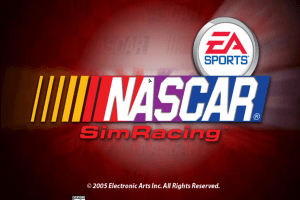

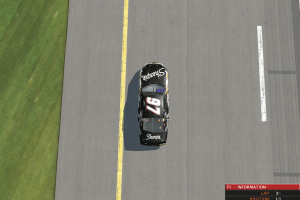


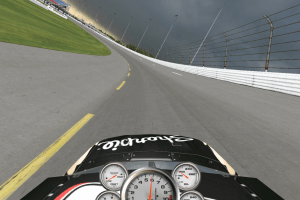

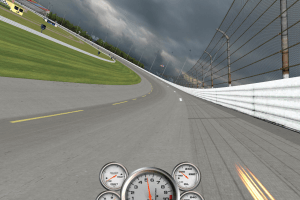


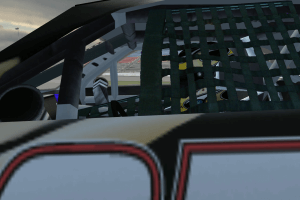
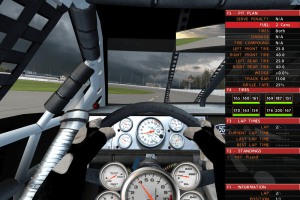
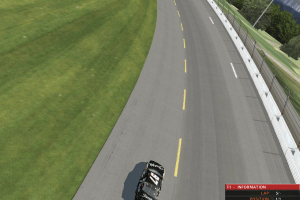
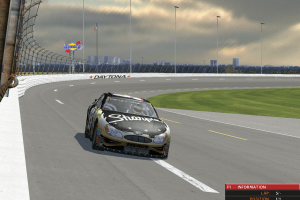
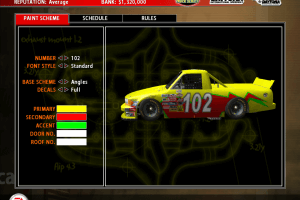
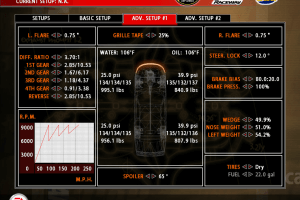



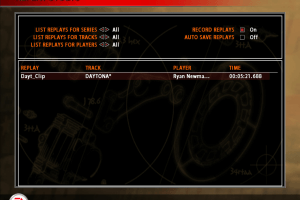
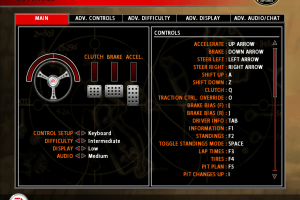
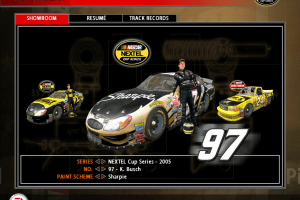



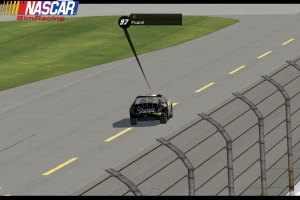
 1.2 GB
1.2 GB