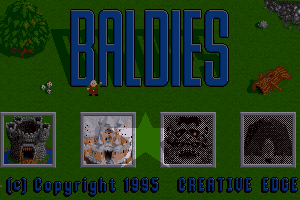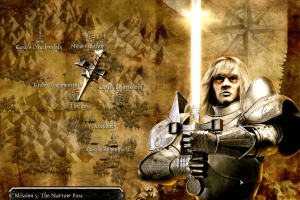ParaWorld
Windows - 2006
Description of ParaWorld
ParaWorld has an active fan community Para-Welt, where you can find a lot of interesting stuff, like new maps & mods. You can also join Para-Welt Discord server to find useful information how to install the mods, or just chat with other ParaWorld players
External links
How to play ParaWorld Windows
Windows 7 fix and NoDVD showed minor warnings on VirusTotal, files are safe to use, here's the report for fix and NoDVD
The game with patch 1.01 and Windows 7 fix has been tested on Windows 7 64-bit and Windows 10, works fine. The game supports widescreen. You may experience some small troubles when you play the game on modern systems, check our Guide and Notes for details
Install & play guide:
- Mount the disc image. You will need the utility for mounting disc image files, like WinCDEmu, UltraISO, Alcohol 52%/Alcohol 120% or Daemon Tools Lite
- Launch the installation (if autorun doesn't work - simply launch the installation from Setup.exe inside the disc)
- It is recommended to install the game NOT in default install path, but in some other folder, lik
C:/Games/ParaWorld. The default path seems to cause issues - Also it is recommended to install DirectX 9 (if you're using Windows 10 - enable DirectPlay, read this or this guide how to do it)
- Once you installed the game - install the patch 1.01
- If the patch cannot find the game directory - use the archive with extracted patch 1.01 (the instruction's inside the archive)
- After that run Windows 7 fix, that fix will allow to play the game on Windows 7 and newer systems
- Open the directory
Paraworld/binand find Paraworld.exe. Right click on Paraworld.exe - Properties - Compatibility - Set "Run this app in compatibility mode with Windows XP SP3" and "Run as administrator" - Launch the game, enter serial key 2WQHW-5PSY4-YMVPW-75GCR-CZVNS-4A6J6-D345F-LQVPZ and play. If the game doesn't work in compatibility mode with Windows XP - try to launch it in compatibility mode with other version of Windows (98,2000 or Vista)
Additionally, you can install Booster Pack, which includes patch 1.05 and new content: 3 new missions, 2 heroes, additional buildings & units. That Booster Pack was the part of ParaWorld: Gold Edition that released only in Germany, but luckily fans made the translations for other languages. Visit Para-Welt for more information about Booster Pack mod
If you want to install it - first install the game, then Booster Pack (no need to install patches, it includes all patches already), then Windows 7 fix. If after the installation of that Booster Pack in-game fonts has disappeared or broken - download the archive with additional fonts and extract it in C:/Windows/Fonts folder. If you have troubles with Booster Pack mod - visit Para-Welt Discord server, it has big troubleshooting guide
Notes:
- If the installation doesn't start - try to launch Setup.exe in compatibility mode with old version of Windows (98, 2000 or XP)
- There's a strange bug when some serial keys work on one PC but doesn't work on another. We uploaded text-file with many serial keys, if serial key 2WQHW-5PSY4-YMVPW-75GCR-CZVNS-4A6J6-D345F-LQVPZ doesn't work - try others
- Windows 7 fix is required for the launch because the game is using old Tages DRM protection, which doesn't work correctly on modern systems. That fix "breaks" DRM protection and allows the game to work on modern systems
- As alternative to that fix - you can also use NoDVD for version 1.01 (simply copy files from the archive and put it into directory with installed game, agree to replace original files)
- If you want to skip the installation of Tages DRM drivers: during the installation you will see DirectX setup window - open Task Manager (Ctrl+Alt+Del) and "kill" the process dxsetup.exe. After that the installer will start installing Tages DRM driver - "kill" process DrvSetup.exe and DrvSetup_x64.exe, to prevent the installation of Tages DRM
- Once you installed the game with patch and NoDVD - open Registry Editor (regedit.exe) and search for "tages" word, to find Tages DRM associated with ParaWorld launcher. When you find the value with "tages" and "ParaWorld" words - delete it, to prevent the installation of Tages DRM when you run the game
- The game works on DirectX 9, so if you're using Windows 8, 8.1, 10 or 11 - you need to enable DirectPlay: Go to Control Panel, and select 'Programs'. Select 'Turn Windows features on and off', click on 'Legacy Components' and check the box 'DirectPlay'. Select OK, once the installation is done, restart your computer
- It is recommended to install all versions of Microsoft Visual C++ Redistributable for the correct work of the game
- Also it is recommended to install RAD Video Tools and K-Lite Codec Pack for the correct work of the game
- When you select widescreen resolution, the intro-videos will be displayed in left side of display, in 4:3 window. You can skip intro-videos by pressing Esc button
- For users of Windows 64-bit systems: if the game doesn't work after you launched it - open Task Manager (Ctrl+Alt+Del by default) and check for processes Paraworld.exe and rundll32.exe. Close Paraworld.exe but don't touch rundll32.exe (it's a Windows app for running old apps from 32-bit operational systems, most old games running through rundll32.exe). Now try to launch the game again, it must work. Don't forget to close rundll32.exe process in Task Manager after finishing playing
- Check Para-Welt and their Discord server if you have troubles with the game or mods
Captures and Snapshots
Comments and reviews
spookieman 2025-11-28 1 point
It seems that the ISO for the German release is not working(at least for me).After I mount it and click the setup.exe and then choose the language,it gives me this error:
An error (-5006 : 0x8000ffff) has occurred while running the setup.Please make sure you have finished any previous setup and closed other applications
I cannot even install the main game .The full-rip works.
Ayr 2025-08-04 0 point
For linux you have to edit the executables with a hex editor (ask an ai to help you do this):
"Using an hex editor file (in case of linux, something like GHex), change in Paraworld.exe, PWClient.exe and PWServer.exe:
31 32 37 2E 30 2E 30 2E 31 3A 36 36 36 00
to
31 32 37 2E 30 2E 30 2E 31 3A 36 36 36 37
This will change paraworld 666 port to 6667, you can set any port larger than 1024 or use another method to allow pw binaries to communicate on port 666.""
Ayr 2025-08-04 0 point
To enter the key you have to have the NOCD crack already placed in the folder then it will accept the key!
llluis 2025-03-03 2 points
Tried to run the Full-Rip on Windows 10 and it's not letting me put in the CD key. Anyone got solutions? Would love to play this game again
Urosh Auberon 2025-02-16 2 points
Apparently there is now a BoosterPack v3.1 on Moddb
https://www.moddb.com/games/paraworld/downloads/boosterpack-3-0
Neoz 2024-10-05 0 point
Hello, i want to uninstall, how can I do please ?
I dont find the "uninstall.exe" file
Win-32 2024-08-15 0 point
WARNING: Before installing K-LITE CODEC PACK software, be cautious! They don't disclose anywhere that it includes a malware " Infatica P2B Network ". Make sure to choose advanced installation to avoid unwanted surprises.
HedgeHog 2024-06-22 -1 point
In the first minutes of the installation, it asks about the data3.cab file, which is not in the .iso or in the additional files
AleSauih 2024-04-09 -1 point
Tradução do jogo para o PTBR:
https://ggames.com.br/files/file/203-tradu%C3%A7%C3%A3o-paraworld-pt-br/
admin 2024-03-12 2 points
@UROSH AUBERON It is the bug caused by Booster Pack, looks like it breaks intro videos. The only solution is to run the game in Windowed mode https://www.pcgamingwiki.com/wiki/ParaWorld#Booster_Pack
However, all other in-game videos should work fine. And there's no such bug in base game. Also, if you're playing the game for the first time, I'd recommend to play "vanilla" game, since Booster Pack still have some bugs plus it changes the balance of the game. Better to play with Booster Pack after you finished the base game
Urosh Auberon 2024-01-17 0 point
From my brief tests, the game runs fine using the Community Patch in combination with the Translated Booster Pack.
The only issue I have so far that I've noticed is that there are no intro videos. Just grey screen where I have to press ESC a few times until I get to the main menu. Similar thing when I click on Credits in the main menu. I see nothing, just hear sounds.
Not a big deal, but is there a way to solve this issue? I have tried DgVoodoo2, RAD Video Tools and K-Lite Codec Pack but nothing helped.
admin 2023-06-17 5 points
We have updated the game: added more languages, plus patches, fixes and Booster Pack with new missions. Also, we uploaded Full-Rip, already pre-installed game with patch & fix
Master001 2023-02-04 2 points
After disk 2 asks for something about a cab or .cab just put disk 1 back in again
sneed 2022-07-25 1 point
Use DgVoodoo, it will run even with cutscenes
http://dege.freeweb.hu/dgVoodoo2/
Better read instructions, but it just need to be thrown into folder with dll's
Write a comment
Share your gamer memories, help others to run the game or comment anything you'd like. If you have trouble to run ParaWorld (Windows), read the abandonware guide first!
Download ParaWorld
We may have multiple downloads for few games when different versions are available. Also, we try to upload manuals and extra documentation when possible. If you have additional files to contribute or have the game in another language, please contact us!
Windows Version
Game Extras
Various files to help you run ParaWorld, apply patches, fixes, maps or miscellaneous utilities.
Similar games
Fellow retro gamers also downloaded these games:
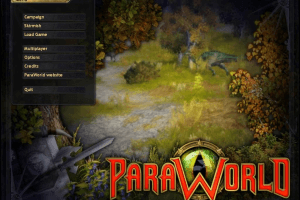





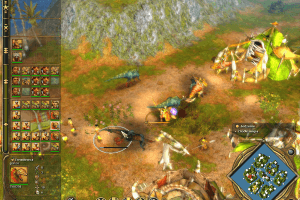
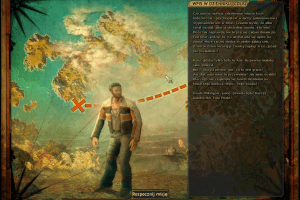
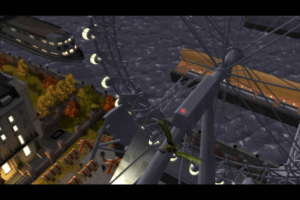








 4.5 GB
4.5 GB 2.8 GB
2.8 GB 3.2 GB
3.2 GB