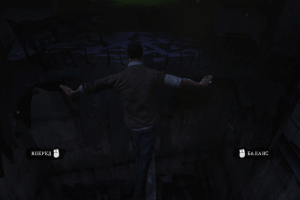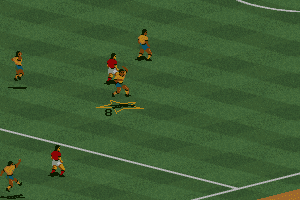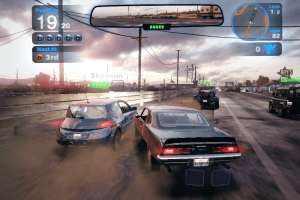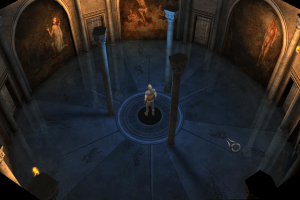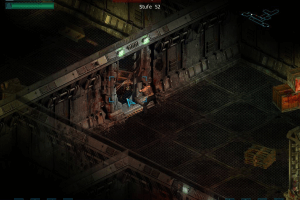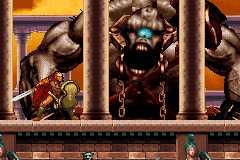The Chronicles of Narnia: Prince Caspian
Windows - 2008
Description of The Chronicles of Narnia: Prince Caspian
Description from the publisher:
Enter the fantastic world of Narnia once again in The Chronicles of Narnia: Prince Caspian. The sequel to the smash hit The Lion, the Witch and the Wardrobe, gives players the freedom to explore this deep universe further than ever controlling up to 20 characters including all of the Pevensie Children, Giants, Centaurs and Caspian himself.
- Up to 20 Playable Characters with different strengths and abilities
- Mission based gameplay in non-linear environments
- Fully integrated physics driven gameplay with increased player interactivity and 2-Player drop-in-drop out gameplay
- Team-up play with Giants, Horses and Gryphons
- Visually impressive real-time battles scaled up and down to match the platform
External links
How to play The Chronicles of Narnia: Prince Caspian Windows
In some regions the game released on 2 one-layer DVDs instead of 1 dual-layer DVD
The game with NoDVD has been tested on Windows 7 64-bit and Windows 10, works with no problem. The game supports widescreen and ultra-high resolutions up to 4k. You can play in local cooperative for 2 players on 1 keyboard, but first you need to set the controller layout for second player in game settings
Install & play guide:
- Mount the ISO disc image of DVD. You will need the utility for mounting disc image files, like WinCDEmu, UltraISO, Alcohol 52%/Alcohol 120% or Daemon Tools Lite
- Install the game
- Also it is recommended to install DirectX 9 from the disc
- Then install NoDVD (simply copy all files from the archive and replace the original files inside the game directory)
- Open the directory with the game and find Caspian.exe and Caspian_LR.exe. Right click on Caspian.exe and Caspian_LR.exe - Properties - Compatibility - Set "Run this app in compatibility mode with Windows 7" and "Run as administrator"
- Launch the game and play. If the game doesn't work - try to launch the game, then open Task Manager (Ctrl+Alt+Del by default) and check for processes Caspian.exe or Caspian_LR.exe and rundll32.exe. Close Caspian.exe / Caspian_LR.exe but don't touch rundll32.exe (it's a Windows app for running old apps from 32-bit operational systems, most old games running through rundll32.exe). Now try to launch the game again, it must work. Don't forget to close rundll32.exe process in Task Manager after finishing playing
Notes:
- NoDVD is required for the launch because the game is using Securom DRM protection, which doesn't work correctly on modern systems
- If the installation doesn't start - try to launch Setup.exe in compatibility mode with old version of Windows (98, 2000 or XP)
- If the game doesn't work in compatibility mode with Windows 7 - try to launch the game in compatibility mode with old version of Windows (98, 2000, XP or Vista)
- In-game FMV cutscenes have 1280x720 resolution. We additionally uploaded the pack with AI upscaled videos in high resolution, you can download it separately. Simply copy "movies" folder from the archive and repace the original "movies" folder inside the game directory
Captures and Snapshots
Comments and reviews
KASUMI65 2025-05-08 0 point
Scandinavian (English, Danish, Finnish, Norwegian and Swedish) :
https://archive.org/details/the-chronicles-of-narnia-prince-caspian-europe/
goodbotserf 2025-04-04 0 point
nothing is there this mobie is so good to be true can you downlod this plsss
Write a comment
Share your gamer memories, help others to run the game or comment anything you'd like. If you have trouble to run The Chronicles of Narnia: Prince Caspian (Windows), read the abandonware guide first!
Download The Chronicles of Narnia: Prince Caspian
We may have multiple downloads for few games when different versions are available. Also, we try to upload manuals and extra documentation when possible. If you have additional files to contribute or have the game in another language, please contact us!
Windows Version
Game Extras
Various files to help you run The Chronicles of Narnia: Prince Caspian, apply patches, fixes, maps or miscellaneous utilities.
Similar games
Fellow retro gamers also downloaded these games:
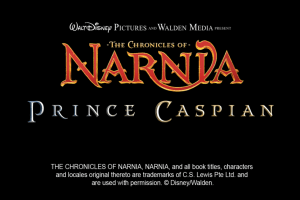

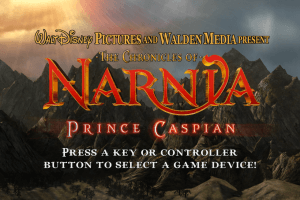
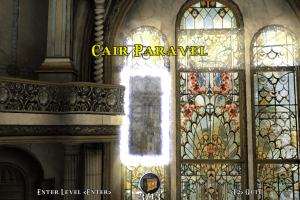

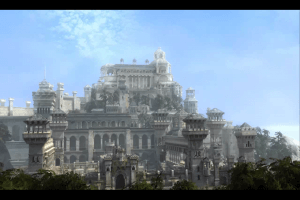


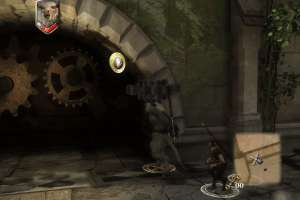
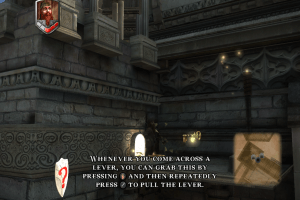
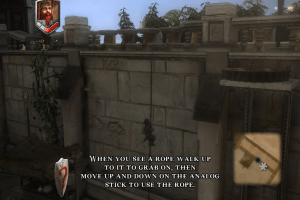


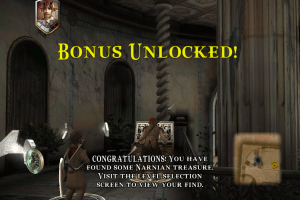


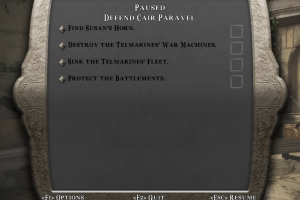








 7.1 GB
7.1 GB
 7.2 GB
7.2 GB


 7.2 GB
7.2 GB
 7.2 GB
7.2 GB
 7.2 GB
7.2 GB 3.8 GB
3.8 GB