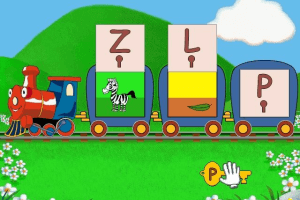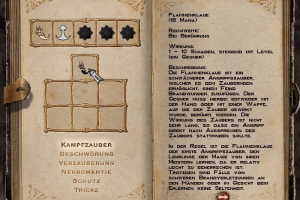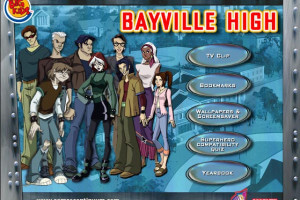Walt Disney World Quest: Magical Racing Tour
Windows - 2000
Description of Walt Disney World Quest: Magical Racing Tour
Description from the publisher:
Catch The Magic! Experience the thrill of Walt Disney World Quest: Magical Racing Tour and find all the missing pieces of the Fireworks Machine. Speed around 13 raceways based on popular Walt Disney World Theme Parks and Water Parks, including: Space Mountain, Test Track at Epcot and Rock 'n' Roller Coaster. This item is complete and includes game, game case and manual. There is minimal wear to the labels or manual. Bonus downloadable content may have already been redeemed. Game carts and disc are professionally cleaned or resurfaced. This item, while pre-played, is an excellent addition to your game collection. It will also be a good playable piece.
External links
How to play Walt Disney World Quest: Magical Racing Tour Windows
Install & play guide:
- Mount the disc image. You will need the utility for mounting disc image files, like WinCDEmu, UltraISO, Alcohol 52%/Alcohol 102% or Daemon Tools Lite
- Install the game
- Also it is recommended to install DirectX from the disc (inside the disc image in "Setup" - "DirectX" folder)
- Launch the game and play. If the game doesn't run - open the directory with the game and find WDWRacing.exe. Right click on WDWRacing.exe - Properties - Compatibility - Set "Run this app in compatibility mode with Windows 95, Windows 98, Windows 2000 or Windows XP" (try different compatibility modes, the game has troubles with launch on 64-bit systems).
- Also try to launch the game, then open Task Manager (Ctrl+Alt+Del by default) and check for processes WDWRacing.exe and rundll32.exe. Close WDWRacing.exe but don't touch rundll32.exe (it's a Windows app for running old apps from 32-bit operational systems, most old games running through rundll32.exe). Now try to launch the game again, it must work. Don't forget to close rundll32.exe process in Task Manager after finishing playing.
- The game has been tested on Windows 7 64-bit, works fine. The game supports widescreen
Troubleshooting:
- Sometimes game may crash in random moments, also the game may freeze when you quit it. In that case just close the game process through Task Manager
- To avoid possible errors better not to skip in-game videos, including intros (do not press Esc button)
- During first launch configure keyboard controls, by default there's no selected keys for moving
- The work on Windows 8 and Windows 10 is not guaranteed. If you installed the game following the instruction but still can not play the game - try this: mount the disc image, copy all the files from the disc to some folder on your hard drive, go to "Setup" - "WDWRacing" - "System" and copy all files from "System" directory to the main "WDWRacing" directory, then launch the game from WDWRacing.exe (keep the disc image mounted in virtual drive). If it still doesn't help - right click on WDWRacing.exe - Properties - Compatibility - "Run this app in compatibility mode with Windows 98" and select boxes "Reduced color mode 16-bit", "Run in 640x480 resolution", "Disable fullscreen optimization" (this method worked on the laptop with integrated Intel video card and Windows 10)
- If none of the methods worked - use PCem app
Captures and Snapshots
Comments and reviews
Say Gex 2025-08-18 -3 points
Works for Windows 10. ChatGPT explains pretty clearly how to install, adapt and run the game when given the instructions written on this site.
Write a comment
Share your gamer memories, help others to run the game or comment anything you'd like. If you have trouble to run Walt Disney World Quest: Magical Racing Tour (Windows), read the abandonware guide first!
Download Walt Disney World Quest: Magical Racing Tour
We may have multiple downloads for few games when different versions are available. Also, we try to upload manuals and extra documentation when possible. If you have additional files to contribute or have the game in another language, please contact us!
Windows Version
Similar games
Fellow retro gamers also downloaded these games:


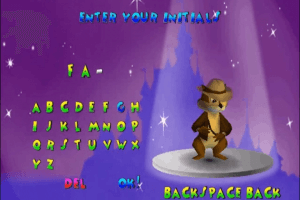









 85 MB
85 MB 543 MB
543 MB 614 MB
614 MB 617 MB
617 MB 615 MB
615 MB 616 MB
616 MB 619 MB
619 MB