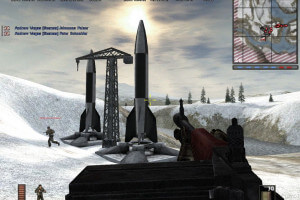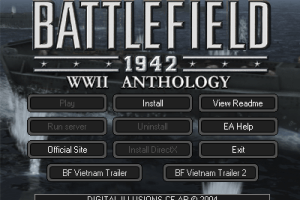Description of Battlefield 1942
This release was prepared in collaboration with the Team SiMPLE community, one of the most active fan communities of Battlefiled 1942 players. Visit their forum to find more information about the game and other players, you can also join them in Discord server by this invitation link
Battlefield 1942 has a very active fan community, people still playing it in multiplayer, there's a lot of community websites, like HelloClan that hosts the server for Desert Combat, one of the most popular Battlefield 1942 mods.
The game has a lot of mods, you can find it on ModDB, Nexus Mods, and 3DShooterLegends, and many other websites. Here's the full list of Battlefield 1942 fan-sites with multiplayer servers and mods
Battlefield 1942 has the following addons available: Battlefield 1942: The Road to Rome and Battlefield 1942: Secret Weapons of WWII, don't miss them!
External links
How to play Battlefield 1942 Windows
The game has been tested on Windows 7 64-bit and Windows 10, it works fine. You may experience some small troubles when you play the game on modern systems, check our Guide and Notes for details
Install & play guide for singleplayer & multiplayer game on modern systems:
- Mount the disc image of CD1. You will need the utility for mounting disc image files, like WinCDEmu, UltraISO, Alcohol 52%/Alcohol 120% or Daemon Tools Lite
- Launch the installation and enter CD key. Install the game not in default
C:/Program Files/Battlefield 1942folder, but in some non-system folder, likeC:/Games/Battlefield 1942, otherwise you may have troubles with fixes - Skip the installation of GameSpy, its servers were shut down in 2014 and doesn't work anymore, here's the details
- When the installation process will ask for CD2 - mount the disc image of CD2
- Also, make sure to install PunkBuster from the disc, or download it from here
- At the end of installation process you will "EA Register" windows - simply click "Register later" to skip it
- After you installed base Battlefield 1942, also install The Road to Rome and Secret Weapons of WWII expansions. The installation are similar
- After you installed the game with expansions - make sure to enable DirectPlay if you're using Windows 8, 10 or 11, read this or this guide how to do it
- Now you need to patch the game - first install the patch v1.6.19, then the patch v1.61b
- And now you need to install multiplayer fix - it is available here (Battlefield 1942 v1.61 Retail patched file) or on our website on this page. That fix also works as NoCD and adds widescreen support. Simply copy all files from the archive and put it into game folder, agree to replace original files
- After that install Master Server Patch by Henk - that patch updates the list of unofficial servers from master.bf1942.org and you can connect to them inside the game. Simply copy BF1942.exe from the archive and put it into game folder, agree to replace original file
- Open the directory with installed games and find BF1942.exe. Right click on BF1942.exe - Properties - Compatibility - Set "Run this app in compatibility mode with Windows XP" and "Run as administrator"
- Launch the game and play. If the games doesn't work in compatibility mode with Windows XP - try to launch it in compatibility mode with other version of Windows (Windows 95, 98, 2000, etc.)
If that looks too complicated for you - you can use all-in-one installer by Alvarez-Latino, it is available here or on our website, just install it and use Master Server Patch to get access to unofficial servers. That installer is recommend by Team Simple and BF-League websites
Notes:
- If the installation doesn't start - try to launch Setup.exe in compatibility mode with old version of Windows (98, 2000 or XP)
- It is recommended to install all versions of Microsoft Visual C++ Redistributable and .NET Framework (especially version 3.5) for the correct work of the game
- Also it is recommended to install RAD Video Tools and K-Lite Codec Pack for the correct work of the game
- The game works on DirectX 8, so if you're using Windows 8, 8.1, 10 or 11 - make sure to enable DirectPlay in your system, otherwise the game won't work on modern systems. Go to Control Panel, and select 'Programs'. Select 'Turn Windows features on and off', click on 'Legacy Components' and check the box 'DirectPlay'. Select OK, once the installation is done, restart your computer
- We added text-file with a lot of CD keys, but if none of them work - use keygen to generate new CD key. Keygen may trigger warnings by your antivirus, but it is safe to use, here's VirusTotal scan report. You can run keygen in Windows Sandbox, for 100% safety
- The game was using GameSpy servers for multiplayer, but in 2014 the GameSpy service and its servers were closed. The game will try to connect to "dead" GameSpy servers, to bypass it use Multiplayer fix (Battlefield 1942 v1.61 Retail patched file). That fix also works as NoCD and adds widescreen support. Simply copy all files from the archive and put it into game folder, agree to replace original files
- Multiplayer fix adds support for wide and high screen resolutions, new resolutions are available in game menu. However, if you can't find the resolution of your display - you can enable it manually, by editing the config-files, check this guide for details
- After you installed multiplayer fix also - install Master Server Patch by Henk - that patch updates the list of unofficial servers from master.bf1942.org and you can connect to them through the game menu. Simply copy BF1942.exe from the archive and put it into game folder, agree to replace original file
- Plus you can use GameRanger app to find matches or create the multiplayer match to play with friends
- If you have black screen/crash at launch - try one of these fixes
- Rarely but on some systems the game has graphical glitches, the possible solution could be to use one of DirectX wrappers
- You can tweak a lot of game options through the menu or console (~ button by default), or by editing the config-files. Check TweakTown guide for all possible options
- Don't forget to check PCGamingWiki if you have troubles, it is very useful!
Captures and Snapshots
Comments and reviews
Asbjorn 2025-12-27 2 points Windows version
Downloaded disc 1 and 2 and both patches. It works with no problems. I had to download no cd 1.61b exe from gamecopyworld because it didnt pick up the mounted iso(s).
Ex Free Race Freak 2025-10-05 -1 point
I mean that BF 1942 only work in the Resolution supported by the Developers with the Windows. I only Play so, i only mean left and right no black rim and right a black rim. So not, i only make Orignal what the Game can make with the Windows.
Laptops here,
Sony Vaio VGN-CS31S Vista 64Bit
Acer Aspire 7739Z Win7 64Bit
Lenovo G550 Win7 64Bit
Hp 255G7 win10
Ex Free Race Freak 2025-10-05 -1 point
Runs Great on this Laptop bud can only make 1024X768, so i delete this Game from this Laptop.
Ex Free Race Freak 2025-05-01 -1 point
Play this Game with Intel C2D T6500 @2.10Ghz with Nvidia 9300M GS and 4GB Ram Laptop in Vista 64 Bit. Have top Run IT in XP SP2 with Admin Rights,
tunahan 2025-02-01 -1 point Windows version
I followed the instructions, I did all the fixes, but sometimes the game closes itself. It gives a black screen when the game ends. It's one of the most problematic games even though it comes out on the computer...
wahab 2024-11-11 0 point Windows version
hi there im having a problem with the setup of the battlefield game it says it couldnt find a battlefield 1942 installiation any assistance?
admin 2023-12-07 1 point
@DARKTOWER Did you test that d3d8.dll method yourself? If it works, I'll add it to Fixes download then. Because PCGW solutions for black screen says to disable some of Windows OS settings, no mention of d3d8.dll
Darktower 2023-12-07 0 point Windows version
If you get a black screen when starting the game after installing the multiplayer server files, go to D3D8to9 github and download the d3d8.exe file. Then throw that file to the location where it is bf1942.exe.
AleSauih 2023-12-06 -3 points
Todas as versões:
https://archive.org/details/battlefield1942thecompletecollectionwindows10compatible
Write a comment
Share your gamer memories, help others to run the game or comment anything you'd like. If you have trouble to run Battlefield 1942 (Windows), read the abandonware guide first!
Download Battlefield 1942
We may have multiple downloads for few games when different versions are available. Also, we try to upload manuals and extra documentation when possible. If you have additional files to contribute or have the game in another language, please contact us!
Windows Version
Game Extras
Various files to help you run Battlefield 1942, apply patches, fixes, maps or miscellaneous utilities.
Mac Version
- Year: 2004
- Publisher: Aspyr Media, Inc.
- Developer: Digital Illusions CE AB
Visit MacintoshGarden for more information about Mac version
Game Extras
Various files to help you run Battlefield 1942, apply patches, fixes, maps or miscellaneous utilities.
Similar games
Fellow retro gamers also downloaded these games:
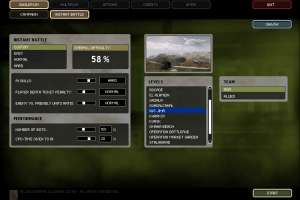
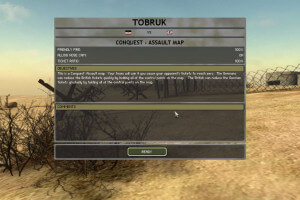





















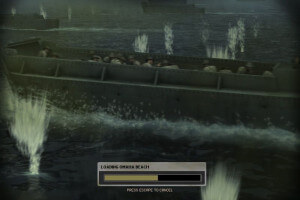























 670 MB
670 MB