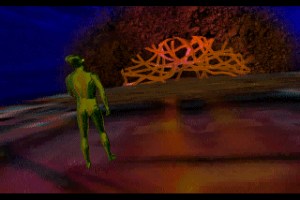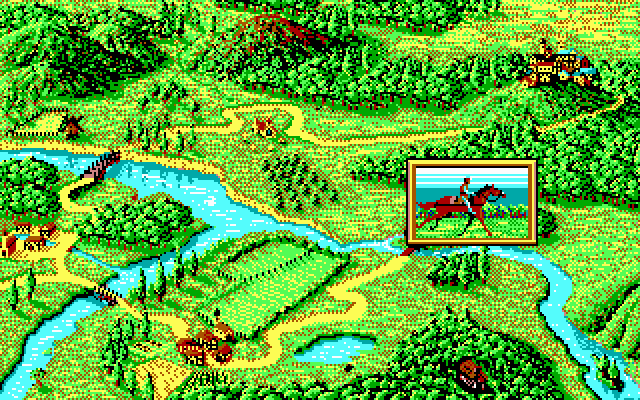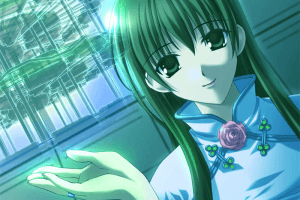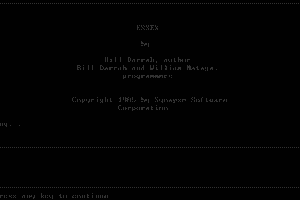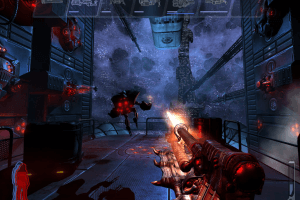Contract J.A.C.K.
Windows - 2003
Description of Contract J.A.C.K.
Contract J.A.C.K. is a video game published in 2003 on Windows by Sierra Entertainment, Inc.. It's an action game, set in a motorcycle, off-road / monster truck, sci-fi / futuristic, shooter, cold war, europe, snowmobile and regional differences themes.
External links
How to play Contract J.A.C.K. Windows
FGearshifter commented:
Installing and playing Contract J.A.C.K.:
- Unzip the package to a folder where you store Game-Images (ISO-files, BIN-files and similar files). There are two Game-Images in the package, CD1 and CD2, each as a .BIN-file.
- Mount the .BIN-file of CD 1 with Virtual Clone Drive (you can ignore the two .cue-files if you are using VCD).
- Write down the Serial Key using pen and paper.
- Navigate to CD1 in the Explorer and run the Autorun.exe
- Decline the installation of multiplayer software, Direct-X 9.0 and the Developer Tools.
- Type in the Serial Key.
- Use ALT and TAB to navigate to CD 2 and mount it and continue the installation.
- Use ALT and TAB and mount CD 1 again.
- Decline the online registration of the program and decline a system restart, then click on Finish.
- Install Patch 1.1 that you can find on CD 1. After you get the message Maintenance Complete, click on Finish.
- Apply the NoCD (date Nov 12 03) that you can find on CD 1. You can open the .nfo file with a text editor to read the instructions.
- To play the game with DGVoodoo2, copy the four DLLs from the MS/x86 folder of DGVoodoo2 to the game folder, where the game .exe is. If DGVoodoo2 is working, you see a watermark in the lower right corner of the screen. If you want to turn this off later or change other options, copy the DGVoodooCpl.exe into the game folder as well. Note that, if you want to use this config program, you should first set the path to the game folder (upper entry on the first tab), because else DGVoodoo2 adds the changes to a config file in your User folder on the system drive, and this would mean that changes would be made for all games that you want to play with DGVoodoo2, but if you set the path to the game folder, the DGVoodoo2 config file is stored there, and changes are applied to that game only. If you don't use the DGVoodooCpl.exe, DGVoodoo2 runs with the default options which is working well with a lot of games.
- Now you should be set to go, using the desktop shortcut which runs the launcher of the game. After an initial check, resolution and detail level are configured, but you can change that later in the options menu, where you can also lower mouse sensitivity and choose invert mouse (y-axis) and exchange mousewheel up and down if you like. Also, I would recommend to set vertical sync to on.
- About Upscaling: Contract J.A.C.K. is a game that uses resolutions with a 4:3 aspect ratio. Such resolutions are best upscaled to full screen height without a stretched image. Many screens provide a very good upscaling. If you can use Screen Upscaling, you don't have to use GPU-Upscaling at the same time. I would suggest that you look for GPU-Scaling in the options of your graphics card and disable it. Next, open the On-Screen Menu of your Display, look for Scaling and enable Screen-Scaling. Enable Keep Aspect Ratio at the same time.
- About the Process not coming up Issue: If the game doesn't start at once, read about the RunDLL32.exe on tech-sites and use the common workaround: I. Open the Task Manager. II. Close the process of the game but don't close the process of the RunDLL32.exe. III. Minimize the Task Manager and start the game again. IV. After playing, close the process of the RunDLL32-exe.
Captures and Snapshots
Comments and reviews
Dhanushka 2025-07-23 1 point
CD Keys
TUL2-PUM8-NYZ7-NUG9-4354
JYR2-RYC8-PUW8-ZYG2-9794
GYC6-REM8-FED3-DEZ9-2977
TUT2-MYW9-RYD5-JEW8-3684
SEG3-ZUJ5-REG3-DUC7-9368
CEF3-NUS9-FUD7-TUF9-4475
John 2025-06-16 -2 points
Please don't upload CD version.
It's not possible for mounting CD and install.
Tartaria X 2025-03-04 1 point
Just a tip for anyone who downloads here the archive with Contract Jack
and install :
this game is on Lithtech-engine, the same or modified as N.O.L.F. 2/ Blood II/ Terra Wars/ On March and similar Lithtech games.
You don't even have to run the ContractJack.exe file to start the game.
Just type in the command line :
================================================
Lithtech.exe -rez Engine.REZ -rez GameDLL.rez -rez Game.rez -rez Sound.rez
The same applies to most games on the Lithtech engine,
only after Lithtech.exe and -REZ specify your files with libraries and resources.
Mr. Garcian 2025-02-18 1 point
Tested on win 11 Amd radeon vega 3 and no issues, no crashers, everyting work fine at leat on my machine.
By the way I recommend you should use dgvoodoo that improve the game performance.
Doesn't Matter 2024-12-15 2 points
Can someone explain this to me like i'm a 5 year old, cause i don't understand this at all. I play games just for fun. I downloaded this game but i kept having the problem of directX 8.1 not installed. So i installed that even then it did not work and the game didn't run. Also i want to play this game on an old laptop that has windows 7 and directX 11. Someone please help.
Tathagata 2024-11-29 1 point
Feels like a 'fuck you' from the developers to the designers of NOLF2, saying; "See what we could have done!?" No searching bodies, no gadgets, no intelligence items, no silly characters or stealth, no distractions at all - just from the moment you start the game to the very end a continuous and intense slaughter with improved combat mechanics from NOLF2. Complete with Italian scooters with guns and snowmobiles with rocket launchers and a return to space.
A memento and an obituary of the NOLF2 that we could have gotten.
XXX 2024-06-25 0 point
Tak tohle mě pobavilo prý (Zapište si sériový klíč pomocí pera a papíru)
Serial key není nikde jsem ho nenašel a to jsem prohledal oba soubory!!!
DeathCold 2024-01-12 0 point
Interesting but a very short game. I beat it just in a few days, but it would take even less if I were playing this game in one sitting. So I would say that it can take about to a 5 hours to beat it. At least that it feels like that.
Also, for those who experience lag on Windows 10 in this game, download a pack of fixes from Moddb page of this game. Open "Archive" folder and find "Windows 10 fix" folder. Then extract all of the content from that folder in to your game's folder. After that, set launch compatibility mode for this game with Windows XP SP3 and run as administrator and that's it. It will work perfectly fine. At least it worked for me.
Raven_04 2023-09-21 1 point
I beat this game 2 years ago and it was fun. I dont know about this one, i'm pretty sure it's the same version, but i downloaded it from nolfrevival and it worked for me.
If the game crashes for you on chapter 4, when interrogating the prisoner, simply lower the the game resolution, then put it back after you finished this mission.
AHH DADY CHILL 2022-11-04 2 points
WHY AFTER I CLICK PLAY ON THE LAUNCHER THAT A SIGN POP UP "WRONG DISC INSERTED" ? WHAT HAPPEN
Bloopety 2021-07-20 0 point
I can confirm both CD's are correct and the NOCD crack is included, but at least on Windows 10 with a Geforce 960M, it crashes with a render error.
FairFelix 2020-12-22 -2 points
beyler indirdim yükledim herşeyi yaptım tıklıyorum oyuna hiçbirşey olmuyor çözümünü bilen varsa yorum atsın buraya
NewEarth Guardian 2020-09-05 0 point
The mini image for this noCD download is for No One Lives Forever Disc 1, not Contract Jack.
Someone 2020-01-03 1 point
The file is now complete. Be careful to read and follow the "no CD" guide to get the game started.
If you ever feel superflous mouse movements, try bringing down your mouse polling rate to 125Hz. However I coudn't solve a mouse sensitivity issue. It feels like the mouse' speed is bond to some engine memory slot or so, because it varies depending on where the player is currently looking at (independently from the actual framerate). Does anyone know a fix for this ?
Write a comment
Share your gamer memories, help others to run the game or comment anything you'd like. If you have trouble to run Contract J.A.C.K. (Windows), read the abandonware guide first!
Download Contract J.A.C.K.
We may have multiple downloads for few games when different versions are available. Also, we try to upload manuals and extra documentation when possible. If you have additional files to contribute or have the game in another language, please contact us!
Windows Version
Game Extras
Various files to help you run Contract J.A.C.K., apply patches, fixes, maps or miscellaneous utilities.
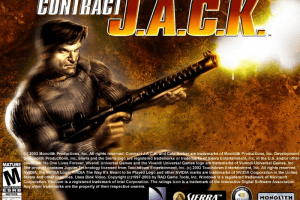
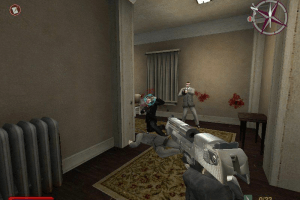
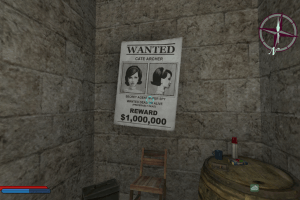
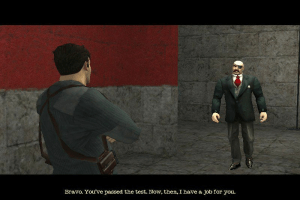
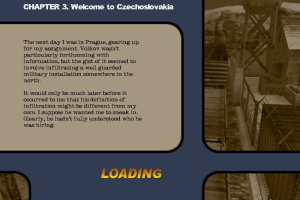



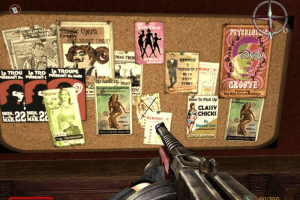
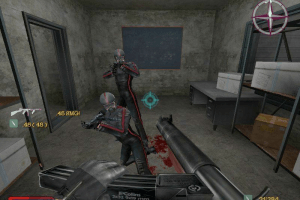
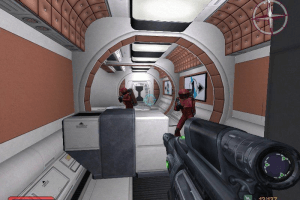
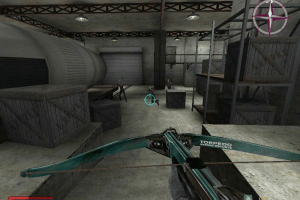
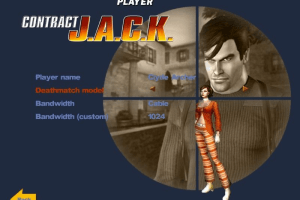
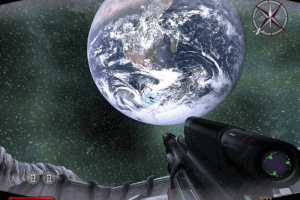
 655 MB
655 MB 738 MB
738 MB 647 MB
647 MB 746 MB
746 MB 2 MB
2 MB 4 MB
4 MB