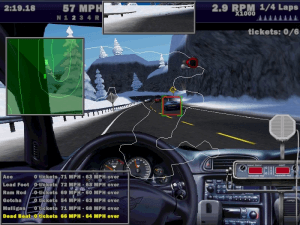Heroes Over Europe
Windows - 2009
Description of Heroes Over Europe
In 2009, Ubisoft Entertainment SA, Russobit-M, Game Factory Interactive Ltd., Cenega Poland Sp. z o.o. publishes Heroes Over Europe on Windows. This action and simulation game is now abandonware and is set in an arcade, flight, shooter, world war ii and europe themes.
External links
How to play Heroes Over Europe Windows
The game has been tested on Windows 7 64-bit and Windows 10, it works fine. You may experience some small troubles when you play the game on modern systems, check our Guide and Notes for details
Before installation - if you're using Windows 8, 8.1, 10 or 11 - make sure that you enabled DirectPlay if you didn't make it before, read this or this guide how to do it (if you're using Windows 7 or older - just install DirectX from the disc)
Install & play guide:
- Mount the disc image. You will need the utility for mounting disc image files, like WinCDEmu, UltraISO, Alcohol 52%/Alcohol 120% or Daemon Tools Lite
- Install the game. It is recommended to install the game not in default path, but in some other, non-system folder, like
C:/Games/Heroes over Europe - After you installed the game - install both patches. The patches fix many problems and add support for more models of joysticks and gamepads
- Open the directory with the game and find heroes2.exe. Right click on heroes2.exe - Properties - Compatibility - Set "Run this app in compatibility mode with Windows XP SP3" and "Run as administrator"
- Launch the game and play. If the game doesn't work in compatibility mode with Windows XP - try to launch it in compatibility mode with other version of Windows (Windows 95, 98, Windows XP, etc.)
Notes:
- If the installation doesn't start - try to launch Setup.exe in compatibility mode with old version of Windows (98, 2000 or XP)
- Make sure to install all patches before running the game. The patches fix many technical issues, especially critical problem when Direct-Input joystick axes are not correctly mapped by default and cannot be remapped, and the patches also add support for more joystick and gamepad models, including the Xbox 360 controller
- It is recommended to install all versions of Microsoft Visual C++ Redistributable and NET Framework for the correct work of the game. Also it is recommended to install K-Lite Codec Pack for the correct work of in-game videos
- The game works on DirectX 9, so if you're using Windows 8, 8.1, 10 or 11 - you need to enable DirectPlay: Go to Control Panel, and select 'Programs'. Select 'Turn Windows features on and off', click on 'Legacy Components' and check the box 'DirectPlay'. Select OK, once the installation is done, restart your computer
- The game didn't have any DRM protection, so you just need to install the game and patches, and you can play
- If you want to change graphics settings - run graphicssettings.exe, also you can change it manually in GraphicsSettings.ini file via Notepad
- Some users reported the problem about broken inscriptions in Graphics Settings configurator, when all text is shown as "String not localised". To fix it open graphicssettings.exe in any HeX-editor, search for "gfxsettings/%s/gfxsettingstool.csv" and once you find it, change "%s" to "en"; save the changes. Then go to the
Heroes over Europe/gfxsettingsfolder, there will folder calledenglish, rename it fromenglishtoen. Now run graphicssettings.exe and try to change settings, it should work correct. For more details about this trouble check this thread - The game supports wide and high screen resolutions, but for unknown reasons, for some resolutions you cannot select 4x anti-aliasing and high shadows details at the same time. Apparently this is a feature of the game engine, and not a bug
- If you have problems completing missions, download a save file with a completed game and put it in
C:/Users/Username/AppData/Roaming/Ubisoft/Heroes Over Europefolder, this will make all missions and all planes available for selection - If you have troubles with launch of the game - try to delete Ubisoft Connect if you have it installed
Captures and Snapshots
Comments and reviews
SirStart 2026-01-30 0 point
I seem to have some weird problems, i have installed the game on a windows xp rig, and i can enter the menus and all, but when i start a campaign im stuck at a black screen and it goes nowhere, i hear music and sound but have no visual at all.
LKG 2025-05-31 0 point
Absolute broken POS, the FPS is locked, the graphic settings are also locked and I found no way to change any of that.
Boris Da Dorg 2025-03-20 1 point
Working fine no troubles, running on a shitty lenovo idea pad 3. Xbox one Controller seems a bit iffy but will need to have a play.
Thank you MyAbandonware for hosting this game, hopefully when finances improve a little I can make a contribution
Venus 2024-10-02 0 point
So I'm running this at 1440p but the game is locked at 60fps can I uncap it?
Write a comment
Share your gamer memories, help others to run the game or comment anything you'd like. If you have trouble to run Heroes Over Europe (Windows), read the abandonware guide first!
Download Heroes Over Europe
We may have multiple downloads for few games when different versions are available. Also, we try to upload manuals and extra documentation when possible. If you have additional files to contribute or have the game in another language, please contact us!
Windows Version
Game Extras
Various files to help you run Heroes Over Europe, apply patches, fixes, maps or miscellaneous utilities.
Similar games
Fellow retro gamers also downloaded these games:



















 5.6 GB
5.6 GB
 6 MB
6 MB