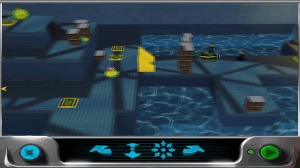LEGO Racers 2
Windows - 2001
Description of LEGO Racers 2
If you haven't played LEGO Racers 2 or want to try this racing / driving video game, download it now for free! Published in 2001 by Dice Multi Media Europe B.V., LEGO Media International, Inc., Focus Multimedia Ltd., LEGO Racers 2 is still a popular off-road / monster truck title amongst retrogamers, with a whopping 4.4/5 rating.
Dedicated forum with install tutorials, guides, mods and more: https://www.rockraidersunited.com/.
External links
Captures and Snapshots
Comments and reviews
KASUMI65 2025-04-26 0 point
Update : Russian :
https://archive.org/details/Lego-Racers-2-Russian
Deadman Kai 2024-12-02 0 point
Okay so after testing, it still asks to insert the disc after creating your character and car. If anyone has any input, Would be appreciated.
Deadman Kai 2024-12-02 2 points
I found a workaround for this that was easier for me. I'm on Windows 11.
1. Download and Unzip
2. Mount the .BIN file.
3. Open and View Files
4. Make a new Lego Racers 2 Folder on your desktop.
5. Move EVERYTHING in the opened .bin file to the new folder you just made.
6. Install this https://www.dll-files.com/eax.dll.html
^THIS IS THE EAX.dll FILE YOU NEED!
7. Move the EAX.dll file into the INSTALL folder. This is where the Lego Racers 2 Application is.
8. Make sure to put the Lego Racers 2 EXE in compatability mode for Windows XP (Service Pack 3)
9. Create a shortcut of the EXE to desktop for ease of access.
10. Run the Lego Racers 2 EXE
Enjoy.
Zoltex30 2024-05-17 4 points
Hi guys, I'm up the post again because now that there is Windows 11, I wanted to know if people still play Lego Racer 2 on Windows 11 and if so how did you do it. thanks guys
Sturnn 2023-12-26 1 point
This game was okay, I downloaded it because I was excited to see Adventurers and other such themes! but when I played it... it's not as good as I had hoped... the first Lego Racers was AMAZING.
HeckinBrandon 2023-05-30 1 point
How do I install this with Daemon tools? I'm having trouble with this.
Sensuallo 2023-04-30 7 points
I was always taken away by the fact the game opens with the entire town mocking and bullying the postman, i wouldn't be surprised if one day he goes full postal on the entire town.
J.D. 2023-04-21 0 point
Small correction, you need to open the "cue" file not the bin file for "lego racers 2". My mistake
J.D. 2022-10-02 3 points
unlike the first game i never owned the sequel, i did play it at my friends for time to time. i think this game is underrated while not as memorable as the first game, i will give the devs credit for trying somthing different and not copying the first game. getting LEGO Racers 2 to work on modern PC, first of all download the ISO, yes i does include both bin and cue file, all to need is the open the "bin" file. to open to bin file you need a Virtual Clone Drive or Daemon to open it or you can burn it on a disc run it directly from the disc drive. after you open the bin, you can access the setup (main installer) however it will not work properly at first unless you change the compatibility to WIN XP service pack 2 or 3, i personally didn't bother with it since i'm using an alternate installer for LEGO RACERS 2 you can find online which works much better without the BS, after "full" installation complete, do not download the NO CD patch from "Myabandonware" it's broken. download the NO-CD CRACK for Lego Racers 2 from MEGAGAMES (very reliable for NO-CD patches, no malware or any junk) and it works flawlessly without any issues. however along with the "alternate installer" the AVG anti-virus will say it detect a virus, don't worry there's no virus on them, just a false positive, make an exception on both of them in the anti-virus setting. Enjoy the game!
Nexx 2022-06-21 1 point
i remember sitting with my sister at our family pc back in 2004 at the age of 3, playing the heck out of this game for HOURS. We'd do so much different stuff and just generally have a great time. Parents had to actually pick us up off of the chair we both sat on to send an email haha
Great times, great memories. I was tempted to download the game again, but I feel that without my sister, it wouldn't be the same
a 2021-01-07 3 points
I managed to run the game, even played with it but after restarting my computer it just says "Insert lego racers 2 cd then press enter to continue" but enter doesnt work. (the bin is mounted)
LOC 2020-12-01 1 point
The FMV movies such as the logo screens, intro movie and each location intro don't play. What is going on and how do I fix it?
James 2020-11-06 1 point
If you followed "My Nickname's" instructions and it didn't work at first, try "Windows XP (Service Pack 3)" instead of Service pack 2. This is how i got it wo work for me.
southman 2020-09-28 1 point
Ah, finally I can reminisce about my childhood. Thank you. Immediately download this before appearing the money bag symbol.
Phil Gaimz 2020-07-14 29 points
honestly it just makes me happy to see people looking at this game in 2020
boboiboyxstress 2020-05-18 0 point
So if you guys want to open the game, then there is a way. If the game has an virus, I recommend you to scan your computer/laptop first. Then, if done, open the setup wizard and you can start play the game.
bruh22 2020-03-16 0 point
https://www.youtube.com/watch?v=jTibfIziG5w
thats how u fix if not enough memory
Yoshi 2019-12-28 1 point
my installer says it can't copy a kernel or something like that.
i'm using windows 10 home 64-bit*
please help me out here
*x64
clout 2019-09-02 0 point
it says put in the cd and press enter to continue and i downloaded the nocd
My nickname 2019-07-14 52 points
Ok, so here's how i got it to work on win10 x64.
- First download, then unzip.
- Notice that the iso is not an iso and it's really a ".bin" and a ".cue".
- Notice that when trying to mount, nothing in the iso folder shows up.
- In the mounting window's bottom right corner, change "CloneCD/DVD Images" to "Other Images". Now the ".bin" will show up. Select that and it mounts it. (I use Virtual Clone Drive, so idk how Daemon Tools calls these or where can you change it there.)
- (Now when you run the setup exe in the DVD, it will say that there's not enough memory.)
- Left click on the installer, select properties, switch to compatibility tab, and select "Windows XP (Service Pack 2)" and also tick in "run as administrator". Click apply and ok.
- Now the setup will run smoothly.
- I didn't install the directx that it wanted, so idk if that bugs out for you. It says higher is better and i'm sure i've got a better one than what was cutting edge when the game came out. (I also didn't want to mess up my directx.)
- Do the same compatibility settings to the Lego Racers 2 exe after installation is complete as you did for the installer.
Happy racing:)
Also, i didn't use any of the other files, like the no cd thing or the alternative installer.
Mr Kite 2019-06-12 1 point
I've been trying to install it and just keep getting a "Not enough memory" error. About 600GB free, so I'm not sure what's going on with it.
Phil Gaimz 2019-06-08 -1 point
Update: I got it working! I installed the game using the actual disk, moved the newly created folder to My Documents, replaced the application with the no cd one, and then moved the folder back to its previous location. I don't know if using the disk fixed it, or if it was just moving the folder that did the trick, but if it's the former then I don't know what to say for people who don't have a disk
Phil Gaimz 2019-06-08 0 point
I was able to get the NOCD thing to work (you have to replace the application that's in the folder that's created AFTER installing the game), but now the game starts up with no music, no cutscenes, and it freezes whenever I try to enter a race or even close the game
LegoPlayer_7435 2019-05-22 0 point
this is a cool game.
The problem is the game is old 2002 and me i in year 2019
RIP Group Lego 1976-2002
squirrel 2019-02-16 -4 points
Hey!! just copy these files
COMPRESS.INF
FILELIST.INF
LEGO Racers 2.exe
GAMEDATA.GTC
and game data folder to your HDD
then Play!
(Mount Lego Racers 2.img or use Crack from link below)
https://gamecopyworld.eu/games/pc_lego_racers_2.shtml
Chimsky 2018-12-07 0 point
just mount with daemon tools, after install copy the file in the crack to ur game folder
lad 2018-11-23 2 points
put the win64 installer in the folder where the iso is and just launch it, instant installation and no problems
Primordial Error 2018-10-13 0 point
Last time I played this little gem, it was on a Windows XP.
I had a hard time collecting all of the crowns to progress through the story-mode stages, so I designed some vehicles myself and did the side-quests (well hidden, even when situated on high ground 0-0.)
Not working 2018-05-22 -3 points
Same problem as TEEEEMO. Downloaded No CD version, and whenever I try to launch the .exe file, it flashes black and then nothing.
T helper cell 2018-03-13 1 point
If anyone's having problems starting the game and get an error message on start up check out this guide
https://gamefaqs.gamespot.com/gbc/915837-lego-racers/answers/91972-how-do-i-clear-this-fatal-error
It worked for me
Teeeemo 2018-02-27 11 points
I don't have CD but downloaded non CD installer. Extracted it and have .exe sitting there but when i open it (as admin) i get black screen and it just like crashes, using windows 10
Write a comment
Share your gamer memories, help others to run the game or comment anything you'd like. If you have trouble to run LEGO Racers 2 (Windows), read the abandonware guide first!
Download LEGO Racers 2
We may have multiple downloads for few games when different versions are available. Also, we try to upload manuals and extra documentation when possible. If you have additional files to contribute or have the game in another language, please contact us!
Windows Version
Game Extras
Various files to help you run LEGO Racers 2, apply patches, fixes, maps or miscellaneous utilities.
Similar games
Fellow retro gamers also downloaded these games:












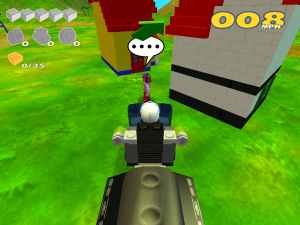




 474 MB
474 MB







 558 MB
558 MB 406 MB
406 MB 733 MB
733 MB