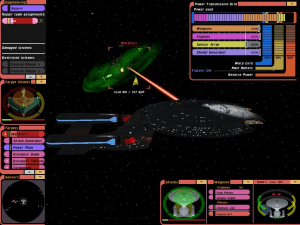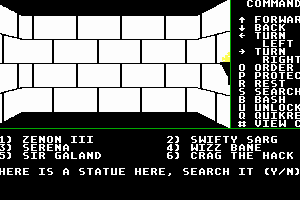Mech Commander 2
Windows - 2001
Description of Mech Commander 2
Mech Commander 2 (aka 机甲指挥官2, MC2) is a video game published in 2001 on Windows by Microsoft Corporation, Acer TWP Corp. It's a strategy game, set in a battlemech, real-time, sci-fi / futuristic, licensed title and editor / construction set themes.
External links
Captures and Snapshots
Comments and reviews
outcold218 2026-01-07 0 point
Amazing game, normally wouldnt recommend free downloadz nothings free but this shitz amazing
MechWarriorZero 2026-01-05 0 point
there was another one called MechCommander 2 Reloaded, I'm trying to find that one but can't find it any where
Speedy 2025-12-30 0 point
Hello Admin, i have a german Rip (works on Win10), the German Manual and the German ISO. Will you upload this Files?
Ohgun 2025-08-01 0 point
Oh, and one more thing. If you want to see the cutscenes and mission briefing videos, you may want to copy the video files from the ROM version to the ripped version.
Davion 2025-05-30 2 points
If you want to save yourself a huge headache trying to run games like MechCommander 2 and MechWarrrior 4 I recommend just running them on a Windows XP virtual machine.
Go with WMware Workstation not Oracle VirtualBox Since WMware Workstation can run 3D games.
Here is where you download it from for free.
https://www.techspot.com/downloads/189-vmware-workstation-for-windows.html
Here is a guide how to install the workstation
https://www.youtube.com/watch?v=CXbqXb00XZ4
Oh and during the creation of the virtual machine remember to set "Hardware compatibility" to Wokstation 10.x. That way you won't have trouble after you install the VMTools.
https://www.reddit.com/r/vmware/comments/1hy2hh3/windows_xp_i_cant_set_resolution_higher_than/
Not sure if this comment will be relevant in the far future but right now in May 30th 2025 this is a very convenient way to play older Windows games that don't run on Windows 11.
Thank me later. :)
KASUMI65 2025-05-23 0 point
French :
https://www.abandonware-france.org/ltf_abandon/ltf_jeu.php?id=3116&fic=liens
German :
https://archive.org/download/redump_pc_M/MechCommander%202%20%28Germany%29.7z
Tecmes 2025-04-12 0 point
Gentlemen above is not quite right. If you want the sound FX, you don't need to actually install the ISO version. Just mount the ISO (dl from elsewhere, this one is a MDS version) and copy the sound folder content from the mounted virtual cd.
Just a normal man 2024-10-15 2 points
Tips that got me going
Everything you need:
dgvoodoo
WinCDEmu
ISO Version
RIP Version
Install WinCDEmu from the dev site. There’s a prompt or something mid install, but it’s just a driver so it’s okay. Get dgvoodoo as well.
Unzip the ISO version and right click the files to Mount like a CD. Install from the setup.exe file. For MC2 you will need to remount this ISO version every time you want to play, so don’t get rid of it or you'll get the No CD error.
Unzip the RIP version and copy the sound folder from the ISO install to replace sound in the RIP version’s data folder. Delete the ISO version of MC2 you just installed and replace it with the RIP folder renamed to match the MC2 install folder you just deleted.
Unzip dgvoodoo and copy the 2 main dgvoodoo and config files info the main MC2 folder with the exe. Also bring in the 4 dll files under MS/x86. Open it up and under general tab, select graphic adapter and display and check enumerate refresh rates. Under directx tab set VRAM at 1024, max out filtering and antialiasing and set the resolution at 1600x1200 59hz, you'll see why at the end. Check Bilinear DD and Forced vsync. Uncheck watermark if you want to.
To avoid a crash or hang up when loading the first mission do these 3 things:
-delete the D3D8.dll file you just brought in from dgvoodoo. This game doesn’t like it.
-Right click the Mc2Rel.exe file and under properties/compatibility, check “Disable Full Screen Optimizations”
-Under assets/binaries, delete the imagehlp.dll file
Also, to fix the pixelated ground textures in game, delete the badcard.csv and vidcard.csv file in the main folder.
When you are in the first mission make sure your mouse can reach the edges of the screen to pan up and down. If it can’t, make sure the In game resolution is set lower than your normal desktop resolution, for me it needed to be 1024x768 since mine is at 1600x900, even though I set dgvoodoo to run at 1600x1200. You can change this in game, but there are more choices in the options.cfg file. The options are 0-4 there, so 0=640x480, 1=800x600, 2=1024x768, 3=1280x1024, and 4=1600x1200.
I think that’s everything. GLHF
Tone 2024-07-09 1 point
@skymonkey42 I bought this game from best buy back in the early 2000s and even the store copy in my system gave me the "no cd" error. I had to return the game (but not after installing it and actually finding a no-cd crack) to keep it on my system. I'm guessing that whomever copied this into abandonware's database, may have used one of those copies.
Back then, companies were super paranoid about piracy and went overboard... (This was the same year that Napster was shut down after Metallica sued their own fans).
Good luck everyone. Hope it works out for you all.
Break XIII 2024-03-17 2 points
Can anyone figure out how to change to widescreen resolution on Windows 11? I have combed the internet for months... If you are the hero, my children will sing your praises in olden song
Skymonkey42 2023-08-25 3 points
@ OLD FELLA ZUKOV
It could be..... I know how to get it to run on Windows 7 and 10. I have yet to tinker with running it on Windows 11. I can only assume you need to install the legacy components from Control Panel. If you already have tried this then I couldn't tell you. HOWEVER.... An alternate solution is Download VirtualBox and download a Windows 10 ISO file. You can pretty much Run Windows 10 as a Virtual machine.
That's one way you can tinker with getting the game to run.
I know that might sound like alot of work, but that's up to you. I personally had to go this route for Mechcommander Gold in terms of being able to use the map editor (which only runs stable on Windows 95/98).
If you go the route of a virtual machine make sure your RAM is 16GB minimum (Recommended 32gigs). You definitely want 16 gigs of RAM minimum for Windows 11 because you will have to deligate 4 or 8 gigs of memory to the Windows 10 Virtual machine when it is run if you want it to run smooth enough for the game.
That's all I could suggest at this time. Best of luck!
Old fella Zukov 2023-08-17 0 point
Have follow all instructions including using the same mounting tool. When I click run as administrator it asks if I wish to allow changes to this device. I select yes and then nothing. Can anyone advise??
Using win 11 pro. Is this an issue??
Skymonkey42 2023-08-13 1 point
Ok so I checked and I didn't get the NO CD issue once again. One thing I notice is the Screen flickers upon first Running the game, and upon Starting the Campaign.
I can't answer why the NO CD is an issue for some. Sadly, even back in the old days when I purchased an original copy of this game (which I still have). I never found a NO CD patch for MC2, hence these were easily available for Mechcommander 1 and Gold. The only version of MC2 that seems to have a NO CD bypass is the version from Old Games (linked from my older comment).
So one option I thought of (but can't test because I don't have the issue) is to maybe try creating your own ISO file (With all the Files and Folder contents) of the game in it and Mount it. (Google search for how to create one). OR you can try downloading the ISO file from THIS website (585MB) and mount it to see if that works. Mounting ISO is the only work around I know of for the NO CD issue.
The websites that I used many years ago that were pretty legitimate for NO CD patches for games was www.Megagames.com, and www.Gamecopyworld.com.
Unfortunately I don't think MC2 was popular enough for someone to create a NO CD patch for MC2. I hope all this info and suggestions helps you guys get this game to work. Best of Luck!
Skymonkey42 2023-08-13 0 point
@FISTAN
Assuming you did everything correctly, you shouldn’t have a no cd issue.
The only alternative I could see to fix this is probably use some third-party software (PowerISO) to create an ISO file and putting all these same files and folders in it. Of course, uninstall the software afterwards so it doesn’t conflict with windows 10s ISO mounting function. Then right click and mount the ISO so it acts like it has a CD running. I don’t recall having mount anything to get this game to run with the files suggested. You might want to make sure that it’s running with administrative privileges. Any little hiccup will make these old games not work. Just remember this is related to windows 10. When it comes to Windows 7 and 8 it requires some other little setting choices. I will go back and double check my instructions to make sure this was all that was required for me to get it to work.
Fistan 2023-07-30 0 point
Well, tried skymonkey's suggestion. Game requires cd when trying to load campaign. It was fine on menu even with higher resolution, legacy components + admin seemed to take care of it, didnt even need to check compatibility mode. But when you try loading campaign it just requires cd. How did you guys solved that?
YoBigBoss 2023-07-29 0 point
I followed @SKYMONKEY42's instructions and it finally worked. I have tried for years to get this to work and I kept on getting error messages. I have a Surface Pro running on Windows 10 Pro.
Shazbot 2023-04-23 0 point
This game still holds up fairly well, sure the graphics are dated, but like good stuff.
Draxicous 2023-01-11 1 point
Having an issue with old game version. When I try to launch with Mc2rel.exe it will open a black windowed screen and then close a second after. In the error log, I found Error188406.log
STOP : Could not find 'mc2res.dll'
Address : 0x0050D5FB
Location : MC2REL! (+0x10C5FB)
Call Stack
==========
0x005A24BF MC2REL! (+0x1A14BF)
Processor Registers EAX=0x00000000 EBX=0x00000000 ECX=0x00000000 EDX=0x00000000 Flags=0x00000000
=================== ESI=0x00000000 EDI=0x00000000 EBP=0x0019AB04 ESP=0x0019A59C EIP=0x0050D5FB
EIP (0x0050D5FB) 6A 04 68 00 10 00 00 68 C0 D4 54 07 33 DB 53 A3 C4 EF 6D 00 FF 15 4C F1 66 00 8B F0 8D 45 BC 50
ESP (0x0019A59C) 0019AAF8 006A7034 006760D8 0E400270 00000000 00010001 00000000 0E617170
000015D8 00000000 0E613548 CBCAC9C8 CFCECDCC D3D2D1D0 D7D6D5D4 DBDAD9D8
DFDEDDDC E3E2E1E0 E7E6E5E4 EBEAE9E8 EFEEEDEC 00000000 00000000 00000000
Skymonkey42 2022-12-22 4 points
Ok guys, I got the game running finally on Windows 10 but I'm going to tell you to NOT bother using the files from here. As much as I like this website, I honestly think "myabandonware" should reupload this game in a better way because I hated the process to get this game to work using the files for this game. I found a better option in order to get this game to run. I ended up going to:
https://oldgamesdownload.com/mechcommander-2/
From that website, scroll down and you will see a file called:
MechCommander_2_Win_Preinstalled_EN.rar
Click that filename icon, Webpage will update and present you with 2 options to Download it.
Select the "Archive.org" option (NOT the torrent).
Once you have downloaded the file.
Open and extract the Folder (Mechcommander 2) out of the .RAR file to a location of your choice.
(I used "7-zip" to extract the files, it's free software!)
From within the folders: Mechcommander 2\Game Files\
Their is a file called: Mc2Rel.exe (THIS is the game file, do not open it yet)
A few things need to be done first or else the game won't run!
Instructions:
Right Click the file: Mc2Rel.exe, select properties, click on Compatibility Tab.
Now 'check the box' that says: Run program as Administrator (apply and press ok).
If you don't run this file as "admin" it will give you an error when running.
Do Not run game yet! Another thing must be done first!
In windows 10, Goto Control Panel, Now in the upper right where it says "View By: " Change the view from 'Category' to "Large Icons".
Now you should see "Programs and Features" click on it.
From here, on the left side, Click where it says: Turn windows Features On or Off
Scroll down the list and look for "Legacy Components" and check the box.
Note: THIS box must be checked for windows 10 to run older games!
Windows 10 should start installing some software. Once its done, go back to that 'Mc2Rel' file and run it (as administrator).
Now Open the Mc2Rel.exeThe game SHOULD RUN!
DO NOT start playing until you go into OPTIONS FIRST. You must set the Correct Resolution. Make sure to use 1024 x 768 (32) and nothing higher. If you do not set this option of resolution the game becomes difficult to play because it isn't designed for such high resolutions that we have today. The problem with the higher resolutions is when playing, the MOUSE won't go past a certain point to click on stuff. (Trust me, it's not playable in a good way!)
After the resolution is set, NOW you can go into Campaign and play!
(Don't ask about multiplayer though, No one played it after 4 months upon release, It was that bad!)
Hope this helps! Enjoy!
From this point forward IT SHOULD play without issues. I currently am playing the game "Sound and everything with no issues".
blizzit 2022-12-22 0 point
I have followed the instructions, but the only exe files in the RIP version are viewRel, RegSetup,Mc2Rel, EditRel, and dw, none of which run anything useful, or at least don't seem to. Any help?
Stric 2022-11-22 0 point
Followed steps by overwriting the sound folder in RIP version.
Music does not work for me on Win 10. Movie, dialogue & SFX sounds work OK and music comes back for a few seconds if I go to the sound menu.
Alla 2022-09-08 0 point
Played this game 20 years back (installed from CDs). Hoping to play it again and finish it this time.
cbcfox 2022-08-17 0 point
Dear friends, I would really need some help on this installation
Once I installed the RIP version, the exe file does not work. It starts with the game start-up screen then an error appears: Cannot CreateNetLib - Startup .......
I have searched across internet and cannot find possible solution. I did went to Microsoft and installed the latest DirectX (not sure about version, but it is the latest one from the official site), but this does not change much.
I wonder if any of you have encountered with the same problem, and if so, is there any way to solve this matter? I have been looking for this game for over 8 years and it will be sad for not been able to get through it again as childhood memory of a big fan to Battlemech.
Solarruss 2022-08-15 1 point
It appears that I'm an idiot. You just have to extract out of the MDF file. All hope is not lost. Just use something like UltraISO
Solarruss 2022-08-15 -3 points
The ISO version no longer works, something happened to the file. It can't be installed in any way that I've found. This means that you can't follow Gentleman's instructions for fixing the RIP versions sound, as the ISO can't be installed to begin with. If anyone has figured out how to install the ISO, please let me know by responding in this thread, I'd be very interested.
SamboNZ 2022-07-17 1 point
Thank you GENTLEMAN - your instructions about copying the 'SOUND' folder from the ISO version over the RIP version worked for me too. The game is up and running no problems in Win 10 as at Jul'22.
Cheers!
EC 2022-05-27 0 point
Thank you, PeterBeHere. I got the videos to work in the RIP version. I copied the data/movies folder from ISO to the RIP like you said.
Everything works fine. I am playing through the 2nd time now.
EC 2022-05-24 0 point
I follow gentleman's instructions and managed to get mechcommander 2 to work. I finished the game. Then i patched it up with the official patch and am playing it the 2nd time. Thank you very much.
I think the data\textures\mc-01.water0016.tga error is because of hardware compatibility. I got that error message when i ran it on my desktop. But when i ran it on my laptop, everything worked well.
I think the Failed (0x80004001.WINERR_Not Implemented) error is also a hardware compatibility problem. I got that error when i played the game on speakers. But when i played it using my earphones, everything worked well.
Ded Spector 2021-10-13 -2 points
For people who have trouble getting the original version to work on modern OS/hardware...
Just download the fanmade Omnitech version
https://www.moddb.com/mods/mechcommander-omnitech
Pretty much the same game except with videos removed because copyright issues, plus it adds some fanmade campaign missions.
GOG 2021-08-29 4 points
If your mouse pointer is not visible, first disable Enhance pointer precision in windows and uncheck Hardware mouse update in Game options - Graphics, Enjoy
LRM-Boat 2021-05-30 1 point
@BattletechAlwaysNeededAMovie
If your mouse is missing try disabling/enabling the Hardware Mouse Acceleration.
Wen 2021-04-01 0 point
I replaced the RIP's sound files with the ISO's sound files as GENTLEMAN's post, but now I'm getting stuck on the 2nd campaign mission which says it needs a texture file that I can't find. I tried replacing the texture.fst file with the ISO's but it still will not get past this. Anyone got an idea?
BattletechAlwaysNeededAMovie 2020-07-11 10 points
I can't get my mouse cursor to show up in the game. Slightly troublesome :/
Mouse will still highlight things as it passes over them, there's just no cursor.
Mechfan 2020-05-24 2 points
Just a heads-up if you're running Windows 10, you don't need a 3rd party iso program, win 10 has the ability to do that natively. No more need to download something that might try to sneak in a piece of ad/crapware to give your av some fun times. For more info, check this post out.
https://www.howtogeek.com/howto/windows-vista/mount-an-iso-image-in-windows-vista/
jeffy 2020-03-26 -5 points
i had this game but i lost it. then a guy named Scott Clem showed me a better game but i still wish i could play it again.
The_Doc_Man 2019-10-12 0 point
I had this working OK on a Win7/64 bit on SP1, but my hard drive crashed. I got a WIN7 image backup on the repaired machine and was reloading games. I had the MechCommander2 original disk, but when I try to reload it and run it, no joy. I had Task Manager up to show me what was going on, but it was over so fast that I never saw the image come into memory in the first place. I'm going through compatibility stuff but so far, that is also no joy. Any ideas?
peterbehere 2019-08-17 -4 points
WINDOWS 10
See GENTLEMAN's comment below
AND
Don't forget to grab the movies folder too ;)
Ami 2018-05-06 0 point
Me again!! If videos arent loading, i suggest playing them separately on a fileplayer ? Or replacing the rip version files with the iso.
http://www.mech2.org/forum/viewtopic.php?f=8&t=806
For any other fixes.
Please do some googling. 2018-02-25 2 points
https://www.reddit.com/r/mechwarrior/comments/5cfad2/how_to_play_mechcommander_1_2_on_windows_10
@Everyone whining about how to play.
Space Jump 2017-12-02 0 point
This game has many flaws compared to its predecessor and the biggest one is the enemy AI behavior of targeting only the first of your units it sees, no matter what, until it dies. Pretty disappointing that no one has managed to address that despite the fact that the game has been open source for over a decade.
gentleman 2017-11-15 28 points
To all those who can run the rip version BUT WITH NO SOUND but can't run the ISO version at all, this worked for me on 64bit win7 professional:
Install ISO version
Download RIP version
Find the file directory for your ISO install (should be C:\program files\microsoft
games\mech commander 2 by default or something similar)
Find the DATA folder and open it
take the sound folder and use that one to overwrite the sound folder in the DATA folder of the RIP version (i.e. delete the sound folder of the RIP version and cut/copy and paste the sound folder from the ISO version in its place the correct sound folder should be close to 200mb)
Open RIP version EXE
Enjoy :-)
Starslayer89 2017-10-20 2 points
If your game is getting stuck at the opening screen, hit Esc, Space, whatever to get out of that screen ASAP. If you skip past it immediately you're golden. Sounds crazy I know, but when I don't skip the intro the game locks up or crashes. But I never have that problem after skipping.
Anon 2017-10-16 1 point
https://github.com/Echelon9/mechcommander2-open source code for this game here.
ns9559 2017-09-26 0 point
Rip version doesn't have sound, Can't get iso version to work on Windows 7. I really loved this game when I had it in physical form, too bad.
Farhan 2017-09-06 -3 points
Tell me how to play this game on windows 10
after black screen game stop working :(
please help me i love this game
RedTieGuy 2017-02-06 1 point
Same here in terms of audio not playing. But, also, once I finish the first Campaign, my graphics get messed up with the second campaign. Sensors are all jacked up.
sparky 2017-01-25 0 point
@JARTHUR4707 I had this problem, too, with the RIP version. I downloaded the ISO version (MDS/MDF, actually) and installed it, the sounds all work fine. There's a 146 MB difference in the folder size of "sounds" between the two versions, which may account for this.
Tempest 2017-01-15 -2 points
Hmmmmm, the installer says that it can't install on to a 64 bit installation. Reckon I've got any options?
X-Grunt 2016-10-27 -2 points
Cannot find an exe file in the down loads to install the game, what am I missing?
Frozen Spirit Jac 2016-10-19 -22 points
I have tried to run this program from no matter how many downloads I have tried. And it never seems to work.
I have tried using Magic Iso maker, and running it from a mounted Virtual Drive. Tried running from a burned CD & DVD. Tried coping files into the the harddrive and running there.
never seems to work. Even changed the Compatible modes ...
Any suggestions on how to get it running from Windows 7, the Editor & the library works. but the game itself...
jarthur4707 2016-09-16 0 point
I'm having an issue where the non FMV audio isn't playing. No mech sounds, music, ect. However, all of the FMV files have full audio. Any help would be appreciated.
ricew39 2016-08-11 1 point
AM A old fart was playing this on a tandy cpu 150 mag bits in late 90's now got 5 tbt
Write a comment
Share your gamer memories, help others to run the game or comment anything you'd like. If you have trouble to run Mech Commander 2 (Windows), read the abandonware guide first!
Download Mech Commander 2
We may have multiple downloads for few games when different versions are available. Also, we try to upload manuals and extra documentation when possible. If you have additional files to contribute or have the game in another language, please contact us!
Windows Version
Game Extras
Various files to help you run Mech Commander 2, apply patches, fixes, maps or miscellaneous utilities.
Similar games
Fellow retro gamers also downloaded these games:
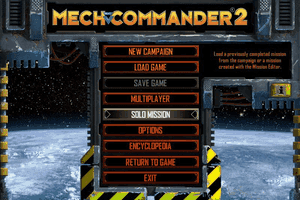
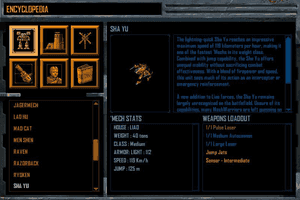












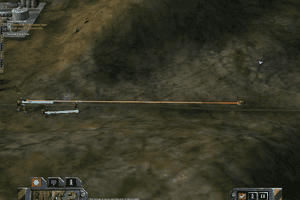

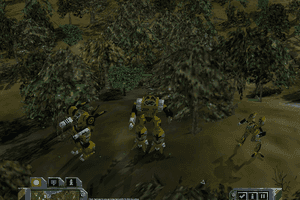


 232 MB
232 MB