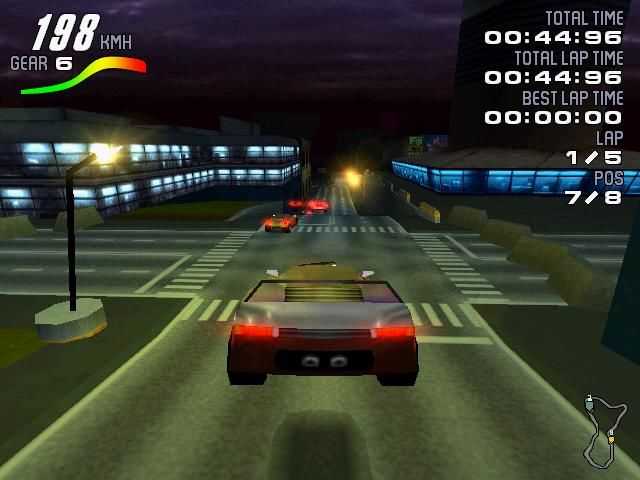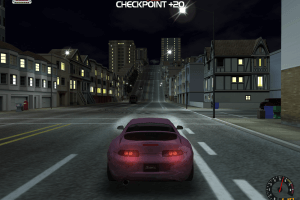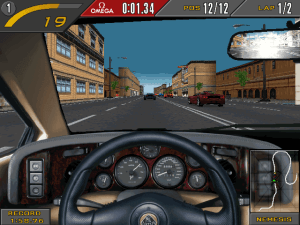Motor City Online
Windows - 2001
Description of Motor City Online
Motor City Online was a racing massively multiplayer online video game, spin-off of Need for Speed series. It was online-only game, and official servers were shut down in 29 August 2003. Luckily, fans made unofficial patch that allows to run the game offline and play races with AI opponents. If you want to know more about the game and see how it works on modern systems - watch this video by Akor or video review by LGR
Plus some fans of the game tried to "revive" multiplayer part of the game in MCO Re-Fired project; but unfortunately there were no news about it for a long time. However, developers of the project made some mods for the game, like new cars and tracks, you can find it on old forum or Discord server
External links
How to play Motor City Online Windows
The game with Offline Launcher has been tested on Windows 7 64-bit and Windows 10, it works fine. You may experience some small troubles when you play the game on modern systems, check our Guide and Notes for details
Before installation - if you're using Windows 8, 8.1, 10 or 11 - make sure that you enabled DirectPlay if you didn't make it before, read this or this guide how to do it (if you're using Windows 7 or older - just install DirectX from the disc)
Install & play guide:
- Mount the disc image. You will need the utility for mounting disc image files, like WinCDEmu, UltraISO, Alcohol 52%/Alcohol 120% or Daemon Tools Lite
- Install the game (if autorun doesn't work - simply launch the installation from Setup.exe inside the disc).
- Select "Full" type of installation. It is recommended to install the game not in default path, but in some other, non-system folder, like
C:/Games/Motor City Online, so you won't have troubles with fixes - After you installed the game - install Offline Launcher, simply copy all files from the archive and put it into the directory with installed game, agree to replace original files
- Now go to
Motor City Online/3dsetupfolder and find 3DSetup.ini. Right-click on 3DSetup.ini - Properties - Uncheck "Read only" box. Then open it with Notepad and in the lineHide_Resolutions=1change 1 to 0. This way you can use screen resolutions higher than 640x480 - Run 3DSetup.exe from same folder and choose the screen resolution you want. However, when launching for the first time, it is recommended to set the resolution to 800x600, since the game works most stably in 800x600 mode
- Go to main
Motor City Onlinefolder and find MCity_Launcher.exe. Run it, configure the settings how you want (if you want to race against AI drivers - set Mode to 16) and press Go! to run the game - Always run the game from MCity_Launcher.exe and not from desktop shortcut or mcity.exe. If the game didn't run after the first time - try to launch it again. If the problem stays and the game still doesn't run - select compatibility mode with Windows XP (or another old Windows OS) for mcity.exe and MCity_d.exe
Notes:
- If the installation doesn't start - try to launch Setup.exe in compatibility mode with old version of Windows (98, 2000 or XP)
- It is recommended to install all versions of Microsoft Visual C++ Redistributable and NET Framework for the correct work of the game. Also it is recommended to install K-Lite Codec Pack for the correct work of in-game videos
- The game works on DirectX 8, so if you're using Windows 8, 8.1, 10 or 11 - you need to enable DirectPlay: Go to Control Panel, and select 'Programs'. Select 'Turn Windows features on and off', click on 'Legacy Components' and check the box 'DirectPlay'. Select OK, once the installation is done, restart your computer
- At the first launch the game creates configuration files and may crash to desktop with no error. If that happens - just try to run the game again, it should work fine once the configuration files were created
- When you edit 3DSetup.ini and change
Hide_Resolutions=1toHide_Resolutions=0, you will be able to select the game screen resolution via 3DSetup.exe. However, if you have any troubles with the game, like visual glitches, we recommend to run the game in 800x600 screen resolution - If you want to run the game in Windowed mode - go to
Motor City Online/SaveDatafolder, open options.ini in Notepad and changewindowed=0towindowed=1 - Even though the game doesn't support widescreen resolutions, it is possible to run it in Widescreen mode with dgVoodoo: extract the archive with dgVoodoo, copy the dll-files from the
MS/x86folder, dgVoodooCpl.exe and dgVoodoo.conf to the game folder, then run dgVoodooCpl.exe, go to DirectX tab and select the settings you want. Click on "Apply", close dgVoodooCpl and run the game from MCity_Launcher.exe. The game with dgVoodoo has been tested on Windows 7 64-bit, works with no problem. Also, with dgVoodoo you can run the game with anti-aliasing and texture filtering, and get the best graphics - The game does not have a framerate cap, so on some modern systems the framerate can be very high and the cars in the game move very fast. If you have this problem, try enabling Vertical Sync (Vsync) in your control panel of your video card (or set "Force Vsync" in dgVoodooCpl.exe if you play with dgVoodoo)
- If the problem still occurs, limit the game's framerate to 30 FPS. If you are playing a game with dgVoodoo, open dgVoodoo.conf in Notepad and find the line
FPSLimit=0, change 0 to 30. If you play the game without dgVoodoo - set framerate limit in control panel of you video card, if it has such a function, or use one of framerate limiter utilities - Don't forget to check PCGamingWiki if you have troubles!
Captures and Snapshots
Comments and reviews
please.help 2026-01-31 0 point
about the '99 Dodge Viper mod, i installed it but i can't see it in the launcher, what do i do?
ZachSkinner02 2025-04-07 2 points
NFS Motor City Online: Just a warning this is basically just a glorified quick race game now, none of the actual MMO parts are there because it was server side when the game was online
Write a comment
Share your gamer memories, help others to run the game or comment anything you'd like. If you have trouble to run Motor City Online (Windows), read the abandonware guide first!
Download Motor City Online
We may have multiple downloads for few games when different versions are available. Also, we try to upload manuals and extra documentation when possible. If you have additional files to contribute or have the game in another language, please contact us!
Windows Version
Game Extras
Various files to help you run Motor City Online, apply patches, fixes, maps or miscellaneous utilities.
Similar games
Fellow retro gamers also downloaded these games:
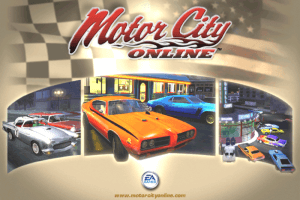
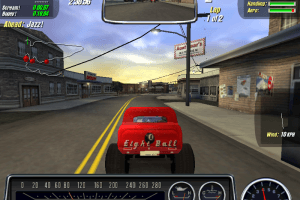

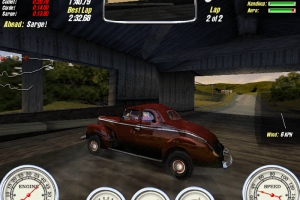

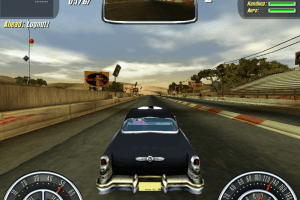

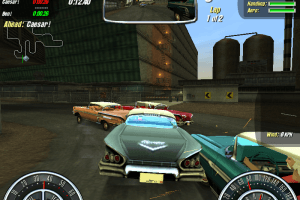

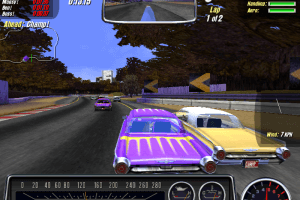
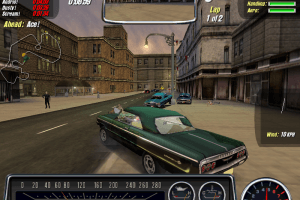
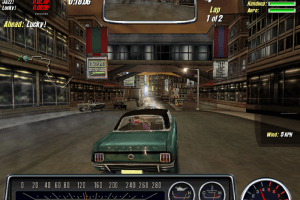
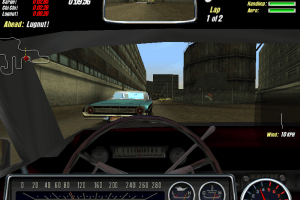
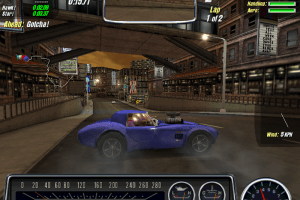
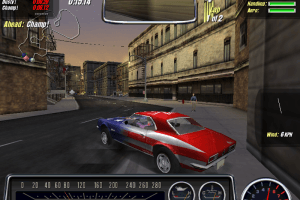
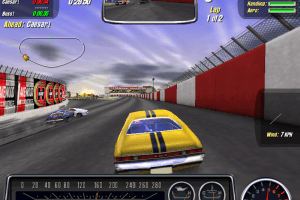
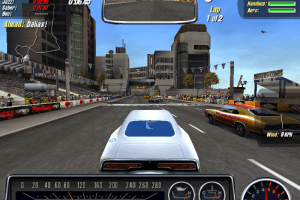
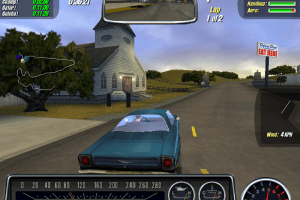

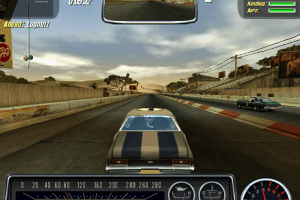

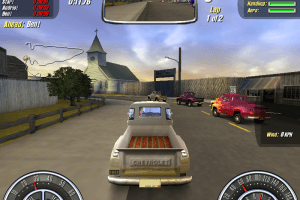
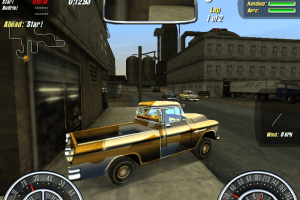
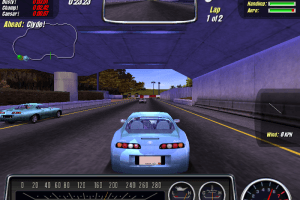
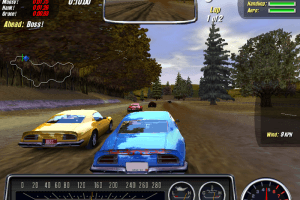
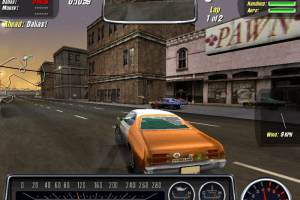
 419 MB
419 MB