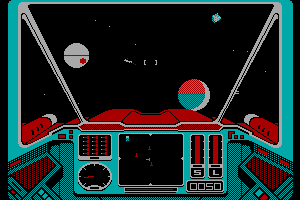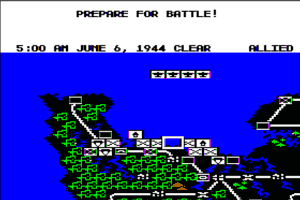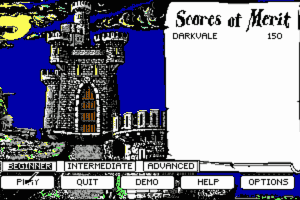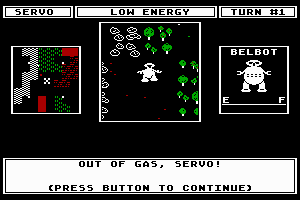The Godfather: The Game
Windows - 2006
Description of The Godfather: The Game
In 2006, Electronic Arts, Inc. publishes The Godfather: The Game on Windows. This action and racing / driving game is now abandonware and is set in a licensed title, crime, north america and movies themes.
External links
How to play The Godfather: The Game Windows
VirusTotal check showed 5 warnings for NoDVD for US version and 44 warnings for NoDVD for EU version. Also, Controller support fix by Greavesy showed moderate warnings. Files should be safe to use, but still, for 100% safety you can use Virtual Machine to play the game.
The game with SilentPatch, Widescreen Fix and NoDVD has been tested on Windows 7 64-bit and Windows 10, works okay. We recommend to use US version of the game, because European version has some troubles with launch on modern systems, read our Notes
Before installation - if you're using Windows 8, 8.1, 10 or 11 - make sure that you enabled DirectPlay if you didn't make it before, read this or this guide how to do it (if you're using Windows 7 or older - just install DirectX from the disc)
Install & play guide:
- Mount the disc image. You will need the utility for mounting disc image files, like WinCDEmu, UltraISO, Alcohol 52%/Alcohol 102% or Daemon Tools Lite
- Install the game (if it doesn't run - simply launch the installation from Autorun.exe inside the disc, run it in compatibility mode with Windows XP). Skip the registration at the start, click on "Register later"
- It is recommended to install the game not in default path, but in some other, non-system folder, like
C:/Games/The Godfather, so you won't have troubles with fixes. The installation path should have only the English letters! - After you installed the game - use NoDVD, simply copy godfather.exe from the archive and replace the original file inside the game folder. There are several NoDVDs inside the archive, check out our Notes
- Optionally install Widescreen fix by ThirteenAG
- Then install SilentPatch (unfortunately, SilentPatch works only on US version, read our Notes)
- Open the directory with the game and find godfather.exe. Right click on godfather.exe - Properties - Compatibility - Set "Run this app in compatibility mode with Windows XP" and "Run as administrator"
- Launch the game and play. If the game doesn't work in compatibility mode with Windows XP - try to launch it in compatibility mode with other version of Windows (Win98, Windows ME, Win2000, etc.)
In summary - first install the game, then NoDVD, Widescreen fix and Silent Patch (in that order). If you stuck - you can use PC Fix Pack by Mafia Videos, that pack includes all needed files
What is SilentPatch for The Godfather: The Game:
- SilentPatch is a project of coder Silent to fix The Godfather: The Game and make it compatible with modern systems. To install SilentPatch just copy the files from the archive into the game directory
- SilentPatch fixes many problems, including the critical problem with in-game videos when the game crashes after intro videos. Plus it features some additional options, like the option to unlock framerate cap, check Silent's blog for more details
- SilentPatch was programmed for US version of the game, so it works correctly only with godfather.exe from US version! If you want to use SilentPatch with any other version - here's the guide about possible workaround
Notes:
- If the installation doesn't start - try to launch Autorun.exe in compatibility mode with old version of Windows (98, 2000 or XP)
- If none of serial keys is working - use multikeygen for EA games. Don't worry, it is safe to use. Even though it shows a lot of warnings on VirusTotal, all warnings are generic, just add the file to antivirus exceptions
- It is recommended to install all versions of Microsoft Visual C++ Redistributable and NET Framework for the correct work of the game. Also it is recommended to install K-Lite Codec Pack for the correct work of in-game videos
- The game works on DirectX 9, so if you're using Windows 8, 8.1, 10 or 11 - you need to enable DirectPlay: Go to Control Panel, and select 'Programs'. Select 'Turn Windows features on and off', click on 'Legacy Components' and check the box 'DirectPlay'. Select OK, once the installation is done, restart your computer
- The game is using SafeDisc DRM protection, which may have issues on modern systems and requires the disc for launch. NoDVD "breaks" DRM protection and allows to run the game without the disc. If you're installed any European version of the game and NoDVD for it doesn't work - try to use NoDVD from US version, it must be compatible
- The game has problem with in-game videos, especially on modern systems; usually the game crashes after intro videos. In order to play the game on modern systems - install SilentPatch, if you play US version of the game
- If you want to play any of European versions of the game on modern systems - remove "Movies" folder from the game or rename it to "_Movies", that way there will be no intro videos and the game won't crash. As alternative - you can try to play the game on Virtual Machine with Windows XP
- Widescreen fix by ThirteenAG adds support for wide screen resolutions to the game. To install it simply put the files from the archive into the game directory, then edit TheGodfather.WidescreenFix.ini in Notepad and save the changes. Optionally, you can use modified exe-files by WSGF Community that adds widescreen support, or enable the new resolution in Windows Registry, here's the instruction
- If you want to install both Widescreen fix and SilentPatch - first install NoDVD, then Widescreen fix, and only then install SilentPatch (agree to replace dinput8.dll). Check Widescreen fix page for more details
- NoDVD for US version comes in 4 variants - standard exe-file that "breaks" DRM, and 3 other versions modified by WSGF Community: with lock on 30 fps, 60 fps and unlimited fps. If you're going to play with SilentPatch and Widescreen fix - you can use standard NoDVD
- By default the game's framerate is capped at 30 fps, you can use SilentPatch or modified by WSGF Community exe-files to uncap the framerate lock (available in the archive with NoDVD for US version). To change FPS Limit in SilentPatch - open and edit SilentPatchGF.ini
- Controller support fix by Greavesy adds support for Xbox One and PS4 gamepads but we didn't test it. Also that fix showed some moderate warning rate on VirusTotal, here's the report. So if you're worrying - you can add gamepad support manually by editing ini-files, here's the instructions
- Don't forget to check PCGamingWiki page, it is very useful!
Captures and Snapshots
Comments and reviews
Garreth 2025-10-23 -1 point
Game requests a soundcard or a key code. Either way doesn't work don't download
Huge letdown
MR.MEATY 2025-09-01 2 points
greetings any suggestions on how to use an Xbox one controller as a game pad when I try to I am unable to calibrate the controller
Voicey 2025-08-30 -2 points
game works as it should, if you having problems.. your not following the steps.
Angel201SBR 2025-08-20 0 point
Hello, i found the french version of the game The Godfather: The Game on archive.org (ISO version)
https://archive.org/details/Electronic_Arts_Le_Parrain_French_Version_Win2000_2006
lc 2025-08-05 -2 points
no matter what i do i cannot get this to run ive mounted the file using deamon tools lite but it keeps saying no cd/dvd rom also tried dos box but it just goes to a black screen with some writing what am doing wrong i really wanna play this but getting no where ive spent two days trying to get this to run im using windows 11 maybe that could be the issue im not sure can someone please help
MasterAlf 2025-07-01 2 points
Pls help the game crashes every time i want to type my name at the beginning
how can i fix this
kymaeleon 2025-05-25 3 points
When I launch, it says it can't detect/needs the CD. I enabled Directplay first and downloaded NoDVD US but I don't understand the copy .exe from the archive step, and when I try to copy it says I need 11MB more space. Where am I messing up?
Konti 2025-04-14 -1 point
Czech translation for version 1.0 And SK translation for EU And US version
https://www.abcgames.cz/?p=preklady_zobraz&id=9333
Sunny 2025-04-04 1 point
Hi I downloaded the game and no issues but i am unable to connect my wireless joystick. Is there a way to do it
Bahb 2025-03-03 0 point
I installed the MagiPak version with no issues on Windows 7, however I have absolutely no audio and I can't get my Xbox 360 controller to work, even though it recognizes it in the settings and I click the "Use GamePad" tab.
Maksym Wojciechowski 2025-02-28 -2 points
I copy and replace godfather-exe and this doesnt help. Can u help me pls
RandalMcdaniel 2024-10-23 0 point
This game was amazing, but do yourself a favor and instead play the godfather dons edition on RPCS3 emulator, the godfather is a ps2 game so the ps3 edition is its remaster. it has better graphics, better controls, more guns, more missions, it was a better overall experience than the PC version which i 100%ed.
JC 2024-09-09 0 point
When i start the game is a tiny screen to the left and cannot configurate settings. ANy help is appreciated.
Tavo_o 2024-08-28 7 points
Has anyone tried installing on Windows 11? When I try to start the game, compatibility error messages appear. If there is a video explaining the installation it would be a great help :)
WolfSpirit 2024-08-26 1 point
Can't edit comments, so here's an update:
The SilentPatch fixed my previous issue, but now I'm in the game's menu with no way of moving the mouse? I can see what looks like a mouse cursor in the top left corner, but moving the mouse does nothing and clicking around only makes me accidentally click on my second monitor and minimize the game...
WolfSpirit 2024-08-26 0 point
The game crashes as soon as it reaches the intro cutscene (or what I presume to be the intro cutscene). On startup it shows the copyright screen, and when it switches to the cutscene I can hear the sound of traffic and then it crashes to desktop.
Thanks for uploading the files though.
admin 2024-08-07 1 point
@MATT Well, I think the only variant that is left for you is to run the game on Virtual Machine. I think it should work fine on VM with Windows XP
Matt 2024-07-31 1 point
Tried with the dgVoodoo 2 before aswell but didn't get it to work.
I tried reinstalling the US version like you said and only applied the silent patch but didn't work.
I tried again with the dgVoodoo 2 a bit more, it was very late last time and i was tired so i thought i maybe did something wrong but it doesn't seem to work now either. Tried changing graphics card, VRAM, and all other tickboxes and choices but it's still black.
My monitor runs on 144 Hz, or according to windows 143,855 Hz, i can change it to 59,951 to be closer to the 60 Hz but it doesn't seem to work either, i played around with the values in the silentpatch ini file aswell for the refreshrate but no combination seems to be working there either. I also tried disabling the startup movie in case i screwed something up when i installed the codecs or something.
There is a strange thing happening however, i have two other screens, a tv and a smaller screen, if i use dgVoodoo 2 to launch in those screens it automatically shuts down, even if resolution is changed to the same. And i have tried disabling the screens aswell but that didn't work either.
admin 2024-07-29 0 point
@MATT To be fair, don't know what can be the cause of that problem. Try to make the clean installation of US version from the disc, then install SilentPatch on the game.
If it didn't help - try to run the game with graphics wrapper that converts old graphics APIs, like dgVoodoo or DXVK, the full list of them can be found here https://www.pcgamingwiki.com/wiki/Glossary:Display_wrapper
Matt 2024-07-26 0 point
Or more exactly .NET 3.5 that comes with windows 10 have 2.0 and 3.0.
I used powershell to see that i have 2.0. 3.0 and 3.5 installed.
Matt 2024-07-26 0 point
Me again, have troubleshooted the game for 3 almost 4 hours now.
Tried both the repack US version and just stand alone repack US version.
Tried switching on and off every setting in the .ini files for the fixes and all combinations of them.
Downloaded every C++ Redistributable, directX 9.0, .NET (there is only one .NET?) enable direct play. Played around with compatibility and different launch settings (disable fullscreen optimizations)
Downloaded codecs
Disabled recording software
Not a single thing changed anything, still just pitch black.
Matt 2024-07-26 0 point
I'm getting the same problem as CTR3, but the game launches but it's only a black screen, nothing else. Downloaded this:
Repack by MagiPack
Based on US version, includes fixes English version 2.8 GB
I will try with different things until i get it to work, I'll write another post if i do.
admin 2024-07-07 0 point
@CTR3 Give more details - what language version you installed, did you use NoDVD, fixes, etc.?
Also, try to disable DEP (Data Execution Prevention) for godfather.exe: Go to Control Panel System Properties Advanced System Settings. From the System Properties dialog, select Settings. Select the Data Execution Prevention tab. Select Turn on DEP for all programs and services except those I select. Click Add and use the browse feature to browse to the program executable you want to exclude—show the path to godfather.exe inside game directory
admin 2024-06-27 0 point
We've updated this page, added more language versions. Make sure to check Guide and Notes if you have any problem,it has the solutions for most common troubles.
If you don't know how to install all that fixes - you can use repack by Magipack, it is simple installer of the game with fixes, it includes US English version
G1 2024-05-03 2 points
I did everything what is mentioned here above. The problem im facing is that the game starts and then the game crashes again. The only things is see is some credits of the game 2006 copyright shit....
Milalfam 2024-05-01 10 points
Another hidden gem of a game provided to us by MyAbandonwareGames. Honestly, I never had the inclination to play this one when it was being sold. I picked it up here out of sheer curiosity, and I'm glad I did.
The story, while based on the movie, takes enough liberties to keep it engaging. I particularly enjoyed the mafia system in the game, taking over territories, and customizing my characters. There's a lot of good content here.
As for technical matters, I didn't encounter any issues after following the instructions. Although getting the controller to work was a bit finicky, that's not the fault of this site or the developers; it's an old game. Nonetheless, I had a nice time.
Lopez 2024-04-16 0 point
I have a problem, the game starts and everything is fine, but in the part of character creation, when I go to put the name I get an error, it does not let me write anything and I click on the bar that appears to put the name and that's where I get an error and the game exits.
AccursedHamster 2024-04-02 -2 points
Cannot get this to work with a Series X controller nor a PS4 controller. It detects them but stays greyed out and when i attempt to enable gamepad, it just re-disables it.
kral 2024-02-29 -2 points
bide oyunun kurulu olan yerde movies doosyanın yanına orig yazıyosun oyun acılıyo
kral 2024-02-29 1 point
daemon tools indiriyorsun oyun acılır ha bide rar programı olması gerekir
Retro1 2023-09-30 18 points
Keys:
ESMM-QQL9-KNSK-S8TV-M8DJ
LHGQ-SXFA-5YB2-Q9Y5-A8RN
2B66-366K-E9KM-ETRW-5U3S
dillingerlevel3 2023-09-21 -9 points
guys nodvd says there can be virus, im on w10, post says there is virus warnings but what do you think
TCB 2023-08-11 -5 points
can someone please give me a more detailed explanation on how to install this game because I'm quite confused on how to install, silentpack & widescreen
helpme 2023-06-19 1 point
good game remind me mafia one gameplay but it is paid so i download from this website thank u for sharing this game u r great
helpme 2023-06-19 0 point
my game don,t lanch and say the code execution cannot proceed because d3dx9-dll was not found plase help me how to solve his problem
yousif 2023-04-06 1 point
the repack worked like a charm by just clicking install. the others refused to work no matter what
yousif 2023-04-05 1 point
i have dgvoodoo and the dplay thing done. nothing related to china. game doesnt work still. silent patch also the whole pack also done. it opens and stays in its black screen forever.
A 2022-12-05 2 points
Hi, ADMIN.
Thank you for reply.
No, enabled DirectPlay didn't help. I tried dgVoodoo as well, nothing changed.
The path I installed didn't have any Chinese character.
Then I went to US Version and applied all patches, the game worked.
admin 2022-12-04 0 point
@A so it worked? If it didn't work - try to install the game from original discs (install guide in instructions). Also, you can try to run the game with dgVoodoo http://dege.freeweb.hu/dgVoodoo2/dgVoodoo2/ (simply copy dgVoodooCpl, dgVoodoo.conf and dll-files from MS/x86 to Godfather game directory, then launch the game from godfather.exe; note that this method won't work with Intel graphics card)
And if you have Windows 10 Family Chinese Edition - maybe the trouble is that the installation path has Chinese symbols, try to install the game in another directory checking that installation path is on English only (i.e. C:/Games/The Godfather). Many games has problems if there are characters in languages other than English in the installation path. Same for savegame folder - the path to it must be English only (i.e. C:/User/"Username"/My Documents/GF)
A 2022-12-03 0 point
Hi, I checked just now, I enabled DirectPlay and had dplayx.dll in C:\Windows\SysWOW64m folder (forgot mention this last time)
admin 2022-12-03 0 point
@ARHUM We know about that problem, this week we launched new North America server and soon we will launch new Europe server. For now my recommendation is to use download managers for big files
Arhum 2022-12-02 2 points
The servers on this site is in serious need of an upgrade. The download speeds are unbearably slow. Thanks for the upload admin!
admin 2022-12-02 0 point
Make sure that you have DirectPlay enabled, old DirectX 9 games doesn't work on Windows 10 without DirectPlay, here's the guide how to turn it on https://www.pcgamingwiki.com/wiki/Troubleshooting_guide/Startup_and_launching_problems#DirectPlay_games_do_not_work_or_prompt_for_DirectPlay_feature.2FDLL
A 2022-12-01 1 point
Downloaded file: Repack by MagiPack
Installed OS: Windows 10 Family Chinese Edition
DX: installed directx_Jun2010_redist, restarted after installation
Clicked game icon on desktop, nothing happened (tried Windows XP Compatibility)
OK MILLENIAL 2022-11-30 -7 points
This may be one of my greatest mistakes. I was in an absolute hype about The Godfather and bought the collector edition of this game. The game had also some kind of turf conquering system that made the game look complex but ends up being pretty brain-dead.
Is worse than bad: Is average. Not buggy enough to have some funny with glitches. The gameplay wasn't terrible yet also pretty plain. Rather than a watered GTA, I will call it a GTA 3 remake floating in a swimming-pool.
The game will not give you any trauma, but neither will give you anything memorable aside from the clip of the first movie. So there is nothing to risk yet barely anything to gain.
Write a comment
Share your gamer memories, help others to run the game or comment anything you'd like. If you have trouble to run The Godfather: The Game (Windows), read the abandonware guide first!
Download The Godfather: The Game
We may have multiple downloads for few games when different versions are available. Also, we try to upload manuals and extra documentation when possible. If you have additional files to contribute or have the game in another language, please contact us!
Windows Version
Game Extras
Various files to help you run The Godfather: The Game, apply patches, fixes, maps or miscellaneous utilities.
Similar games
Fellow retro gamers also downloaded these games:
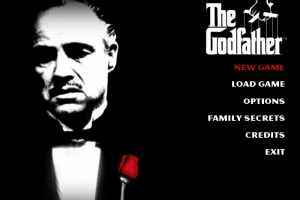

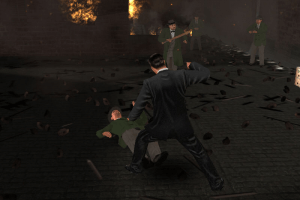
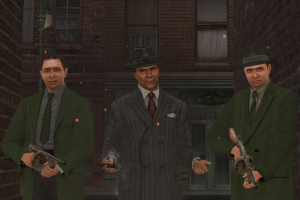
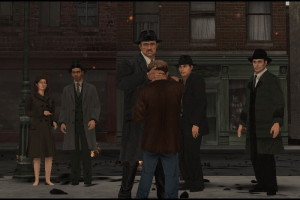
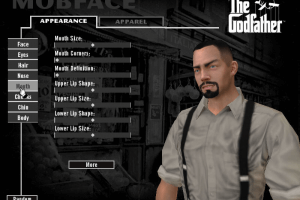
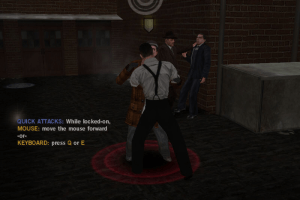
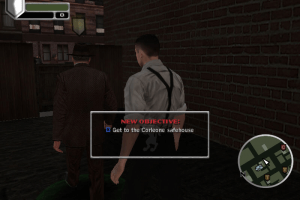
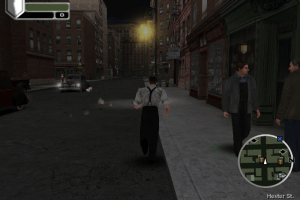

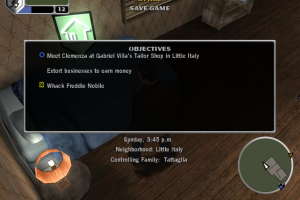
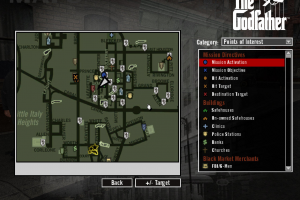
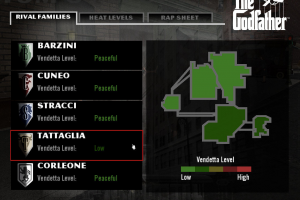

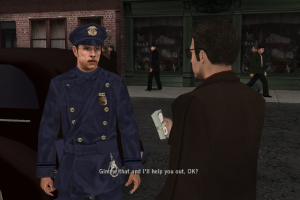


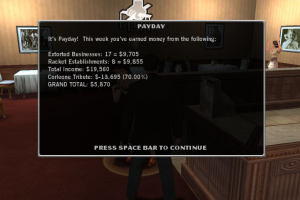

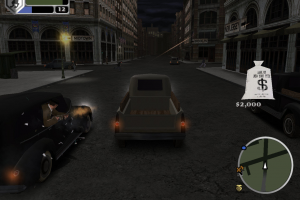
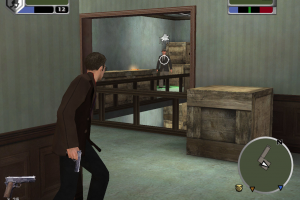

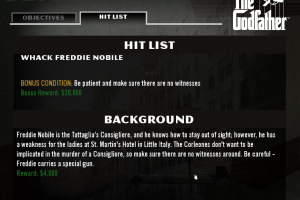

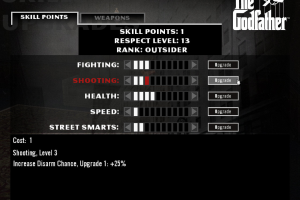
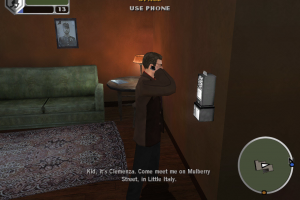






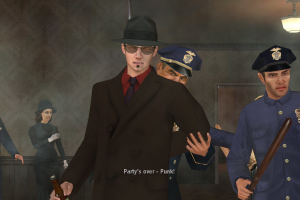

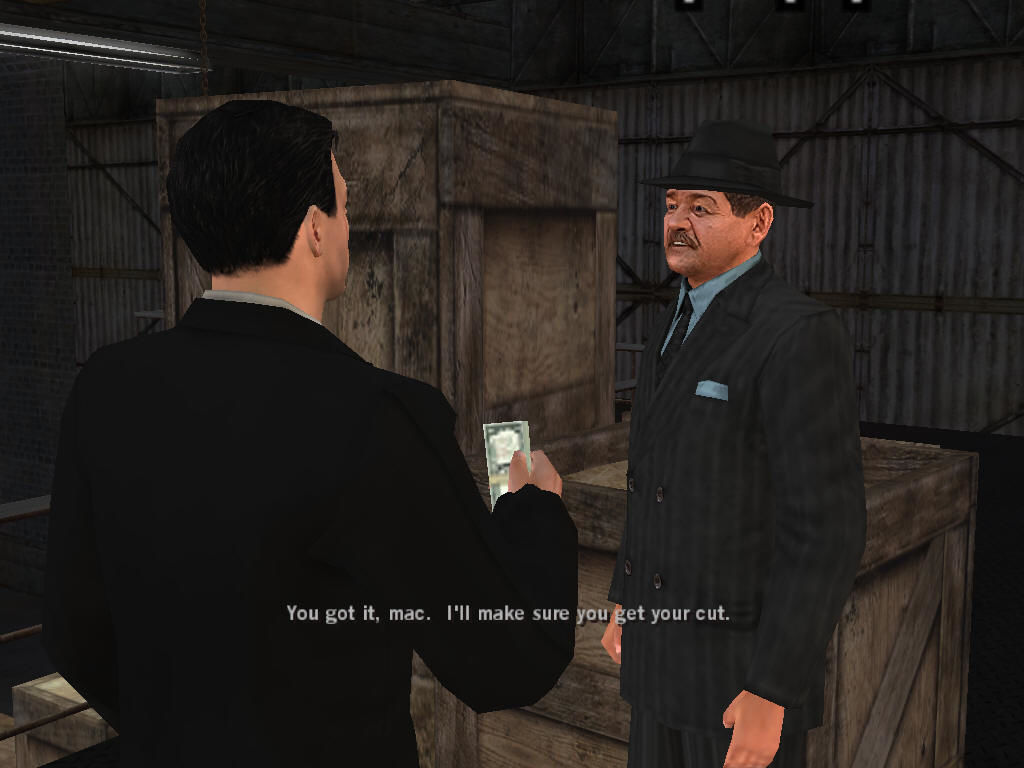




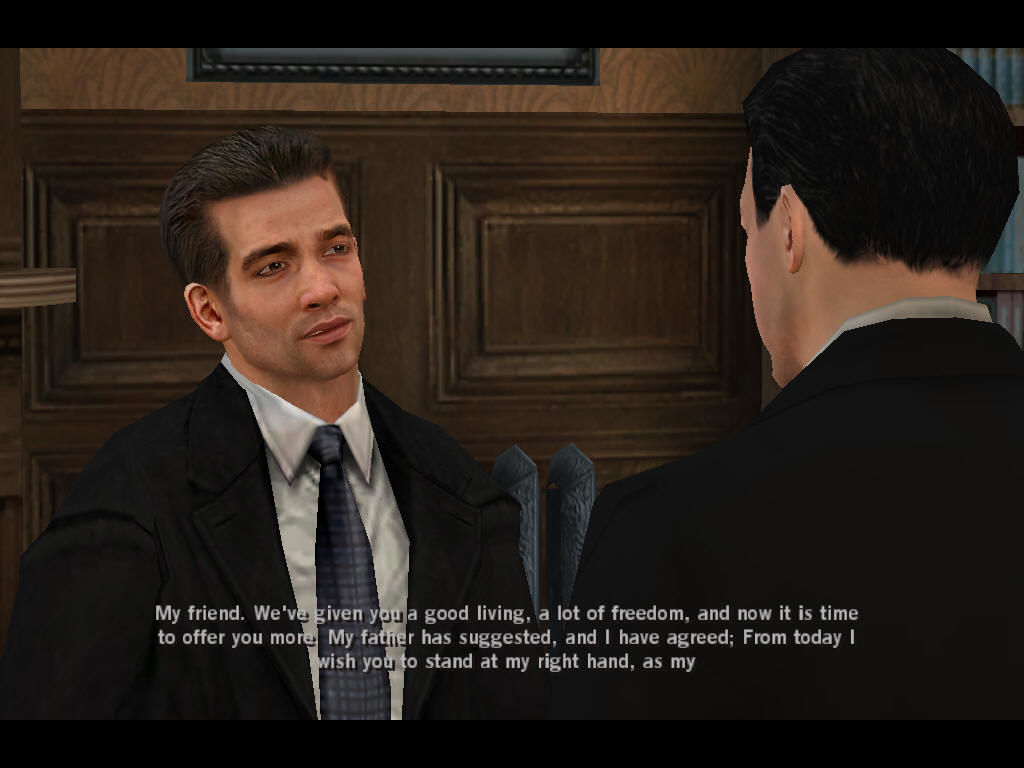
 2.8 GB
2.8 GB 3.0 GB
3.0 GB


 3.6 GB
3.6 GB 3.0 GB
3.0 GB 3.2 GB
3.2 GB 3.0 GB
3.0 GB 13 MB
13 MB 20 MB
20 MB 690 KB
690 KB