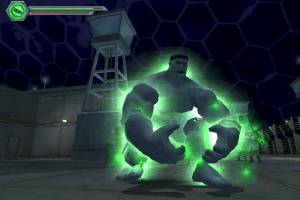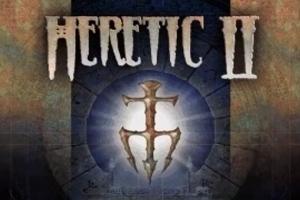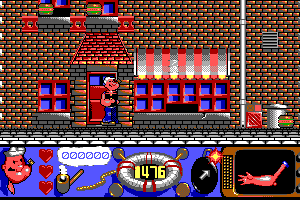The Pink Panther: Passport to Peril
Windows 3.x - 1996
Description of The Pink Panther: Passport to Peril
If you haven't played The Pink Panther: Passport to Peril or want to try this adventure video game, download it now for free! Published in 1996 by BMG Interactive Entertainment, Ravensburger Interactive Media GmbH, Anglia Multimedia Ltd., BMG Interactive France, The Pink Panther: Passport to Peril is still a popular licensed title title amongst retrogamers, with a whopping 4.5/5 rating.
External links
Captures and Snapshots
Comments and reviews
idk 2025-09-06 2 points
The sounds are "crackling" for me. The game becomes laggy if i move my mouse. I tried this on every compatibility mode and also on scummVM on windows 11. i dont know how to get it to work. Should i try it on a different windows version or just try to do something to the settings or what?
GetItWorking 2025-05-08 6 points
Just so you guys know, you don't need an emulator or any 3rd party programs if you're running windows. Just run the game in compatibility mode. Mount the disc, go into properties for the games main exe in the install folder, and set it to run at the needed settings. I have it set to windows XP and 256 colors. Then click play. No need for extra programs.
HowDoIGetItToWork 2025-02-25 0 point
I made it work! Switched to Oracle VirtualBox and then followed this tutorial to get 256 colors:
https://www.youtube.com/watch?v=yT5uj8s7AlM
HowDoIGetItToWork 2025-02-14 0 point
It doesn't work. It first says "This app can't run on your PC."
Then I tried these suggestions from the comments:
- WineVDM and WinCDEmu didn't work, it just get the same error message - "This app can't run on your PC."
- DOSBox get the error "A problem occurred when disc was mounting."
- SCUMMVM didn't work since my computer insist is has a virus so I didn't wanna risk installing it.
- One comment said to find the hidden files on Windows Explorer and copy to INSTALL folder, but I could only find PPTP.ORB. Unhidden PTTP.BRO and PTTP.EXE does not exist.
I downloaded the Swedish version on Windows 10. Would love to play the game but I struggle to fix these issues since I'm not very knowledgeable on the subject. If anyone could help resolve this and help me play the game it would really be appreciated!
Tom 2024-11-05 0 point
@TheMarchKnight: Try install WineVDM or play via a virtual machine (at least with Windows XP).
TheMarchKnight 2024-06-26 5 points
What do I do, when it says: "This app can't run on your PC" Whenever I click on Setup?
Tom 2024-05-28 0 point
Portuguese: https://archive.org/details/pantera-cor-de-rosa-em-passaporte-para-o-perigo
Released by MPO (Brazil) in 1997.
Tom 2024-05-28 0 point
German: https://archive.org/details/pink-panthers-gefahrliche-mission
Polish (CD Projekt, 2001): https://archive.org/details/na-klopoty-pantera.-pl.-pc
Tom 2024-05-28 1 point
Spanish: https://archive.org/details/la-pantera-rosa-en-mision-peligrosa-cd
Tom 2024-05-25 0 point
Norwegian (titled as "Rosa Panteren i den farefulle ferden"): https://archive.org/details/rosa-panteren-i-den-farefulle-ferden
Dutch (titled as "De Roze Panter Paspoort Naar Avontuur"): https://archive.org/details/DeRozePanterPaspoortNaarAvontuur
Makotensei 2024-05-12 0 point
If someone could find the version with the Polish dub for this as well as Hokus Pokus Pink as well, I would be eternally grateful. Im sure I still have the disc with it somewhere in my house, but I have no idea where.
PinkPantherFolder 2023-08-08 4 points
It's actually not even needed to mount the iso to play this with SCUMMVM. The problem is just that some needed files are hidden on the iso by default. You have to check "Show hidden files and folders" in Windows Explorer to make all files on the iso visible, then find these three files - PPTP.ORB, and unhidden PTTP.BRO and PTTP.EXE in the INSTALL folder, copy them to a harddisk folder of your choice, and point SCUMMVM to it. The game will play from that folder.
Jacob Guenther 2023-06-27 2 points
@KIMBERLY
It's simple really! I just found out how to do it myself. You simply need the latest Scumm version and this game, then mount the ISO as a virtual CD-ROM ( I use WinCDEmu mounter ).
And that's it! Hello, childhood memories!
theweirdthing 2022-11-21 3 points
how to fix an error that says ERROR cannot locate game data 1. cilck the allsongs file 2. go to game then click new game 3. exit the game 4. click the pptp.exe BOOM game works
how to fix the sound 1. click PPTP then right click 2. click properties 3. go to compatibility settings 4. change to windows XP 2 pack, sound works I hope it works for you
Notanactualusername 2022-09-04 1 point
I've found luck simply mounting the img and moving the contents of the "disc" to one of my local disks, finding the game application and setting the compatibility to Windows XP. You may have to toggle the color or resolution options, but I've gotten it up and running on windows 10 (which innately mounts ISO's).
Side note: you want to make sure you grab all of the hidden files.
Queezus 2022-01-29 0 point
Hi guys,
Anybody got this running well. I'm trying to set it up via PCem but it feels a bit like I need a masters degree in computer science - a little out of my depth here. Any help would be greatly appreciated.
Binman 2021-11-06 2 points
Anyone got this to work I have no idea how to get DOSBox to open the .iso file...
Panther on my fornt yard 2021-09-04 0 point
I have installed DOSBox with WIN 3.11. I have mounted my ISO-file of PERIL to Daemontools Lite to extract the setup.exe-file. And i have putt the file into C-drive. Now when i start the game in DOSBox and win 3.11 mounted, the game stops immidiatly and says "The setup program for The Pink Panther's Passport To Peril will only work if all other applications are closed. Than i get the optie to proceed or Abort. I want to proceed, but than the game crashes. Can anyone help?
Confused Panther fan 2021-05-20 0 point
So i've gotten it to work on VMware with windows 98 SE.
Only problem now is the dialogs in the game cuts out all the time, so gonna try and find a fix for it if possible
Write a comment
Share your gamer memories, help others to run the game or comment anything you'd like. If you have trouble to run The Pink Panther: Passport to Peril (Windows 3.x), read the abandonware guide first!
Download The Pink Panther: Passport to Peril
We may have multiple downloads for few games when different versions are available. Also, we try to upload manuals and extra documentation when possible. If you have additional files to contribute or have the game in another language, please contact us!
Windows 3.x Version
Similar games
Fellow retro gamers also downloaded these games:
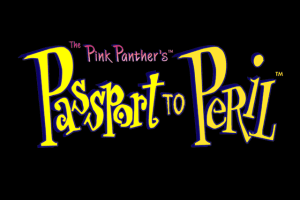
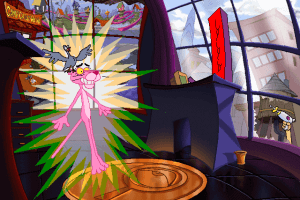



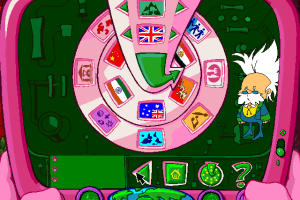
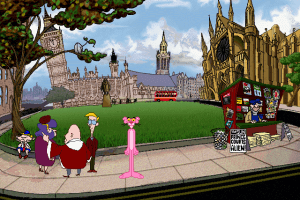
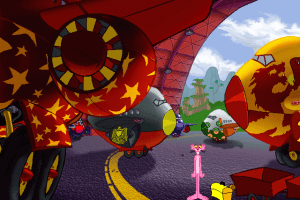
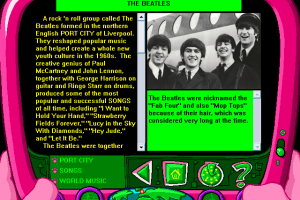
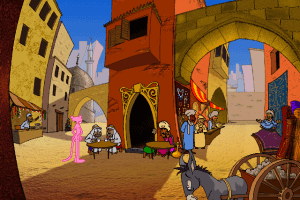

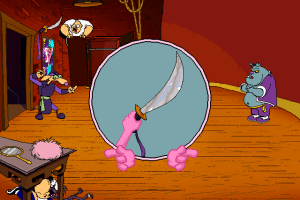
 321 MB
321 MB 313 MB
313 MB 296 MB
296 MB 313 MB
313 MB 313 MB
313 MB 329 MB
329 MB 299 MB
299 MB 330 MB
330 MB 344 MB
344 MB 343 MB
343 MB 354 MB
354 MB