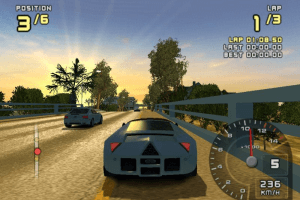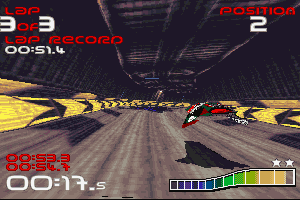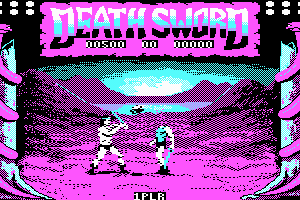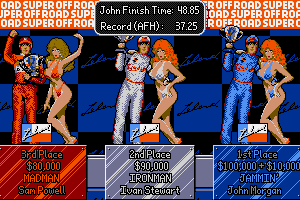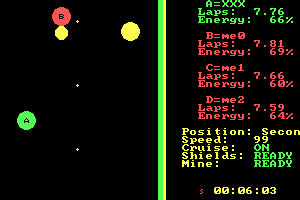Description of TOCA Race Driver 3
In Germany the game released as DTM Race Driver 3, in Australia it released as V8 Supercars Race Driver 3. The only difference from other releases is that in German version players have quick access to DTM championship from the beginning, in Australian version players have the quick access to V8 Supercars championship; in other releases that championships are presented too but players must unlock them in Career mode. Other than that, all releases of the game has the same content - cars, tracks, championships, etc.
External links
How to play TOCA Race Driver 3 Windows
Be careful, most of retail releases of the game were protected with infamous StarForce DRM that can break your system, so make sure to use NoDVD before the first launch of the game! DO NOT run the game right after the installation or you may accidentally install StarForce drivers!
The game v1.1 with NoDVD has been tested on Windows 7 64-bit, Windows 8, Windows 10 and Windows 11, it works fine, the game supports widescreen and high resolutions up to 4K. You may experience some small troubles when you play the game on modern systems, check our Guide and Notes for details
Install & play guide (for retail release):
- Mount the disc image. You will need the utility for mounting disc image files, like WinCDEmu, UltraISO, Alcohol 52%/Alcohol 120% or Daemon Tools Lite
- Install the game, select "Complete" installation (you can skip the installation of GameSpy Arcade and Funsta, that services doesn't work anymore). The installation path should have ONLY the English letters! It is recommended to install the game not in default path, but in some other, non-system folder, like
C:/Games/TOCA Race Driver 3, so you won't have troubles with NoDVD or fixes - After you installed the game - install the patch v1.1. If the patch installer shows error - re-install the game in folder with ONLY English letters in the path, make it simple like
C:/Games/TOCA Race Driver 3; then put the patch installer in game folder and run it from there - Then use NoDVD, simply copy the RD3.exe file from the archive and put it into game folder, agree to replace the original file. DO NOT run the game before replacing exe-file with NoDVD!
- Right-click on RD3.exe -> Properties -> Compatibility -> Set "Run this app in compatibility mode with Windows XP SP3" and "Run as administrator"
- Run HardwareSetup.exe to set the game settings
- Launch the game and play. If the game doesn't work in compatibility mode with Windows XP - try to launch it in compatibility mode with other version of Windows (Windows 98, 2000, etc.)
Install & play guide (for GOG release):
- GOG release is simple installer, just install & play. That release is DRM-Free, StarForce was removed in GOG version. The game was removed from GOG in May, 2009, we uploaded this release because it is the best version of the game. We recommend to use that version, it is already patched to v1.1 and has all the same content as retail version, and works fine on modern systems
- In the GOG digital distribution version of the game, the video test (test.exe that launches a spinning cube) and audio test (test.zig that launches test audio clip) are missing. When you run HardwareSetup.exe to change the settings, that tests automatically start when you press "Save the settings" - simply click "Yes/OK" in all appearing windows. If you want to restore those tests, you can copy test.exe and test.zig from disc version
Notes:
- If the installation doesn't start - try to launch Setup.exe as Administrator and in Compatibility mode with old version of Windows (98, 2000 or XP)
- It is recommended to install all versions of Microsoft Visual C++ Redistributable and NET Framework for the correct work of the game. Also it is recommended to install K-Lite Codec Pack for the correct work of in-game videos
- The game works on DirectX 9, so if you're using Windows 8, 8.1, 10 or 11 - you need to enable DirectPlay: Go to Control Panel, and select 'Programs'. Select 'Turn Windows features on and off', click on 'Legacy Components' and check the box 'DirectPlay'. Select OK, once the installation is done, restart your computer
- All retail releases and most of re-releases were protected with StarForce v3 DRM that can break your system, especially if you use 32-bit variant of Windows OS! If you install retail release that is protected with StarForce DRM - replace executable file of the game with NoDVD before the first launch, to avoid the installation of StarForce drivers! If you ran the game before replacing RD3.exe with NoDVD and saw the StarForce window - close it and run removal tool to delete StarForce files (prodrv06.sys, prohlp02.sys, prosync1.sys, sfhlp01.sys). If you accidentally installed StarForce drivers - boot the system in Safe Mode and delete StarForce drivers with removal tool
- If you see the error that there's not enough space on the hard drive when you copy NoDVD files - re-install the game in non-system folder, like
D:/Games/TOCA Race Driver 3, Windows Protection may block copying of files to system folders (likeC:/Program FilesorC:/Windows) - NoDVD for the game v1.1 is compatible with all languages, plus we added DRM-Free executable from GOG release as alternative NoDVD, it is compatible with all languages too. If none of NoDVDs work - try to use one of NoDVD patcher from GameCopyWorld to remove DRM protection
- In some countries the game was released without any DRM protection and that versions has only a simple disc check. To run it without the disc, copy the files from the disc to game folder as in this instruction
- In most releases of the game, the files of installed game include 5 languages: English, French, German, Italian & Spanish. You can easily switch the languages in Windows Registry, here's how you can do that: open Windows Registry editor (press Win+R and type regedit.exe), go to
HKEY_LOCAL_MACHINE/SOFTWARE/WOW6432Node/Codemasters/Race Driver 3(if you have 32-bit system, the path is the same but withoutWOW6432Node), and change theLANGUAGEline:ENGfor UK English /USEfor US English,FREfor French,GERfor German,ITAfor Italian,SPAfor Spanish; then close the Registry editor and run the game. Remember to create a new profile when you launch the game next time and select the correct language in Profile, to have audio & video on new language - By default the game supports 4:3, 5:4, 16:9 and 16:10 screen ratio resolutions, you can change the screen resolution in HardwareSetup.exe or manually by editing pchardwareconfig.ini in
TOCA Race Driver 3/savedatafolder (check this guide). However, if you play on wide screen resolutions, we recommend to use Correct Aspect Ratio and FOV mod to have a correct in-game camera and better FOV (here's the example screenshot how it looks). To use it extract the files to game folder and change the screen resolution through HardwareSetup.exe or manually edit pchardwareconfig.ini file inTOCA Race Driver 3/savedatafolder: open it in Notepad, find [Graphics] section and change the linesFullScreenHeight=andFullScreenWidth=to enter the new resolution,FullScreenRefresh=to change the refresh rate (for example, you want to run the game in 1920x1080 resolution with 75 Hz refresh rate - enterFullScreenWidth=1920,FullScreenHeight=1080,FullScreenRefresh=75). Also, with that mod you can play the game on ultrawide screens which the game doesn't support; to do that follow this instruction - As option, if you want to change FOV (Field of View) in the game, you can use use Racer_S's Camera Hack mod
- If you want to run the game in Windowed mode, edit pchardwareconfig.ini in
TOCA Race Driver 3/savedatafolder. Open it with Notepad and changeStartWindowed=0toStartWindowed=1. Please note that this change ignores a selected resolution, locking the window to half of the desktop resolution and aspect ratio - Sometimes the game doesn't save the Antialiasing and Anistotropic Filtering settings, so you can enable them manually by editing pchardwareconfig.ini in
TOCA Race Driver 3/savedatafolder. Open it with Notepad and set the following values as follows:MultisampleQuality=8(from 0),MultisampleType=1(from 0),AnisotropicFiltering=1(from 0) - The game may not launch if you have incorrect Windows Registry entries. In that case you need to manually add or edit Registry entries, follow this instruction
- If you see "Unsupported Graphics Mode Settings Error" on launch - run HardwareSetup.exe and change the settings, save & exit, then run it again and return the previous settings. Also, make sure to run RD3.exe as Administrator!
- If you have any compatibility issues or graphic glitches - run the game with dgVoodoo 2. As alternative, you can use DXVK (if you video card supports Vulkan API) or d3d8to9, that tools resolve compatibility issues in old games too (but they don't have extra graphics options as dgVoodoo 2)
- If you feel that the game is too hard to play, you can change the difficulty in config-files: go to
TOCA Race Driver 3/GameData/frontendfolder, open Mods.ini file in Notepad and edit the lineCareerDiff=0to change the difficulty by entering a number from 60 to 100, where 60 is the minimum and 100 is the maximum difficulty (CareerDiff=60is the minial difficulty,CareerDiff=100is the hardest one). That can be useful at the late parts of the game when AI-opponents cars are starting to "cheat" - If you feel micro-stuttering in the game when the game seems to stutter for a tiny fraction of a second or doesn’t feel entirely smooth, check “Lock Frame Rate” option in "Advanced Settings" in Hardware Setup, to enable Vsync and lock the framerate. Also, locking the framerate should help if AI-opponents cars are driving too fast, because the higher the FPS, the stronger the AI gets. If it didn't help and AI-cars are still driving too fast - cap the framerate with one of framerate limiter utilities or in control panel of your video card
- And it seems that high framerate affect tire friction negatively, making cornering harder. If you feel that car moves "slow" and reacts to key pressings with a small delay - open HardwareSetup.exe and set Refresh rate to 60 Hz and check “Lock Frame Rate” option in "Advanced Settings"
- There are four Williams F1 Team Challenge events in game where the AI-opponents are driving FW27's, but the player gets the slower FW11 or FW18. This includes the World Tour final tier 32 series, making it impossible to win, since the FW27's are much quicker and apparently the game boosts the AI skills on this final World Tour tier. To fix it use WilliamsF1 Team Challenge Fix, simply replace the file champ.big in
TOCA Race Driver 3/GameData/chamshipfolder (don't forget to make a back-up of original file first!) - Cheats in game can be unlocked by entering different bonus codes. However, there's a bug when the game doesn't generate access code on 64-bit systems and Windows 10 & 11 systems, use Access Code Fix by Silent. Once you fixed that bug, run the game, go to Options -> Bonus -> Unlocking Information menu and get you access code. After that, enter it in the code generator on Silent's Blog. Plus, if TOCA Race Driver 2 is installed when creating a new profile, Class A 4WD Track Challenge is unlocked in the Simulation Modes
- The game has full controller support and should work with any model of gamepad or steering wheels. But for initial configuration you still need to use mouse & keyboard, to navigate in Options. If the game doesn't recognize your controller - try to use one of the additional tools from PCGamingWiki guide for controllers
- Online multiplayer of the game was working through GameSpy servers but GameSpy was closed over a decade ago, so don't be surprised if you try to run multiplayer game and see "Your PC cannot connect to GameSpy" error. To play the game in online multiplayer, you can use one of GameSpy alternatives, such as OpenSpy, online multiplayer works great with OpenSpy, here's the video proof from 2024. The game also had a support of LAN multiplayer, so you can try to play the game in online multiplayer with LAN emulators like Hamachi or RadminVPN
- There's a lot of mods for the game, including gameplay mods, new skins for the cars, texture replacements and other mods, you can find most of the mods on ModDB, NexusMods and TOCA RDSPORT blog (they also have a Discord server)
- Don't forget to check PCGamingWiki if you have troubles with the game, it is very useful!
Comments and reviews
shesellsseashells 2026-01-21 1 point Windows version
Both Race Driver 2 and 3 don't boot up on Linux when using standalone Wine, however installing the games via PortProton which can be downloaded from Flathub makes them fully playable.
Tre 2026-01-20 -1 point Windows version
Games works perfectly, but the steering controls are broken. Use two different PS4 controllers, Logitech G923 wheel, and keyboard, and steering is just unresponsive.
AyrtonSenna1994 2026-01-16 0 point Windows version
Does someone know if the game works for the windows 11? Cause i downloaded the Czech Republic version, and it didn't work. I heard people say that the Australian is better. So I'm gonna try it out.
Tails4K 2025-12-28 3 points Windows version
well I tested the game in a 15 yo computer with win7 and it didn't have the save/load bug and the F1 and F2 keys worked too so I suppose that is a problem in win 10 and later because I installed multiple versions in a new laptop and I had the same problem in every version...
Josh 2025-12-21 0 point Windows version
12/20/2025, downloaded the GOG version and had no issues playing it. I had previously downloaded the ps2 version to play on pcsx2 but the framerate was atrocious. This version looks and runs even better than I remember. The only issue i have is my controller settings didnt save. It looks as if ill have to go through the controller setup wizard everytime i open the game. But thats a small price to pay for to be able to play this game again
faydu 2025-11-05 1 point
@JAMES Thanks god someone notice this error, i tried almost all versions :elamigos, gog etc but no luck
still error at load/save setup, what not error for me is australian version and workaround is to mount iso.mdf file to daemon tool whenerver i want to play
both nodvd-files here doesnt work for me, i dont know why
James 2025-11-04 2 points
@KironTheFox - When the game loads it attempts to play the startup video files. You can find these in the gamedata/video folder where the game files are installed, and test they can be played. You may need to install the K-Lite codec pack (link in the notes above)
KironTheFox 2025-11-03 -1 point Windows version
Maybe someone can help me but I tried to install it under Win11 with the gog version. It installed like a charm but I can't run it. It goes in fullscreen, I have a black screen like it's starting but then after a second of black screen, it just crashes or closes to the desktop without an error. I tried running it in WinXP Service Pack 2 compatibility mode and even with Admin, but that didn't worked either. Someone know a solution?
James 2025-10-31 2 points
@Admin - Thanks for the info. After much experimenting I figured it out. The issue is actually a bug introduced in the 1.1 patch! When playing on version 1.0 the vehicle setup saving works perfectly (install the disc version and avoid installing the patch).
I also observed patch 1.1 introduces other unusual behaviours. For example, saving individual tuning setting changes requires you press the default settings button. As far as I can tell, there is little benefit to upgrading to patch 1.1, because the additional game improvements noted in the patch release notes are not worth these negative side effects.
admin 2025-10-26 0 point
@James - about bug with vehicle setup menu - I checked and looks like it was random bug that was in both disc and GOG releases, and it wasn't fixed because on some systems the game was working fine when on the others there was a bug.
My suggestions is the next: try to install the repack variant or one of the disc releases (don't forget to use NoDVD for StarForce protected discs!); try to run in different Compatibility modes; cap the framerate at 60 FPS; try to run with dgVoodoo 2, DXVK or d3d8to9 utilities (download links in the Notes)
James 2025-10-25 1 point
I am having an issue using the GOG version where entering the save/load vehicle setup menu crashes the game. I can see on the GOG forums from years ago people complaining about the same issue, so it may have been a bug in the PC version of the game from the start. Is anyone else experiencing this or knows how to fix it please?
admin 2025-10-15 1 point
We updated this page, added more language versions plus GOG DRM-Free release with removed StarForce. And we added some fixes for the comfort play on modern systems, check the guide for instructions how to use them
T7_M4T7U3Z 2025-08-19 0 point
If someone is looking for 1.1 patch, there is avaible in polish video games magazine side
https://www.gry-online.pl/download/toca-race-driver-3-v11-patch/z82f88
L.FILIPOULL 2025-05-18 2 points
Hello guys! We have a discord community, dedicated exclusively for this game! We do Mods, Fixes and Updates for this game, since 2021. Oh, we also do Online Races with a several active players! If do you have interest, don't lose this opportunity to join us, and make it the best Toca RD3 community! :)
Everyone here is welcome!
https://discord.gg/9pbc9KXk57
nickjavicky (nick) 2025-04-24 1 point
thanks to wheelman the voodoo works for the australian release on windows 11
Wheelman76 2025-04-12 1 point
If you get crashed when entering some matches.Try downloading dgvoodoo2 and copying the d3d9. dll from the MSX86 folder into the game, and it should solve the problem just fine.
BALEATO 2025-03-13 0 point
To those moaning about star force, just play it on ps2 emulator go to www cd romance n get a copy n run it job done. You will need pcsx and a ps2 bios.
easy to find with the use of google
culit00311 2024-12-04 -2 points
This crap got the worst handling that i feeled, the cars are soap and steering is garbage, god why i wasted time playing this shit
Jackdaniel 2024-07-18 1 point
I still like this game, but having played it again, I remember why I abandoned it after a while. The World Tour mode is one of the most unbalanced career modes in any racing game, and I am not exaggerating. Structurally, it is very forgiving, allowing you to replay any level as many times as you'd like in order to get the necessary amount of points and usually you only need to place 4th or 3rd in a championship to unlock the next tier. However, the racing and the amount of precision required is absolutely grueling and unfair. What's worst is that you are penalized for things like bumping into other drivers, while they can freely bump into you and send you flying off course. Then there is that stupid penalty system, that would penalize me an entire minute just because I cut the corner by an inch. The designers are either some of the biggest pricks in the world, or they simply didn't playtest this game properly. No game should be this hard on normal difficulty. There is a difference between challenging and borderline unfairness, which is something the devs clearly didn't understand here. The only silver lining to this is that you can unlock almost everything by playing the Pro Career mode where you can tone down the difficulty under normal. The only thing World Tour unlocks is the Honda discipline. Still sucks that you have to be a gaming god to beat one of the career modes. Makes the act of having two career modes in a game not all that special if one of them is borderline impossible to beat.
Bert 2024-07-14 3 points
Bought Toca3 but unable to play on win10. Downloaded this ISO and it works, at top settings. Thanks
Vader 2024-06-10 8 points
I downloaded the ElAmigos Repack and, with the v1.1 patch, it ran fine until I got into the Pro Career/Classics/US Muscle Cars/Sandown Raceway. As soon as I hit "Continue" the loading screen came up, froze and crashed to the desktop. Anyone else have this problem and know a solution. One of my favourite games and would love to play it all the way through again
Jum 2024-05-16 2 points
The "ElAmigos Repack" works perfect on Win10 64bit and Win7 64bit as well. I tried the "Australian Release" which worked fine until I went to play and it crashed to desktop. Starforce protection has been removed from both but The "ElAmigos Repack" is one to use. Awesome game. Just right-click on the ISO and mount. Run setup and set your display accordingly.
danx10 2024-04-29 11 points
Hi to all Toca fans!
I struggled for a long time to download the right version of the game and I succeeded. I give you the Multi6 Languages version (Dubbing/Audio): English, French, Italian, German, Spanish, Polish. The game does not have StarForce and does not require a crack. I installed the game on Windows 10 64bit and it works great. It is a package from ElAmigos (you can find his site at this link: https://www.elamigos-games.net/games/toca-race-driver-3). Since it takes a very long time to download from the links provided on his site, I decided to upload the ISO to my drive and give you the link. Use and enjoy the game!
Link to my google drive: https://drive.google.com/drive/folders/1T8qsPKMG8ZljwzUDG6MTWHZpj48N-JnW?usp=sharing
P.S..
I also sent a message to the MyAbandonware team to upload this version to their site. I hope they will consider the request favorably :)
nicjavik 2024-04-21 1 point
yeah this game has a desease called starforce and fck the person who uploaded this game here i wasted one hour of getting frickin starforce remove honestly fck you i honestly want shit like that again mate
Waterflow 2024-03-21 0 point
Actually if your PC got StarForced for any reason:
- Force your Windows OS to run in safe mode. (Usually pressing reset a few times before booting will do the work)
- Restart your Windows after getting into the desktop.
- You are successfully gone around of StarForce and will never happen again after.
PCGAMER90 2024-03-05 1 point
Can anyone confirm the Australian ISO is safe to use (i.e. no Starforce)? Also, what about the repack by Bladez1992?
Free Race Freak 2024-01-23 0 point
Having far over 100 Racing Games, where you not need Points To Progress.
No Nascar Direkt, bud having Cart and Indycar
No Milestone after 2000, no MotoGP
From Codemasters i have F1 2010, 11
I Download the Other Games and Savegames.
TheLordGOD 2024-01-08 0 point
If you have problem getting it to work, do this:
1. Install game
2. Go to Gamecopyworld and download the Crack+Patcher
https://gamecopyworld.com/games/pc_toca_race_driver_3.shtml#TOCA%20Race%20Driver%203%20v1.0%20[ENGLISH]%20No-DVD%20Patch
(TOCA Race Driver 3 v1.0 [ENGLISH] No-DVD Patch)
3. Copy crack, and then patch the cracked .exe with the patcher
4. Play
EPIC 2023-09-22 1 point
Is the Australian release, are no StarForce, because I want to play it. Somebody comments me please...
Sorry for bad English
~ 2023-06-18 1 point
Admin, if possible, please upload the Elamigos repack of this game too, like you did with RD2.
As it is direct install and play without any fear of the starforce sh!t.
Thanks
Nerdcastle1 2023-06-06 0 point
Managed to get Toca 2 and 3 working perfectly on Linux mint 2.1.1. Wine - flat pack. Playonlinux . U#For 3 used Austrailian version with new exe file. Trick is to link the run shortcut created by playonlinux after installation to the new Rd3.1.0exe file patch that comes with it. The Rd3.1.0exe file is placed in the installation folder. For some reason the exe file will not start the game if not linked to the shortcut. I am sure someone who knows Linux will understand. When the game display and sound test start , just agree with the display settings even though you cannot see the spinning "cube" result. Joystic does not register at first, but after running a jstest app, the joystick is found for mapping. I installed wine from the HQ and flatpack v5 . During installation wine 4 was downloaded?. I actually bought the 2 Toca games - but installation did not work from original dvd's. More tests are needed, but latest wine , does not work.
Seb 2023-05-26 7 points
The thread linked on how to circumvent Starforce is dead as Codemasters forums now redirect to the EA forums, here's the archived page
https://web.archive.org/web/20200806110445/https://forums.codemasters.com/topic/3495-toca-race-driver-3-how-to-get-it-running-on-win7-win8-win81-without-breaking-your-pc/
And here's the post
1. Install game from DVD-ROM (note: it takes a long time to decompress the 43 sections percentage part on Win8.1 64bit at least), then DO NOT START THE GAME.
2. If you installed the game from the autorun menu, Exit it.
3. Download and install the 1.1 patch, this can be found on the Patches Scrolls site, again DO NOT START THE GAME.
4. At this point, and if you're feeling brave AND running Windows 7, you can try the SFUPDATE mentioned above, then run the game. However if you're worried Starforce might break your PC then read on...
5. Download the Starforce removal tool from http://www.star-force.com/support/drivers/ (find the link under "2. Versions before 5.5"). Run this to ensure Starforce is removed. With any luck (i.e. you didn't run the game yet) then no Starforce drivers will be found!
6. You now need to locate a ToCA Race Driver 3 "No-CD" patch. I can't help you at this point, but searching online should help. Note: there doesn't seem to be a 1.1 version available, so you'll have to use the 1.0 version, which means some of the 1.1 patch fixes may not work. Also, please virus check whatever you download, as there's no guarantee it'll be virus free.
7. The file you download may be a replacement RD3.exe file, in which case, just copy it into the folder you installed the game into, overwriting the original.
8. Run the game's "Configure ToCA Race Driver 3" link, to set up the graphics and sound. Note: the maximum refresh rate available under "Graphic - Advanced Settings..." might not be the highest your monitor can take. So once you've applied the settings you with, click "Save and Exit", then open the pchardwareconfig.ini file (in the "savedata" sub-folder of the game's install folder) and change the "FullScreenRefresh=" to the maximum refresh rate you wish to use (on my monitor it would only let me select 120hz in the settings, but I changed this to 144hz in the .ini file, which my monitor can take).
Dragos 2023-03-12 4 points
Go get the GOG version on gog-games.com or the V8 Supercars one, not the OG version because the Starforce copy protection will destroy your PC.
AwkwardMark 2023-01-09 0 point
Downloaded the australian ver. and it works perfectly when i run RD3 1.0.exe, but whenever i run it my windows personalization settings revert to default (dark theme goes to light, default accent colour, default wallpaper). Think it might be trying to enable windows aero cause that's what some other older games used to do for optimization reasons but i'm not sure.
Polecze 2022-11-06 -2 points
hey i look for this tool
http://web.archive.org/web/20081105131355/http://reg.3dactionplanet.gamespy.com:80/forums/archive/index.php/t-3677.html
if someone has it write me a mail aroszmith@gmail.com
danny naessens 2022-09-17 -1 point
had graag toca race driver 3 op triple screen gespeeld maar is dit mogelijk
mvg
Corvette is wrong 2022-07-07 1 point
Corvette is a moron, and wrong.
This is Race Driver 3.
In fact, I am running this game with Win 10, and a custom plugin from Racer S that allows one to use a H pattern shifter with the game.
Corvette 2022-04-17 -12 points
The screenshots are from TOCA Race Driver 2. Race Driver 3 didn't have the cutscreens with the Scottish team owner.
mrkruppy13 2022-04-12 -6 points
Can someone please share me a video of someone downloading the game and trying to get it to run without starforce? I don't want starforce to break my computer again.
ElectroDan 2022-01-28 -1 point
I ran this game, and my Windows 10 install wouldn't boot! Fortunately through the start-up repair process I was able to use System Restore to go back to earlier in the day.
You can play this on Windows 10, but you must follow the instructions here BEFORE you install and play it:
https://forums.codemasters.com/topic/3495-toca-race-driver-3-how-to-get-it-running-on-win7-win8-win81-without-breaking-your-pc/
McArt 2021-11-07 1 point
works fine in W7 Ultimate at 720p. No problems with fck Starforce. I installed australian version.
Jack Rainer 2021-10-18 3 points
Short instruction how to install & launch the game:
1. Download the game from this page - Australian Release with no Starforce DRM (the game still checks for the disk but it's a simple check, not StarForce, so it won't ruin your system).
It's a Multi-5 version, so you can install the game on English, French, German, Italian or Spanish.
2. Unzip the archive, go to the folder "Race Driver 3" with installation files. You will see files RD3.mdf and RD3.mds - it's a disk images.
Now you need the utility for mounting disk image files, I recommend to use Daemon Tools Lite 4.49.1 (the last free release of DT Lite with no adware, current versions of DT Lite are full of adwares) or WinCDEmu (totally free app). Double-click on RD3.mdf or RD3.mds to mount disk image to virtual drive.
3. Install the game as usual, decline any Bonus Codes, Gamespy Arcade, Funsta or anything else
4. Now copy RD3 1.0.exe from folder "Version 1.0" to the folder with installed game, then create shortcut icon for that file (right-click on the file RD3 1.0.exe - Send to desktop (create shortcut)
5. Change game settings through "Configure V8 Supercars 3" / HardwareSetup.exe
6. Launch the game by clicking RD3 1.0.exe shortcut on your desktop
I tested the game today on my laptop with Windows 7 64-bit, the game supports widescreen, everything works smooth on maximum graphical settings in 720p
P.S. If you clicked on RD3 1.0 shortcut but nothing happens, open Task Manager (Ctrl+Alt+Del by default) and check for processes RD3.exe and rundll32.exe. Close RD3.exe but don't touch rundll32.exe (it's a Windows app for running old apps from 32-bit operational systems, most old games running through rundll32.exe). Now try to click on RD3 1.0 shortcut again, the game should launch
P.P.S. If you have troubles with launch on Windows 10 don't forget about compatibility mode (right click on shortcut - Properties - Compatibility - Set Run this app in compatibility mode with Windows XP or Windows 7, it must help
Max Littlemore 2021-09-18 0 point
I was actually looking for the Australian version, used to play it on my XBOX but the disk got scratched and a lot of my favourite cars/levels became unreadable. I downloaded the Au version from here, but the installation instructions are unclear. It says to install the original game and then apply the patch. Does this mean install the international version 1st?
I'm using PlayOnLinux in a sandbox, so not too concerned about the evil DRM virus, just would like more clarity on installation to save me some time.
Yes I am very, very lazy.
PissedOffGuy 2021-06-14 13 points
PSA: Read this before install.
TL;DR It will brick your operational system, requiring a clean OS installation.
Do not install this on any machine that runs Windows 7 to 10, as mentioned in previous comments, this game uses and old DRM called StarForce, and that shit can and will brick your OS, rendering it impossible to start. I've learned this by the worst way possible and had to do a clean install of the OS (Windows 10), which was a major hassle.
I don't know if there's a way to safely install the game on modern machines, for that you'll have to search. But I believe older OS (Windows XP or Vista) will not have that much of a hard time handling this plagued DRM since they are contemporary.
Yes, I know, the page mentions the problem, but I completely missed it the first time, so it may occur to someone else.
If you got curious just google about StarForce, and keep it away from your modern PC.
I just hope you read this before installing. Have a good day/evening/night!
MMantis 2021-05-24 0 point
The Australian version really doesn't have the Starforce ? Can somebody confirm ?
xyz 2020-11-27 0 point
Does anyone know how to drive this piece of garbage without spinning out of control permanently?
Jacobmeister 2020-10-30 0 point
@Cody, the version of Starforce this game has doesn't work on windows 10. Check the PCGamingWiki page for more info :D
Cody D. Buni 2020-10-28 0 point
Too bad that the game itself is plagued with the infamous StarForce DRM which can brick your computer.
Bruh 2020-10-21 0 point
@Not Happy It is not a coincidence because same thing happened to me on windows 7
dor nikolaus 2020-10-14 -1 point
2X AMD-ATI-XP System. 2X NEC Multisync LCD 1970NX. Grand Prix Legends, Standard ohne Mods. Superbike World Championship, Superbike 2000 und 2001. Mercedes Benz Truck Racing, F1 Racing Championship, Grand Prix 4. Saitek PS 2700 und 2x P1500 und MS-Tech PC Terminator LS-15 Gamepads. Auf beiden XP Rechnern, sind die selben Spiele installiert. Win10 NEC Multisync LCD 1760NX Gaming PC (2018) F1 2002. 19" TFT Fujitsu Siemens Scenicview P19-2 liegt noch verpackt. Für irgendwann mal.
I know all Codemasters Games on this Years.
TY Myabbandonware.
Bud better search on google Toca Race Driver 3 iso. And Download the Patch before, dont forget the NOCD.
This is Starforce.
All CM Games allways say you have to do this those and that. Thats why i dont Play this Games.
Trusteft 2020-10-14 3 points
Hey @DONTPAY4DIGITAL no shit Einstein.
You downvoted my post...wow.
I know it's not actual rot. It's just a word that is used for many years now.
What a douche!
DontPay4Digital 2020-10-14 -7 points
@Trustleft
Educate yourself
https://www.newwavetech.com/vendor%20stores/resource_centers/rimage/WhitePapers/CD%20DVD%20Rot.pdf
Trusteft 2020-10-14 1 point
I bought this game for the PC when it was released. I liked the previous 2 games on the series, but this was beyond them in two things. Graphics, much better, and controls with the keyboard. The first two games were not fantastic with a keyboard, which was the only thing I had.
This third game had fantastic keyboard controls/feel.
After a few years the DVD just stopped working, perhaps "rot" perhaps something else, I don't remember. I contacted Codemasters back then and basically told "tough shit".
Anyway, thank you for uploading this.
Write a comment
Share your gamer memories, help others to run the game or comment anything you'd like. If you have trouble to run TOCA Race Driver 3 (Windows), read the abandonware guide first!
Download TOCA Race Driver 3
We may have multiple downloads for few games when different versions are available. Also, we try to upload manuals and extra documentation when possible. If you have additional files to contribute or have the game in another language, please contact us!
Windows Version
Game Extras
Various files to help you run TOCA Race Driver 3, apply patches, fixes, maps or miscellaneous utilities.
Mac Version
- Year: 2008
- Publisher: Feral Interactive Ltd.
- Developer: The Codemasters Software Company Limited
Mac version doesn't support integrated graphics cards with shared RAM, such as MacBooks, Mac Minis and some entry level Macs with integrated graphics cards. Visit MacintoshGarden for more details about Mac version
Game Extras
Various files to help you run TOCA Race Driver 3, apply patches, fixes, maps or miscellaneous utilities.
Similar games
Fellow retro gamers also downloaded these games:
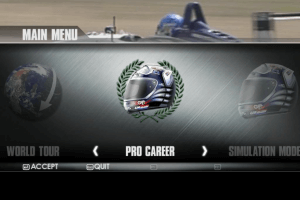

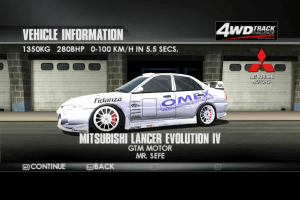



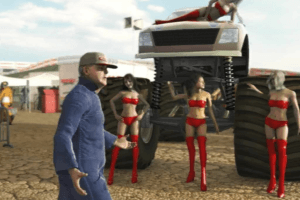

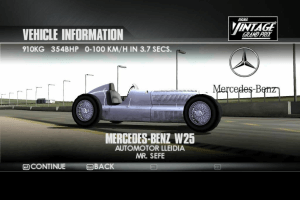
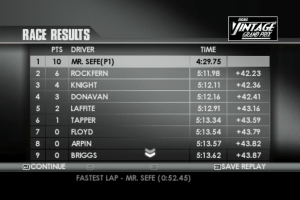

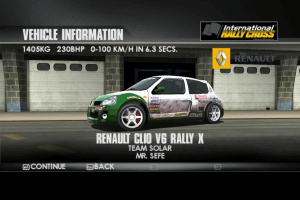





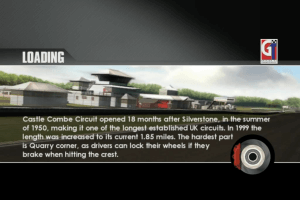
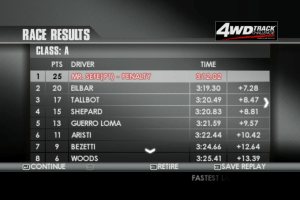










 3.6 GB
3.6 GB 3.3 GB
3.3 GB 3.6 GB
3.6 GB 3.6 GB
3.6 GB 4.4 GB
4.4 GB 437 KB
437 KB 2 MB
2 MB