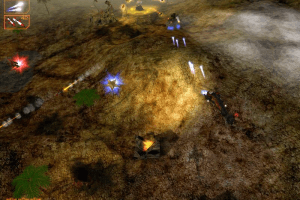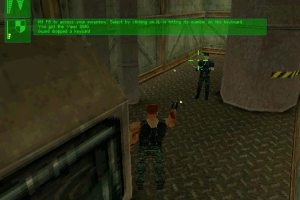Transformers: Revenge of the Fallen
Windows - 2009
Description of Transformers: Revenge of the Fallen
If you haven't played Transformers: Revenge of the Fallen or want to try this action video game, download it now for free! Published in 2009 by Activision Publishing, Inc., 1C Company, Transformers: Revenge of the Fallen is still a popular flight title amongst retrogamers, with a whopping 4.4/5 rating.
External links
How to play Transformers: Revenge of the Fallen Windows
The game with NoDVD has been tested on Windows 7 64-bit, works fine. The game supports widescreen
Install & play guide:
- Mount the disc image. You will need the utility for mounting disc image files, like WinCDEmu, UltraISO, Alcohol 52%/Alcohol 120% or Daemon Tools Lite
- Install the game, enter serial key
6CE1-57M5-XZ1X-4HMP-0DA2 - Also it is recommended to install DirectX 9 from the disc (if you're using Windows 10 - enable DirectPlay, read this or this guide how to do it)
- After you installed the game - install NoDVD (simply copy Transformers2.exe from the archive and put it into directory with installed game, agree to replace original file)
- Open the directory with the game and find Transformers2.exe. Right click on Transformers2.exe - Properties - Compatibility - Set "Run this app in compatibility mode with Windows XP" and "Run as administrator"
- Launch the game and play. If the game doesn't work in compatibility mode with Windows XP - try to launch it in compatibility mode with other version of Windows (98,2000 or Vista)
Notes:
- If the installation doesn't start - try to launch Setup.exe in compatibility mode with old version of Windows (98, 2000 or XP)
- NoDVD is required for the launch because the game is using SecuROM DRM protection, which doesn't work on modern systems. That NoDVD "breaks" DRM protection and allows the game to work on modern systems
- The game works on DirectX 9, so if you're using Windows 8, 8.1, 10 or 11 - you need to enable DirectPlay: Go to Control Panel, and select 'Programs'. Select 'Turn Windows features on and off', click on 'Legacy Components' and check the box 'DirectPlay'. Select OK, once the installation is done, restart your computer
- It is recommended to install all versions of Microsoft Visual C++ Redistributable for the correct work of the game, especially Visual Studio 2005
- Also it is recommended to install RAD Video Tools and K-Lite Codec Pack for the correct work of the game
- By default the game supports resolutions up to 1920x1200, if you want to play in ultra-widescreen or 4K resolution - use Ultrawide Fix & FPS Unlock by killer-m. Also, that fix unlocks the game FPS, by default the game is locked on 32 FPS
- Multiplayer of the game is still working, read this guide how to play the game online
- You can find some mods like better quality videos here or here
- Don't forget to check PCGamingWiki page if you have troubles
Captures and Snapshots
Comments and reviews
Yop 2026-02-05 1 point
Don't think this game runs on Windows 11 have tried numerous times to get it running, but nothing. I think the admin should contact Elamigos and let them know its not running
pactgo24518 2025-12-11 0 point
It doesn't boot on windows 11, even compatibility mode, just a brief run of the EXE, then nothing.
Kobo 2025-07-19 2 points
Doesn't work on windows 11. Maybe I'm doing something wrong but it just would not run at all.
adafs 2025-06-11 2 points
It doesn't work on Windows 11 but works on windows 10 (tested on my old laptop running win 10). My guess is something about Windows 11 can't break through the game's DRM cuz it's too old. Would be nice if the person who uploaded this can add a fix that lets it play on Win 11 computers
Serial Designation S 2025-06-03 -1 point
As the person who made the ISO Version of original DVD and the Serial key tex, I'm honed to have it on myabandonware. ;)
Darkdeath 2025-05-17 1 point
I dont know why but every time i download the game i can't play, the game closes automatically. pleas help me.
Kav 2025-05-13 3 points
The game quits after paramount logo on windows 11, I tried both files the original and the repack, both quits. I cannot make it go further than that. Sometimes it also shows Dreamworks logo too, once even continued till some pre-game text stuff. I think for something is not patched correctly and keep making the game exit.
Llama 2025-04-01 0 point
Yea the nodvd exe does not work when you replace the other one followed all steps and even tried without mounting still doesnt work
pactgo24518 2024-12-19 0 point
This doesn't work anymore. Executable doesn't do anything, and I can't see any errors. followed all your instructions.
andy45 2024-12-15 0 point
Hello~administrator,it Can’t save my progress
i have downloaded trasformers revenge of the fallen and i am having a problem.It doesnt save my progress.I know it has autosave,but when i restart the game the progress doesnt exist anymore and i am always playing the same first missions again and again!Do u know a way to fix it??
bL@steR 2024-11-27 0 point
thanks! good.
now for the rest of the defunct games.
war4cybertr0ns, rot darkspark, darkofthemoon, devastation, etc.
get some mp servers goin
Derpformer 2024-11-23 4 points
There's no way I can get it to work on Win 11. I've replaced the .exe with the NoDVD one, run compability mode, turned on DirectPlay, etc. Nothing works. Admin, plz help
Kindstranger 2024-11-17 2 points
It took me ages to try to fix this. It's far easier to get it to work under proton.
While I did use a different site the process is relatively straight forward.
There's two problems you need to solve in order to get this to work on linux. My windows install didn't work no matter what. (windows 11) It booted up first try on my steam deck. I personally used https://abandonwaregames.net/ though it shouldn't matter much.
here's the guide now.
1. mount the iso.
if you can't mount the iso then this is far too complex for you.
2. run the setup in proton.
the way to do this is either add the exe in the mount folder (autosetup.exe) into steam as a third party application and then use proton compatibility layer. Or extract the contents somewhere and then point to the .exe
3. find the folder
it's somewhere in steam compatdata my example is below.
/home/$user/.steam/steam/steamapps/compatdata/4137726139/pfx/drive_c/Program Files (x86)/Transformers Revenge of the Fallen - The Game
This must have the transformers2.exe in it, if not then you're not pointing to the right place.
4. change the game to point to the Transformers2.exe
target the exe you found in step 3 instead of autosetup.exe
5. profile bug fix
in proton there's a bug where you can't create an account but there's a fix. Go to the game file in step 3 click /pfx there should be a user.reg file. open this
6. fixing bugs 2
in this text file find the string
[Software\\Activision\\Transformers2\\Settings]
below this there are a few settings. find Music volume and below it add. "Profile_00"="YourNameHere"
7. launching the game
if you launch the game you should be put onto the home menu instead of create account. Click new game and you can start playing.
Due_meaning1421 2024-11-16 0 point
Everything works fine except the game just looks kinda weird https://imgur.com/a/5NKnWxI and if directly take a screenshot instead of a photo then it looks fine https://imgur.com/a/olGylJA this could just be a issue with my display but is there any way to fix it? I downloaded transformers the game from the site aswell and that works perfectly fine and a few more examples https://imgur.com/a/Vl8FZ0S
Nosam 2024-07-23 2 points
Everytime I start it up it shows the first few introductions but then it gets to a white paramount screen and it just goes back to desktop
ben ten 2024-06-14 1 point
i cant extract the file. it says file is corrupted. please help me. i downloaded Repack by ElAmigos English version French version German version Polish version Russian version 3.4 GB.
OmniDex 2024-02-28 7 points
the game doesn't start on windows 11, I followed all the steps and tried various compatibility fixes but only the loading wheel appears for a few seconds and then nothing happens... any solution?
Jeiner Satizabal 2024-02-06 -1 point
HAY un grabe error de texturas las sombras salen rojas y el juego se ve mal
optimus primal 2 2023-12-11 0 point
meu sonho e joga transformers games mas nunca vai ser realizado
DeathCold 2023-11-09 0 point
Cool game. Played it back in the days and I loved it. Wish it had like a full open world to explore and do stuff.
admin 2023-07-25 2 points
To everyone who cannot launch the game - make sure to use NoDVD, replace original exe-file with exe-file from NoDVD archive. The game is using SecuROM protection, and it doesn't work on Windows 7 and after
admin 2023-07-10 0 point
You probably installed it in default path C:/Program Files/Transformers: Revenge of the Fallen. Usually that folder requires administrator rights for access. Re-install the game in non-system folder, like C:/Games/Transformers, and try again, it should work
S 2023-07-08 1 point
I cant move the NoDVD file into the other folder to replace it because it has 0 bytes free. It says I need an additional 12.3MB
admin 2023-07-07 1 point
We updated the game downloads, now it has ISO image of original DVD, not scene release, and repack by ElAmigos instead of old repack
abstriker 2023-07-01 1 point
Thank You My abandonware. There is a repack version here too which you can download if the links are active. Scanned with 360 Total security. No issues found. But i recommend that anyone who downloads from here should also scan for themselves before install.
https://www.elamigos-games.com/games/transformers-2-revenge-of-the-fallen-the-game
Nemesisprime84 2023-06-14 0 point
Is the download fixed now? Is it the download posted by helper?
dc 2023-05-13 1 point
Thisis straight up malware do not download. there is no game. only a virus on a iso file.
mirage 2022-08-17 2 points
hmmmm wszystko super ale jak moge to odinstalowac??? zacina mi caly komputer... zaczynam myslec ze to jakis wirus...
sir soundwave 2022-06-11 2 points
This is the pc verison of the game, so no I will not have the dlc included,if you get a ps3 iso and manage to find a dlc copy then good luck. (I own the dlc for my ps3 iso)
Write a comment
Share your gamer memories, help others to run the game or comment anything you'd like. If you have trouble to run Transformers: Revenge of the Fallen (Windows), read the abandonware guide first!
Download Transformers: Revenge of the Fallen
We may have multiple downloads for few games when different versions are available. Also, we try to upload manuals and extra documentation when possible. If you have additional files to contribute or have the game in another language, please contact us!
Windows Version
Game Extras
Various files to help you run Transformers: Revenge of the Fallen, apply patches, fixes, maps or miscellaneous utilities.
Similar games
Fellow retro gamers also downloaded these games:






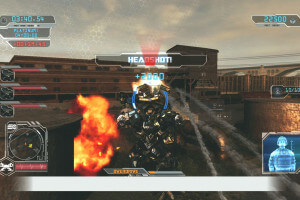



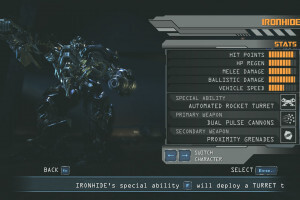







 7.6 GB
7.6 GB

 3.4 GB
3.4 GB