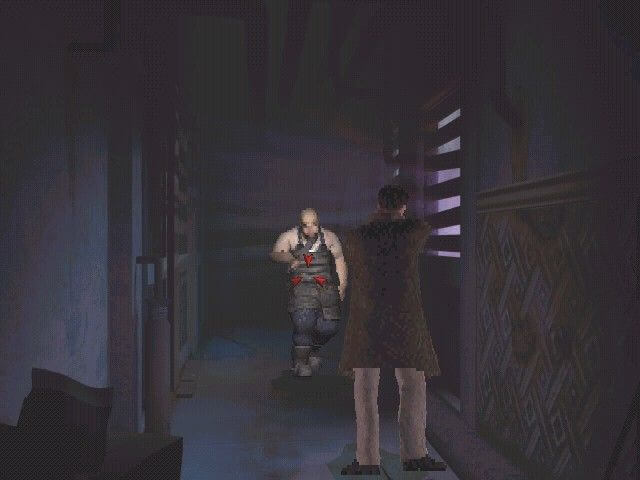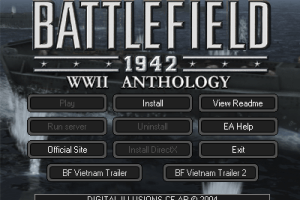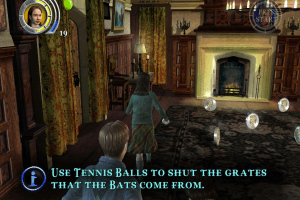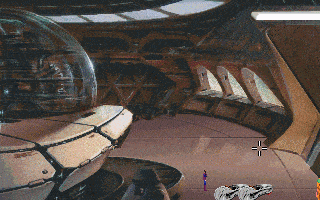Emperor: Battle for Dune
Windows - 2001
Description of Emperor: Battle for Dune
Haven't We Met Before?
Although it's odd to start a review with a history lesson, such an approach is entirely appropriate when you're dealing with a new game as archaic as Emperor: Battle for Dune. For while the title in question is just hitting stores today, the gameplay concepts are as old as dirt. Or at least as old as the dust blanketing that closet-consigned P75 you once used to play Command & Conquer. Those were the days, my friend. We thought they'd never end.
But they have. And someone should tell the good people at Westwood. While the rest of the gaming world has moved on to bigger and better things, this formerly innovative company has simply been repeating the real-time strategy past. Their latest looks all the way back to 1992's Dune 2 (often cited as the first RTS ever developed) for its inspiration. All of the basic concepts that fueled both that classic and the subsequent Command & Conquer series have been recycled again and again. Emperor adds a true 3D engine to the mix for the first time, but aside from that and a few other noteworthy and not-so-noteworthy tweaks, this is the same game as Dune 2, Command & Conquer, Red Alert, Tiberian Sun, Dune 2000, and last autumn's Red Alert 2. Swap the cornball commies and Kari "Sliders" Wuhrer's patented breasts for Sandworms and Michael "Worf" Dorn's patented glower and you'd be hard pressed to find any significant differences between the last two Westwood efforts.
Emperor certainly looks the part. The game comes dressed up in all the expected full-motion video accoutrements that Westwood has been using since it was still acceptable to do so, in the middle 1990s. Like Red Alert, the plot is detailed in lengthy, gaudy film clips featuring a number of professional actors. Some are recognizable stars, such as the aforementioned Michael Dorn of Star Trek fame, while others are nobodies, but they all share the same uncanny ability to chew the scenery. Almost every scene has a few unintentionally hilarious moments, due to hammy acting, poor scripting, or a combination of the two. Everything is rendered even more ludicrous by the way that the actors address the gamer directly, breaking the fourth wall during mission briefings to inform the player that, yes, all is riding on what he or she is about to do. This isn't any more effective here than it is in the Red Alert games. The video sequences are so unlike the actual game that you have to make a conscious effort and remind yourself that the two are supposed to be related. Most of the time, however, you'll just sit back and gawk at how much better Michael Dorn looks without that rubber turtle on his head.
Other visual aspects of the design take Emperor into the present, however. As noted above, this is the first Westwood game to feature a gameplay engine that works in all three dimensions. It may be a little behind the times in this regard -- particularly considering that just about every other RTS developer hopped aboard the 3D bandwagon last summer (Activision with Dark Reign 2, Sierra with Ground Control, SSI with Earth 2150, etc.) -- though the implementation here is quite good. Visual quality still isn't up to that on display in the likes of Dark Reign 2 and Ground Control. Units seem a little jagged in comparison to their cousins in those rival titles, and animation is also a touch stiffer. Another damaging factor when weighing the pros and cons of sheer beauty is that the camera here cannot be focused directly on an individual unit. Where you could go so far as to zoom in on the glutes of the curvaceous Psitech covert ops specialists in Dark Reign 2, here you're stuck at a distance where it's often difficult to tell who's who, at least where infantry units are concerned.
Map art is also bland. Terrain features are typically lifeless and dull. While the simple fact that most of the game takes place on the desert world of Arrakis explains this somewhat, there's still no excuse for the topography to be so uniformly blah. Each map is usually made up of narrow shelves of rock and hard-packed earth separated by seas of sand. Aside from the odd bit of abandoned wreckage, there isn't much to distinguish one area from another. This sameness remains a problem later in the campaigns, when the scene shifts to more interesting locales, such as the verdant world of Caladan and the frigid wasteland of Draconis IV. About the only difference between these worlds and Arrakis is the predominant color of the turf. If Caladan weren't green, and Draconis IV white, you wouldn't know that you were no longer in the desert.
Dynamic and Intriguing
Some aspects of Emperor are more intriguing. The plot, set immediately after the events of Dune 2 and some 200 years before Frank Herbert's famous novel (disconcertingly called "the movie" in the press docs, I might add), details the War of the Assassins fought between the three Great Houses of Atreides, Harkonnen, and Ordos. This conflict takes place on Arrakis, the only known home of the Spice Melange, the most powerful substance in the universe. The leader of the victorious party not only will take charge of Arrakis and the spice, but he will also become Emperor of the Known Universe. So the stakes are extremely high.
All three races feature lengthy playable campaigns. These of course differ in terms of plot, although there aren't as many differences between the races themselves. While the Atreides are noble warriors, the Harkonnens violent and cruel, and the Ordos rapacious aliens who use hideous biological technology, there is little to separate them tactically. Basic units have counterparts that are nearly identical in the ranks of their opponents. For example, where the Atreides boast Kindjai Infantry with pistols and rocket launchers, the Harkonnen have Troopers with missile launchers, and the Ordos field AA Troopers, also with missile launchers.
This is reflected further up the ranks as well, though there are certain overall characteristics that can be taken advantage of, such as the strong Harkonnen armor and the Ordos' hit and run capabilities. About the only truly different units in the game are those used by the rather creepy Tleilaxu, a smaller house that uses flesh vats to grow Contaminators that infect opposing forces and turn them into copies of themselves, and Leeches, that fire larvae at foes. All houses share the same buildings, with the exception of gun turrets that slightly differ (the Ordos turret launches poisonous gas, the Harkonnen model shoots flame, and the Atreides version features machine guns).
Where Emperor truly stands apart from Westwood's earlier efforts is in the design of the single-player campaigns. Instead of fighting a series of must-win battles until the final showdown, here you wage war on a dynamic map. When the game begins, Arrakis is evenly divided into sectors controlled by the three houses. From there, you decide how to proceed, which sector to attack in order to best advance the war. At the same time, you'll be forced to defend your territory against enemy invasion. This adds a much-needed jolt to the standard RTS style, though it's not quite as freeform as you might believe.
For starters, your choices are generally quite limited. There are usually just two or three sectors controlled by each opposing house that can be attacked at a time (and at least two are typically off-limits due to severe storms). These often feature fairly similar enemy forces, so it's not as if these selections represent vastly different tactical plans. Also, there are certain elements of the story that seem to be set in stone, even the alliances with lesser houses and other independent groups. As an example of this, I was never able to form an alliance between the Atreides and the Tleilaxu, even though it was specifically noted in one of the cutscenes that the choice of ally would be left up to me.
Even when you are given varied mission objectives, the route taken to victory is almost always the same. Just like Red Alert, you always start off with a small group of forces and must immediately set up a base and start collecting resources (in this case, the Spice Melange) and constructing buildings and military units. Repetition is the watchword here, as you'll spend much of your time building the same structures over and over again. There are some episodes that break this trend, though they're few and far between. After leaving the campaign map, the gameplay here is very traditional and without much in the way of surprises.
Sensing a Trend
There are a few worthy tactical elements, though. Ally yourself with the Fremen tribesmen and you'll be able to summon mighty Sandworms to crush the opposition. The value of high ground is emphasized more here than in perhaps any other RTS in recent memory. As bases must be established on the rock that towers over the sandy seas below, you have to take advantage of this by building in the right areas and fortifying that position with long-range units such as mortars and snipers. Unfortunately, this emphasizes the relatively poor AI granted to your computer opponents, who will often assault such solid encampments from the sand below rather than flanking you in an attempt to launch an attack from a level playing field. If you work quickly and fortify your structures properly, you can expect little serious challenge from the opposition while you build a massive offensive force.
About the only obstacle to victory is the sub-par pathfinding. Your units will bump into one another and stop, wander into the range of enemy gun turrets, and so on. Large-scale battles should be micro-managed for the best result, which of course gets a little annoying at times. And infantry units are so dumb that they'll often allow themselves to be crushed by oncoming vehicles that could easily have been avoided. It's nice that they put direct firing orders ahead of self-preservation, but still.
Additional gaming options might provide players with further entertainment value, but again, there really isn't anything here that hasn't been seen before. Skirmish mode features some interesting ideas involving alliances, Sandworm activity, prebuilt bases, and crates with goodies inside, though there isn't a map editor or a random map generator. That alone will limit the replay value. Multiplayer is handled through the dedicated Westwood Online service. One helpful frill here is that you can go online to play a campaign cooperatively. It's good to see that, despite everything else, the designers realized the value of a cooperative mode.
Good points aside, Emperor: Battle for Dune is a tired game based on a limited concept that was beaten to death in 1998. Dynamic campaign and true 3D engine or not, the essentials of gameplay still come down to the very same basics that have dominated such titles for going on a decade now. Even though Westwood has thrown in everything but the kitchen sink to make this arguably the ultimate traditional RTS, it's still hard to contemplate playing the actual game without yawning.
Review By GamesDomain
External links
How to play Emperor: Battle for Dune Windows
Retrogamer SadPencil have produced his hand crafted installer for Emperor : Battle for Dune. This installer includes the full game installation, along with the necessary files such as the no-cd patch, campaign movies, campaign soundtracks, and campaign mentat dialogs:
I want to emphasize that this is perhaps the first "perfect" re-pack for this game. When using the no-cd patch, the game typically fails to load the campaign movies, soundtracks, and mentat dialogs due to missing discs. However, after investigating how this game loads its resources, I have managed to apply the no-CD patch while preserving all of these components. Now, players can simply download my installer, install it, and enjoy this classic game without the hassle of manually installing it from multiple CDs.
Time to play this wonderful gem on your computer!
DE Serial Key:
038351-947039-933217-1729
Captures and Snapshots
Comments and reviews
BattleBoyFresh 2025-09-10 1 point
9/10/2025 - All this mounting / iso discs etc was too complicated for me. So I downloaded the All-In-One-Installer by SadPencil and it worked! I did run windows defender on the files just in case of viruses. And the game worked! I didn't have to mount iso etc. I highly recommend it. Currently playing on my Windows 11. The game automatically runs on compatibility mode. I was a bit nervous that it wasn't going to work but it did! Amazing game, I remember playing this as a kid. I've chosen House Atreides or whatever you spell it and finished the first mission. Anyway, thank you all so much for your hard work and making this game playable!
v 2025-06-23 1 point
Downloaded the top download, "DVD Repack provided by nofunever English version 1.9 GB"
It still asks for CD KEY when running setup. The one from the end of the description that says DE, whatever that might mean, worked: 038351-947039-933217-1729
But it's a bummer you have to have it separately, instead of it being in a text file on the CD or just patching the installer to not need it - wasn't that part of the whole idea of this repack?
KASUMI65 2025-04-29 4 points
French :
https://www.abandonware-france.org/ltf_abandon/ltf_jeu.php?id=2833&fic=liens
German :
https://archive.org/details/emperor-schlacht-um-dune-windows-german
Taiwanese :
https://archive.org/details/emperor-battle-for-dune-taiwan
Heldenklage 2025-03-25 -1 point
I intalled the nofunever repack without issues. Even patched it with DGVoodoo2 for the frames stability. Everything with the game, cutscenes included, work very well. I even completed the campaign as House Atreides. It was a lot of fun! However, I'm forced to change game settings like the graphic settings (shadows), mouse sensitivity and game volumes every time I run the game, like if these never saved. No idea if this is a common issue with the game settings. I'd appreciate some info concerning this matter.
u/Budget-Stranger-8838 2025-01-28 0 point
Can I get the pre-patch and the fix etc. in germann?
I'm so happy. Emperor is the great game ever.
Fallenheretic 2024-10-01 3 points
ive tried to install the game but everytime i try it says that it cant find the README file and i havent touched anything other then the AUTORUN so something is evidently wrong with the download
chanrobi 2024-08-05 1 point
so if it wasn't clear enough from pravednis post, you must use the 4 separate iso downloads to use his launcher
You cannot use the repack or it will give errors
pravedni 2024-07-30 3 points
NEW FULLY RESTORED HD VERSION WITH RESTORED MULTIPLAYER:
Thanks to programmer and developer Tom Mason - wheybags, who restored and patched the game for modern computers in professional manner.
Download:
https://wheybags.com/blog/emperor.html
- Works fine with HD resolutions on modern computers
- Easy to install simple launcher, no need for CD key, patched to 1.09
- Online multiplayer fully restored with direct IP connection, deathmatch and Coop campaigns fully working. Easy to connect, you simply input IP address of the game host into launcher. Direct IP connection, no need for Hamachi or any LAN emulation
- Settings for multiplayer game speed in options are finally working, you can finally set normal game speed for multiplayer.
All you need is this launcher and ISO CD images, download ISO CD images: https://www.myabandonware.com/game/emperor-battle-for-dune-bck
Discord of Emperor Batte for Dune Community: https://discord.gg/bxNpWbXQvr
OpenSourceSardaukar 2024-07-26 3 points
Nofunever's ISO works perfectly on Linux Mint with Lutris. Just mount the ISO, and run setup.exe using "Install a Windows game from an executable" via Lutris.
piedmon 2024-04-24 0 point
nofunever's repack works perfectly on my windows 8.1 pc.
But the highest resolution in game graphic option is just 1280 960.
Is there anyone who know how to play this game in 1920 1080 resolution ??
dieter 2024-04-20 -1 point
haben sie das spiel _ dune emperor _
komplett in deutsch ?
wenn ja bitte ich sie um eine nachricht unter
" info-atbd@t-online.de "
mit besten grüßen
dieter
Ultima 2024-04-07 0 point
Used the all in one installer. Game works but the resolution is bad, when I try to change it the game won't launch anymore.
Scimitar 2024-03-23 1 point
Installation was a breeze - loving playing this awesome game once again! Miss the amazing Westwood Studios, 1996 was the best year for me as that was when I received my very first Windows based game C&C Red Alert :D
ThankfulGuy 2024-03-20 4 points
The all-in-one installer for Windows by SadPencil works perfectly on Windows 10 version 22H2. I'm almost teary-eyed - I haven't been looking for ways to play this game since the early 2000s and, until now, all of the instructions to install this game I found in the internet hasn't worked. Thanks, SadPencil!
MacGamer 2024-03-12 -1 point
For anyone curious, I was able to get the game working on a Apple Silicon Mac (using either SadPencil or NoFunEver's installer, thank you both!). I used Crossover 24, WinXP 32-Bit Bottle + D3DMetal.
SadPencil's installer was a Windows GUI app that's easier to use from Crossover (and doesn't require a CD-key), while NoFunEver's was the original full-screen graphical installer. Either way, both produced a working game.
It has numerous graphical glitches and needs some registry tweaks to work on modern screen resolutions (https://www.wsgf.org/dr/emperor-battle-dune), but at least the game runs.
Overall, it was a bit too much work... gonna try the OpenRA build of Dune 2000 instead. https://www.openra.net/
nofunever 2024-03-11 24 points
Throwing my own all in one, re-pack into the mix. Uses the original installer, keeps things nice and visible/transparent in an ISO format and doesn't include any unneeded extraneous executable like i'm seeing in the 7zp file.
https://drive.google.com/file/d/1FweJuGzr2VtF3wFPNe9nOPVQlIgDJnLy/view?usp=sharing
Single DVD ISO. Pre-patched with the Installer fix, 1.09 game data, NoCD, Official Map Packs + Working Cutscenes + Restores deleted/censored Heartplug cutscene.
I started with the CD1 ISO, replaced the Installer with the fixed Installer, merged the .bag game data archives from the other disks, patched the .bag archive with the 1.09 updates. Baked in the NoCD fix. Corrected the resource.cfg to restore cut-scene playback including the censored/removed heart-plug scene that was held back from the final game even though it is included on the CD.
Mount ISO, Install. Unmount, Play.
Krehator 2024-03-07 3 points
The all-in-one installer is the way to go for Windows 10. It works fine for me.
Emperor Ph3n0 2024-02-11 9 points
For Windows 7 (or if nothing worked yet) try this:
1. Download the game in 4 cd's version, extract the .iso from them and mount all 4 of them (you can unmount them after step 3)
2. Install the game in "C:\Program Files (x86)\Westwood\Emperor" or whatever letter your windows drive has ( create a game shortcut when installing game).
3.Once done, exit installer and don't run the game.
4.Download and install 1.09 patch
5.Download the installer fix and copy ONLY THE EMPEROR.EXE in the game folder (that will be the crack)
6.Right click on the game shortcut and go to Properties and the Compatibility tab. Here, select compatibitily mode for Windows98/Me and check "Run as administrator".
7. Game should work now, but you won't have campaign cinematics and mentat sound dialogues. If games runs bad, go into the game options and disable Target Lines .
IF YOU ARE INTERESTED AND WANT TO GET THE CINEMATICS AND IN-GAME MENTAT DIALOGUES CONTINUE FOLLOWING THESE STEPS.
8. Download the "All-in-one" version of this game and install it in a separate folder (no need to be in the windows drive) and name it "Emperor2" (for less confusion in the following steps)
9. Copy the CD2,CD3,CD4 folders inside the DATA folder from Emperor2 into the DATA folder of the working game (C:\Program Files (x86)\Westwood\Emperor\DATA )
10.(From this point you no longer need the Emperor2 install and you can delete/uninstall that ; but wait until you've done all the steps.)
In the C:\Program Files (x86)\Westwood\Emperor\ folder open "resource.cfg" and change the following lines should look like this:
MOVIES1
C:\Movies (or whatever drive letter you installed the game on)
MOVIES2
data\CD2\Movies
MOVIES3
data\CD3\Movies
MOVIES4
data\CD4\Movies
CD1
C:\ (or whatever drive letter you installed the game on)
CD2
data\CD2
CD3
data\CD3
CD4
data\CD4
11. Save the changes and close the file. You should now have cinematics and mentat dialogues in game.
12.Send tribute in water and spice.
sadpencil 2024-01-25 0 point
@Endalgar: have you tried the new "All-in-one Installer" and just install it, instead of following any video instructions? My installer should provide an out-of-the-box experience without you manually doing something.
Endalgar 2024-01-17 0 point
Followed the video instructions.
Win 10 system.
The game breaks on Ordos campaign after first mission accomplished and movie finished before second mission should be up.
Sad story.
SadPencil 2023-12-16 1 point
@Benedito matador de porco: update -- Sorry, I was wrong. The .7z repack does preserve the campaign soundtrack and mentat dialogs, using a different way -- by merging *.bag files of 4 CDs. This is also a good approach. In my installer I do not modify these *.bag files and *.rhd files, and instead, by editing the resource.cfg file.
SadPencil 2023-12-16 2 points
@Benedito matador de porco: I've reviewed the .7z repack you shared in mediafire, and unfortunately the .7z repack only restores campaign movies, without recovering campaign soundtracks and mentat dialogs that are supposed in CD2-CD4. Try the latest all-in-one installer for an uncompromising gaming experience :)
Gholem144 2023-10-15 3 points
Who ever made it work and run again. There's a special place for you, it's called heaven.
Alvinlts 2023-09-22 -2 points
I had the game installed in Windows 11. I started playing Atreides campaign and after the first movie, the game crashed and back to Windows. how can I fix it?
Hans 2023-03-12 0 point
I have Emperor: Battle for Dune in Spanish.
I hope that that I can help you.
my eMail: amerigotiti@gmail.com
Vagel Mpak 2023-01-06 2 points
The "Harkonnen" campaign does not show the movies.. but you play only the battles.. WHY? Can anyone have the same problem. What is wrong with CD?
KawaiiFlandre495 2022-08-17 -3 points
Ok if I have any problems with this game I would like you to reply to me and help me with getting this game to run.
m1rock 2022-08-08 2 points
Its pretty obvious at this point that the crack included in the ISO has malware specifically Win32:PrefPoly on it. Any chance a mod can address this?
DScottHewitt 2022-03-27 3 points
I'd like those three hours back, please! It kept saying I have to log in as Administrator on my computer. My ONLY account on my computer IS Administrator. The sad thing is I just want to play a game that I legally paid for, that I have the discs for, but I cannot play. I don't have a disc drive on this laptop and the case {with the fucking code on the back} is long gone in the move after my mother died.
JGP 2022-02-26 1 point
Has anyone else had an issue with their mouse not working in game? How did you solve ti?
Sturnn 2022-02-15 3 points
Figured it out! you need to use Daemon Tools! Power ISO simply cannot understand it!
May this help anyone else who had my issue.
Sturnn 2022-02-15 1 point
I can't get past "cannot read files Game.cab" someone help please? and to the numb nut who downvoted my previous comment, have you even tried installing it?
Harghantz 2021-12-22 -2 points
I run on win 11
fail with popup "could not initialize directX. please advice
Praisethelard 2021-12-18 2 points
Crack .exe from cd1 reads by 7 scanners as having a virus. After install and applying 1.09 patch, folder has gone read-only and cannot be changed, even with admin rights.
FGearshifter 2021-12-03 1 point
Installing and playing Emperor: Battle for Dune (EBFD):
1. Unpack the four ISO-Files to a folder where you store game images.
2. Mount the ISO of CD1 with Virtual Clone Drive (VCD).
3. Write down the CD-Key.
4. Run the setup and install the game to a folder of your choice. Type in the CD-Key during installation.
5. Install Patch 1.09
6. Copy the four DLLs of the MS/X86 folder of DGVoodoo2 (DGV2) to the game folder, where the Emperor.exe is.
7. Start the game with the shortcut. If the game doesn't run at once, open the Task Manager. Close the process of the Emperor.exe but don't close the process of the RunDLL32.exe. Minimize the Task Manager and start the game again. After playing, close the process of the RunDLL32.exe.
8. Watch the opening video sequence. Then go to the options menu and configure the game to your liking.
9. Start the tutorial. The tutorial tells you the basics. The manual tells you the details.
10. Exit the game. Mount CD2 with VCD.
11. Start the game again. Now you can begin the first campaign which is the Atreides Campaign.
12. The use of the four CD-images is as follows:
CD1 is the installation CD. It also contains the opening video sequence. You can play the tutorial and the skirmish mode with CD1 as well.
CD2 is the video CD for the Atreides Campaign.
CD3 is the video CD for the Harkonnen Campaign.
CD4 is the video CD for the Ordos Campaign.
Piri 2021-12-02 4 points
Install the game - Full Installation.
Apply the official Emperor: Battle for Dune v1.09 Patch.
Create the following directories:
\CD2
\CD3
\CD4
Copy the full contents of CD#2 to: \CD2
Copy the full contents of CD#3 to: \CD3
Copy the full contents of CD#4 to: \CD4
Replace the EMPEROR.EXE file with the one from the 1.09 crack.
Replace the RESOURCE.CFG file with the one from the 1.09 crack.
Replace the GAME.EXE file with the one from the 1.09 crack.
Play the Game!
Nuttz 2021-12-02 1 point
i have this running sweet on windows 11.
1) mount all 4 cd's
2) run the autorun.exe as adminstraitor
3 )wait for game to install do not start the game
4) copy emperor.exe from cd1 crack folder into directory game was installed.
5) now copy the nocd game.exe into the directory game was installed
6) make sure you're compatibility settings are same as follows.
https://lookimg.com/images/2021/12/02/PrTKo9.png
now start the game and enjoy
Benedito matador de porco 2021-11-12 20 points
https://www.mediafire.com/file/hiziumtpq49c36n/Emperor.7z/file
WORKING WINDOWS10 2021
ColonelZoren 2021-11-02 0 point
To menage to install and run correctly we really need a detail tutorial. I usually can get around all this stuff most of the time, but this is too much. If someone do that, i'll build him a golden statue.
razing 2021-10-28 3 points
Has anyone had any luck with the videos ?
Currently on Win 10 64-bit
I applied the 1.09 patch and copied the crack from the CD1 iso , but while the intro plays fine , and the house intro plays , once i start playing a campaign i get no video :(
I wanna play it for the story since i never finished it when i was younger.
Steffan-Danish-DuneFan 2021-10-27 0 point
With ALL,,,i really mean ALL due respect!! Could someone..who is a Ninja regarding computers, softwares, games Etc..Plz make an eazy version for all us fans who would REALLY like to play this game..but do not have the technical skills and knowhow..to do so? I would GLADLY pay for a easy install and just PLAY an enjoy version for win10
BlackLadisCZ 2021-10-26 -1 point
Have this error
Unable to create 3D Device
followed by a Microsoft Visual c++ Runtime Library window saying...
...Runtime Error!
Also can´t get to run that fixed installer, when I overwrite original installer programs
iT WORKS ON WIN 10 2021-10-10 -1 point
Hey'yall
In the CD1 there is a crack to emperor.exe. After replacing the installed emperor.exe with that, the game runs.
Obeliske 2021-09-11 0 point
First I wanna say this is a game I come back to every few years the customization of gameplay is fantastic. I couldn't get this version to work however. The install went fine the patch works. The game requires that you run it in admin mode for some reason and you need to run with compatibility mode on. However running it all the game itself wont open no matter what I do, it comes to the splash screen where I can hit play then nothing happens, no error report no anything :( windows 10 64 bit os
Simitar 2021-08-29 1 point
I've tried different ISO's. The steps are the same or pretty close no matter where you down load the game, but I always have Game1.cab problem.
64bit OS Win 10
Not sure if that matters
Perry Rhodan 2021-08-17 2 points
For people having problems running the game. Check out the following link:
https://www.pcgamingwiki.com/wiki/Emperor:_Battle_for_Dune
It contains various fixes for the game. I also recommend using dgVodoo2 which enables you to play the game at higher resolutions.
catalin66 2021-08-02 0 point
Thanks a lot.
This game seems to have disappeared from my regular sources.
Truly abandoned.
DuneFan 2021-01-09 0 point
I have the original copy of this game since it was released (In Israel). So here is the Hebrew manual scan: https://drive.google.com/file/d/1MDIxq6qvgLkU9ag4BH1iJuSsP4d6r2Yz/view?usp=sharing
Nuttawet 2020-11-10 -8 points
When ever i try to install patch of emperor battle for dune 1.09, i always get this message https://ibb.co/7tgcVCN, how to fix this problem?
Nuttawet 2020-11-09 -8 points
In https://cncnet.org doesn't have emperor battle for dune, how to play emperor battle for dune online multiplayer? What is xwis? How to install emperor battle for dune because they are 4 ISO files? https://www.myabandonware.com/game/emperor-battle-for-dune-bck
Nuttawet 2020-11-03 -38 points
How to install emperor battle for dune because they are 4 ISO files?
Veilfire 2020-09-10 2 points
Thank you so much, straight forward and easy to download. One of masterpieces from Westwood studios ^_^
ARENGETTI 2020-07-17 -5 points
Can someone please help me with this, I'm 14, and I have no idea what I'm doing...
Dude 2020-04-17 1 point
I had to copy the "EMPEROR.exe" from the "Installer Fix" zip, otherwise, the game would not even attempt to start. The setup.exe from that zip was not necessary for me.
Santana 2020-04-14 1 point
Instalei com ISO mas nao consigo jogar. Abre a tela para o play mas nao responde a partir dai. Alguma dica
Billy 2020-03-04 1 point
Hello www.myabandonware.com/
Your website is very well organized. I do not find any difficulty navigating across it. Pretty much appreciate and great Thanks for this.
Cheers
anonym 2020-02-17 0 point
people dont bother with software, the protection just ugly and there no real working solution for win7 , i tried many different solutions nothing worked.
stever 2019-12-31 -1 point
the guidance says run initial install in compatibility mode for xp pack 3
BattleForDune 2019-11-07 18 points
Hey, i made a video about how to install the game : https://www.youtube.com/watch?v=W5Yu7Re2Cok
See you ^_^
Dune 2019-10-05 1 point
respong to Arpeggi "DUNE, I've tried your editing of the resources cfg file but I'm still being prompted"
You need to mount the iso to a drive letter in precise order so CD1 is Disk 1 CD2 disk2
so if you mount disk 1 iso onto Drive H :\ your entry in the resource file must be
CD1
H:\
MOVIES1
H:\Movies
repeat for all the disks you mount matching each disk number to the CD number and the Movies number
then run the game after the edit
I have written a script that automates it in powershell i am not sure this site allows scripts so will not paste it here
mntaur 2019-09-30 0 point
This game is fantastic, however the AI is abysmal if you use a rush strategy. Very low challenge and no one to play in multiplayer.
Arpeggi 2019-09-20 0 point
DUNE, I've tried your editing of the resources cfg file but I'm still being prompted to "Insert [House Name] Disk" when I try to begin campaigns. And I can't figure out how to make the game recognize the other mounted ISOs. At least I can play skirmish.
Dune 2019-09-14 0 point
Other Tips
In that resource.cfg file there is a movies section so also edit the place you mounted the ISO into that like this
resource.cfg file ….
MOVIES1
D:\Movies
MOVIES2
E:\Movies
MOVIES3
F:\Movies
MOVIES4
G:\Movies
Tip #2
for those struggling to run the game you will need to patch the game before you can play it to the latest version
Emperor: Battle for Dune Patch Information
Version 1.09
September 6, 2001
Dune 2019-09-13 -2 points
This game originally had four CD's. in those days you swapped them in and out of your CD drive. So the game still expects this.
But you can Mount all four ISO's of the 4 CD's
Edit the resource.cfg file to tell the game where thy are mounted.
if you have mounted disk 1 to 4 in D: E: F: and G: drives
you would change the file like this
resource.cfg text file found in the dune program folder
'''''' other stuff in the file ''''''
CD1
D:\
CD2
E:\
CD3
F:\
CD4
G:\
save it and run the game
it will never ask for a disk mount any more
I have a powershell script i wrote that mounts the drives and edits the file and runs the game all at once. when the game finishes it unmounts them and quits
if anyone is interested i can paste the script in so you can try it
Fading Light 2019-07-05 0 point
if ur having issues with the .mdf files use anytoiso to convert the mdf file into an iso so that u can mount it. windows 10 users dont need the nocd crack due to being able to mount the required disc iso to run the game
Fedaygin 2019-05-15 -2 points
Can install client without probs, but after exit the client then it won't launch at 2nd time :/ Win 7 X64 SP1 OS.
Please Assist :)
Kindly: Fedaygin
Fedaygin 2019-05-14 0 point
How to apply patch file ? Do i just double click the file and then find the install location ?
Fedaygin 2019-05-13 -1 point
So need to DL "Any to Iso" software like (Madzenon) wrote above ^^ ? I have Win 7 x64. ISO Client DL is at 0.3/2.2gb and says 30mins left :/ I have 50mb/s DL connection so i guess Upload Bandwith at this site is boggled now :/ Sad cause Emperor: Battle for Dune hasn't come for sale into GOG yet.. Or in Steam :/
Kindly: Dune fan since early 90's when played Dune 1 & 2 with golden Amiga 600. Love Dune Movie, Mini Series, Books & games.
PST: Happy to support, share the good word & hope that Funcom would release some news soon about their Dune Gaming project. Rumor is that they're developing open world Dune adventure.
sprinter 2019-03-20 -1 point
You can still play this online... I do not know if you need a Orginal CD key to play online, I say this as I have a key from when I brought the game long time ago. So please do not shoot me down if the keygen keys do not work online for you
How to get online http://xwis.net/games/emperor/
Enjoy!
sancio 2019-03-13 -2 points
i've windows 10 e don't install direct x, end the game setup don't start. help me!!!!
alien6429 2019-01-28 -1 point
I can't typing cd-key in installation procedure :(
does anyone have same issue? thanks!
Leifu Song 2019-01-22 2 points
It's quite a while since any epic "true" RTS were launched. The Dune series are definitely the epitome of that beautiful era of Westwood RTS. I think a new Dune RTS made with heart will be a great hit! I prophesize that it will happen in 12 months' time. Pray with me, brothers. ;)
Steven 2018-11-07 1 point
I have the original and it Works perfectly with higher resolutions using dgVoodoo2 D3D. Make sure you install the latest 1.09 patch.
http://dege.freeweb.hu/dgVoodoo2/dgVoodoo2.html
http://dune2k.com/Duniverse/Games/Emperor/Downloads/Patches
Try this game fix if it still won't work.
https://pcgamingwiki.com/wiki/Emperor:_Battle_for_Dune
sky 2018-10-05 1 point
daemon tool says can not access files ... hmm i have it working on my other pc but only cuz i have had the game originally installed on that pc from over 15 years ago and that pc had a celeron D processor and an r100 in it lol for anyone who doesnt know r100 is radeons first card haha but works on there just wana play it with my son on his pc but i lost the old disks so trying this method but cant figure it out
Malkor 2018-09-19 0 point
So happy when I found this site. Have installed the game and patched. Cant get the game to boot. Tried running from "CD", tried from root directory in compatibility modes xp and win 98, running as admin. Still nothing. Anyone had same problem?
pat 2018-08-17 1 point
I was able to download and patch the game on windows 10 but now im scouring the internet to try and find a way to get it to work. I try to run it but nothing happens.
sabretooth 2018-07-13 0 point
just uninstalled c&c 3 tiberium wars and decided to play dune instead.
Zoiu 2018-06-28 4 points
Works fine on win10 with Virtual CloneDrive, just dont use the nocd patch if you want to keep the FMV.
Game ON 2018-06-13 4 points
One of the best RTS games I've ever played.
This statement comes from someone who played over 30hrs per every! week since 1983 (on C-64, Amiga, PC-DOS, PC-Win, OSX)
So yes, 35 years x 52 weeks x 30+ hrs, I think I've seen every good game there is to see.
Wish they would do a modernised re-release for OSX 10.12 and later, I'd happily drop 100 bucks on that one.
Write a comment
Share your gamer memories, help others to run the game or comment anything you'd like. If you have trouble to run Emperor: Battle for Dune (Windows), read the abandonware guide first!
Download Emperor: Battle for Dune
We may have multiple downloads for few games when different versions are available. Also, we try to upload manuals and extra documentation when possible. If you have additional files to contribute or have the game in another language, please contact us!
Windows Version
Game Extras
Various files to help you run Emperor: Battle for Dune, apply patches, fixes, maps or miscellaneous utilities.
Similar games
Fellow retro gamers also downloaded these games:
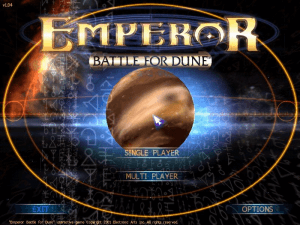
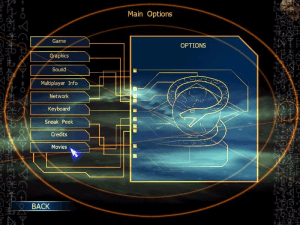


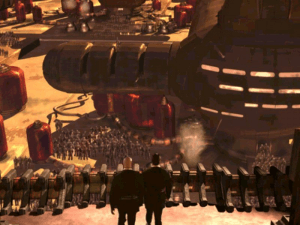
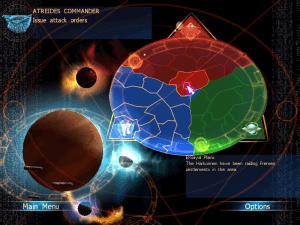
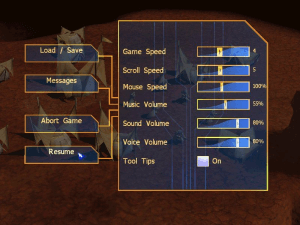





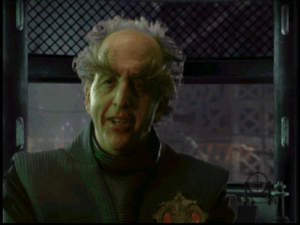








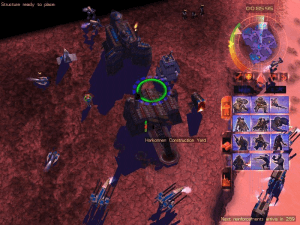



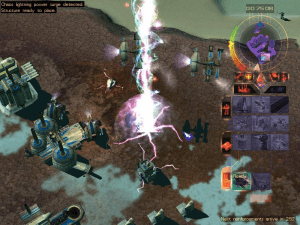

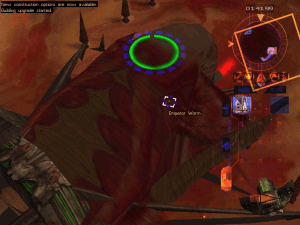




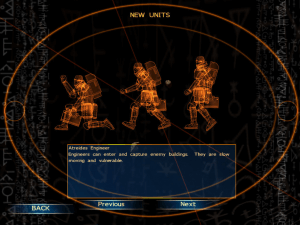

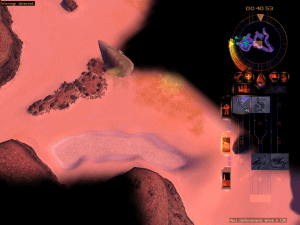

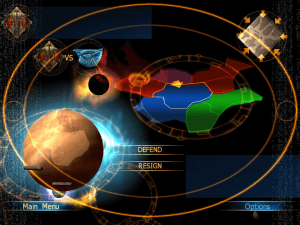

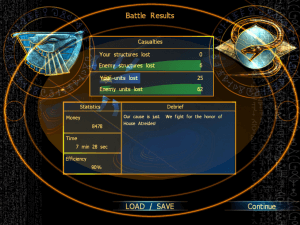
 1.9 GB
1.9 GB 612 MB
612 MB 1.9 GB
1.9 GB 607 MB
607 MB 607 MB
607 MB 36 MB
36 MB 18 MB
18 MB