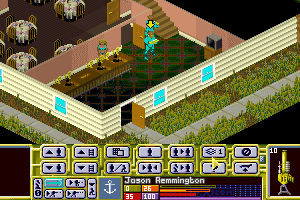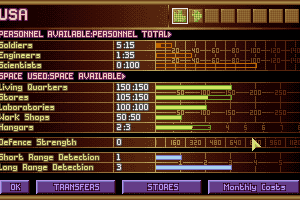UFO
DOS - 1989
Description of UFO
One of the most unique flight sims ever made, UFO lets you pilot a flying saucer from outer space (although the picture on the box cover looks more like a stealth fighter to me). The game description on MobyGames says it all about this intriguing title that unfortunately looks better on paper:
Using the 3D terrain modelling system designed for Bruce Artwick's famous Flight Simulator series, subLOGIC created a whole new flight simulator - UFO.
You control a UFO (with controls unlike those in any earthly vehicle), careening and skidding around the earth under the power of standard thrusters or a gluon disruptor propulsion system, avoiding detection by humans (you can use your translucer to become radar-invisible), in a search for fuel for your species' galactic ships. You can return to your mother ship and trade your scavenged fuel for additional supplies. (Your mother-ship docking tractor beam can also be used to capture earthly aircraft... hmmm...)
The controls are akin to (but different from) a helicopter's. You can control the amount of anti-gravity; you can pitch, roll, and yaw; you can thrust back and forth, up and down, and side to side. (Thrusting up and down is preferable to the less precise use of antigravity - important while docking.) For advanced flying, it is possible to use anti-laminar transducers to completely eliminate drag (important to keep your hull from overheating), and use the aforementioned gluon devices to "fly" forwards (but watch out for spinout!)
There are other options available, including landing pods, illuminator beams, probes, gravitons, shields, teleportation. UFO is also compatible with the subLogic Scenery Disks.
When the novelty wears out and after you have fiddled with all the options, UFO becomes a more or less standard flight simulator that is just a bit harder to get a hang of than earthly vehicles. It's still quite a lot of fun, though, and the conjectures and assumptions subLOGIC uses for the physics model are quite impressive and reasonably realistic. Recommended!
Note: as improbable as it may seem, the concept was actually picked up again in 1997 with Flying Saucer by Software 2000, a 3D flying saucer sim released only in Europe. The near-complete CD-ROM version is on the site, so be sure to check that out as well.
Review By HOTUD
UFO has the following addons available: Scenery Disk 4, Scenery Disk 1, Scenery Disk 3, Scenery Disk 2 and Scenery Disk 6, don't miss them!
External links
Captures and Snapshots
Comments and reviews
SecularSage 2020-08-28 5 points
LGR Blerbs put up a video on Youtube which shows the documentation. I took a screengrab of the reference card and here are the controls. (The_Last_Starfighter got a lot of them right!)
ANTI-GRAVITY
F1 - Decrease
F2 - Velocity Freeze
F3 - Increase
F4 - Full
GRAVITON
ALT+F1 - Off
ALT+F2 - Decrease
ALT+F3 - Increase
ALT+F4 - Full
MOTION NEUTRALIZER
F5 - Off
F6 - Decrease
F7 - Increase
F8 - Full
ANTI-LAMINAR
SHIFT+F1 - Off
SHIFT+F2 - Decrease
SHIFT+F3 - Increase
SHIFT+F4 - Full
GLUON DRIVE
SHIFT+F5 - Off
SHIFT+F6 - Decrease
SHIFT+F7 - Increase
SHIFT+F8 - Full
ROTATION
NumPad 8 - Pitch down
NumPad 4 - Roll left
NumPad6 - Roll right
NumPad2 - Pitch up
NumPad5 - Neutralize all rotation
NumPad0 - Yaw Left
NumPad - or Enter - Yaw Right
THRUSTERS
SHIFT+NumPad7 - Up
SHIFT+NumPad1 - Down
SHIFT+NumPad8 - Forward
SHIFT+NumPad2 - Backward
SHIFT+NumPad4 - Left
SHIFT+NumPad6 - Right
SHIFT+NumPad5 - All Thrusters Off
MISC
E - Navigator Time Functions
X - Energy Drainer
T - Translucer On/Off
I - Illuminator
L - Landing Pod
K - Joystick calibrate
O - Sound On/Off
P - Pause
N - Near City Navigator
G - Shield
the_Last_StarFighter 2020-03-07 3 points
I've tried to figure out the controls to this game, but only managed a few of them. If anyone can complete this list, it will help alot...since the manual seems to be non-existent on the internet.
G = Shields T = Transducer
I = Illuminator X = Energy Collector?
R = ??? (Reset/Start-Restart/Return)
Anti-Grav
F1 = Slow Off
F2 = Power Up
F3 = Slow On
F4 = Full On
Graviton
Alt + F1 = Full Off
Alt + F2 = Slow Off
Alt + F3 = Slow On
Alt + F4 = Full On
Gluon
Shift + F5 = Full Off
Shift + F6 = Slow Off
Shift + F7 = Slow On
Shift + F8 = Full On
AntiLaminar
Shift + F1 = Full Off
Shift + F2 = Slow Off
Shift + F3 = Slow On
Shift + F4 = Full On
Motion Neutral
Alt + F5 = Up
Alt + F7 = Down
F5 = Full Off
F6 = Slow Off
F7 = Slow On
F8 = Full On
Write a comment
Share your gamer memories, help others to run the game or comment anything you'd like. If you have trouble to run UFO, read the abandonware guide first!
Download UFO
We may have multiple downloads for few games when different versions are available. Also, we try to upload manuals and extra documentation when possible. If you have additional files to contribute or have the game in another language, please contact us!
DOS Version
Similar games
Fellow retro gamers also downloaded these games:




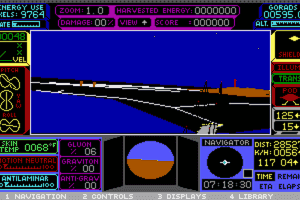
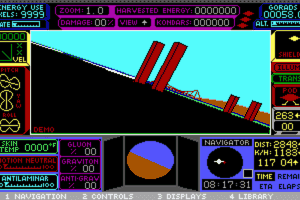
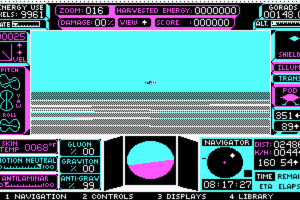
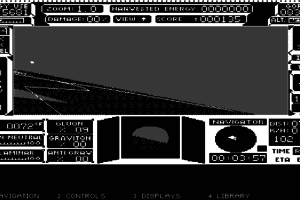

 326 KB
326 KB