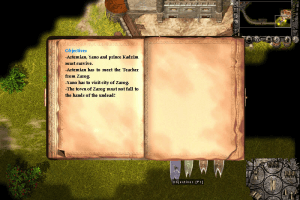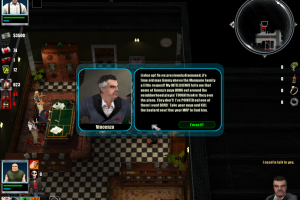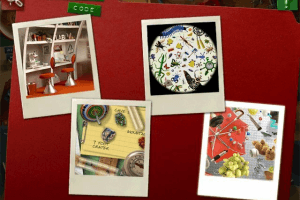VeggieTales: The Mystery of Veggie Island
Windows - 2002
Description of VeggieTales: The Mystery of Veggie Island
Here is the video game “VeggieTales: The Mystery of Veggie Island”! Released in 2002 on Windows, it's still available and playable with some tinkering. It's an adventure game, set in a fantasy, licensed title, graphic adventure, mini-games and puzzle elements themes.
External links
Captures and Snapshots
Comments and reviews
Jess 2025-06-09 1 point
I finally got it running, but the game was very patchy and couldn't see a thing even though I downloaded the fix too :C
I hope there will be a solution for this!
Bekah 2025-04-01 0 point
I was able to get this game to install and run on a Windows 11 laptop.
First, you will need to install the free version of Daemon tools lite. This is used to open the ISO file once you have downloaded it from here.
Second, you need to download the zipped game file to your computer.
Third, you need to unzip the file.
Fourth, you need to open Daemon tools lite and use the D: drive tool to open the ISO file for the game which you just unzipped. if you try to install the game now, it will not work because it is 32-bit.
Fifth, you need to go to the folder location for the ISO file and view the contents (open it).
Sixth, make a new folder and copy all the contents of the ISO file to the folder. I would recommend the desktop being the location for easy access. This is your new "game folder" which will be used in later sections.
Seventh, download the 64 bit installer fix from this page
You can also download it from here https://disk.yandex.ru/d/6LRpPXEvAjGmLg
This 64-bit fix is for Veggie Tales: mystery Island.
Eighth, Extract the 64-bit installer zipped file which you just downloaded. It is named "vt64setup".
Ninth, open the vt64setup folder and copy the "setup32.exe" program to the folder you made in step 6.
Tenth, go to the game folder and run the setup32.exe folder. This will enable you to install the game!
Eleventh, Follow the installation instructions and press "continue" at the end.
The game should run.
Dearett 2024-10-22 0 point
https://disk.yandex.ru/d/6LRpPXEvAjGmLg 64-Bit Installer Fix (Instructions are included) [mirrored here]
NegiIncognito 2020-11-24 3 points
I used these tutorials and was able to install and play it. It's a little tedious but it works.
https://www.youtube.com/watch?v=cvbfpUH-hco&ab_channel=SimpleTutorials
https://www.youtube.com/watch?v=XZxvpin-p5A&ab_channel=Salcoder
nate webb 2020-11-19 1 point
this game has vegetablesl in it .. i really do liek carrots but not the ones in this game..
do not taste good or great, even
WyWee 2020-09-29 0 point
Wings,
Can you dumb that down for me, and maybe provide a link? I looked up Windows XP VM VirtualBox and came up empty =(
Wings023 2020-07-01 2 points
Aqua,
The way that I got it to run was by making a Windows XP VM on VirtualBox, because I'm pretty sure the game doesn't support 64 bit or possibly even just Windows 10 (32-bit or not). If you want to run the game, try setting up a VM. Google is your friend for it.
Write a comment
Share your gamer memories, help others to run the game or comment anything you'd like. If you have trouble to run VeggieTales: The Mystery of Veggie Island (Windows), read the abandonware guide first!
Download VeggieTales: The Mystery of Veggie Island
We may have multiple downloads for few games when different versions are available. Also, we try to upload manuals and extra documentation when possible. If you have additional files to contribute or have the game in another language, please contact us!
Windows Version
Game Extras
Various files to help you run VeggieTales: The Mystery of Veggie Island, apply patches, fixes, maps or miscellaneous utilities.
Similar games
Fellow retro gamers also downloaded these games:



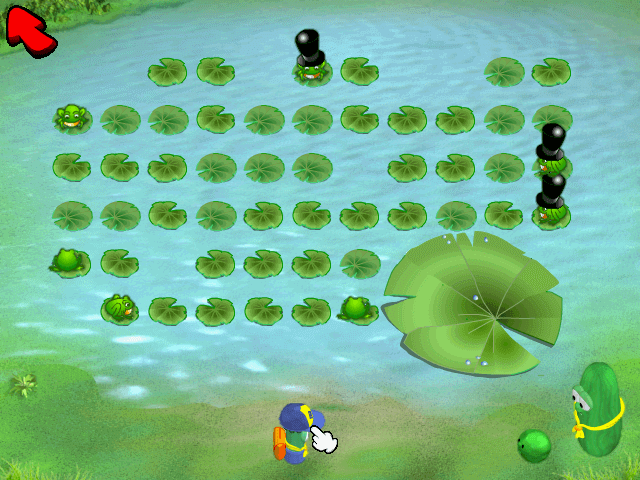




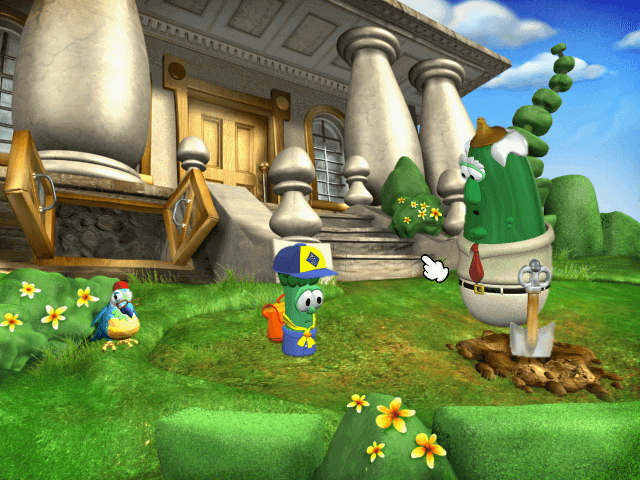

 429 MB
429 MB